Welcome aboard, future Iterable expert! You’re about to discover the secrets behind making the most of this dynamic platform. With its excellent features and diverse capabilities, Iterable offers a powerful suite for growth marketing. But how exactly does it work, and how can you use it to its full potential? Let’s dig in and find out!
Overview: Getting to Know Iterable
Before we start clicking buttons and creating campaigns, let’s familiarize ourselves with what Iterable is. This growth marketing platform brings together an amalgamation of capabilities including email, SMS, in-app notifications, web push, and more to provide a seamless communication experience.

First Steps: Getting Set Up with Iterable
With Iterable, setting up your workspace is easy as pie. However, you will need to go through a few key steps to ensure you’re taking full advantage of this marketing maestro.
Fitting Iterable Into Your Business Puzzle
You’ll want to get Iterable connected with your existing ecosystem. The platform integrates with a variety of tools such as CRMs, data platforms, and other marketing tools. You can access integrations under ‘Project Settings’ and connect your existing tools following the guided instructions.
Building Your Contact List
Now, it’s time to introduce your audience to Iterable. You can import contacts using a CSV file or synchronize them from an integrated tool. After importing, be sure to categorize your audience into lists or segments based on your marketing strategy.
Campaign Creation: Connecting with Your Audience
The real power of Iterable comes into play when you start creating campaigns. Be it for product promotions, newsletters, or personalized messages, Iterable has the right tools to help you connect with your audience.
Crafting Email Campaigns
Crafting an email campaign in Iterable involves a few simple steps. Go to the ‘Campaigns’ section, select ‘Create New Campaign’ and choose ‘Email’ as your channel. Iterable offers a collection of customizable templates for a variety of purposes. Select one that fits your needs, add your content, and you’re good to go.
Dialing Up Personalization with Segmentation
Iterable’s advanced segmentation allows you to create personalized messages for different audience segments. You can segment your audience based on behavior, demographics, engagement levels, or any other criteria that align with your strategy. Navigate to ‘Audiences’ and select ‘Segmentation’ to start creating your segments.
The Automation Advantage: Leveling Up Your Marketing
Here’s where Iterable really flexes its muscles – automation. With features like Workflows and Autoresponders, Iterable allows you to automate your marketing processes and engage with your audience in a more personalized and timely manner.
Mastering Workflows
Workflows in Iterable enable you to automate a series of actions based on specific triggers. This might include sending a series of onboarding emails to new subscribers, or a promotional offer when a customer abandons their cart. Head to ‘Automation’ and then to ‘Workflows’ to start building your automated processes.
Fine-Tuning Autoresponders
Autoresponders are automated emails triggered by a specific event or behavior. Examples could include a welcome email when someone signs up or a confirmation email after a purchase. Select ‘Automation’, then ‘Autoresponders’, and set up your automated responses for various scenarios.
Designing for Engagement: Winning with Great Looks
Aesthetics matter, and this is where Iterable’s email design capabilities come into play. With the platform’s easy-to-use tools, creating visually stunning emails is a breeze, even for non-designers.
Unleashing Creativity with the Template Designer
Iterable’s Template Designer is a simple drag-and-drop editor that lets you create beautiful emails without any coding. Simply pick a template, drag in elements like text, images, and buttons, and style them to align with your brand.
Keeping Spam at Bay
Iterable offers a feature to check your emails for potential spam triggers, helping to ensure your emails land in the inbox and not the spam folder. Run a ‘Spam Check’ before sending out your email to avoid any red flags.
Decoding Data: Unlocking Insights with Analytics
Without data, your marketing efforts are like shooting in the dark. Thankfully, Iterable offers robust analytics to measure your campaign’s success and drive data-driven decisions.
Diving Into Campaign Reports
Iterable’s campaign reports give you a comprehensive view of your campaign performance. You can track metrics like open rates, click-through rates, conversion rates, and more to understand what’s working and what needs tweaking.
Journey Mapping: Understanding User Behavior
Iterable’s User Insights feature lets you track your audience’s journey across multiple touchpoints. This helps you understand their behavior, preferences, and engagement levels, equipping you with the knowledge to create more personalized and effective campaigns.
And there you have it! A complete walkthrough of the powerful growth marketing platform that is Iterable. With a wealth of features at your disposal and a user-friendly interface, it’s a tool designed to help you deliver personalized, automated, and impactful marketing campaigns. So take the leap, start exploring, and watch your marketing efforts soar with Iterable!
Read Next:
- Lead Generation for B2B – In 12 Steps (Use this Strategy Now!)
- What is the Minimum Viable Product? – A Guide on What MVP Means
- 9+ Best Sales Intelligence Software (Reviewed!)








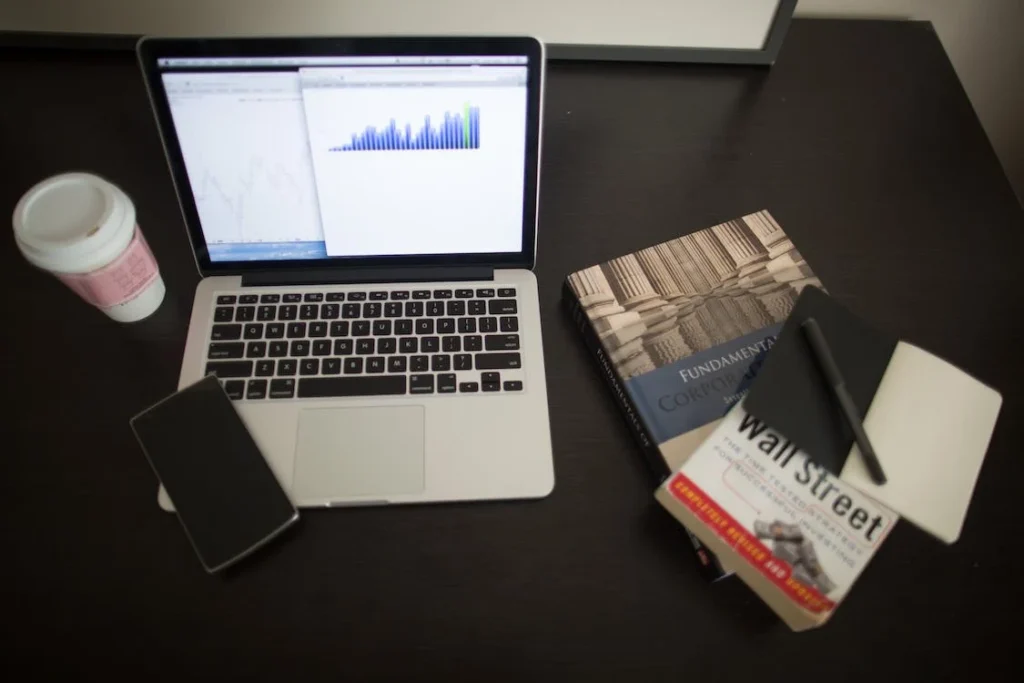













Comments are closed.