For businesses and individuals looking to bring structure, collaboration, and consistency to their content creation process, ContentCal is a tool that deserves serious attention. As a comprehensive content marketing and social media management platform, ContentCal offers a suite of features designed to streamline the entire content process from ideation to publication and analytics. In this article, we delve into its various functionalities and demonstrate how best to use them.
Getting Started with ContentCal
Setting Up Your Account
Getting started with ContentCal is a straightforward process. After signing up and logging in, you’ll be guided through the initial set-up, where you’ll connect your various social media accounts.
Exploring the User Interface
Once your accounts are connected, you can start exploring the user-friendly interface. The dashboard is designed with simplicity in mind and gives you an at-a-glance view of your content calendar and upcoming posts.
Navigating the ContentCal Platform
Understanding the Content Hub
At the core of ContentCal is the ‘Content Hub’, a centralized location for all your post drafts, ideas, and past content.
Using the Content Calendar
The ‘Content Calendar’ is a visual planner that displays your scheduled posts across different platforms. Here, you can view your content schedule by day, week, or month, and see exactly when and where each piece of content will be published.
Creating and Scheduling Content
Drafting a Post
Creating a post in ContentCal is a simple and intuitive process. Simply click on the ‘+ Create post’ button, select the platform(s) you want to post on, and start crafting your content.
Scheduling Your Post
Once you’ve created your content, scheduling it is as easy as clicking on the ‘Schedule Post’ button. Here, you can set the exact date and time you want your content to be published.
Using the Auto-Queue Feature
ContentCal’s ‘Auto-Queue’ feature allows you to set predefined publishing slots. Once set, you can add posts to your ‘Queue’, and they’ll automatically be scheduled for the next available slot, saving you the trouble of manually scheduling each post.
Collaborating with Your Team
Adding Team Members
ContentCal is built for collaboration. You can invite team members to your account, assign roles, and grant varying levels of access based on those roles.
Using the Approval Process
To maintain quality and consistency, ContentCal allows you to set up an approval process. Posts can be reviewed and approved (or sent back for revision) by designated approvers before they go live.
Analytics and Reporting

Understanding Post Performance
With ContentCal Analytics, you can track your content’s performance across various metrics, such as reach, engagement, and click-through rates.
Generating Reports
ContentCal allows you to generate custom reports that can be shared with your team or stakeholders. This enables you to showcase your social media efforts and make data-driven decisions.
Advanced Features
Using the ‘Pinboard’ and ‘Library’ Features
The ‘Pinboard’ is a space for you to store ideas, links, and notes, while the ‘Library’ allows you to store and manage your frequently used images and assets for easy access when creating posts.
Automating Tasks with ‘Zapier Integration’
ContentCal integrates with Zapier, allowing you to connect with other apps and automate tasks, such as automatically creating a draft post whenever a new blog post is published.
Using ContentCal on Mobile
Managing Your Content On-The-Go
With ContentCal’s mobile app, you can draft, schedule, and publish posts, monitor your content’s performance, and even collaborate with your team, all from your smartphone.
Conclusion
ContentCal is a powerful platform that simplifies the content creation process, fosters team collaboration, and offers data-driven insights. By understanding its features and leveraging them effectively, you can streamline your content marketing efforts and ensure consistent, high-quality social media output. Whether you’re a small business or a large enterprise, ContentCal offers a scalable solution to suit your needs.
Read Next:
- 19 Strategies to Skyrocket Your Email Outreach Effectiveness
- 31+ Top Social Media Management Tools Reviewed: Find the best one for your exact needs
- 15 Best Content Marketing Software Reviewed and Compared: Find the best one for your business














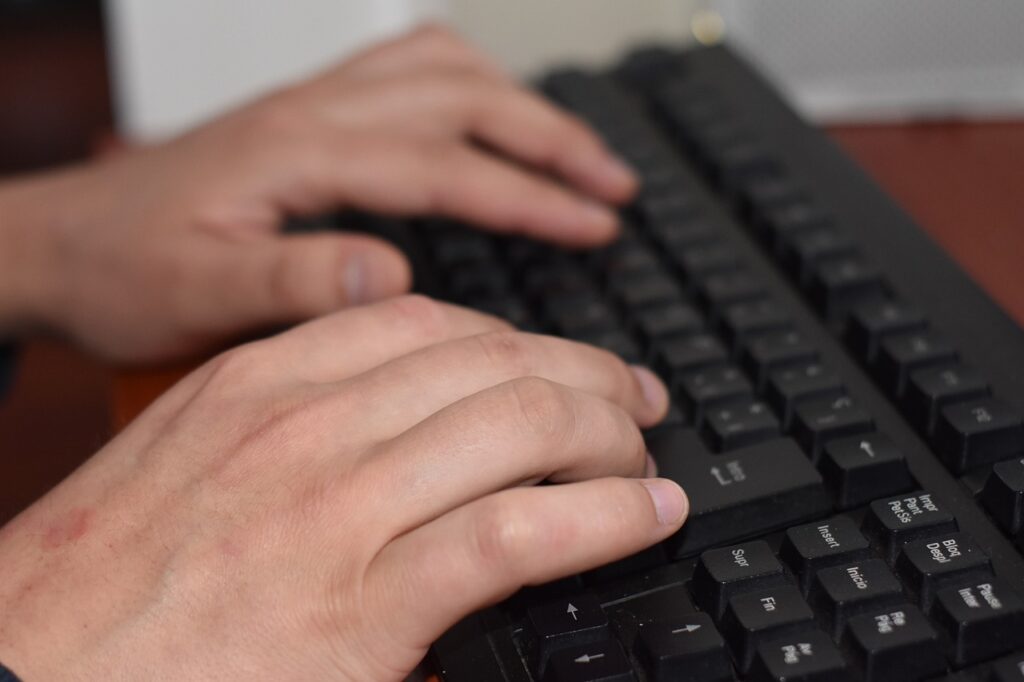






Comments are closed.