Planoly is an intuitive and visually pleasing social media planning tool primarily used for Instagram but with expanding functionalities for other platforms like Pinterest. This article will guide you through the features of Planoly and how to use them to your advantage to streamline your social media planning and strategy.
Getting Started with Planoly
Setting Up Your Planoly Account
The first step in your Planoly journey is to sign up and create an account. You can do this by visiting the Planoly website or downloading the app and following the instructions to register.
Linking Your Social Media Accounts
Once your account is set up, you will want to link your social media profiles. This will allow Planoly to directly post your content at your designated times, without requiring you to do anything manually.
Understanding the Planoly Dashboard

Main Interface
Planoly’s main interface is a grid that mimics your Instagram profile’s layout, giving you a visual representation of what your feed will look like with your planned posts.
Managing Multiple Profiles
If you manage multiple Instagram profiles, Planoly allows you to switch between them easily, keeping your content neatly separated and organized.
Planning and Scheduling Content
Uploading and Arranging Images
In Planoly, you can upload images directly onto your grid, allowing you to visually plan out your Instagram feed. You can drag and drop the images to rearrange them and create a cohesive and visually appealing feed.
Crafting Captions and Hashtags
Planoly offers the ability to craft captions for your posts and save your favorite hashtags. This feature helps you optimize your posts for maximum reach and engagement.
Scheduling Posts
Once you’re satisfied with the look of your grid and your captions, you can schedule your posts. Planoly will automatically publish them on your Instagram at the scheduled time.
Utilizing Planoly’s Planning Tools
Drafts and Placeholders
With Planoly, you can use the drafts and placeholders feature to reserve space in your grid for future posts. This can be incredibly helpful in maintaining a consistent aesthetic or theme.
Story Planning and Scheduling
Not only does Planoly allow for Instagram post planning, but it also provides tools for planning and scheduling your Instagram Stories. This feature can help you maintain an active presence on Instagram, even when you’re busy.
Collaborating on Planoly
Adding Team Members
Planoly allows you to add team members to your account, facilitating collaboration. You can assign roles and tasks to different team members to streamline your content creation process.
Commenting and Collaborating
You can use the commenting feature in Planoly to leave notes and communicate with your team. This collaborative tool helps ensure everyone is on the same page.
Planoly Analytics
Post Performance
Planoly provides insights into the performance of your posts. You can view likes, comments, and engagement rates to understand what kind of content resonates with your audience.
Audience Analytics
In addition to post performance, Planoly also offers insights into your audience. You can track follower growth, see where your followers are located, and what times they are most active.
Leveraging Planoly on Mobile
Using the Planoly Mobile App
Planoly’s mobile app is a fully-featured extension of the web platform. You can use it to plan and schedule posts, communicate with your team, and review your analytics.
Conclusion
Planoly is a robust and visually oriented social media planning tool. By mastering its features and using them strategically, you can create a consistent and engaging social media presence. Whether you are a solo content creator or a member of a larger team, Planoly can streamline your social media management and help you focus on creating compelling content.
Read Next:
- 51 Email Marketing tools that can skyrocket your email marketing ROI!
- Top SMS Marketing Software: Which one should you pick?
- What Email Marketing Software is best for your small business? Find out












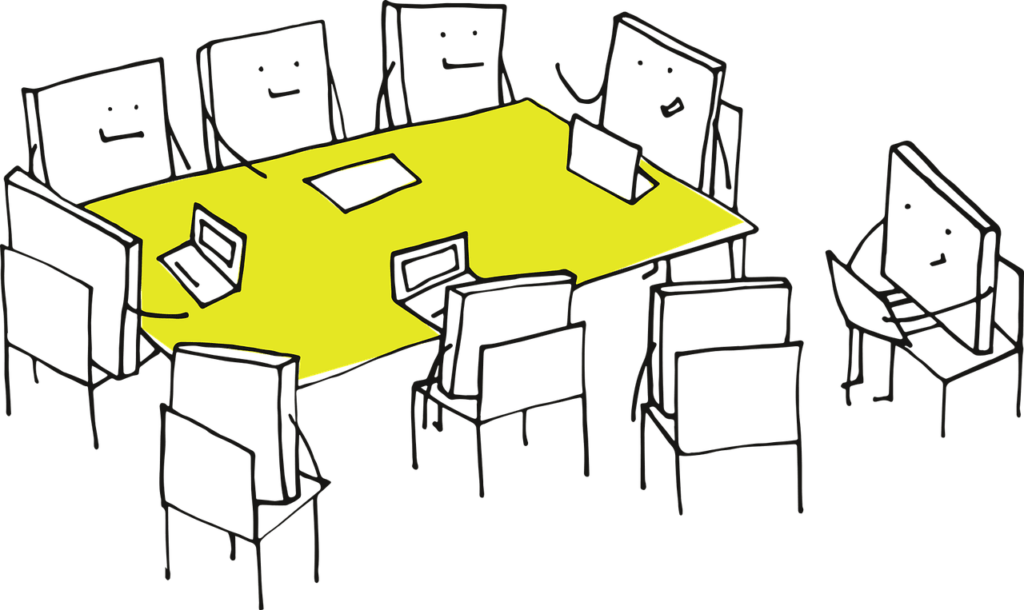









Comments are closed.