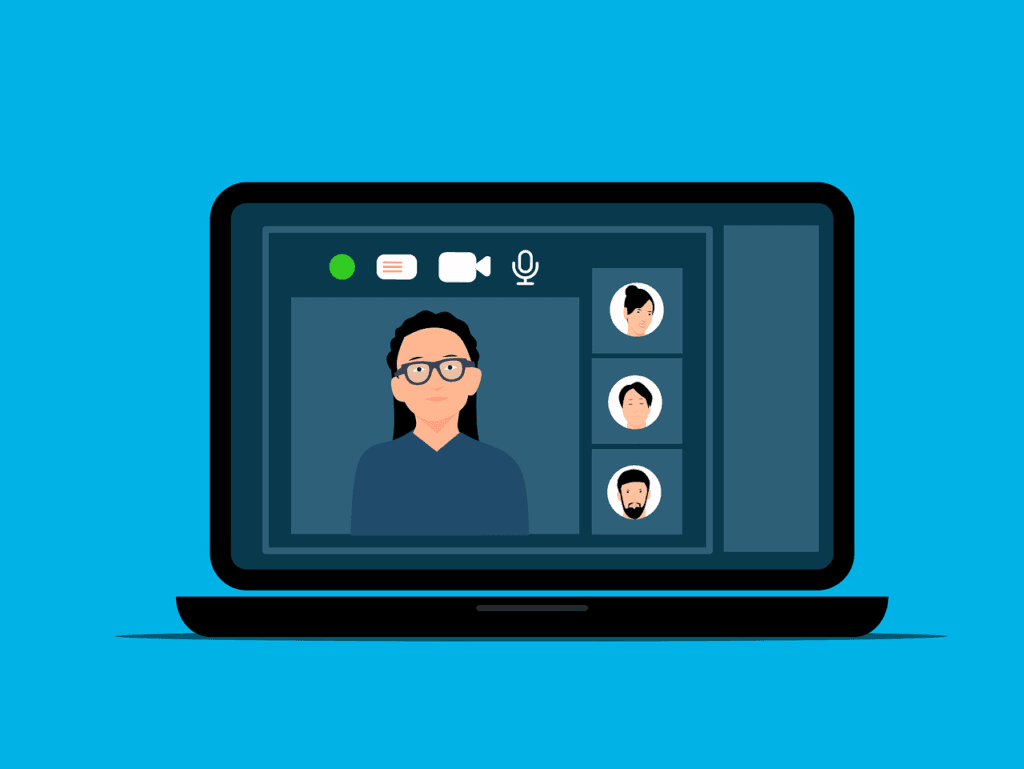CoSchedule is an all-in-one marketing suite that consolidates your social media management, content marketing, and project management needs in one place. This comprehensive guide will help you navigate the rich features of CoSchedule and incorporate it effectively into your marketing strategy.
Getting Started with CoSchedule

Setting Up Your CoSchedule Account
Begin your journey with CoSchedule by signing up for an account. Visit the CoSchedule website, select the plan best suited to your needs, and complete the registration process.
Adding Your Team Members
Collaboration is key in CoSchedule. Invite your team members to join your CoSchedule account, designate their roles, and encourage a collaborative work environment. Navigate to ‘Settings’ and select ‘Team Members’ to manage your team.
Exploring the CoSchedule Dashboard
The Home Dashboard
Your CoSchedule home dashboard provides an overview of your marketing activities. It includes sections like calendar view, project management, and notifications, offering quick access to your marketing operations.
Customizing Your Dashboard
CoSchedule allows you to tailor your dashboard view to your preference. You can select which items you’d like to view and in what order, ensuring you have the most relevant information at your fingertips.
Mastering Content Creation and Publishing
Creating a Project
To create a new project, select ‘New’ from the top menu, choose the type of content you wish to create (blog post, social message, email, etc.), and fill in the necessary details.
Scheduling Your Content
CoSchedule features a robust content scheduling functionality. Simply choose the date and time for your project’s release, and CoSchedule will take care of publishing it.
Using the Headline Analyzer
One unique feature CoSchedule offers is the Headline Analyzer. This tool evaluates the effectiveness of your headlines, providing a score and recommendations for improvement. Use this feature to create engaging, clickable headlines for your content.
Managing Your Social Media
Scheduling Social Media Messages
Just like with content, you can schedule your social media messages in advance. This feature ensures your social media presence is consistent and impactful, even when you’re away.
ReQueue: Your Social Automation Tool
CoSchedule’s ReQueue feature allows you to recycle your best-performing social messages. By adding your messages to ReQueue, you ensure your social media channels are always active with your top content.
Collaborating and Task Management
Creating and Assigning Tasks
CoSchedule makes project management simple. You can create tasks within each project, assign them to team members, and set deadlines. This ensures everyone knows their responsibilities and deadlines.
Using Discussion Threads
Each project has its own discussion thread, making communication simple and centralized. Use these threads to discuss project details, provide feedback, or ask questions.
Analyzing Your Performance
Understanding Analytics
CoSchedule offers detailed analytics, providing insight into your content and social media performance. Use these insights to optimize your marketing efforts and identify areas of improvement.
Creating Custom Reports
For a more personalized approach, create custom reports focusing on specific metrics. This feature enables you to deep-dive into particular areas of interest and extract actionable insights.
Harnessing CoSchedule on Mobile
Leveraging the CoSchedule Mobile App
For marketers on the move, the CoSchedule mobile app is a blessing. You can manage your projects, schedule content, and communicate with your team, all from your mobile device.
Conclusion
CoSchedule is a versatile and robust marketing platform that simplifies and amplifies your marketing efforts. Understanding its myriad features and integrating them into your strategy will significantly enhance your marketing effectiveness. Let your marketing take flight with CoSchedule!
Read Next: