In the world where online presence is not a luxury but a necessity, ensuring your website is accessible and easily navigable to users and search engines alike is paramount. For startups, this is more than just a technical necessity; it’s a foundational element to ensure that the digital storefront is open, welcoming, and ready to cater to every visitor’s needs. Google Search Console (GSC) emerges as the quintessential tool that demystifies the intricate weave of website accessibility and visibility on the Google search engine. One of the pivotal aspects that GSC illuminates is the occurrence of crawl errors – those silent, often overlooked elements that can impact a website’s SEO performance and user accessibility.
Unraveling the World of Crawl Errors
A Silent Barrier
Crawl errors are akin to silent barriers, impeding the seamless journey of search engine crawlers as they attempt to navigate through your website. These errors aren’t loud or glaring but are subtle, often hidden in the intricate architecture of your site, silently impacting its performance and visibility on search engine results.
A Startup’s Endeavor
For startups, understanding, identifying, and rectifying these errors isn’t just a technical exercise but is an essential endeavor to ensure that their digital narrative is accessible, visible, and engaging. Every crawl error resolved is a step towards enhanced visibility, improved SEO, and an optimized user experience.
Decoding Google Search Console
A Treasure Trove of Insights
Google Search Console isn’t just a tool but a treasure trove of insights, illuminating the hidden corridors of a website’s performance, accessibility, and visibility. It offers a glimpse, not just into how the site is performing, but into how it’s perceived by the search engine, unraveling the opportunities, and barriers in the intricate journey of SEO optimization.
Unearthing Crawl Errors
In the heart of GSC, there lies a feature dedicated to crawl errors. This isn’t just a tab but a revelation, offering startups an insightful gaze into the errors that impede the seamless crawlability of their site. Each error is an insight, a window into the barriers that impact the site’s SEO and user accessibility.
Categories of Crawl Errors
Site Errors
These are the monoliths, the errors that impact the entire website. They are not specific but are broad, indicating a systemic issue that impedes the accessibility of the site. From DNS errors to server errors, these are the barricades that can significantly impact a site’s SEO performance and user accessibility.
URL Errors
Unlike site errors, these are specific, pinpointing issues that exist in individual pages. These errors are intricate, often embedded in the detailed architecture of the site’s pages. From 404 errors to soft 404s, each URL error is a pinpointed barrier, impacting the accessibility of specific pages.
Navigating Through Site Errors
DNS Errors
For startups, understanding DNS errors is pivotal. These errors aren’t just technical glitches but signals indicating that Google’s crawlers are unable to communicate with the server. It’s a signal that the digital gateway of the startup is inaccessible, impacting both visibility and accessibility.
Steps to Resolution
Google Search Console illuminates these errors with precision. For startups, every insight offers a pathway to resolution. From checking the server’s connectivity to ensuring the DNS configuration is optimized, each step is a movement towards restoring the website’s accessibility.
Deciphering URL Errors
The 404 Conundrum
404 errors are common, yet often misunderstood. They signal the absence of a page, a URL that the Google crawler was unable to find. For startups, each 404 error is an opportunity – a chance to redirect the users and crawlers to relevant content, ensuring the user journey remains uninterrupted.
Utilizing GSC for Resolution
Google Search Console isn’t just a detector but a resolver. It not only identifies 404 errors but offers insights on fixing them. For startups, it’s a guide, leading them through the intricate path of redirects and fixes, ensuring that every error is turned into an opportunity for enhanced user experience and SEO performance.
Server Errors – A Deep Dive
Unpacking the Complexity
Server errors often plunge startups into a realm of technical complexity. These errors indicate that the server, the backbone of a site’s online presence, is unreachable. It’s a signal that the digital edifice of the startup is momentarily silent, invisible to both users and crawlers.
GSC – The Illuminator
Google Search Console sheds light in this realm of uncertainty. It illuminates the pathways, not just identifying server errors but offering insights and steps to resolution. It’s about ensuring that the server isn’t just operational but is optimized, accessible, and ready to cater to the influx of digital visitors.
Robots.txt – The Gatekeeper
Understanding the Access
Robots.txt files act as gatekeepers, directing the crawlers on which pages to access and which to bypass. For startups, ensuring this file is optimized is crucial. It’s not just about access but about directing the crawlers to content that’s pivotal, relevant, and SEO enriched.
GSC’s Role
Google Search Console plays the role of an auditor here. It audits the Robots.txt file, identifying errors, and discrepancies. Every error is an insight for startups, an opportunity to optimize the file, ensuring it’s not a barrier but a facilitator for seamless crawling and indexing.
Soft 404 Errors
The Silent Detractors
Soft 404 errors are silent detractors, they don’t scream of an absence like a typical 404 error but subtly indicate a non-existent page. These are pages that a server wrongly reports to be okay but are actually not found, leading to a disparity that can affect SEO.
GSC’s Diagnostic Tools
Google Search Console wields tools that diagnose these subtle inconsistencies. For a startup, each diagnostic insight is a revelation, offering them opportunities to either restore the missing pages or correct the server’s responses to ensure alignment with the actual content status.
Security Issues
The Digital Sanctity
In the modern digital era, the sanctity of security is paramount. Issues related to security don’t just impact user trust but can also deter search engine crawlers. Security issues, thus, emerge as silent barricades to optimal SEO.
GSC’s Security Reports
GSC steps in with its security reports, not just identifying but detailing security issues, offering startups a comprehensive insight into the potential vulnerabilities. Each report is a guide, leading startups to not just identify but rectify security issues, ensuring the digital platform is as secure as it is engaging.
The Mobile Usability Factor
A Mobile-First World
In a world veering towards mobile-first, ensuring that the website is optimized for mobile users is not just essential but critical. Crawl errors related to mobile usability can significantly deter the site’s performance and visibility on mobile searches.
GSC’s Mobile Usability Insights
Google Search Console encapsulates features that diagnose mobile usability issues. For startups, these aren’t just diagnostic insights but strategic revelations. Each error identified opens avenues to optimize mobile usability, ensuring the site isn’t just mobile-friendly but mobile-optimized.

Related: Check out our free SEO suite

Structured Data Errors
The Schema Chronicles
Structured data, or schema, is like a narrative layer that sits atop the website’s content, offering search engines detailed insights into the context and relevance of the content. However, errors in structured data can lead to misinterpretation and decreased visibility.
GSC’s Structured Data Tools
Google Search Console becomes the magnifying glass, zooming into the intricate layers of structured data, identifying errors and inconsistencies. For startups, every error corrected is an enhancement in content interpretation, amplifying visibility and search relevance.
Index Coverage Issues
Navigating the Index Maze
Being indexed is akin to being visible on the search landscape. However, errors and issues in index coverage can obscure a website’s presence, muffling its digital voice amidst the cacophony of online content.
Insightful Index Reports
GSC’s index coverage reports are like lighthouses for startups, illuminating the errors and issues that impede indexing. It provides detailed insights, from server errors to noindex directives, offering a roadmap to enhance content visibility on the search index.
AMP Errors
Accelerated Mobile Pages (AMP) Conundrum
AMP is about speed and efficiency, ensuring content is instantly accessible to mobile users. However, errors in AMP implementation can compromise this instantaneity, affecting mobile search performance.
GSC’s AMP Reports
Google Search Console’s AMP reports dissect these errors with precision. Startups find in these reports a diagnostic tool and a corrective guide, ensuring AMP pages aren’t just fast but are error-free, optimizing the mobile user experience and SEO.
Sitemap Errors
Mapping the Digital Landscape
A sitemap is akin to a navigator’s chart, offering Google a map to traverse the intricate corridors of a website. Errors in a sitemap can lead to incomplete or inefficient crawling, affecting the site’s visibility and indexation.
GSC’s Sitemap Insights
Google Search Console offers detailed insights into sitemap errors, allowing startups to optimize this crucial element. It ensures that the sitemap is not just submitted but is efficient, error-free, and comprehensive, guiding search engine crawlers effectively through the website’s content.
JavaScript & CSS Errors
The Dynamic Content Conundrum
Modern websites are replete with dynamic content, leveraging JavaScript and CSS to enhance interactivity and visual appeal. However, errors in these scripts can affect how search engines render and index the website.
Diagnostics & Solutions in GSC
GSC comes equipped with tools that identify such issues. It provides an interface where startups can see how these scripts impact the site’s renderability, allowing for necessary adjustments to ensure that the dynamic content enhances rather than impedes SEO.
Conclusion
In the intricate dance of digital visibility and SEO, Google Search Console emerges as an indispensable partner for startups. In the world where crawl errors can silently affect a website’s performance and visibility, understanding, identifying, and resolving these errors becomes paramount. From server errors that affect the site’s core accessibility to nuanced URL errors that impact specific pages, each error resolved is a step towards enhanced SEO, improved user experience, and amplified digital visibility.
READ NEXT:
- Measuring Video Content Performance through SEO Analytics
- Analyzing Site Search Behavior for Startup Content Strategy
- How to Implement Cross-Channel Advertising Strategies
- How to Utilize Customer Referrals for Lead Generation
- Measuring SEO ROI: Analytics and Metrics You Should Track








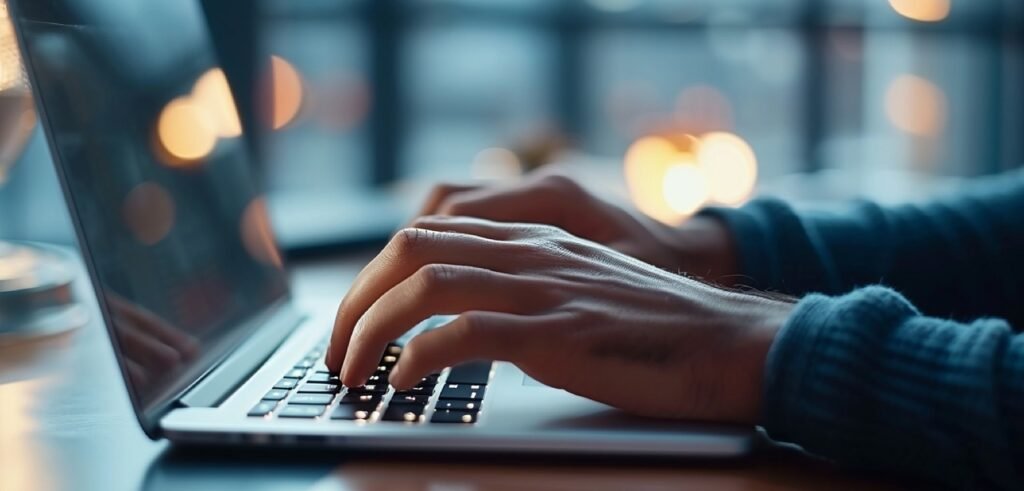













Comments are closed.