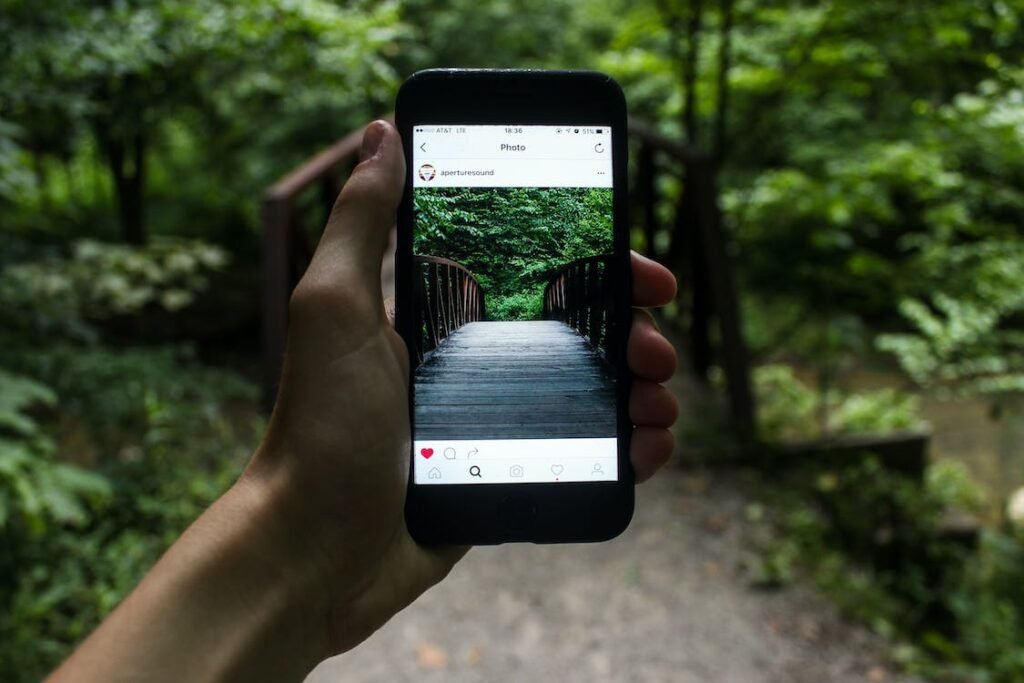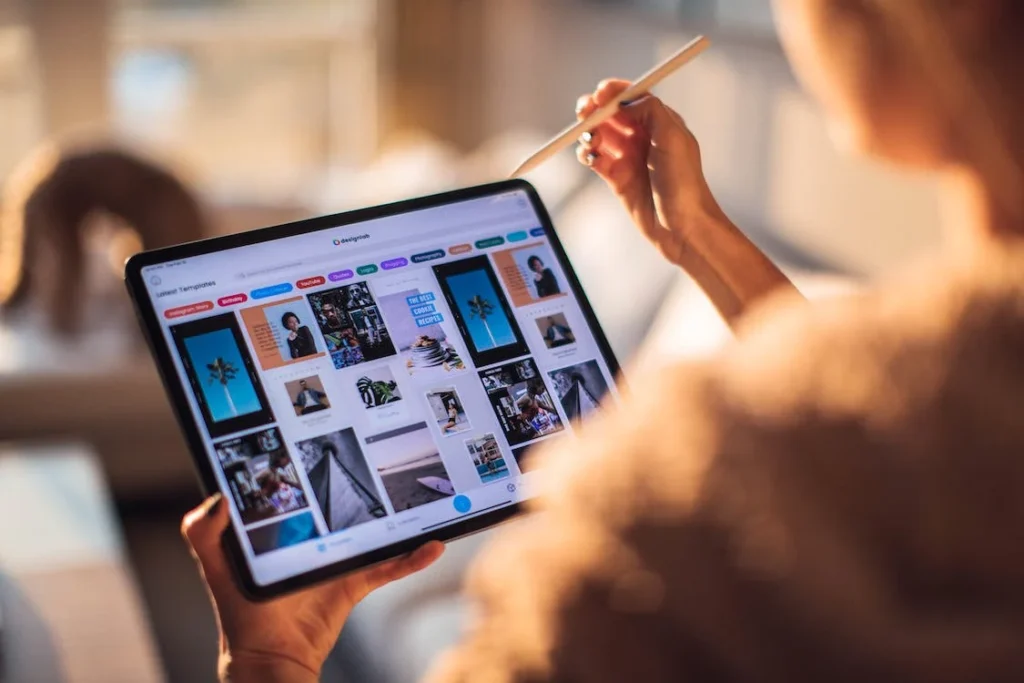Choosing the right landing page tool is crucial for any online marketer or business owner looking to convert visitors into customers. Two of the heavyweights in the arena are Beaver Builder and Thrive Architect. Both offer a plethora of features designed to make landing page creation as easy as pie, but they cater to slightly different audiences and needs. In this article, we’ll dive deep into the nuances of each platform, helping you decide which is the best fit for your next project. Let’s get started by comparing one of the most critical aspects: Ease of Use.
| Beaver Builder | Thrive Architect |
|---|---|
 |  |
| G2 Score – 4.5 out of 5 stars | G2 Score – 4.3 out of 5 stars |
| TrustRadius Score – Nil | TrustRadius Score – 8.9/10 |
Ease of Use
When it comes to creating landing pages, not everyone is a seasoned web developer or a designer. This is where the user experience and ease of use of a landing page builder become paramount. Both Beaver Builder and Thrive Architect have been designed with the user in mind, but they approach their user interfaces and experiences quite differently.
Beaver Builder: The User-Friendly Interface
Beaver Builder is renowned for its intuitive drag-and-drop interface. From the get-go, Beaver Builder focuses on simplicity and efficiency. The learning curve is almost flat, making it an excellent choice for beginners and those who prefer to get their pages up and running without delving into too much detail.
When you launch Beaver Builder, you’re greeted with a straightforward toolbar that lines the top of your screen. This toolbar is your gateway to adding content modules (like text boxes, images, and buttons), adjusting row layouts, and more. The live preview feature means you can see your changes as you make them, which is incredibly satisfying and helpful for rapid development.
One of Beaver Builder’s standout features is its template system. If you’re looking to jumpstart your design process, you can choose from a wide array of professionally designed templates. These templates are not only beautiful but also fully customizable, allowing you to tweak them to fit your brand and message perfectly.
Thrive Architect: Built for Marketers
Thrive Architect, on the other hand, takes a slightly different approach. Designed with marketers in mind, it offers a more feature-rich environment that aims to provide more control over the conversion elements of a page. Thrive Architect’s interface is a bit more complex than Beaver Builder’s, but it’s a trade-off for the additional functionality it offers.
One of Thrive Architect’s most powerful features is its focus on conversion elements. You have access to advanced tools like countdown timers, testimonial sections, and lead generation forms that integrate seamlessly with email marketing services. These elements are crucial for landing pages aimed at driving actions, and Thrive Architect makes them easily accessible.
Thrive Architect also excels in the inline text editing feature. Unlike Beaver Builder, where you might edit text in a sidebar, Thrive Architect allows you to click directly into any text element on your page and start typing. This can feel more natural and speeds up the content creation process.
However, this added complexity means Thrive Architect has a steeper learning curve. It might take a bit longer to get used to all the options available, but for those focused on optimizing every aspect of their landing pages for conversions, the effort is well worth it.
Which Is Easier to Use?
Ultimately, the decision between Beaver Builder and Thrive Architect in terms of ease of use comes down to your priorities. If you value simplicity and speed, Beaver Builder’s no-fuss interface and straightforward design process will appeal to you. Its drag-and-drop system is incredibly user-friendly, making it a breeze for beginners and those who want to produce beautiful pages quickly.
Conversely, if you’re aiming to maximize conversions and are willing to spend a little more time mastering the tool, Thrive Architect’s advanced features and focus on marketing elements make it a powerful ally. The learning curve is justified by the control it gives you over the design and functionality of your landing pages.
Flexibility and Customization
A landing page builder’s ability to bend without breaking under the weight of your creative vision is vital. After all, your brand is unique, and your landing pages should reflect that. Both Beaver Builder and Thrive Architect offer a range of customization options, but the way they handle flexibility differs significantly.
Beaver Builder: Unleash Creativity with Ease
Beaver Builder shines when it comes to flexibility, especially for those who might not have a background in coding. The platform offers a plethora of modules and widgets that you can drag and drop into your layout, providing a solid foundation for customization. But where Beaver Builder truly stands out is in its approach to styling and adjusting these elements.
With Beaver Builder, you have the freedom to adjust margins, padding, fonts, colors, and much more, all from a user-friendly sidebar. This level of detail ensures that you can tweak every aspect of your page to match your vision without touching a single line of code. For those who do like to get their hands dirty with CSS, Beaver Builder doesn’t disappoint—you can easily add custom styles to any element or the page as a whole.
Another area where Beaver Builder flexes its flexibility muscles is in its responsive design controls. You can preview and adjust how your site looks on different devices directly from the builder. This feature is invaluable in today’s mobile-first world, ensuring your landing pages look great on any screen size.
Thrive Architect: Precision Control for Conversion Optimization
Thrive Architect takes a more targeted approach to flexibility and customization, with a strong emphasis on conversion optimization. Every element in Thrive Architect is designed with conversions in mind, from buttons and call-to-actions to testimonial sliders and beyond. This focus is evident in the level of control you have over these elements.
For instance, Thrive Architect allows you to fine-tune the properties of conversion-focused elements like opt-in forms and testimonial boxes, adjusting everything from the layout to the spacing between entries. This precision ensures that every part of your landing page can be optimized for the highest conversion rates possible.
Moreover, Thrive Architect offers advanced elements like A/B testing tools directly within the builder. This means you can test different versions of your pages to see which performs better, all without needing a separate plugin or tool. This integration streamlines the optimization process, making it easier to iterate and improve your landing pages over time.
The Verdict on Flexibility and Customization
When it comes to flexibility and customization, both Beaver Builder and Thrive Architect offer powerful options, but for different types of users. Beaver Builder is the go-to for those who want the freedom to create and customize without the need for coding skills. Its intuitive interface and wide range of styling options make it a dream for creatives and beginners alike.
Thrive Architect, with its precision control and built-in conversion optimization tools, caters more to the advanced user or marketer who’s laser-focused on performance. Its detailed customization options for conversion elements make it a potent tool for anyone looking to squeeze every last drop of efficiency out of their landing pages.
Choosing between Beaver Builder and Thrive Architect in this regard will largely depend on what you value more: the ease and freedom of creative expression or the ability to micro-manage every aspect of your page for peak performance.
Integrations and Compatibility
The power of a landing page builder is not just in its standalone features but also in how well it integrates with other tools in your marketing stack. Effective integrations can streamline workflows, enhance functionality, and ultimately, boost your page’s performance.
Beaver Builder: Broad Compatibility with a Focus on WordPress
Beaver Builder is built for WordPress, one of the most popular content management systems in the world. This focus ensures seamless integration with WordPress itself, offering a level of compatibility that’s hard to beat for WordPress site owners. Beyond this inherent synergy with WordPress, Beaver Builder also excels in its compatibility with a wide range of third-party plugins and themes.
One of Beaver Builder’s strengths is its open approach to integrations. The platform does not lock you into a specific ecosystem of tools. Instead, it maintains broad compatibility with popular WordPress plugins, including WooCommerce for e-commerce sites, WPML for multilingual sites, and Yoast SEO for search engine optimization. This flexibility means that no matter what tools you’re using to manage, optimize, or expand your site, Beaver Builder is likely to fit into your workflow without a hitch.
Additionally, Beaver Builder’s community and third-party developers have created a plethora of add-ons and modules that extend its functionality even further. Whether you’re looking for unique modules or integrations with specific marketing tools, there’s a good chance you’ll find a Beaver Builder extension that meets your needs.
Thrive Architect: Marketing Tool Integrations Galore
Thrive Architect, while also built for WordPress, takes a slightly different approach to integrations, with a clear focus on marketing and conversion tools. It boasts direct integrations with a plethora of email marketing platforms, webinar tools, and other marketing software right out of the box. This includes integrations with popular services like MailChimp, AWeber, ConvertKit, and more, allowing you to easily connect your landing pages with your email campaigns.
Moreover, Thrive Architect is part of the Thrive Themes suite, a collection of tools designed to optimize your online business for conversions. When used together, these tools offer a tightly integrated ecosystem that covers everything from theme design to lead generation and A/B testing. For users invested in the Thrive Themes ecosystem, Thrive Architect becomes even more powerful, offering unmatched synergy and streamlined workflows.
Thrive Architect also supports custom scripts and integrations, meaning you can connect it with virtually any tool or service, provided you have the technical know-how to set up custom APIs or webhooks. This level of flexibility ensures that Thrive Architect can adapt to your specific marketing stack, no matter how niche or complex.
Integrations and Compatibility: Choosing What’s Best for You
When it comes to integrations and compatibility, both Beaver Builder and Thrive Architect offer robust options, but they cater to slightly different audiences. Beaver Builder’s broad compatibility with WordPress plugins and themes, coupled with its open ecosystem, makes it a versatile choice for users who rely on a diverse array of tools and want the freedom to choose the best plugins for their needs.
Thrive Architect, with its direct integrations with marketing tools and the broader Thrive Themes ecosystem, is a powerhouse for marketers focused on conversion optimization. Its out-of-the-box connections with email marketing platforms and other tools make it an attractive option for users looking to create highly optimized landing pages that are tightly integrated with their marketing campaigns.
Ultimately, your choice between Beaver Builder and Thrive Architect in terms of integrations and compatibility will depend on your specific needs and the tools you already use. If you value flexibility and broad compatibility with the WordPress ecosystem, Beaver Builder is a fantastic choice. If you’re looking for a landing page builder that’s optimized for marketing and offers direct integrations with a wide range of marketing tools, Thrive Architect could be the way to go.

Related: Check out our free SEO suite

Performance and Speed
The performance of a landing page builder encompasses two main areas: the loading speed of the pages it creates and the responsiveness and efficiency of the builder interface itself. Both are essential for a smooth, frustration-free experience, both for the end-user and the creator.
Beaver Builder: Optimized for Speed
Beaver Builder has a strong reputation for producing fast-loading pages. This is partly due to its clean code output and the efficient way it handles JavaScript and CSS. By minimizing bloat and ensuring that only the necessary scripts are loaded, Beaver Builder pages tend to load quickly, contributing positively to user experience and SEO.
Moreover, Beaver Builder’s performance extends to its user interface. The builder is designed to be lightweight and responsive, with a focus on ensuring that the design process is as smooth and efficient as possible. Users rarely experience lag when dragging and dropping elements or navigating through the builder’s interface, which can make the page-building process more enjoyable and significantly faster.
Additionally, Beaver Builder offers full compatibility with most caching and performance optimization plugins for WordPress. This means you can further enhance your site’s speed with the right tools and settings, ensuring your Beaver Builder pages load as quickly as possible.
Thrive Architect: High Performance with a Focus on Conversions
Thrive Architect is also designed with performance in mind, both in terms of page speed and the efficiency of the builder interface. Like Beaver Builder, Thrive Architect produces pages that are optimized for fast loading times, with a keen focus on maintaining high performance even as you add more complex elements aimed at increasing conversions.
Thrive Architect’s emphasis on conversion elements, such as opt-in forms, testimonials, and countdown timers, doesn’t come at the expense of page speed. The team behind Thrive Architect has worked hard to ensure these elements are as lightweight as possible, reducing their impact on loading times.
The builder interface itself is also optimized for speed and ease of use. Thrive Architect provides a fast, responsive design experience, allowing you to quickly build and edit pages without noticeable lag. This responsiveness is particularly important when working with complex pages that include numerous elements designed to boost conversions.
Performance and Speed: A Critical Consideration
When it comes to performance and speed, both Beaver Builder and Thrive Architect excel in their own right. Beaver Builder’s clean code and efficient handling of resources make it a top choice for those concerned with page loading speeds and builder responsiveness. Its compatibility with caching and performance optimization plugins further enhances its appeal to users prioritizing speed.
Thrive Architect, while equally focused on performance, brings an additional layer of functionality with its conversion-focused elements. The optimization of these elements for speed ensures that users don’t have to sacrifice performance for the sake of enhanced functionality.
The choice between Beaver Builder and Thrive Architect in terms of performance and speed will largely depend on your specific needs and priorities. If you value a straightforward, efficient builder that produces fast-loading pages, Beaver Builder is an excellent choice. If you’re looking for a builder that combines performance with advanced conversion-focused features, Thrive Architect could be the better option.
Both platforms demonstrate that it’s possible to create engaging, conversion-optimized landing pages without compromising on speed or user experience, making them both worthy contenders in the fast-paced world of online marketing.
Pricing and Value for Money
The cost of a landing page builder is not just about the initial price tag; it’s also about the value it brings to your business. Let’s compare how Beaver Builder and Thrive Architect stack up in terms of pricing, what’s included in their packages, and the overall value they offer.
| Beaver Builder | Beaver Builder’s pricing begins at $99 for the Standard package, which includes the page builder plugin and premium modules for unlimited sites. The Pro and Agency plans, priced at $199 and $399 respectively, add Beaver Builder Theme, multisite capabilities, and additional features for professionals and agencies. |
| Thrive Architect | Thrive Architect is available for a one-time fee of $97 for a single site license, including all features and updates. They also offer a membership for $19/month (billed annually) that gives access to all Thrive Themes plugins and themes for up to 25 websites. |
Beaver Builder: Transparent Pricing with Scalable Options
Beaver Builder offers a straightforward pricing model with three main tiers: Standard, Pro, and Agency. The Standard package is the entry point, providing access to the Beaver Builder plugin and a comprehensive set of content modules and templates. This tier is ideal for individual site owners or freelancers just starting out.
The Pro tier adds the Beaver Builder Theme and multisite capability, which is particularly useful for developers or agencies managing multiple WordPress sites. The Agency tier further extends the Pro offerings by including white labeling, allowing businesses to customize the builder with their branding.
One of the key advantages of Beaver Builder’s pricing is the lifetime updates and support for a year, with an option to renew annually at a discounted rate. This approach ensures that your investment continues to pay dividends in the form of new features, improvements, and dedicated support.
Thrive Architect: Membership Model for Comprehensive Tools Access
Thrive Architect takes a different approach to pricing. While you can purchase Thrive Architect as a standalone product, the real value comes from subscribing to the Thrive Suite membership. This membership provides access to not just Thrive Architect, but the entire suite of Thrive Themes tools designed to optimize your online business for conversions.
The Thrive Suite membership is available in quarterly or annual payment options, making it flexible for businesses at different stages. This model is especially appealing for users who want a comprehensive set of tools for building and optimizing websites, as it includes themes, a quiz builder, a comments plugin, and more, in addition to Thrive Architect.
An important aspect of Thrive Architect’s value proposition is its focus on conversion optimization. The tools included in the Thrive Suite are designed to work together seamlessly, offering a holistic approach to building and optimizing landing pages and entire websites for conversions.
Pricing and Value for Money: Which Offers More?
When it comes to pricing and value for money, the choice between Beaver Builder and Thrive Architect depends on your specific needs and how you plan to use the tool.
Beaver Builder’s transparent, tiered pricing model is great for those who appreciate straightforward costs and the flexibility to choose a package that fits their current situation. Its focus on providing a robust, easy-to-use page builder with lifetime updates offers significant long-term value, especially for those invested in the WordPress ecosystem.
Thrive Architect, within the broader context of the Thrive Suite membership, offers incredible value for users focused on conversion optimization. The suite’s integrated tools provide a comprehensive solution for building and optimizing websites, making it an excellent choice for marketers and businesses looking to maximize their online impact.
Ultimately, if you’re looking for a straightforward, powerful page builder with clear pricing, Beaver Builder might be the better choice. If you’re a marketer or business owner focused on conversions and are willing to invest in a suite of tools that work together towards that goal, Thrive Architect and the Thrive Suite membership offer compelling value.
Support and Community
Having a strong support system and an active community can be a lifeline, especially when working on critical projects. Let’s see how Beaver Builder and Thrive Architect fare in providing assistance and fostering community engagement.
Beaver Builder: Responsive Support and an Engaged Community
Beaver Builder is well-regarded for its customer support. Users have access to a wealth of resources, including knowledge base articles, forums, and email support. The response times are generally quick, ensuring that you’re not left hanging when you encounter an issue or have a question.
In addition to the official support channels, Beaver Builder has cultivated a vibrant community of users. There are numerous third-party forums, Facebook groups, and blogs dedicated to Beaver Builder where users share tips, tricks, templates, and even offer freelance services. This ecosystem of user-generated content and support adds a significant layer of value, as it’s easy to find answers to common questions or get inspiration for your next project.
Beaver Builder also hosts regular webinars and attends WordPress events, further strengthening its community ties. These efforts create a sense of belonging among users and provide additional avenues for learning and networking.
Thrive Architect: In-depth Support and Resources for Marketers
Thrive Architect, backed by Thrive Themes, takes a comprehensive approach to support. Users benefit from a detailed knowledge base, video tutorials, and webinars that cover not only technical support but also marketing best practices. This educational content is a boon for users looking to optimize their landing pages and websites for conversions.
Support is provided through email tickets, with a reputation for being thorough and helpful. Thrive Themes members often highlight the quality of support received, noting that the team goes above and beyond in providing detailed, actionable advice.
The Thrive Themes community is an active and focused group of users, primarily centered around conversion optimization and digital marketing. While it may not be as large as some other communities, it is highly targeted, offering a space for in-depth discussions on topics related to Thrive products and marketing strategies. The community is facilitated through forums and the Thrive University, which offers extensive guides and courses.
Support and Community: Where Do You Find Your Tribe?
The support and community surrounding Beaver Builder and Thrive Architect are reflective of their respective user bases and focus areas. Beaver Builder boasts a broad, engaged community and responsive support, making it an excellent choice for those who value a wide-ranging ecosystem of users and resources. Thrive Architect, with its focus on conversion optimization, offers in-depth support and resources tailored to digital marketers. The community, though more niche, is packed with users keen on maximizing their online presence’s effectiveness, providing a rich source of specialized knowledge.
Choosing between Beaver Builder and Thrive Architect in terms of support and community depends on what you value more: the broad and general support of a diverse community or the specialized, in-depth resources focused on marketing and conversions. Both offer robust support systems, but your preference might lean towards the one that aligns better with your specific needs and goals. Whether it’s a wide-reaching network of users or a focused group of marketing enthusiasts, both platforms ensure you’re well-supported on your journey to creating effective, impactful landing pages.
Conclusion
Choosing between Beaver Builder and Thrive Architect boils down to your specific needs, preferences, and goals. If simplicity, ease of use, and a broad community appeal to you, Beaver Builder is an excellent choice, offering an intuitive drag-and-drop interface with extensive compatibility across WordPress themes and plugins. Its support system and community are robust, ensuring you have the help and inspiration you need.
On the other hand, Thrive Architect shines for those focused on conversion optimization, providing advanced marketing tools and integrations that can significantly boost your landing page performance. Its support and resources are tailored to marketers, offering in-depth insights and strategies to improve your online presence. Both platforms present compelling options but cater to different audiences. Your decision should align with what you value most in your digital toolset, whether that’s creative freedom and ease of use or marketing prowess and conversion optimization capabilities.
Read Next: