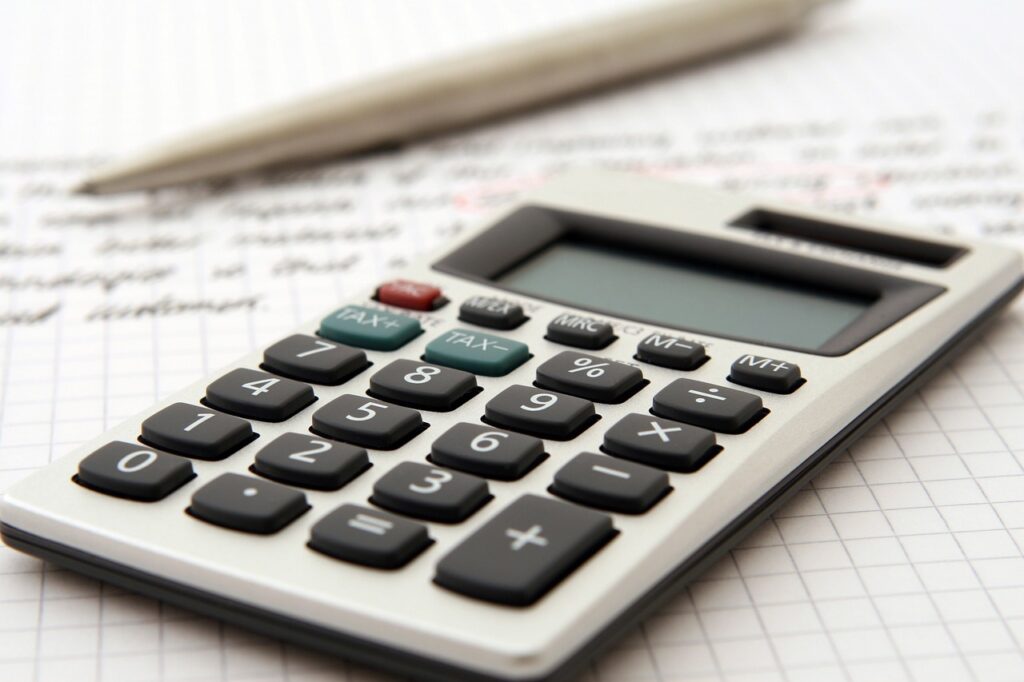Get ready to step into the world of email marketing with MailChimp! This versatile platform can be your best friend when it comes to reaching your audience’s inbox and engaging them with relevant content. Here’s a nifty guide to walk you through all the must-know features of MailChimp. So let’s jump right in!
Getting Started with MailChimp
MailChimp isn’t just an email marketing tool—it’s an all-in-one marketing platform. And it’s free to start! Simply sign up on the MailChimp website, confirm your email, and boom—you’re in.
Setting Up Your Account
After signing up, you will be directed to your dashboard. But before you dive into creating your first campaign, take some time to set up your account. Fill in your company details, link your website, and connect your social media accounts. Make sure everything is on-brand to provide a consistent experience for your users.
Creating Your Mailing List
The first key step in email marketing is building your subscriber list. In MailChimp, these are called “Audiences.” Navigate to the “Audiences” tab, click “Manage Audiences,” and then select “Create Audience.” Fill out all the details, and voila, your first mailing list is set up!
Designing and Sending Your First Campaign
You’re now ready to create your first campaign. Exciting, right? Let’s get going!
Creating a Campaign
In the top menu, click “Create,” then choose “Email.” This is where the magic happens. You’ll see options to create a regular email campaign, an automated email, or an A/B testing campaign. For beginners, a regular email campaign is a good starting point.
Designing the Email
After naming your campaign, you’ll be led to the design page. Here you’ll choose your audience, write your catchy subject line, and craft your preview text. You can then select from a range of email templates, or if you’re feeling adventurous, you can create your own. Drag, drop, customize, add your text, images, logos, and links—let your creative juices flow!
Optimizing Campaigns with MailChimp Analytics
The secret sauce of effective email marketing is constantly improving based on what works and what doesn’t. That’s where MailChimp’s powerful analytics come in.
Understanding Your Analytics
Once you’ve sent out a few campaigns, head over to the “Reports” section. Here you’ll see all sorts of data about how your campaigns are doing—open rates, click rates, subscriber growth, and more. Keep an eye on these numbers to understand what content resonates with your audience.
Mastering Advanced MailChimp Features
Ready to take things up a notch? Let’s dive into some of MailChimp’s more advanced features.
Creating Automated Emails
Automation is a beautiful thing. With MailChimp, you can set up emails that automatically send when triggered by a specific event or date. Think welcome emails, birthday messages, and order confirmations.
Segmentation and Personalization
As you grow, you’ll realize that not all subscribers are created equal. That’s where segmentation comes in. You can group your audience based on their behavior, preferences, and previous sales. You can then send hyper-personalized emails to these segments. Trust me, personalization is a game-changer!
Wrapping it up
Well, that’s your crash course in MailChimp! There’s a lot more to explore, but this guide should set you on the right path. Remember, the most important part of email marketing is providing value to your audience. MailChimp is simply the tool that helps you do it more effectively. Happy emailing!