The digital landscape is a powerful platform for marketing, and tools like Eloqua provide you with an array of features to elevate your marketing campaigns. Owned by Oracle, Eloqua is a comprehensive and robust marketing automation platform that caters to medium to large businesses, helping them execute effective marketing campaigns, automate marketing processes, and analyze performance.
Getting Started with Eloqua
Process of Account Creation
Creating an Eloqua account is straightforward. Visit the Oracle Eloqua website, choose your package, fill in your details, and complete the payment process. Remember, Eloqua offers different packages suited for different needs, so ensure you select one that best aligns with your business requirements.
Overview of Initial Settings
Once you’ve created an account, you will need to set it up. This involves setting user permissions, customizing your account settings, configuring your email settings, setting up your domain, and configuring other technical details. This step can be technical, but Eloqua provides ample resources to guide you through.
Navigating the Eloqua Dashboard and Core Features
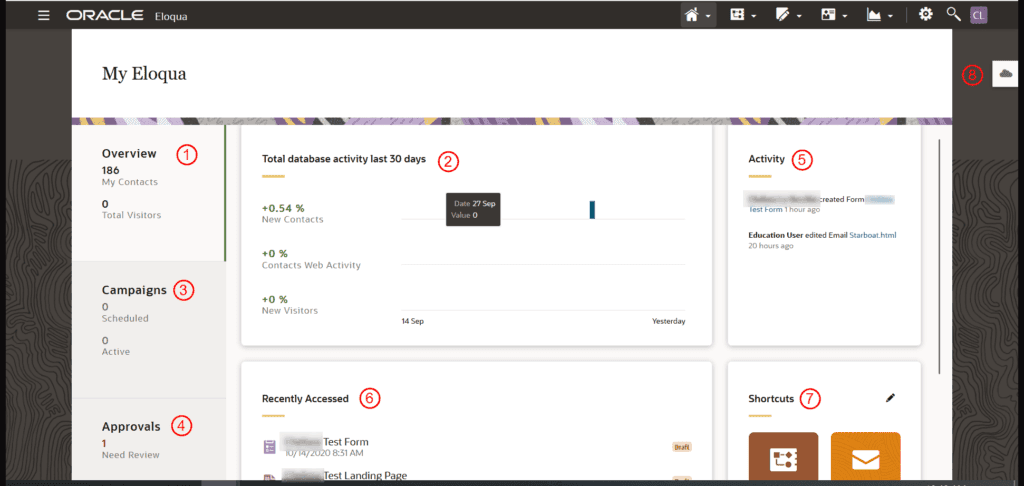
Understanding the Dashboard Interface
The Eloqua dashboard is user-friendly, designed to make navigation effortless. It provides a centralized view of your marketing activities. From this dashboard, you can access crucial areas like the campaign section, contacts, analytics, emails, and assets.
Key Features of Eloqua
Eloqua offers numerous features to streamline your marketing activities. These include lead scoring, email marketing, landing pages, segmentation, CRM integration, social marketing, and mobile optimization. Each feature is designed to help you generate quality leads and enhance conversions.
Now that we’ve covered the basics, it’s time to jump into creating your first campaign.
Building Your First Campaign with Eloqua
Understanding Campaign Templates
Eloqua provides a variety of pre-designed campaign templates to help you get started quickly. These templates are designed to meet different marketing objectives such as nurturing leads, welcoming new subscribers, or re-engaging inactive ones.
Utilizing the Campaign Canvas
Eloqua’s Campaign Canvas is a visual editor that enables you to design and automate your marketing campaigns. You can add various components to the canvas, including emails, forms, landing pages, segments, and more. The drag-and-drop interface makes this process straightforward and intuitive.
Customizing Your Email Campaigns
Editing Email Templates
Once you’ve chosen a template, you can customize it to align with your brand. Eloqua’s email editor allows you to change images, text, colors, buttons, and more. Additionally, you can add dynamic content that changes based on the viewer’s profile or behavior, allowing for a more personalized experience.
Personalization and Dynamic Content
Personalization is the key to increasing engagement. Eloqua allows you to personalize your emails based on the contact’s information and engagement history. You can use dynamic content to show different versions of emails based on the recipient’s segment, improving relevance and engagement.
Integrating Eloqua with CRM and Other Tools
Connecting Eloqua to Your CRM System
Eloqua can be integrated with several CRM systems such as Salesforce, Microsoft Dynamics, and Oracle Sales Cloud. This integration ensures seamless data exchange between the two platforms, helping you align your sales and marketing teams.
Integrations with Other Platforms
Beyond CRM, Eloqua also integrates with a wide array of other platforms such as webinar tools, social media platforms, content management systems, and analytics tools. These integrations allow you to centralize your data and streamline your marketing processes.
Using Segmentation and Targeting in Eloqua
Creating and Managing Segments
Segmenting your audience is critical for effective targeting. Eloqua provides a robust segmentation tool that allows you to categorize contacts based on various criteria such as demographics, behavior, or engagement levels. You can then target specific segments with personalized marketing campaigns.
Best Practices for Targeting and Personalization
Effective targeting in Eloqua involves knowing your audience well, keeping your segments updated, and personalizing content as much as possible. The more relevant your content is to the recipient, the higher your engagement rates will be. Eloqua’s personalization features help you deliver tailored content at scale.
Leveraging Eloqua Insights for Performance Improvement
Overview of Eloqua’s Analytics Capabilities
Eloqua Insights offers a comprehensive analytics suite that provides detailed reports on campaign performance, email analytics, website activity, and more. These reports help you understand how your campaigns are performing and where improvements can be made.
Interpreting Reports for Campaign Optimization
Data-driven decision-making is crucial in modern marketing. By analyzing your Eloqua reports, you can identify trends, pinpoint issues, and uncover opportunities. Regularly reviewing these reports can lead to significant improvements in your campaign performance.
Wrapping Up
Eloqua is a powerful marketing automation platform that offers a wide range of features designed to help you create, execute, and optimize effective marketing campaigns. From the intuitive Campaign Canvas to the detailed Insights reports, Eloqua offers all the tools you need to connect with your audience in a meaningful way.
By understanding these features and leveraging them effectively, you can drive better engagement, generate more leads, and ultimately achieve higher ROI from your marketing efforts. With practice and a data-driven approach, you’ll be a master of Eloqua in no time.
I hope this guide has been useful to you. Happy marketing!
Read Next:





















