Hey there! Are you torn between SendPulse and Sender for your email marketing needs? It’s like choosing between two great flavors of ice cream – both are good, but which one is perfect for you? This article dives deep into the nitty-gritty of both tools, helping you make an informed decision. We’ll explore each aspect, from ease of use to pricing, features, and customer support. So, let’s roll up our sleeves and get into the details!
| SendPulse | Sender |
|---|---|
 |  |
| G2 Score – 4.6 out of 5 stars | G2 Score – 4.4 out of 5 stars |
| TrustRadius Score -7.9 out of 10 | TrustRadius Score – 5.2 out of 10 |
User Experience: Navigating the Platforms
When it comes to email marketing tools, the user experience is a big deal. It’s not just about what the tool does, but how it feels to use it. Let’s talk about how SendPulse and Sender stack up in terms of ease of use, interface, and overall user experience.
SendPulse: A User-Friendly Journey
SendPulse greets you with a clean, intuitive interface. It’s designed with the user in mind, ensuring you don’t get lost in a maze of features. The dashboard is straightforward, with everything you need just a few clicks away. Setting up an email campaign is smooth sailing with their drag-and-drop editor. You don’t need to be a tech guru to create eye-catching emails. The simplicity is a breath of fresh air, especially for beginners or small businesses with limited resources.
Beyond email campaigns, SendPulse presents a multi-channel approach. You can manage emails, SMS, and chatbots all in one place, making it a versatile choice for comprehensive marketing strategies. The seamless integration of these channels within the platform enhances the user experience, offering convenience and efficiency.
Sender: Simplicity Meets Functionality
Sender, on the other hand, focuses on making email marketing as simple as possible. The platform prides itself on an interface that’s both user-friendly and feature-rich. From the moment you log in, you’re greeted with a dashboard that’s easy on the eyes and simple to navigate.
Creating an email campaign in Sender is a straightforward process. The platform offers a range of customizable templates, making it easy to design professional-looking emails without needing extensive design skills. The ease of setting up and executing campaigns is a significant plus, particularly for small businesses or individuals who are new to email marketing.
Comparing the User Experience
Both SendPulse and Sender provide a user-friendly experience, but they cater to slightly different needs. SendPulse offers a broader range of features and a more versatile platform, suitable for businesses looking for a comprehensive marketing solution. Its user-friendly nature doesn’t compromise on functionality, making it a great all-rounder.
Sender, with its emphasis on simplicity and straightforward email marketing tools, is ideal for those who want an uncomplicated, focused approach to email campaigns. Its ease of use makes it particularly appealing to beginners or those who prefer a no-frills email marketing tool.
If you’re looking for a platform that offers simplicity without sacrificing comprehensive marketing capabilities, SendPulse might be your go-to. However, if your primary focus is on straightforward, effective email marketing, Sender is a strong contender.
Pricing and Plans: Balancing Cost and Value
In the quest for the right email marketing tool, budget plays a pivotal role. Let’s peel back the layers of SendPulse and Sender’s pricing structures. We’ll explore how their plans balance cost against the features and value they offer, helping you decide which one fits your budget and marketing needs.
| SendPulse | Free Plan: Allows up to 2,500 subscribers and 15,000 emails per month. Standard Plan: Starts around $6.40/month for up to 500 subscribers, with unlimited emails, and scales up with more subscribers. Pro Plan: For larger businesses, with advanced features. Pricing starts at higher rates and varies based on the number of subscribers. |
| Sender | Free Plan: Up to 2,500 subscribers and 15,000 emails per month. Includes basic features like newsletters and subscription forms. Standard Plan: Starting at $11/month for up to 5,000 subscribers and 60,000 emails. Includes advanced features like autoresponders and transactional emails. Professional Plan: Custom pricing based on higher volumes of subscribers and emails, including additional features like dedicated IP and webhooks. |
SendPulse: Versatile Plans for Diverse Needs
SendPulse approaches pricing with flexibility in mind. It caters to a range of users, from solo entrepreneurs to larger enterprises. What’s attractive about SendPulse is its free plan. This isn’t just a teaser; it’s a fully functional plan that’s great for small businesses or individuals just starting out. You get a generous number of emails per month without spending a dime.
As you scale up, SendPulse’s paid plans come into play. These are based on the number of subscribers and offer more advanced features like additional automation options and detailed analytics. The pricing tiers are clearly defined, making it easy to understand what you’re getting at each level. SendPulse also offers a ‘Pay as You Go’ option, which is perfect for those with irregular emailing needs. This flexibility ensures that you only pay for what you use.
Sender: Affordable Pricing with a Focus on Essentials
Sender takes a straightforward approach to pricing. Like SendPulse, it offers a free plan that’s surprisingly feature-rich. This plan is particularly beneficial for small businesses or startups looking to test the waters of email marketing without financial commitment.
When it comes to its paid plans, Sender emphasizes affordability. The plans are structured based on email volumes rather than the number of subscribers. This can be a game-changer for businesses with a larger audience but lower frequency of emails. Each tier provides more volume and additional features, but even the entry-level paid plan is packed with enough functionality to run effective campaigns.
Weighing the Price Against Features
Both SendPulse and Sender offer compelling pricing options, but their structures cater to different types of users. SendPulse is a fit for those who need a multi-channel marketing platform and prefer a subscriber-based pricing model. Its free plan and ‘Pay as You Go’ option provide great flexibility for various business sizes.
Sender, with its focus on email volume rather than subscriber count, appeals to those who have larger mailing lists but send emails less frequently. Its straightforward and affordable pricing makes it accessible, especially for those on a tight budget.
Ultimately, the choice between SendPulse and Sender in terms of pricing will depend on your specific email marketing requirements and how you engage with your audience. Both platforms offer value for money, but in different ways.
Range of Features and Integrations: Enhancing Your Marketing Arsenal
A deep dive into the range of features and integrations offered by SendPulse and Sender is crucial for understanding how these tools can elevate your email marketing strategies. Let’s explore the capabilities of each platform, focusing on how they can enhance your marketing efforts and streamline your workflow.
SendPulse: A Comprehensive Toolset
SendPulse positions itself as a multifaceted marketing tool, and its features reflect this. Beyond basic email capabilities, it offers SMS marketing, web push notifications, and chatbot functionality. This diversity allows for a more integrated approach to your marketing campaigns, reaching your audience through multiple channels.
In terms of email marketing, SendPulse doesn’t hold back. It boasts a robust automation builder that supports complex, behavior-triggered emails. The AI-driven algorithms help in optimizing your email campaigns, like the ‘Resend’ feature that automatically retargets subscribers who missed your first email.
Integration-wise, SendPulse is quite accommodating. It syncs seamlessly with popular CRM systems, e-commerce platforms, and other marketing tools. This connectivity streamlines your data management and enhances the overall efficiency of your marketing strategies.
Sender: Focused on Email Marketing Excellence
Sender, while narrower in its scope, excels in email marketing. It offers a suite of tools designed to make email campaigns more effective and less time-consuming. Sender shines with its intuitive email editor, making it easy to craft visually appealing emails. The platform also offers a solid range of templates, catering to various styles and industries.
Automation is a key feature in Sender as well, allowing you to set up automated email sequences based on subscriber behavior. This feature ensures timely and relevant communication with your audience, increasing engagement and conversion rates.
When it comes to integrations, Sender covers the essentials. It integrates with e-commerce platforms and various other tools, ensuring a smooth flow of customer data into your email campaigns. While it might not have as extensive a list as SendPulse, the integrations it does offer are thoughtfully selected to complement its email marketing focus.
Feature and Integration Comparison
SendPulse stands out for businesses looking for a comprehensive, multi-channel marketing solution. Its wide range of features and integrations make it a versatile choice, capable of adapting to various marketing needs and strategies.
Sender, on the other hand, is a strong contender for those whose primary focus is email marketing. Its dedicated features for creating, automating, and optimizing email campaigns make it a potent tool for businesses that want a straightforward, effective email marketing platform.
In summary, your choice between SendPulse and Sender should align with your marketing priorities. If a broad, multi-faceted marketing tool is what you need, SendPulse is likely your best bet. However, if you’re focused solely on maximizing your email marketing impact, Sender’s specialized features will serve you well.

Related: Check out our free SEO suite

Customer Support and Community Engagement: The Lifelines of Your Marketing Journey
In the dynamic world of email marketing, having robust customer support and an engaging community can make a significant difference. Let’s compare how SendPulse and Sender fare in these areas, understanding how they support you beyond just providing a marketing platform.
SendPulse: Comprehensive Support and Educational Resources
SendPulse takes customer support seriously, offering various channels including 24/7 live chat, email support, and phone assistance. What sets their support apart is the responsiveness and depth of assistance provided. They not only address your immediate concerns but also guide you through best practices and strategic advice.
Beyond direct support, SendPulse enriches your experience with a wealth of educational resources. Their knowledge base is replete with detailed articles, how-to guides, and video tutorials. For those keen on continuous learning, SendPulse’s regular webinars and community forums are invaluable. These platforms not only offer insights into the tool’s capabilities but also foster a sense of community among users.
Sender: Efficient Support Focused on Email Marketing
Sender may not have as broad a support network as SendPulse, but it excels in efficiency and focus. They offer email and live chat support, and users often highlight the timeliness and helpfulness of their responses. Even though their phone support might be limited, the quality of the existing support channels compensates for it.
In terms of community and educational resources, Sender is steadily building its presence. Their knowledge base covers all the fundamentals, providing clear and concise information. While it may not be as extensive as SendPulse’s, it’s tailored to the needs of email marketers, focusing on practical advice and tips.
Evaluating Support and Community Resources
When it comes to customer support and community resources, SendPulse takes the lead with its comprehensive approach. Their array of support channels and extensive educational resources make them an excellent choice for users who value ongoing support and learning opportunities.
Sender, with its more focused approach, offers efficient and effective support, making it suitable for users who prefer direct and quick assistance. While their community resources are growing, they provide valuable, targeted information that can help users maximize their email marketing efforts.
Both platforms show a commitment to supporting their users, but the choice between them depends on the level of support and community engagement you’re looking for. If a wide-ranging support network and educational resources are important to you, SendPulse is a great choice. If you prefer a more streamlined support experience focused on email marketing, Sender will meet your needs effectively.
Analytics and Reporting: Deciphering the Success of Your Campaigns
In email marketing, analytics and reporting aren’t just features – they are the compass that guides your strategy. Understanding how your campaigns perform can significantly impact your future marketing decisions. Let’s delve into how SendPulse and Sender handle analytics and reporting, offering insights into your email marketing campaigns.
SendPulse: A Deep Dive into Data
SendPulse offers a comprehensive analytics suite that goes beyond basic metrics like open rates and click-through rates. It provides a detailed analysis of your campaigns, giving you insights into subscriber behavior, how different segments are interacting with your emails, and the overall effectiveness of your strategies.
One of the standout features of SendPulse’s analytics is its ability to track user interactions across different channels. This cross-channel tracking is invaluable for businesses using a multi-faceted marketing approach, as it gives a holistic view of how different strategies work together.
Additionally, SendPulse offers heat maps that visually display where subscribers are most engaged in your emails. This feature is incredibly useful for optimizing the design and content placement in your emails, ensuring higher engagement rates.
Sender: Focused and User-Friendly Reporting
Sender’s analytics are tailored to provide clear and actionable insights specifically for email campaigns. It covers all the essential metrics but excels in presenting them in a user-friendly manner. This approach is particularly beneficial for those who aren’t data experts but need to understand their campaign performance effectively.
Real-time analytics is a significant advantage of Sender. You get immediate feedback on your campaigns, allowing you to make quick adjustments for better performance. This feature is crucial for testing different strategies and optimizing your emails for the best results.
Sender also provides detailed reports on subscriber behavior, helping you understand what content resonates with your audience. This information is critical for segmenting your list and personalizing future campaigns to increase engagement and conversions.
Analytics and Reporting: The Decision-Maker
Both SendPulse and Sender offer robust analytics and reporting tools, but they cater to different needs. SendPulse is ideal for businesses looking for in-depth, cross-channel analytics to understand the broader impact of their marketing strategies. Its detailed reporting and additional features like heat maps make it a powerful tool for data-driven decision-making.
Sender, with its focus on email marketing, provides straightforward, actionable analytics that are easy to understand and use. Its real-time feedback and detailed subscriber insights are great for businesses focused on optimizing their email campaigns for maximum engagement and effectiveness.
In conclusion, if your marketing strategy encompasses multiple channels and you need comprehensive data to guide your decisions, SendPulse’s analytics will serve you well. However, if you’re looking for focused, easy-to-digest email campaign analytics, Sender’s reporting capabilities will meet your needs efficiently.
Integration Capabilities: Connecting Your Marketing Ecosystem
In today’s digital landscape, the ability of your email marketing tool to integrate seamlessly with other software is crucial. It can significantly enhance your workflow and data management. Let’s explore how SendPulse and Sender fare in terms of integration capabilities, and how these integrations can streamline your marketing efforts.
SendPulse: Bridging Various Platforms
SendPulse stands out with its wide range of integration options. It understands that email marketing doesn’t exist in isolation but is part of a broader digital strategy. The platform integrates effortlessly with popular CRM systems, e-commerce platforms, social media networks, and various other marketing tools. This extensive range of integrations allows for a seamless flow of data across different aspects of your marketing operations.
The benefit of such diverse integration capabilities is profound. For instance, integrating SendPulse with your CRM system can enable more personalized email campaigns based on detailed customer profiles. Integration with e-commerce platforms can help in sending targeted offers and cart abandonment emails, thereby increasing conversion rates.
Sender: Efficient and Focused Integrations
Sender, while it may not boast as extensive a list of integrations as SendPulse, offers focused and efficient connectivity. It integrates with key e-commerce platforms and CRM systems, ensuring that your email marketing campaigns are well-aligned with your sales and customer management strategies.
The integrations offered by Sender are carefully chosen to complement its email marketing focus. For example, connecting your e-commerce store with Sender allows you to automate product recommendations, follow-ups, and transactional emails, making your email marketing efforts more effective and relevant.
Integration: A Key to Marketing Harmony
The integration capabilities of SendPulse and Sender reflect their overall approach to email marketing. SendPulse is a great option for those who require a tool that fits into a diverse marketing tech stack. Its ability to connect with a wide array of platforms makes it a versatile choice for businesses with complex marketing needs.
Sender, with its focused set of integrations, is ideal for those who want a streamlined, efficient email marketing tool that connects seamlessly with essential platforms. Its integrations are more than sufficient for businesses focused primarily on email marketing and e-commerce.
Ultimately, the choice between SendPulse and Sender in terms of integrations depends on the complexity of your marketing ecosystem. If you need a tool that can integrate with a broad range of software, SendPulse is well-suited for this role. However, if your integration needs are more specific to email marketing and e-commerce, Sender will meet your requirements effectively.
Conclusion
Choosing between SendPulse and Sender for your email marketing needs is a decision that hinges on your specific requirements and goals. SendPulse offers a versatile, multi-channel marketing solution with extensive features and integrations, making it ideal for businesses seeking a comprehensive tool. Its user-friendly interface, robust analytics, and wide range of integrations cater to a diverse set of marketing needs.
Sender, with its focus on email marketing, provides an efficient, streamlined experience. It’s perfect for those who prioritize ease of use, focused features, and efficient email campaign management. Its straightforward analytics and targeted integrations make it a strong option for small to medium-sized businesses with a primary focus on email marketing.
Both platforms have their unique strengths and can significantly enhance your marketing strategies. Your choice should align with your business’s scale, the complexity of your marketing needs, and the depth of features you require. Whether you choose SendPulse’s all-encompassing approach or Sender’s email-centric proficiency, each tool offers valuable capabilities to elevate your email marketing game.
Read Next
- GetResponse vs Mailigen: The Best Email Marketing Tool for 2024
- GetResponse vs VerticalResponse: The Best Email Marketing Tool for 2024
- GetResponse vs iContact: The Best Email Marketing Tool for 2024
- GetResponse vs Pabbly Email Marketing: The Best Email Marketing Tool for 2024
- GetResponse vs SendGrid: The Best Email Marketing Tool for 2024


















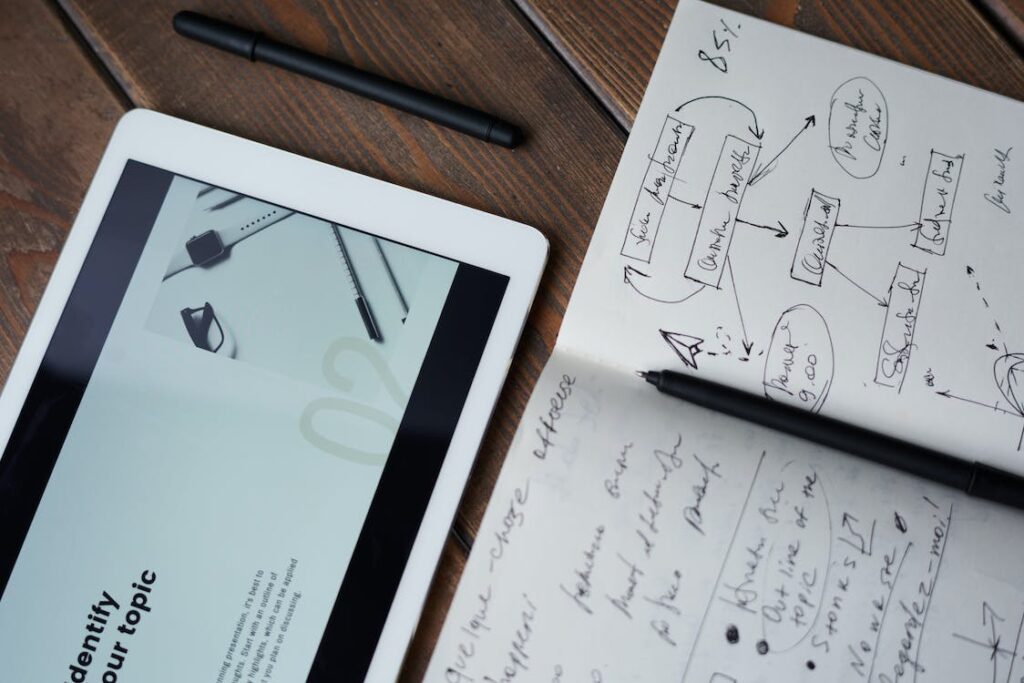



Comments are closed.