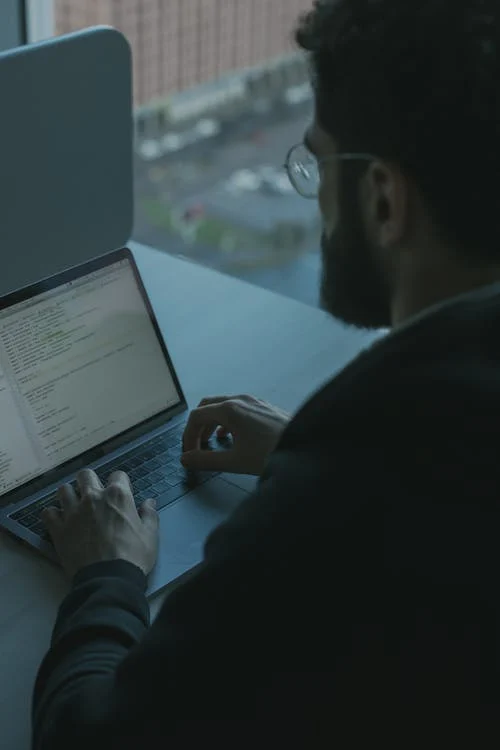Welcome, marketers and business owners! Are you in a dilemma choosing between SendGrid and MailUp for your email marketing? It’s like picking between two amazing flavors of ice cream – both are great, but which one is the perfect fit for your taste buds, or in this case, your business needs? Let’s dive into an in-depth comparison of these two giants in the email marketing arena and help you make an informed decision. Grab a coffee, and let’s get started!
| SendGrid | MailUp |
|---|---|
 |  |
| G2 Score – 4.0 out of 5 stars | G2 Score – 3.7 out of 5 stars |
| TrustRadius Score – 7.6/10 | TrustRadius Score – 6/10 |
Ease of Use: Navigating the User Interface
One of the first things you’ll encounter with any software is its user interface (UI). The ease of navigating through the platform can either make your work a breeze or a frustrating puzzle. So, how do SendGrid and MailUp stack up in terms of user-friendliness?
SendGrid: Simplifying Complexity
SendGrid is known for its straightforward, user-friendly interface. When you log in, you’re greeted with a clean dashboard that’s not cluttered with too many options. For beginners, this simplicity is a big win. You can easily find what you need, be it creating an email campaign, managing your contacts, or analyzing reports.
One of the standout features of SendGrid’s UI is its email campaign editor. It’s intuitive and makes designing emails feel less like a chore and more like a creative session. You have a drag-and-drop editor, which is a godsend for those of us who aren’t design wizards. You can move elements around, add images, and customize your text without any hiccups.
But here’s where it gets even better – SendGrid understands that not everyone is a designer. They offer a range of pre-designed templates that you can use as a starting point. These templates aren’t just pretty; they’re also optimized for different devices and email clients, ensuring your emails look great everywhere.
MailUp: Detailed but Not Daunting
MailUp, on the other hand, takes a slightly different approach. Their platform is a bit more detailed, which can be a double-edged sword. If you’re someone who loves having all options and settings at your fingertips, MailUp’s UI will feel like a dream. You can tweak almost every aspect of your email campaign, from sender details to advanced segmentation.
The email editor in MailUp is also feature-rich. It offers flexibility and control, allowing you to craft emails that align precisely with your brand identity. Like SendGrid, MailUp provides a drag-and-drop editor, but it goes a step further with more customization options. This is great for those who want to fine-tune every element of their email.
However, with great power comes a slightly steeper learning curve. New users might feel overwhelmed by the sheer number of options available in MailUp. But worry not, as their extensive knowledge base and customer support are there to guide you through any confusion.
Who Wins the UI Battle?
In the end, choosing between SendGrid and MailUp’s UI comes down to your personal preference and skill level. If you prefer simplicity and an intuitive experience, SendGrid is your go-to. Its user-friendly interface lets you focus more on your marketing and less on figuring out the software.
Deliverability: Ensuring Your Emails Hit the Inbox
SendGrid’s Approach to High Deliverability
SendGrid has carved a niche for itself in the email marketing world, primarily due to its exceptional focus on deliverability. At the heart of its strategy is a robust infrastructure designed to maximize the chances of your emails reaching the intended inbox. This is critical because no matter how well-crafted your emails are, if they don’t reach the inbox, they’re of no value.
One of the key aspects of SendGrid’s deliverability success lies in its relationships with major ISPs. These relationships help in navigating the complex landscape of email rules and regulations, ensuring that your emails have a better chance of avoiding the spam folder. SendGrid also employs sophisticated algorithms and monitoring tools to continuously oversee your email performance, identifying and addressing potential deliverability issues proactively.
For businesses that send emails in large volumes, SendGrid’s dedicated IP addresses are a significant advantage. Having a dedicated IP means you have control over your sender reputation, and your email deliverability is not impacted by the actions of others, as it might be with shared IPs. This is particularly important for businesses whose email marketing campaigns are a critical component of their overall marketing strategy.
In addition to infrastructure and relationships, SendGrid places a strong emphasis on user education. They provide extensive resources on best practices for email marketing, which include how to craft emails that are more likely to be well-received by both email providers and recipients. This educational component is crucial in helping businesses understand and navigate the intricacies of email deliverability.
MailUp’s Commitment to Consistent Inbox Placement
MailUp also takes deliverability seriously, with a comprehensive strategy designed to maintain high inbox placement rates. Their approach includes meticulous management of email lists to ensure that you’re sending emails to valid, engaged recipients. This is crucial in maintaining a healthy sender reputation, which is a key factor in email deliverability.
MailUp’s strong anti-spam policy and its focus on email list cleanliness work in tandem to reduce the likelihood of emails being marked as spam. This includes automatic management of bounces and unsubscribes, which helps keep your email lists clean and your sender reputation intact. Clean email lists mean higher engagement rates, and higher engagement rates are a positive signal to email providers, leading to better deliverability.
Furthermore, MailUp’s email validation system is a standout feature. Before you launch your campaign, MailUp checks your list for invalid or risky email addresses. This proactive step not only enhances deliverability but also helps in optimizing your email marketing costs, as you avoid sending messages to non-existent or unengaged recipients.
MailUp also provides the option of using dedicated IPs, a feature that is particularly beneficial for larger businesses or those with specific deliverability needs. This control over your IP reputation is a crucial factor in maintaining high deliverability rates.

Related: Check out our free SEO suite

Pricing and Plans
Balancing Cost and Features
SendGrid
- Free Plan: Offers up to 100 emails per day forever.
- Essentials Plan: Starting at $14.95 per month for 50,000 emails per month, with no daily sending limit. Includes basic email features.
- Pro Plan: Starting at $89.95 per month for 100,000 emails per month, includes advanced features like dedicated IP addresses and sub-user management.
- Premier Plan: Custom pricing for high-volume senders needing advanced features and customization.
MailUp
- Pay Per Speed Plans: MailUp’s pricing is based on sending speed rather than the number of contacts. Starts at around $65/month for the slowest sending speed.
- Monthly Plans: Also offers traditional monthly plans based on the number of emails sent, with prices starting at around $85/month for up to 400,000 sends.
- Prepaid Credits: Alternatively, you can buy prepaid credits for sending emails without a monthly fee.
- All plans include features like email automation, transactional emails, and analytics.
SendGrid’s Flexible Pricing Model
SendGrid’s pricing model is designed to accommodate a wide range of users, from individuals and small businesses to large enterprises. They begin with a very appealing free plan, which is a great starting point for those new to email marketing or with limited email volumes. This plan typically includes a generous monthly email allowance, making it a risk-free way to experience SendGrid’s capabilities.
As businesses grow and their email marketing requirements expand, SendGrid’s paid plans come into play. These plans are structured to scale with your business. What makes these plans attractive is their scalability – you can start small and increase your commitment as your needs grow, without any sudden jumps in costs or unexpected charges.
These paid plans often include more than just increased email volumes. They bring advanced features like enhanced analytics, which are crucial for understanding campaign performance, and access to dedicated IP addresses, which can be vital for maintaining a strong sender reputation. The more advanced plans also typically offer priority support, ensuring that any issues are promptly addressed.
The beauty of SendGrid’s pricing lies in its transparency and predictability. You know exactly what you’re paying for and can easily calculate your costs based on your email volumes. This clear, volume-based pricing makes it easy for businesses to budget for their email marketing needs.
MailUp’s Subscription-Based Pricing
MailUp takes a different approach with its subscription-based pricing model. Their plans are designed to offer a comprehensive set of features right from the outset, which can be particularly appealing for businesses that want a full suite of email marketing tools without any additional costs.
The entry-level plans of MailUp are quite competitive and packed with features. Even at the lower end of the pricing spectrum, users get access to powerful tools like advanced segmentation and automation – features that are often reserved for higher-tier plans in other services.
As you move up the tiers, the plans expand to accommodate higher email volumes and additional features, like SMS marketing capabilities and integration options. This tiered approach ensures that businesses of all sizes can find a plan that suits their needs without paying for unnecessary extras.
One of the standout aspects of MailUp’s pricing structure is its inclusivity of features across all plans. This approach not only simplifies the decision-making process but also ensures that users have access to a wide range of tools, regardless of their budget. The predictability of a fixed monthly cost is another advantage, helping businesses plan their finances without worrying about fluctuating costs based on email volumes.
Customer Support and Resources: Navigating Challenges with Ease
Excellent customer support and a rich repository of resources can immensely enhance your experience with an email marketing tool. Let’s delve into how SendGrid and MailUp fare in supporting their users.
SendGrid: Comprehensive Support and Learning Resources
SendGrid takes customer support seriously. They offer various support channels, including email, phone, and chat support. The availability of these support options, however, depends on the plan you choose. Higher-tier plans come with more direct and immediate support options.
One of the standout features of SendGrid’s support is its extensive knowledge base. It’s packed with articles, tutorials, and FAQs that cover almost every aspect of the platform. This self-help option is great for quick problem-solving and learning at your own pace.
Additionally, SendGrid offers a community forum where you can interact with other users and experts. This can be a valuable resource for gaining insights, sharing experiences, and getting answers to more complex or specific queries.
MailUp: Dedicated Support and Educational Content
MailUp also offers robust customer support. Their support team is accessible via email and offers personalized assistance. While they don’t offer phone support, their email support is known for being responsive and helpful.
Apart from direct support, MailUp provides a rich array of educational resources. Their blog is full of insightful articles on email marketing best practices, trends, and strategies. This is a fantastic resource for both beginners and seasoned marketers looking to enhance their knowledge and skills.
MailUp also conducts webinars and training sessions, which can be incredibly beneficial for users looking to get the most out of the platform. These sessions are not only informative but also provide an opportunity to ask questions and interact with experts.
Conclusion
In conclusion, when comparing SendGrid and MailUp, we’re looking at two formidable players in the email marketing arena, each with its unique strengths and offerings. SendGrid shines with its user-friendly interface, exceptional deliverability capabilities, and flexible pricing model, making it an ideal choice for businesses seeking scalability and detailed control over their email campaigns. On the other hand, MailUp stands out with its comprehensive feature set available even at lower-tier plans, robust deliverability strategies, and a subscription-based pricing model that offers predictability and a wealth of tools for businesses of all sizes.
The decision between SendGrid and MailUp ultimately hinges on your specific business needs, budget, and email marketing goals. If you prioritize ease of use, scalability, and advanced deliverability features, SendGrid might be your go-to choice. Conversely, if you’re looking for an all-inclusive platform with a straightforward pricing model and strong list management capabilities, MailUp could be the better fit.
Both platforms are equipped with robust customer support and rich educational resources, ensuring that you’re well-supported in your email marketing journey. Whether you choose SendGrid or MailUp, you’re selecting a tool that’s capable of driving your email marketing campaigns to success.
Read Next:
- The Role of Visuals in Email Marketing: Enhancing Engagement with Images and GIFs
- The Importance of Deliverability in Email Marketing: Ensuring Your Messages Reach the Inbox
- Email Marketing for Events and Webinars: Boosting Attendance and Engagement
- Segmentation in Email Marketing: Targeting the Right Audience with the Right Message
- Email Marketing for E-commerce: Strategies to Drive Sales and Retention