This Article has been revised, edited and added to, by Poulomi Chakraborty.
- The Power of Visuals: Images vs. Text
- Best Practices for Using Visuals in Email Marketing
- Leveraging GIFs for Enhanced Engagement
- Integrating Visuals with Your Brand Identity
- Visuals and User Experience: Ensuring Accessibility and Inclusivity
- Visuals and Conversion: Driving Action with Effective Imagery
- Conclusion
In the digital age, where inboxes are flooded with countless emails daily, standing out is more challenging than ever. Words alone often aren’t enough to capture attention and engage readers. This is where the power of visuals comes into play. Incorporating images and GIFs in email marketing not only enhances the aesthetic appeal but also significantly boosts engagement rates. Visual content can convey messages more effectively, evoke emotions, and drive actions, making your emails more impactful and memorable.
Visuals in email marketing are not just about making emails look pretty; they are about creating a more engaging and interactive experience for the reader. The right visuals can complement your message, highlight key points, and guide the reader towards the desired action. In this article, we will explore the various ways in which images and GIFs can enhance your email marketing efforts, backed by research and real-world examples. We will also delve into the best practices for using visuals to maximize their impact without compromising on email deliverability or loading times.
The Power of Visuals: Images vs. Text

Engaging the Reader’s Attention
In the battle for your reader’s attention, visuals often have the upper hand over text. Our brains process visual information much faster than text, making images an excellent tool for capturing attention quickly.
An email with an eye-catching image can draw the reader in and entice them to explore the content further. In contrast, a text-heavy email might be overlooked or skimmed through quickly.
For example, consider an email promoting a new product launch. An image of the product in action can instantly convey its appeal and functionality, whereas a text description might fail to create the same immediate impact.
Visuals help break the monotony of text and add a dynamic element to your emails, making them more engaging and appealing.
Evoking Emotions and Building Connections
Images have the power to evoke emotions, which can be a powerful driver of engagement. A well-chosen image can convey feelings of joy, excitement, trust, or urgency, influencing the reader’s perception and response. Emotional connections are crucial in marketing, as they can lead to higher engagement and conversion rates.
For instance, an email from a travel agency showcasing stunning images of a tropical destination can evoke a sense of wanderlust and excitement, prompting the reader to consider booking a trip. Similarly, an email from a nonprofit organization with images of their fieldwork can evoke empathy and encourage donations.
Enhancing Message Clarity
Visuals can also enhance the clarity of your message. Complex ideas or processes can be simplified through infographics, diagrams, or illustrative images. This not only makes the information easier to understand but also more memorable.
Visual aids can help break down large chunks of text, making your emails more digestible and reader-friendly.
Imagine sending an email explaining the steps to use a new software feature. Including a step-by-step infographic can make the instructions clearer and easier to follow compared to a lengthy text explanation. This approach not only improves the reader’s experience but also increases the likelihood of them successfully using the feature.
Comparison: Static Images vs. Animated GIFs
While both static images and animated GIFs can enhance email engagement, they serve different purposes and have distinct advantages. Understanding when to use each type of visual can help you maximize their impact.
Static Images: Simplicity and Focus
Static images are straightforward and can effectively highlight key aspects of your message. They are particularly useful for showcasing products, highlighting features, or setting a visual tone. The simplicity of static images ensures that they load quickly and don’t distract from the main message.
For example, an email from a fashion brand featuring high-quality images of their new clothing line allows readers to appreciate the details and aesthetics of the products. The focus remains on the visual appeal of the items, with the images serving as a direct representation of what’s being offered.
Animated GIFs: Movement and Engagement
Animated GIFs bring an element of movement to your emails, making them more dynamic and engaging. They are ideal for demonstrating product functionality, adding a touch of fun, or grabbing attention in a cluttered inbox.
GIFs can quickly convey a lot of information in a visually appealing way, which can be particularly useful for complex or multifaceted messages.
For instance, an email from a tech company showing a GIF of their new gadget in action can instantly demonstrate its features and usability. The movement in the GIF captures attention and provides a more immersive experience, encouraging the reader to learn more about the product.
Both static images and animated GIFs have their place in email marketing. The choice between them should be guided by the goals of your email and the nature of the content you wish to convey. Static images are best for simplicity and focus, while animated GIFs excel in adding movement and enhancing engagement.
Best Practices for Using Visuals in Email Marketing
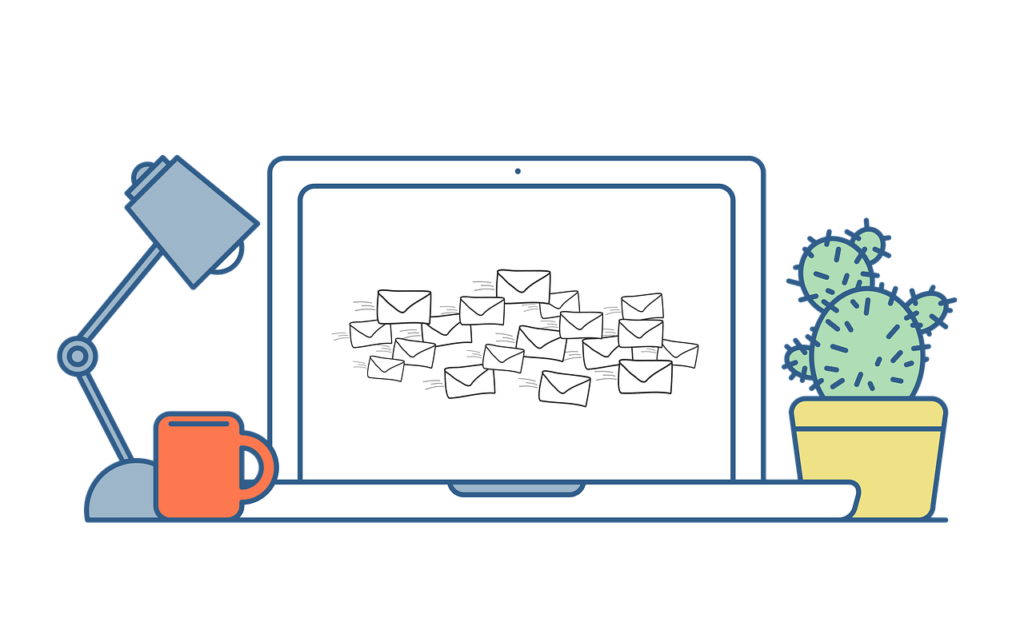
High-Quality and Relevant Visuals
The quality and relevance of your visuals are paramount. High-quality images and GIFs create a professional appearance and reflect positively on your brand. Blurry or low-resolution images can detract from the credibility of your email and the perceived quality of your offerings.
Relevance is equally important. The visuals you choose should align with the content of your email and enhance the message you’re trying to convey. Irrelevant images can confuse the reader and dilute the impact of your message.
For example, if you’re promoting a winter sale, using images of snowy landscapes and cozy winter attire can reinforce the theme and make your email more cohesive.
Optimizing for Load Times
While visuals can enhance your emails, they can also slow down load times if not optimized properly. Slow-loading emails can frustrate recipients, leading to higher bounce rates and lower engagement.
To optimize your visuals, ensure they are compressed without compromising quality. Tools like TinyPNG or ImageOptim can help reduce file sizes. Additionally, using the appropriate file formats (JPEG for photos, PNG for graphics with transparency, and GIF for animations) can help maintain quality while minimizing file size.
Consider the dimensions of your images as well. Large images can take longer to load and may not display correctly on smaller screens. Resize your images to fit within the typical email layout, keeping mobile users in mind. Responsive design is crucial, as a significant portion of your audience will likely open your emails on mobile devices.
Strategic Placement of Visuals
The placement of visuals within your email can significantly impact engagement. Strategic placement ensures that your visuals support the flow of your content and guide the reader’s attention to key areas.
A compelling hero image at the top of your email can grab attention immediately and set the tone for the rest of the content. Following the hero image, strategically placed visuals throughout the email can break up text and highlight important points.
For instance, using images to illustrate each section or point in your email can make the content more digestible and visually appealing.
Calls to action (CTAs) are another critical area where visuals can make a difference. Incorporating visuals around your CTA buttons can draw attention and increase click-through rates. For example, arrows, icons, or even animated GIFs pointing towards the CTA can make it more noticeable and enticing.
Balancing Visuals and Text
While visuals are powerful, balancing them with text is essential. Too many images can overwhelm the reader and detract from your message. Conversely, too much text can make your email look dense and uninviting.
Aim for a harmonious blend of visuals and text. Use visuals to complement and enhance your written content, not to replace it. For example, a product announcement email might include a high-quality image of the product alongside a brief, compelling description and a CTA to learn more.
Consider using captions for your images to provide additional context or highlight key points. Captions can reinforce the message conveyed by the image and provide a seamless transition between visuals and text.
Ensuring Accessibility
Accessibility is an often-overlooked aspect of email marketing but is crucial for reaching a broader audience. Ensuring that your emails are accessible to all subscribers, including those with disabilities, enhances user experience and compliance with regulations such as the Americans with Disabilities Act (ADA).
Include alt text for all images. Alt text is a brief description of the image that screen readers use to describe visuals to visually impaired users. Well-written alt text not only improves accessibility but also benefits SEO. For example, an alt text for an image of a new shoe might be “Red running shoe with white stripes, available now.”
Use descriptive language for links and CTAs, avoiding vague phrases like “click here.” Instead, use clear descriptions like “View the new collection” to ensure clarity for all users.
Choose high-contrast colors for text and background to improve readability, especially for visually impaired subscribers. Ensure that any text overlaid on images is legible and doesn’t blend into the background.
Testing and Analytics
Testing is a crucial step in optimizing the use of visuals in your email marketing. A/B testing different visuals, placements, and formats can provide valuable insights into what resonates best with your audience.
For example, you might test whether a static image or an animated GIF performs better in driving click-through rates. Similarly, testing the placement of images, such as a hero image at the top versus a smaller image in the middle of the email, can reveal what catches your readers’ attention more effectively.
Analyzing the performance of your emails through metrics such as open rates, click-through rates, and conversion rates can help you understand the impact of your visuals. Use these insights to refine your strategy continuously. For instance, if you notice that emails with product images at the top perform better, you might prioritize this placement in future campaigns.
Leveraging GIFs for Enhanced Engagement

The Appeal of GIFs
GIFs, or Graphics Interchange Format files, are a versatile and engaging visual tool in email marketing. They combine the simplicity of static images with the dynamic appeal of videos, capturing attention more effectively than static images alone. The movement in GIFs can make your emails more engaging and memorable, encouraging recipients to interact with your content.
When to Use GIFs
Knowing when to use GIFs can enhance their effectiveness. They are particularly useful for demonstrating product features, illustrating processes, or adding a fun and dynamic element to your emails.
For example, a retail email showcasing a new clothing line can use GIFs to show multiple outfits in a single space, giving recipients a quick view of the collection without needing to scroll through several images.
Similarly, a software company can use GIFs to demonstrate new features or interface changes, providing a clear and engaging visual explanation that text alone might not convey as effectively.
Seasonal campaigns and special promotions are also perfect opportunities to incorporate GIFs. A festive animation can make your holiday promotions stand out, while a countdown timer GIF can create a sense of urgency for time-limited offers.
Best Practices for Creating GIFs
Creating effective GIFs requires a balance between visual appeal and performance. Here are some best practices to ensure your GIFs enhance your email marketing efforts without compromising on load times or user experience.
Keep GIFs short and to the point. Long, complex animations can increase file size and load times, potentially frustrating recipients. Aim for a duration of a few seconds to deliver your message quickly and efficiently.
Optimize GIF file sizes to ensure they load quickly. Use online tools like EZGIF or GIPHY to compress your GIFs without sacrificing quality. Reducing the number of frames and limiting the color palette can also help decrease file size.
Ensure that your GIFs align with your brand’s visual style and tone. Consistency in colors, fonts, and overall design helps maintain a cohesive brand image across all your marketing materials.
Test your GIFs on various devices and email clients to ensure they display correctly. Some older email clients might not support GIFs, so it’s essential to include a fallback image or ensure that the first frame of the GIF conveys the main message.
Adding Interactive Elements with GIFs
GIFs can add a layer of interactivity to your emails, making them more engaging. Interactive GIFs can simulate the experience of clicking a button or navigating through a mini-carousel within the email itself.
For example, an ecommerce email might feature a GIF that shows different angles or colors of a product as the recipient hovers over or clicks on it. This interactive element can provide a more immersive shopping experience and encourage clicks through to your website.
Using GIFs for interactive elements like buttons or calls to action can also increase engagement. A subtle animation on a CTA button, such as a pulsing effect or a brief color change, can draw attention and prompt recipients to click.
Measuring the Impact of GIFs
As with any email marketing strategy, it’s crucial to measure the impact of GIFs to understand their effectiveness. Track key metrics such as open rates, click-through rates, and conversion rates to gauge how well your GIFs are performing.
A/B testing can be particularly valuable for assessing the impact of GIFs. Test different versions of your email, one with a GIF and one without, to see which performs better. You might also test different types of GIFs, such as product demonstrations versus festive animations, to determine what resonates most with your audience.
Analyzing engagement metrics can provide insights into how recipients interact with your GIFs. For example, higher click-through rates on emails with interactive GIFs might indicate that these elements successfully drive engagement.
Successful Use of GIFs in Email Marketing
Consider a case study of a fitness app that used GIFs to increase engagement and drive downloads. The app’s marketing team created a series of emails featuring GIFs that demonstrated the app’s key features, such as workout routines and tracking capabilities.
In the campaign, one email showcased a GIF of a user navigating through the app, highlighting its ease of use and sleek design. Another email used a GIF to demonstrate a workout routine, providing a quick visual guide that text alone couldn’t achieve.
The results were impressive. The emails with GIFs saw a 30% higher open rate and a 45% higher click-through rate compared to those without. The engaging visuals captured recipients’ attention and provided a clear, compelling demonstration of the app’s value.
By strategically incorporating GIFs into their emails, the fitness app successfully increased engagement and drove more downloads, demonstrating the power of well-executed visual content in email marketing.

Integrating Visuals with Your Brand Identity
Consistency in Visual Branding
Consistency is key in building a strong brand identity, and this applies to the visuals in your email marketing as well. Consistent use of colors, fonts, and imagery helps reinforce your brand and makes your emails instantly recognizable.
When subscribers see a familiar style, they are more likely to engage with the content, as it feels trustworthy and professional.
To achieve visual consistency, create a brand style guide that outlines the specific elements to be used in all marketing materials, including emails. This guide should detail the color palette, typography, image style, and any other visual elements that represent your brand.
Ensuring that all visuals align with these guidelines helps maintain a cohesive brand image across different channels.
Using Visuals to Tell Your Brand Story
Visuals are powerful tools for storytelling, and they can effectively convey your brand’s story and values. Through images and GIFs, you can showcase the personality of your brand and create an emotional connection with your audience.
For example, if your brand is focused on sustainability, you can use images that highlight your eco-friendly practices, such as behind-the-scenes shots of your production process or photos of your team participating in environmental initiatives.
These visuals not only communicate your brand values but also build a deeper connection with your audience by showing the human side of your business.
Highlighting Brand Elements in Visuals
Incorporate key brand elements into your visuals to reinforce brand recognition. This includes your logo, brand colors, and any distinctive design elements that are unique to your brand. Placing your logo strategically in images and GIFs ensures that it remains visible but not intrusive.
Brand colors play a crucial role in visual identity. Use them consistently in backgrounds, borders, and text overlays in your images and GIFs. This consistency helps create a visual connection to your brand, making your emails more memorable.
Creating a Visual Hierarchy
A well-designed email should have a clear visual hierarchy that guides the reader through the content. Visual hierarchy is the arrangement of elements in a way that signifies their importance, helping readers understand what to focus on first.
Start with a strong header image that grabs attention and sets the tone for the email. Follow this with supporting images and GIFs that highlight key points or features. Use size, color, and placement to draw attention to important elements, such as calls to action.
For example, a travel agency promoting a holiday package might use a stunning hero image of the destination at the top of the email, followed by smaller images of activities and accommodations. The call-to-action button should stand out with a contrasting color, making it easy for readers to find and click.
Using Visuals to Enhance CTA Effectiveness
Calls to action (CTAs) are crucial components of your emails, guiding readers towards the next step you want them to take. Visuals can significantly enhance the effectiveness of your CTAs by making them more noticeable and compelling.
Incorporate visual cues such as arrows, icons, or animated GIFs to draw attention to your CTAs. For example, an arrow pointing to a “Shop Now” button can direct the reader’s gaze, while a subtle animation on the button can create a sense of urgency and encourage clicks.
Ensure that the design of your CTAs aligns with your brand identity, using consistent colors and fonts. A well-designed CTA that stands out visually but also feels cohesive with the overall design can drive higher engagement and conversions.
Visuals and Mobile Optimization
With a significant portion of emails being opened on mobile devices, it’s crucial to optimize your visuals for mobile viewing. Mobile optimization ensures that your images and GIFs load quickly and display correctly on smaller screens.
Use responsive design techniques to adjust the size and layout of your visuals based on the device being used. Ensure that images and GIFs scale appropriately without losing quality. Test your emails on various devices to confirm that they look good and function well across different screen sizes.
Minimize the use of heavy visuals that can slow down load times on mobile devices. Compress images and use formats that balance quality and file size. Fast-loading visuals improve the user experience and reduce the likelihood of recipients abandoning your email due to slow load times.
Visuals in Action
Consider the case of an online fitness subscription service that successfully used visuals to enhance engagement and drive conversions. The company’s email campaigns featured high-quality images and GIFs demonstrating workout routines, success stories, and new class announcements.
In one campaign, they used a GIF showcasing a series of workout moves that subscribers could follow along with. This visual not only grabbed attention but also provided immediate value by demonstrating the workout. The email also included high-quality images of real subscribers who had achieved impressive results, creating an emotional connection and inspiring others to take action.
By integrating their brand colors and logo consistently across all visuals, the company reinforced their brand identity. The CTAs were strategically placed and highlighted with visual cues, driving higher click-through rates. This approach resulted in a 40% increase in engagement and a significant boost in new subscriptions.
Integrating visuals with your brand identity and using them strategically in your email campaigns can significantly enhance engagement and drive better results. By maintaining visual consistency, telling your brand story, creating a clear visual hierarchy, and optimizing for mobile, you can create compelling emails that resonate with your audience and achieve your marketing goals.
Visuals and User Experience: Ensuring Accessibility and Inclusivity

The Importance of Accessibility
Ensuring that your emails are accessible to all subscribers, including those with disabilities, is crucial for providing an inclusive user experience. Accessibility in email marketing means making sure that your visual content can be perceived and understood by everyone, regardless of their physical or cognitive abilities.
Using Alt Text for Images
Alt text, or alternative text, is a brief description of an image that is read aloud by screen readers used by visually impaired individuals. Including alt text for all images in your emails ensures that these subscribers can understand the content and context of the visuals. Alt text also provides a fallback for cases where images do not load properly.
When writing alt text, be descriptive but concise. For example, if you have an image of a new product, your alt text might be “Red running shoe with white stripes.” This description gives visually impaired users the necessary information without being overly verbose.
Ensuring Text Readability
Text readability is another critical aspect of accessibility. Use high-contrast colors for text and backgrounds to ensure that your content is readable for all subscribers, including those with visual impairments. Avoid using color combinations that can be difficult to distinguish, such as red and green, which can be problematic for individuals with color blindness.
Choose legible fonts and appropriate font sizes. Small or overly decorative fonts can be challenging to read, especially on mobile devices. Stick to clean, simple fonts that are easy to read at various sizes.
Providing Transcripts for GIFs
While GIFs can add a dynamic element to your emails, they may not be accessible to all users. Providing a transcript or description of the GIF’s content ensures that all subscribers can understand the information being conveyed.
For example, if you use a GIF to demonstrate a product feature, include a brief text description below the GIF explaining the key points. This approach ensures that the information is accessible to those who cannot view the GIF.
Structuring Your Emails with a Clear Hierarchy
A clear structure in your emails not only enhances readability but also improves accessibility. Use headings, subheadings, and consistent formatting to create a logical flow of information. Screen readers rely on these structural elements to navigate through the content, so maintaining a clear hierarchy is essential.
For example, use H1 headings for the main title, H2 for subheadings, and so on. This structure helps both visually impaired users and those reading your email on small screens to quickly understand and navigate the content.
Testing for Accessibility
Regularly testing your emails for accessibility can help you identify and address potential issues. Use accessibility testing tools like WAVE or Axe to evaluate your emails and ensure they meet accessibility standards. These tools can highlight areas where your email might not be accessible and provide recommendations for improvement.
Additionally, consider testing your emails with real users who have disabilities. Their feedback can provide valuable insights into how your emails can be made more inclusive and user-friendly.
Ensuring Mobile Accessibility
With a significant number of users accessing emails on mobile devices, mobile accessibility is critical. Optimize your visuals and layout for mobile viewing to ensure a seamless experience for all subscribers.
Use responsive design techniques to adjust the size and layout of images and GIFs based on the device being used. Ensure that touch targets, such as buttons and links, are large enough to be easily tapped on a mobile screen. Avoid using small text or elements that require precise tapping, as these can be challenging for users with motor impairments.
Creating Inclusive Visual Content
Inclusive visual content means representing diversity in your images and GIFs. Use visuals that reflect a wide range of ages, ethnicities, genders, and abilities. This approach not only makes your emails more relatable to a broader audience but also demonstrates your commitment to inclusivity.
For example, if you’re promoting a fitness product, include images of people of different ages, body types, and abilities using the product. This representation helps all subscribers see themselves in your marketing and feel included.
Inclusive Email Campaign
Consider the case of a healthcare company that launched an inclusive email campaign to promote their telehealth services. The campaign featured images and GIFs of diverse patients and healthcare providers, including individuals with disabilities.
Each image included detailed alt text to ensure accessibility for visually impaired subscribers. The email’s layout used high-contrast colors and legible fonts, making the content easy to read for all users. Transcripts were provided for all GIFs, and the emails were tested for accessibility using various tools and user feedback.
The result was a highly successful campaign that saw increased engagement and positive feedback from subscribers. The company’s commitment to accessibility and inclusivity not only enhanced the user experience but also strengthened their brand’s reputation as a caring and inclusive provider.
Ensuring accessibility and inclusivity in your email marketing enhances the user experience for all subscribers. By using alt text, ensuring text readability, providing transcripts for GIFs, structuring your emails with a clear hierarchy, and testing for accessibility, you can create more inclusive and effective email campaigns. Inclusive visual content that represents diversity further demonstrates your commitment to reaching and engaging a broader audience.
Visuals and Conversion: Driving Action with Effective Imagery

Creating Compelling Visuals for CTAs
Visuals play a crucial role in driving conversions in email marketing. A well-designed call-to-action (CTA) with compelling imagery can significantly boost click-through rates and ultimately lead to higher conversion rates. The key is to create visuals that not only attract attention but also guide the reader towards taking the desired action.
When designing visuals for CTAs, ensure they are prominent and easy to identify. Use contrasting colors to make the CTA stand out from the rest of the email content. For example, if your email background is white, a bright red or blue CTA button can draw the reader’s eye. Including directional cues, such as arrows or visual elements pointing towards the CTA, can further increase its visibility.
Using Product Images to Drive Purchases
High-quality product images can greatly influence purchasing decisions. Clear, detailed images that showcase your products from multiple angles help build trust and provide a better understanding of the product. Including lifestyle images that show the product in use can also create an emotional connection and inspire recipients to make a purchase.
For instance, an email from an apparel retailer might include images of models wearing the latest fashion items in various settings. These images help the reader visualize how the clothes look and fit, making it easier for them to decide to buy. Close-up shots highlighting the fabric quality and unique features can further enhance the appeal.
Incorporating User-Generated Content
User-generated content (UGC) is a powerful tool for building trust and driving conversions. Including images and videos created by your customers in your emails can provide social proof and encourage other subscribers to take action.
For example, a beauty brand might feature photos of real customers using their products, along with testimonials. This not only showcases the product’s effectiveness but also builds credibility through authentic user experiences. Encouraging your customers to share their photos on social media with a branded hashtag can provide a steady stream of UGC for your email campaigns.
Demonstrating Value Through Visual Storytelling
Visual storytelling can effectively convey the value of your product or service. By using a series of images or GIFs to tell a story, you can highlight the benefits and features in a more engaging and memorable way.
Consider an email from a fitness app promoting a new workout program. A series of GIFs might show a user going through different workout routines, followed by images of the app interface highlighting tracking features and progress charts.
This visual narrative not only demonstrates the app’s functionality but also shows the tangible benefits, such as improved fitness and health.
Enhancing Promotions with Visuals
Promotional emails benefit significantly from visually appealing graphics. Whether you’re offering a discount, announcing a sale, or promoting a limited-time offer, visuals can make your promotions more attractive and compelling.
For a limited-time sale, you might use bold, eye-catching graphics that convey urgency, such as a ticking clock GIF or a “flash sale” banner. These visual elements can create a sense of urgency and encourage immediate action.
For discounts, visually highlighting the percentage off or the savings amount can make the offer stand out and appeal to cost-conscious subscribers.
Measuring the Impact of Visuals on Conversions
To understand the effectiveness of your visuals in driving conversions, it’s essential to track and analyze relevant metrics. Monitor click-through rates, conversion rates, and overall engagement to see how different visuals perform.
A/B testing can help identify which visuals resonate best with your audience. Test different types of images, placements, and styles to determine what drives the most engagement and conversions. For instance, you might compare the performance of emails with lifestyle images against those with product-only images to see which generates more clicks and purchases.
Analyzing heatmaps can provide insights into how recipients interact with your emails. Heatmaps show where readers are clicking and how they are navigating through your email, allowing you to optimize visual placements for maximum impact.
Visuals Boosting Conversions
Consider the case of an online home decor store that used visuals to significantly boost conversions. The store’s email campaigns featured high-quality images of their products styled in various room settings, helping subscribers visualize how the items could look in their homes.
One campaign highlighted a new collection of living room furniture. The emails included images of complete room setups, showcasing how different pieces from the collection complemented each other. A CTA button with a contrasting color was placed below each image, encouraging recipients to shop the look.
The store also incorporated user-generated content by featuring photos from customers who had purchased and styled the furniture in their homes. These images, along with testimonials, provided social proof and built trust.
The results were impressive. The campaign saw a 50% increase in click-through rates and a 35% boost in conversions compared to previous campaigns without such extensive use of visuals. The high-quality, relatable images helped subscribers envision the products in their own spaces, driving higher engagement and sales.
Using visuals to drive conversions involves creating compelling CTAs, showcasing products effectively, leveraging user-generated content, and telling visual stories that highlight value. By measuring the impact of these visuals and continuously optimizing based on data, you can enhance your email marketing efforts and achieve better conversion rates.
Conclusion
Visuals are a powerful tool in email marketing, playing a critical role in capturing attention, enhancing engagement, and driving conversions. By using high-quality images and GIFs strategically, you can make your emails more appealing and effective. It’s essential to ensure that these visuals align with your brand identity, are optimized for accessibility, and enhance the user experience across all devices.
Incorporating user-generated content and telling compelling visual stories can build trust and emotional connections with your audience. Regularly analyzing and optimizing the impact of your visuals ensures that your email campaigns continue to deliver strong results. With a thoughtful and data-driven approach to using visuals, you can significantly boost the effectiveness of your email marketing efforts and achieve your business goals.
Read next:
- Get Your Mortgage Business to the Top of Google: A Step-by-Step SEO Guide
- The Ultimate Guide to Capturing Credit Card Shoppers Through SEO
- Unlock the Secrets to Sky-High Rankings for Your Banking Website
- How Financial Institutions Can Skyrocket Their Online Presence with SEO
- How to Utilize Facebook Lead Generation Ads: A Deep Dive




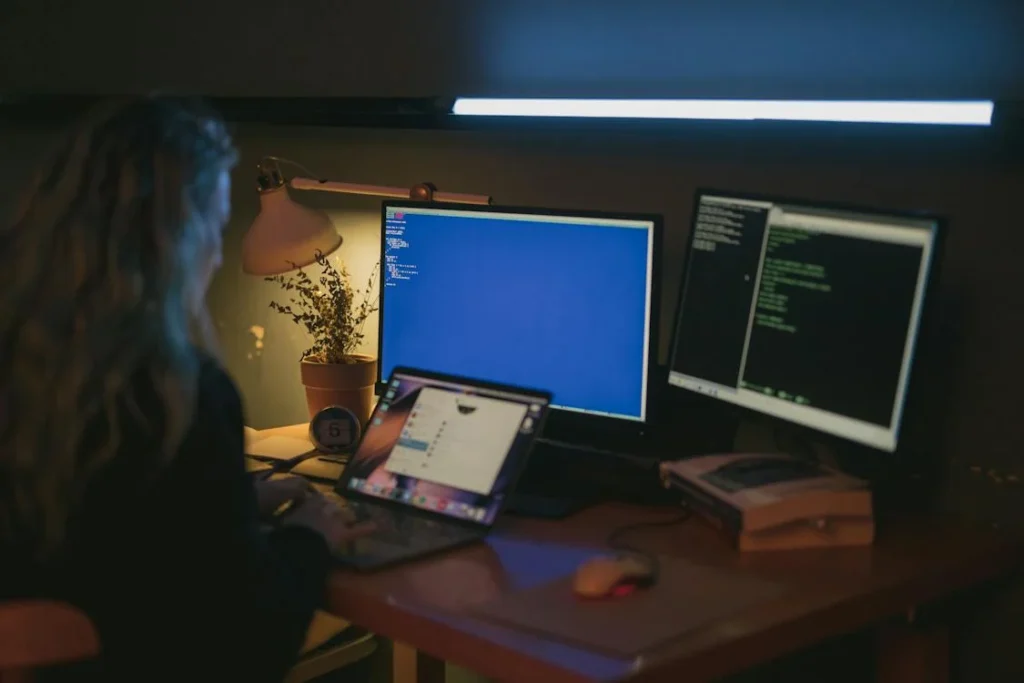

















Comments are closed.