In the world of digital business, understanding user behavior is key to optimizing your website’s conversion rate. Tools like ClickTale offer deep insights into user behavior and provide the data you need to fine-tune your site. This guide provides an in-depth look at ClickTale’s features and shows you how to use them effectively.
Understanding ClickTale: The Basics

ClickTale is a customer experience analytics tool that provides visualizations of user interactions on your website. By offering heatmaps, session replays, and conversion funnels, ClickTale allows you to see your website through your users’ eyes. Let’s delve into these features and their optimal utilization.
Heatmaps
ClickTale’s heatmaps visually represent user activity on your site, displaying click, move, and scroll patterns.
Setting Up Heatmaps
After logging in to ClickTale, navigate to ‘Heatmaps’ in the dashboard. You can create a new heatmap by defining the URL you want to analyze. As users interact with that page, ClickTale will collect data and generate a heatmap.
Using Heatmaps Effectively
Heatmaps help identify areas on your website that receive the most attention. Analyze these patterns to improve site layout, position key elements, and guide your landing page design efforts.
Session Replays
Session replays are essentially video recordings of user interactions with your website, offering a clear picture of user behavior.
Setting Up Session Replays
In the dashboard, under ‘Recordings’, you can set up session replays. Choose the specific pages you want to monitor, and ClickTale will start recording sessions as users interact with those pages.
Maximizing Session Replays
By watching session replays, you can gain a better understanding of user engagement and spot potential UX issues. The observations can guide your redesign strategy, leading you to a 7-step process to redesign your website.
Conversion Analytics
ClickTale’s conversion analytics feature provides data-driven insights into your conversion funnel.
Configuring Conversion Analytics
In the ‘Analytics’ tab, define your conversion funnel steps based on user events. This allows ClickTale to track users’ progress and detect where they may be dropping off.
Getting the Most Out of Conversion Analytics
Conversion analytics is pivotal in identifying areas for improvement in your sales funnel. Use this information to guide your conversion rate optimization efforts.
Form Analytics
ClickTale’s form analytics offer a granular view of user interactions with forms on your site.
Implementing Form Analytics
Under the ‘Form Analytics’ tab, define the forms you want to analyze. ClickTale will start monitoring user interactions with these forms, providing insights into completion rates and time taken per field.
Benefiting from Form Analytics
Form analytics can help you identify problematic fields in your forms, giving you a chance to streamline them and improve user experience.
Integration and Collaboration
ClickTale offers seamless integration with other analytics tools, and its collaborative features make sharing insights across teams easier.
Leveraging Integration
In the ‘Integration’ section of your settings, you can connect ClickTale with your other marketing tools. For instance, combining ClickTale with your A/B testing tool can provide a holistic view of your tests. Check out this Ultimate Guide on A/B Testing for more insights.
Encouraging Collaboration
Use the ‘Sharing’ option to disseminate ClickTale reports across your team. This enables informed, collaborative decision-making to optimize your website’s performance.
ClickTale is a powerful tool in your conversion rate optimization toolkit, offering unparalleled insights into user behavior. As with any tool, the key is not just to collect data, but to use it to drive actionable improvements. This Comparison of Top 51 Conversion Rate Optimization Software can further expand your toolbox. With ClickTale and the right insights, your website’s performance is set to reach new heights!
Read Next:
- 15 Best Content Marketing Software Reviewed and Compared: Find the best one for your business
- 33 Website Design Features that hurt Conversions: How to Fix them
- 22 Design Elements that can Boost Your Landing Page Conversions






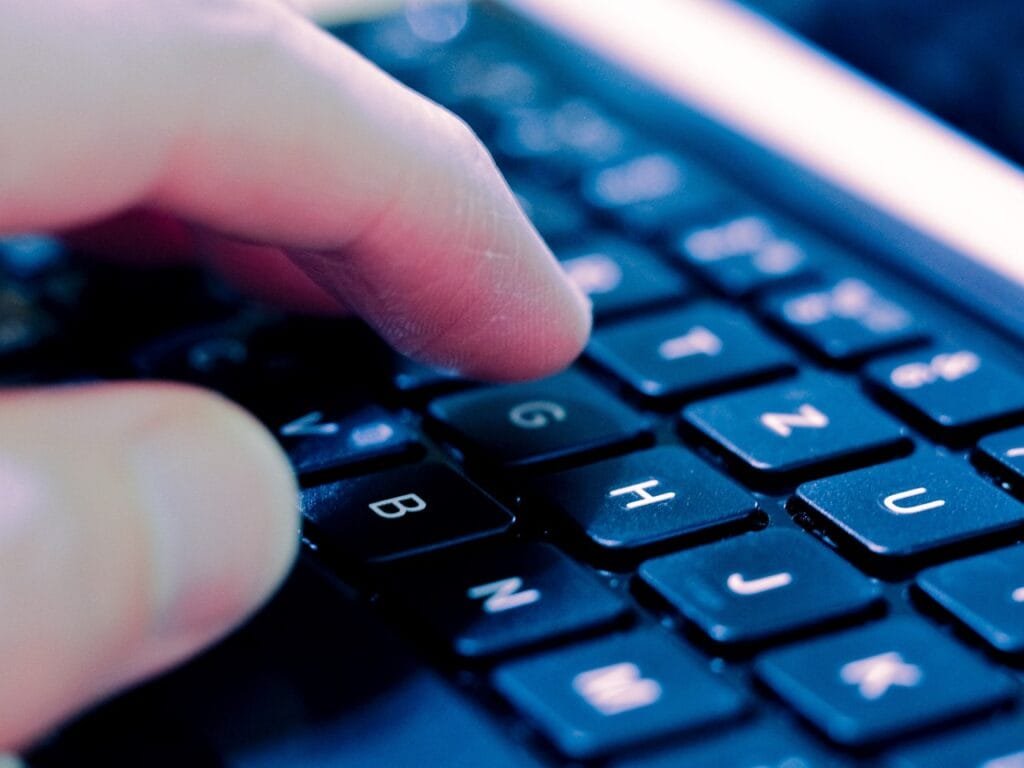












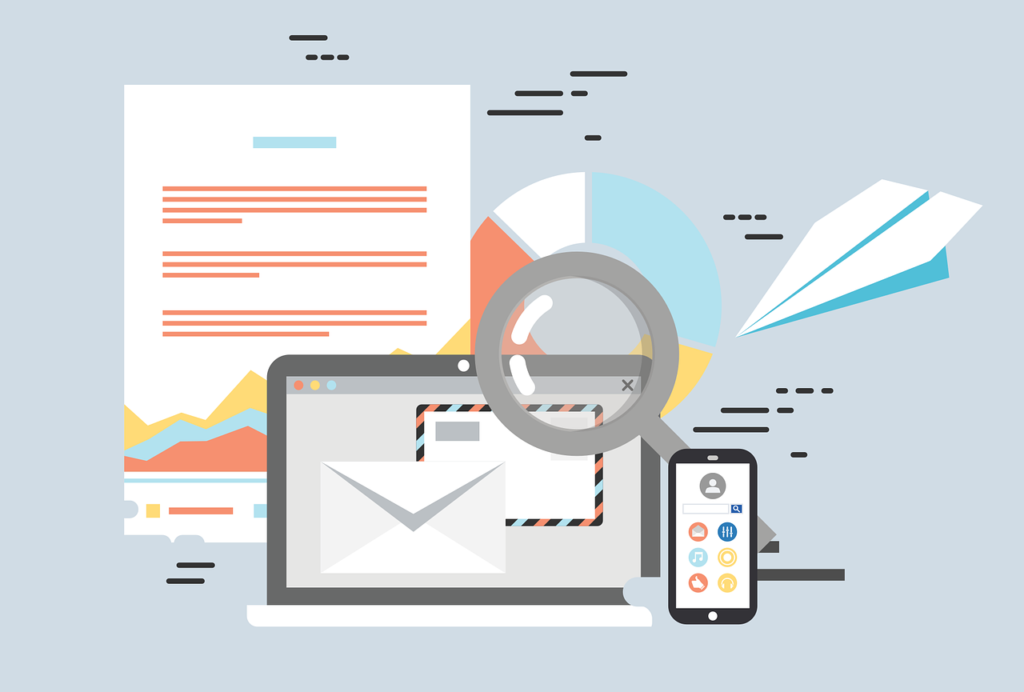


Comments are closed.