Choosing the best analytics tool for your business can feel a bit like picking a favorite ice cream flavor at a shop that boasts a hundred varieties: overwhelming, a bit daunting, but ultimately rewarding when you find the perfect match. In the world of data analytics, two flavors stand out for many professionals: QlikView and Zoho Analytics. Each has its unique strengths, capabilities, and user experiences, making the decision anything but straightforward. This guide aims to be your trusty taste-tester, diving deep into the creamy details of both tools to help you make an informed choice. So, grab a spoon, and let’s dig into the first scoop: ease of use and user experience.
| QlikView | Zoho Analytics |
|---|---|
 |  |
| G2 Score -4.1 out of 5 | G2 Score -4.3 out of 5 |
| TrustRadius Score -8.0 out of 10 | TrustRadius Score -8.1 out of 10 |
Ease of Use and User Experience
In the bustling world of data analytics, where the sweet taste of insights can either propel a business forward or leave it craving more, the ease of use and user experience of any tool become paramount. After all, what good is a sundae if you can’t get to the cherry on top?
QlikView: A Customizable Delight
QlikView, often lauded for its in-depth customization options, is like the bespoke suit of analytics tools. It’s designed for those who have a clear vision of their data analytics needs and are not afraid to dive into the nitty-gritty to tailor their experience. Its powerful scripting language allows users to manipulate data in almost any way imaginable, offering a level of flexibility that is both its greatest strength and its most significant barrier to entry.
For the data analytics professional who loves to have control down to the last detail, QlikView is akin to having a gourmet kitchen at your disposal. However, this means that to truly leverage its power, you need to know your way around the kitchen. The learning curve can be steep, making it potentially intimidating for beginners or smaller teams without dedicated IT support.
But for those willing to climb the learning curve, the rewards are sweet. QlikView’s associative model means that all data is interconnected, allowing users to make connections and discover insights that might not be immediately obvious. This depth of analysis can be a game-changer, especially for complex projects requiring a granular level of data interrogation.
Zoho Analytics: Scooping Insights with Ease
On the other side of the spectrum, Zoho Analytics prioritizes user-friendliness and accessibility, aiming to be the analytics tool that everyone can enjoy, from small business owners to enterprise-level analysts. Think of Zoho Analytics as your neighborhood ice cream shop, where everyone, regardless of their age or ice cream expertise, can find something to love.
Zoho’s interface is clean and intuitive, designed to make the journey from data to insights as smooth as possible. With drag-and-drop functionality, a wide array of visualization options, and the ability to generate reports without deep technical knowledge, it serves up insights with a level of accessibility that’s hard to beat.
For those who dread the thought of scripting or who don’t have a dedicated data analyst team, Zoho Analytics is a breath of fresh air. It democratizes data analysis, making it accessible to teams of all sizes and skill levels. However, this accessibility does come with trade-offs. While Zoho offers considerable customization and integration options, it might not satisfy those who crave the deep, technical dive that QlikView provides.
Pricing and Support
Venturing further into our exploration, let’s unravel another vital layer of choosing the best analytics tool for your needs: Pricing and Support. This dimension is akin to considering the value of your ice cream sundae – ensuring that the price aligns with the flavors, portion size, and the experience you’re seeking. Equally, imagine the comfort of knowing that should your sundae topple over, someone will be there to help you scoop it back up. That’s the essence of customer support in the analytics tools realm.
QlikView: Premium Taste at a Premium Price

QlikView, with its comprehensive customization and powerful analytics capabilities, is akin to a gourmet ice cream experience. It’s designed for those with specific, refined tastes and the willingness to pay a premium for it. Pricing for QlikView is not one-size-fits-all; it varies significantly based on the scale of deployment, the specific needs of the business, and the level of customization required. This tailored pricing approach ensures that businesses pay for exactly what they need but also means that the cost can escalate quickly for more comprehensive setups.
When it comes to support, QlikView takes pride in offering a rich blend of resources for its users. This includes a vast online knowledge base, dedicated customer service, and an active community forum where users can exchange insights and solutions. For organizations with the resources to invest in this premium tool, the level of support ensures that any issues can be addressed efficiently, minimizing downtime and maximizing the value derived from the tool.
Zoho Analytics: Delicious Insights on a Budget
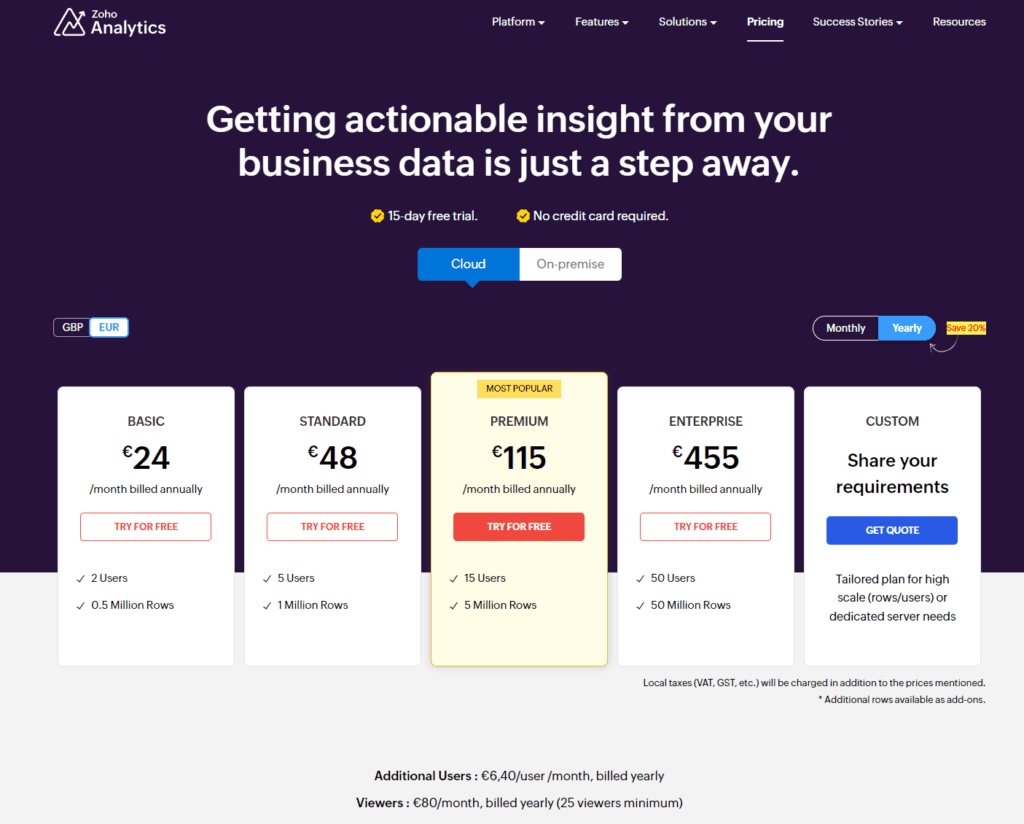
Zoho Analytics positions itself as the analytics tool for every business, regardless of size or budget. It offers a transparent, tiered pricing model that allows businesses to select the plan that best suits their needs without any hidden costs. From a free tier designed for small teams or individual users to more advanced plans that cater to larger organizations with complex data analysis needs, Zoho makes data analytics accessible to a broader audience.
Support is another area where Zoho Analytics shines. It provides a comprehensive support ecosystem that includes email, phone, and live chat support, even on lower-tier plans. Additionally, Zoho offers a wealth of online resources, tutorials, and forums, ensuring that users can find help whenever they need it. This level of support, combined with its accessible pricing, makes Zoho Analytics an appealing option for businesses looking to make data-driven decisions without a hefty investment.

Related: Check out our free SEO suite

Data Integration and Management
Moving from the initial scoop of ease of use and user experience, let’s delve into another crucial aspect of choosing the right analytics tool: data integration and management. This is where the rubber meets the road—or should we say, where the spoon meets the ice cream. It’s all about how well each platform can bring together disparate data sources and turn them into a coherent, insightful sundae that businesses can savor.
QlikView: The Master Blender
Imagine walking into an ice cream shop and being told you can create a sundae with any combination of flavors, toppings, and sauces you want, no matter how obscure or varied. That’s QlikView in the realm of data integration. It’s built to handle vast and complex data sets from virtually any source: databases, spreadsheets, cloud services, and even big data.
QlikView’s powerful ETL (extract, transform, load) capabilities mean that it can not only gather data from these diverse sources but also manipulate and refine it to fit the specific needs of your analysis. This process is akin to blending the perfect base for your sundae, ensuring that every ingredient is perfectly prepared to contribute to the final taste.
The flexibility of QlikView’s data integration allows businesses to maintain a holistic view of their operations, combining financial, operational, and customer data into a single, comprehensive dashboard. However, this power comes with a caveat: the need for a skilled operator. Just as creating the perfect sundae base requires a knowledgeable chef, leveraging QlikView’s full potential in data integration requires expertise in data manipulation and analysis. This might put it slightly out of reach for smaller teams or those without technical specialists.
Zoho Analytics: The Friendly Mixologist
Zoho Analytics approaches data integration with a philosophy that emphasizes simplicity and accessibility. It might not offer the same level of depth as QlikView, but it provides a robust and user-friendly platform for bringing together data from a variety of sources. With Zoho, you can easily connect to multiple data sources, including popular cloud services, databases, and even social media platforms, turning this disparate data into coherent and insightful reports.
Think of Zoho as the friendly mixologist who knows how to combine a wide range of flavors into a delightful sundae without needing you to understand the intricacies of each ingredient. Its automated data sync feature regularly updates your data, ensuring that your insights are always based on the latest information. This is particularly valuable for businesses that rely on real-time data to make quick decisions.
One of Zoho Analytics’ most applauded features is its AI-powered assistant, Zia. Zia can understand natural language queries, allowing users to ask questions about their data and receive answers in the form of reports or dashboards. This level of interaction makes Zoho not just a tool for data analysis but a partner in data exploration, suitable for users who may not have extensive technical knowledge but still need to derive meaningful insights from their data.
Conclusion
As we wrap up our exploration of QlikView versus Zoho Analytics, it’s clear that the choice between these two powerful analytics tools is not merely a question of which is better overall, but which is better for your specific needs, goals, and organizational context. Like choosing between an artisanal ice cream parlor and a beloved local ice cream shop, each offers its unique appeal, and the best choice depends on your personal preferences, requirements, and the experience you’re seeking.
QlikView stands out as a robust, highly customizable analytics platform suited for businesses with complex data analysis needs and the technical expertise to harness its full potential. On the other hand, Zoho Analytics shines as a user-friendly, accessible, and cost-effective option that empowers businesses of all sizes to start leveraging the power of data analytics. It’s the choice for those willing to invest in a premium tool that can be finely tuned to their specific analytics requirements, offering deep insights and a competitive edge.
READ NEXT:
- Bitrix24 vs Vtiger: The Best CRM Tool for You
- QlikView vs SAS Visual Analytics: The Best Analytics Tool for You
- QlikView vs Statcounter: The Best Analytics Tool for You
- Oracle Analytics Cloud vs MonsterInsights: The Best Analytics Tool for You
- Oracle Analytics Cloud vs Kissmetrics: The Best Analytics Tool for You
- 11 Marketing Analytics Tools to Elevate Your Data-Driven Strategies
- 29+ Digital Analytics Software to Skyrocket Your Digital ROI
- Branding for the Entertainment Industry: Crafting Memorable Experiences and Stories






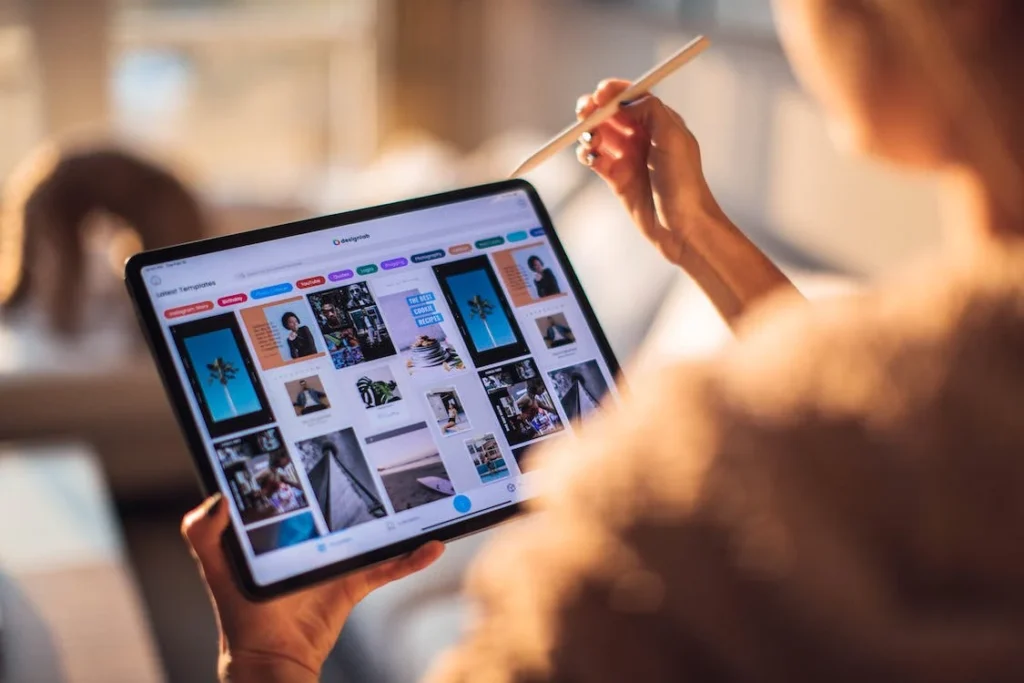















Comments are closed.