Choosing the right marketing analytics tool is like picking your new best friend in the vast world of digital marketing. It’s crucial because this is the companion that will journey with you through thick and thin, helping you make sense of mountains of data to craft winning strategies. Today, we’re diving deep into a comparison that’s on many marketers’ minds: Adobe Analytics vs Looker. So, grab your favorite snack, and let’s get started on this adventure.
| Adobe Analytics | Looker |
|---|---|
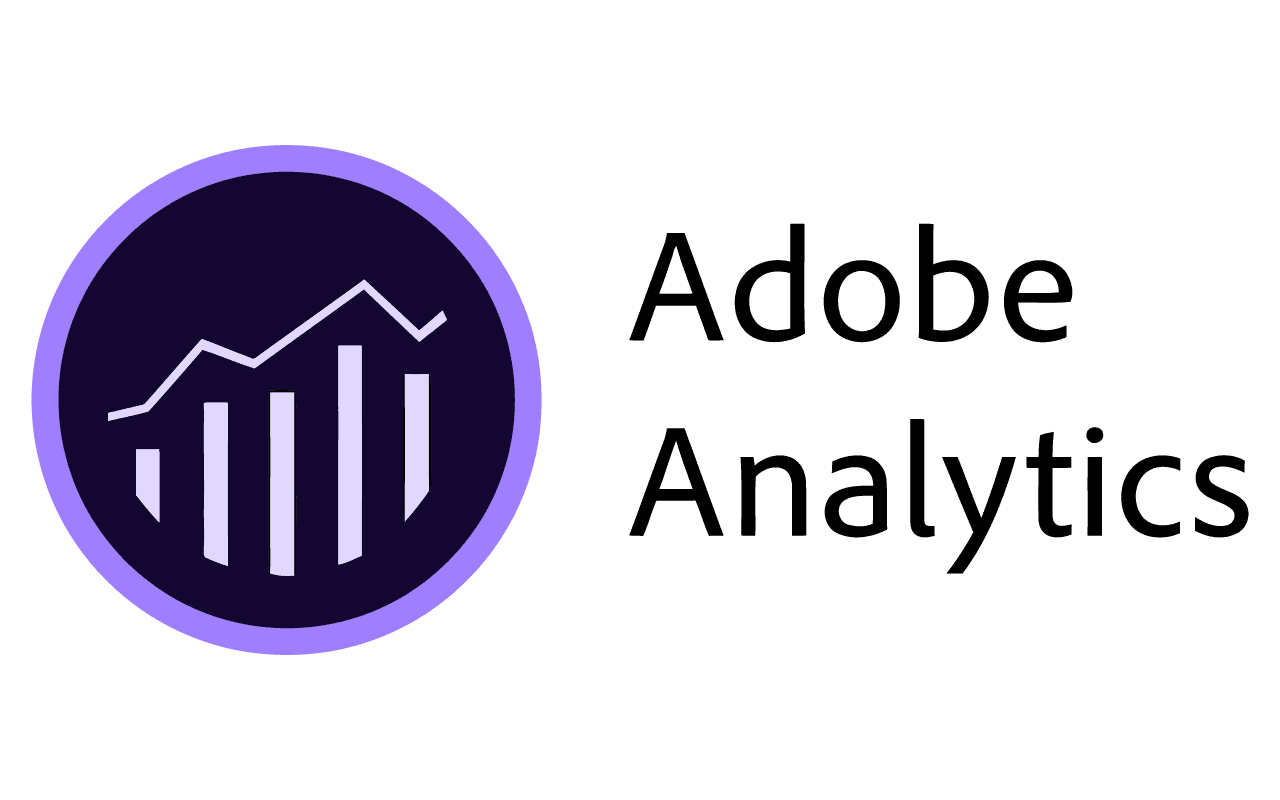 |  |
| G2 Score – 4.1 out of 5 stars | G2 Score – 4.4 out of 5 stars |
| TrustRadius Score – 8.2 out of 10 | TrustRadius Score – 7.9 out of 10 |
Understanding the Landscape
Before we jump into the nitty-gritty, let’s set the stage. Imagine you’re standing at a crossroads. On one side, there’s Adobe Analytics, a veteran in the game known for its comprehensive insights and deep dive capabilities into user data. On the other side, there’s Looker, a relatively newer player that’s quickly gained popularity for its user-friendly interface and powerful data visualization tools. Both are beckoning you to choose them as your guide in the journey of data-driven decision-making. But which path do you take? Let’s explore further.
The Battle of Integration Capabilities
One of the critical arenas where Adobe Analytics and Looker duke it out is in their integration capabilities. This is where we see what these tools are made of and how they stand up to the challenge of fitting into your existing digital ecosystem.
Adobe Analytics: The Seasoned Integrator
Adobe Analytics is like the Swiss Army knife of marketing analytics tools. It’s part of the Adobe Experience Cloud, which means it naturally integrates with a slew of other Adobe products like Adobe Experience Manager, Adobe Campaign, and Adobe Target, to name a few. This seamless integration allows marketers to easily marry data from various sources, providing a holistic view of the customer journey.
But Adobe doesn’t stop there. It also offers robust APIs that allow it to shake hands with non-Adobe products, expanding its reach across your marketing stack. Whether you’re looking to integrate with CRM systems, email marketing platforms, or even bespoke internal tools, Adobe Analytics flexes its muscles to ensure that it can gather and analyze data from virtually anywhere.
Looker: The Modern Maestro of Integration
On the flip side, Looker takes a slightly different approach. Born in the cloud era, it was designed with modern data infrastructures in mind. Looker shines in its ability to integrate with a vast array of databases and data warehouses like Google BigQuery, Amazon Redshift, and Snowflake. This makes it an attractive option for organizations that are already leveraging cloud-based data storage solutions.
Looker’s integration superpower lies in its LookML language, a unique modeling language that allows users to define the relationships in their data. This can be a game-changer for companies looking for flexibility in how they collect, view, and analyze data. It essentially enables businesses to tailor Looker to their specific needs, creating custom integrations and views that make the most sense for their unique data landscape.
So, Who Wins the Integration Showdown?
The answer, as unsatisfying as it might sound, depends on your specific needs. If your organization is heavily invested in Adobe’s ecosystem, then Adobe Analytics offers unparalleled integration capabilities within that realm. Its ability to pull in data from various Adobe products and other tools can provide a comprehensive view of your marketing efforts and customer interactions.
Conversely, if you’re looking for a tool that plays well with modern, cloud-based data warehouses and offers the flexibility to customize data relationships and views, Looker is your go-to. Its forward-thinking approach to data integration makes it a powerful ally for businesses that prioritize agility and customization in their data analysis efforts.
As we peel back the layers of Adobe Analytics and Looker, it becomes clear that both tools offer compelling features for marketers looking to harness the power of data. But the decision on which tool is the best fit for you hinges on your specific needs, your existing tech stack, and your future goals.
The Duel of Data Visualization and User Interface
Stepping into the realm of data visualization and user interface, we find ourselves looking at another critical battlefield for Adobe Analytics and Looker. Here, the way data is presented and interacted with can significantly influence the strategic decisions of a business. So, let’s dive into how these two giants compare in making data not just accessible, but understandable and actionable.
Adobe Analytics: The Detailed Analyst
Adobe Analytics has always been recognized for its depth and granularity of data analysis. It offers a complex array of charts, graphs, and custom reports that can dive deep into the minutiae of user behavior and digital performance. For data analysts and marketers who live and breathe metrics, Adobe provides a playground of possibilities to uncover insights that can drive strategic decisions.
However, this depth comes with a caveat. The user interface of Adobe Analytics is often criticized for being less intuitive than some of its competitors. New users might find themselves on a steep learning curve, navigating through its comprehensive suite of features. But for those willing to climb this mountain, the view from the top offers deep insights into the digital landscape.
Looker: The Maestro of Visualization
Looker, on the other hand, takes a distinctly different approach to data visualization and user interface. It prides itself on providing a highly intuitive and user-friendly platform that makes data analysis accessible to users of all skill levels. With its modern, web-based interface, Looker offers a suite of customizable dashboards and reports that can be easily understood and manipulated by even those with minimal data analysis experience.
The real magic of Looker lies in its dynamic dashboards, which allow users to interact with their data in real-time. Users can drill down from high-level overviews to granular details with just a few clicks, making it easy to explore hypotheses and uncover trends without the need for extensive technical know-how.
Navigating the Visualization Landscape
When it comes to data visualization and user interface, the contrast between Adobe Analytics and Looker is stark. Adobe offers a powerful, albeit complex, toolkit for those who need deep, granular insights and are willing to invest the time to learn its intricacies. Looker, with its emphasis on user-friendliness and interactive dashboards, is designed to democratize data analysis, making it accessible to a broader audience within an organization.
This difference in approach extends beyond just the look and feel of these platforms. It speaks to the philosophical divide between providing tools that require specialized knowledge to unlock their full potential (Adobe Analytics) and creating a platform that empowers users across an organization to engage with and act on data insights (Looker).
Choosing Your Visualization Partner
The choice between Adobe Analytics and Looker in terms of data visualization and user interface ultimately boils down to your organization’s culture around data, the skill levels of the users who will be interacting with the tool, and the complexity of the insights you’re hoping to glean from your data.
If your organization values deep, technical analysis and has the resources to onboard users onto a more complex platform, Adobe Analytics could be the powerhouse you need. On the flip side, if you’re looking to spread the power of data across your organization, enabling team members of varying technical abilities to make informed decisions, Looker’s approachable interface and powerful visualization capabilities might be the key to unlocking your data’s potential.
Both tools offer unique strengths in how they enable businesses to visualize and interact with their data. The right choice depends on your specific needs, the data culture within your organization, and the level of detail you require from your analytics tool.
Delving Into Customization and Flexibility
As we navigate further into the comparison between Adobe Analytics and Looker, another critical dimension emerges that could sway your decision: customization and flexibility. This aspect is vital for organizations seeking to tailor their analytics tool to their unique business needs and data landscapes.
Adobe Analytics: The Customization Powerhouse
Adobe Analytics stands out for its robust customization capabilities. It allows users to create bespoke metrics, segments, and reports that align with their specific business objectives. This level of customization is particularly beneficial for large enterprises or businesses with complex data structures and unique analytical needs.
The platform’s flexibility extends to its processing rules and data governance features, enabling businesses to manage how data is collected, processed, and reported. Adobe’s tag management system, within the Adobe Experience Cloud, further enhances this flexibility, allowing for intricate data collection customization without heavy reliance on IT resources.
However, the sophistication of Adobe Analytics’ customization options means that maximizing its potential often requires a deep understanding of the platform and possibly a dedicated team of data analysts. This can be a double-edged sword, offering powerful insights to those who can wield it while potentially being overkill for organizations with simpler needs or limited resources.
Looker: Democratizing Customization Through LookML
Looker approaches customization differently, with its unique selling point being the LookML model. This modeling language enables users to define how data is structured and related within the Looker platform, offering a high degree of flexibility in creating custom data models that reflect the nuances of their business.
The beauty of LookML lies in its ability to make complex data models accessible and manageable, democratizing data model customization without requiring extensive technical expertise. Users can easily adjust and iterate on their data models as business needs evolve, making Looker a highly adaptable tool in the ever-changing business landscape.
Looker’s approach to customization and flexibility is particularly appealing to organizations looking for an agile analytics tool that can grow and adapt with them. Its balance of power and accessibility makes it a strong contender for businesses of all sizes, especially those that value the ability to quickly respond to new insights or market changes.
Weighing Your Customization Needs
When comparing Adobe Analytics and Looker in terms of customization and flexibility, the decision hinges on your organization’s specific requirements and capabilities. Adobe Analytics offers deep customization options suited for businesses with complex analytics needs and the resources to leverage them. Its ability to tailor every aspect of the analytics process makes it a powerhouse for data-driven decision-making at a granular level.
On the other hand, Looker offers a more accessible form of customization through LookML, making it ideal for organizations seeking flexibility and adaptability without the need for deep technical expertise. Its user-friendly approach to data modeling and analysis ensures that businesses can stay agile and responsive to their analytical needs.
The choice between Adobe Analytics and Looker in this regard will depend on the complexity of your data analytics needs, the technical proficiency of your team, and the level of customization and flexibility required to support your business objectives.
Each tool presents a distinct approach to customization and flexibility, catering to different organizational needs and capabilities. As you consider which tool is the best fit for your analytics journey, reflect on the balance between depth and accessibility that will best empower your team to harness the full potential of your data.

Related: Check out our free SEO suite

Scalability and Performance
As businesses grow, their data analytics needs become more complex and demanding. Scalability and performance are crucial factors in selecting a marketing analytics tool that can not only meet current needs but also adapt to future growth and data volume increases. Let’s examine how Adobe Analytics and Looker stack up in these critical areas.
Adobe Analytics: Engineered for Enterprise Scale
Adobe Analytics is designed with large enterprises in mind, capable of handling vast amounts of data without breaking a sweat. Its architecture is built to support high data volumes and complex analytics needs, making it a go-to choice for organizations with extensive digital footprints.
One of the key strengths of Adobe Analytics in terms of scalability is its robust data processing infrastructure. It can process large datasets rapidly, ensuring that insights are timely and relevant. This capability is particularly important for businesses that rely on real-time data to make quick decisions.
Furthermore, Adobe’s global network of data centers ensures that performance remains consistent and reliable, regardless of the volume of data or the geographic location of users. This global reach and high performance make Adobe Analytics a formidable tool for multinational corporations and businesses with significant online traffic.
Looker: Scalable Insights with Cloud Power
Looker takes a different approach to scalability, leveraging the power of the cloud to offer a scalable analytics solution. Its integration with major cloud data warehouses means that it can scale as your data grows, without the need for significant infrastructure investments on your part.
The cloud-native architecture of Looker allows for flexibility in scaling up or down based on your current needs. This means that businesses of any size can start small and grow their use of Looker without worrying about hitting performance bottlenecks. The reliance on cloud data warehouses also means that performance is closely tied to the capabilities of the underlying data storage solution, which for most businesses today, is highly scalable and efficient.
Another advantage of Looker in terms of scalability is its ability to provide access to insights for a broad range of users within an organization. By democratizing data access, Looker enables businesses to scale their data-driven decision-making processes across departments and teams, without compromising on performance or user experience.
Navigating the Scalability Landscape
When it comes to scalability and performance, both Adobe Analytics and Looker offer compelling solutions, but their approaches and best-fit scenarios differ. Adobe Analytics shines in environments where data volume is massive, and the need for deep, granular insights is critical. Its infrastructure is designed to support the most demanding analytics tasks of large enterprises.
Looker, with its cloud-native approach, offers a scalable solution that can grow with your business. It is an excellent choice for organizations of all sizes that value flexibility and the ability to scale their analytics capabilities without heavy upfront investments in IT infrastructure.
The decision between Adobe Analytics and Looker on scalability and performance grounds should consider your current and future data analytics needs, the size of your organization, and the level of investment you’re prepared to make in analytics infrastructure.
Both tools are capable of supporting data-driven growth, but the right choice depends on your specific scalability requirements and how you envision your data analytics capabilities evolving over time.
As businesses continue to navigate the complexities of digital transformation, selecting a marketing analytics tool that can grow with them is more important than ever. Whether you lean towards the robust, enterprise-focused solution of Adobe Analytics or the flexible, cloud-powered scalability of Looker, ensuring your tool of choice meets your scalability and performance needs is key to unlocking sustained data-driven success.
Cost and Return on Investment (ROI)
A crucial aspect that often tips the scales when choosing between Adobe Analytics and Looker is the financial consideration: the cost of implementation and the potential return on investment (ROI). Understanding the pricing structures and how each tool can impact your bottom line is essential for making an informed decision that aligns with your budget and business goals.
| Adobe Analytics | Adobe Analytics does not publicly disclose its pricing, as it tailors costs to each customer’s specific needs. However, it’s suggested that prices can range from $48,000 to $350,000 per year. |
| Looker | Looker’s pricing is not publicly listed. Interested users need to contact Google Cloud sales for a custom quote. |
Adobe Analytics: Premium Investment for Deep Insights
Adobe Analytics is renowned for its comprehensive analytics capabilities, but it comes with a price tag that reflects its premium status. The cost of Adobe Analytics can vary significantly depending on the specific package and level of customization required, as well as the volume of data being processed and the number of users accessing the system. Adobe operates on a custom pricing model, which means businesses need to contact Adobe directly to get a quote based on their specific needs.
The investment in Adobe Analytics can be substantial, but so is the potential ROI. For enterprises that require deep, granular insights into customer behavior and digital performance, Adobe Analytics offers advanced analytics capabilities that can drive significant improvements in marketing effectiveness, customer experience, and overall business strategy. The key to maximizing ROI with Adobe Analytics lies in having the expertise to leverage its complex features fully and integrate it effectively within your digital ecosystem.
Looker: Flexible Pricing for Scalable Insights
Looker offers a different pricing philosophy, with a model that aims to be more transparent and scalable. While specific pricing details can vary based on the data managed, the number of users, and the level of support required, Looker generally provides tiered pricing plans to accommodate businesses of different sizes and needs. This approach allows for more predictable budgeting and planning, with the flexibility to scale up as your business and data analytics needs grow.
The ROI of investing in Looker can be very appealing, especially for businesses that prioritize data democratization and agile decision-making. By enabling a wider range of users to access and analyze data, Looker can help organizations uncover insights more quickly and make informed decisions that drive growth and efficiency. The cloud-native nature of Looker also means that businesses can save on infrastructure costs, further enhancing its ROI potential.
Weighing Cost Against Potential Impact
When considering the cost and ROI of Adobe Analytics versus Looker, it’s essential to weigh the immediate and long-term financial impacts against the strategic benefits each tool offers. Adobe Analytics might represent a higher upfront investment, but for businesses that can fully utilize its depth and breadth, the long-term benefits in terms of enhanced insights and competitive advantage can justify the cost.
On the other hand, Looker’s more flexible and transparent pricing model may be more appealing to businesses with a keen eye on cost control and scalability. Its ability to provide powerful analytics capabilities without requiring a significant upfront investment can make it a more accessible option for businesses of all sizes, with a clear path to achieving a strong ROI through improved decision-making and operational efficiencies.
Ultimately, the decision between Adobe Analytics and Looker on financial grounds should consider not just the sticker price, but also the potential for each tool to drive meaningful improvements in your business. Assessing your organization’s specific needs, data analytics maturity, and strategic goals will help determine which tool offers the best financial and strategic fit.
As the landscape of digital analytics continues to evolve, the importance of choosing a tool that offers both financial viability and the capabilities to propel your business forward cannot be overstated. Whether you lean towards the robust, enterprise-grade solutions of Adobe Analytics or the flexible, cost-effective approach of Looker, ensuring your choice aligns with both your budgetary constraints and your long-term strategic objectives is key to unlocking the full value of your data analytics investments.
Training, Support, and Community
The availability of training resources, the quality of customer support, and the presence of an active user community are critical factors that can greatly influence the success of implementing and utilizing a marketing analytics tool. Let’s delve into how Adobe Analytics and Looker fare in these areas, which are essential for both initial adoption and ongoing utilization.
Adobe Analytics: Comprehensive Support with a Learning Curve
Adobe Analytics is known for its complexity and powerful capabilities, which can come with a steep learning curve. Recognizing this, Adobe offers a comprehensive range of training and support services designed to help users maximize the value of their investment. Adobe’s training resources include detailed documentation, online courses, and personalized training sessions, which can be invaluable for new users and enterprises looking to deepen their analytics expertise.
In addition to training resources, Adobe provides robust customer support through various channels, including a dedicated support team, online forums, and user communities. The Adobe Experience League is a notable resource, offering a platform for users to learn, connect, and get inspired by the broader Adobe user community.
While the depth and breadth of resources available from Adobe are impressive, smaller organizations or those with limited budgets may find accessing personalized support or training challenging. The sophistication of Adobe Analytics often necessitates a significant investment in training to fully leverage the platform’s capabilities, which can be a consideration for businesses evaluating their options.
Looker: User-Friendly Learning and Collaborative Community
Looker, with its emphasis on accessibility and user-friendliness, extends these principles to its training, support, and community offerings. Looker provides a wealth of online resources, including comprehensive documentation, tutorials, and webinars, designed to help users of all levels get up to speed quickly and efficiently. The platform’s intuitive nature and the simplicity of LookML mean that users can often start extracting value with less initial training compared to more complex platforms.
Support-wise, Looker prides itself on its responsive customer service and technical support, offering assistance through various channels, including direct support for more complex issues. The Looker Community is a vibrant and active forum where users can ask questions, share insights, and learn from each other’s experiences. This sense of community not only helps with problem-solving but also fosters an environment of collaboration and innovation.
The accessibility of Looker’s training and support resources, combined with its active user community, makes it an attractive option for businesses looking for a tool that teams can quickly adopt and utilize effectively. This ease of learning and community support can be particularly appealing to organizations with leaner teams or those looking to democratize data analysis across their organization.
Choosing the Right Ecosystem for Your Team
When comparing Adobe Analytics and Looker in terms of training, support, and community, the right choice depends on your organization’s needs, resources, and how you value these aspects. Adobe Analytics offers deep and comprehensive resources that can support complex use cases and advanced analytics needs, suited for organizations that have the resources to invest in extensive training and seek to leverage advanced analytics capabilities.
On the other hand, Looker’s approachable learning curve and active community support make it an appealing choice for businesses emphasizing quick adoption, ease of use, and collaborative learning. The platform is particularly suited to organizations looking to empower their teams with data without the need for extensive training or specialized expertise.
Both Adobe Analytics and Looker recognize the importance of training, support, and community in the successful adoption and use of their platforms. The choice between them should consider not just the technical capabilities of the tool but also how well its support ecosystem aligns with your organization’s capacity for training and your preference for community engagement.
As businesses continue to navigate the complexities of data-driven decision-making, the role of a supportive learning environment and a collaborative user community cannot be understated. Whether your organization leans towards the comprehensive, enterprise-focused offerings of Adobe Analytics or the accessible, community-driven approach of Looker, ensuring your team has the resources and support they need is crucial for unlocking the full potential of your marketing analytics tool.
Conclusion
Choosing between Adobe Analytics and Looker for your marketing analytics needs boils down to a strategic decision that aligns with your organization’s specific requirements, budget, and data maturity level. Adobe Analytics stands out for its advanced, in-depth analytical capabilities, catering to enterprises that demand comprehensive insights and are prepared to invest in training and infrastructure.
Looker, on the other hand, offers a more accessible and user-friendly platform that promotes data democratization, making it ideal for organizations seeking agility and broad user engagement with analytics. Both tools have their unique strengths and supportive ecosystems, emphasizing the importance of evaluating your team’s ability to adopt, integrate, and leverage these platforms effectively. Ultimately, the best marketing analytics tool for you is one that not only fits your current needs but also supports your growth and evolves with your data-driven journey.
Read Next:
- 31+ Top Social Media Management tools Compared! (2023)
- Aligning Startup SEO Budget with Business Objectives
- Startup SEO ROI: Analyzing Customer Lifetime Value Impact
- Budgeting for Startup SEO Tools: Maximizing ROI
- Proving Startup SEO ROI to Stakeholders: Reporting Strategies














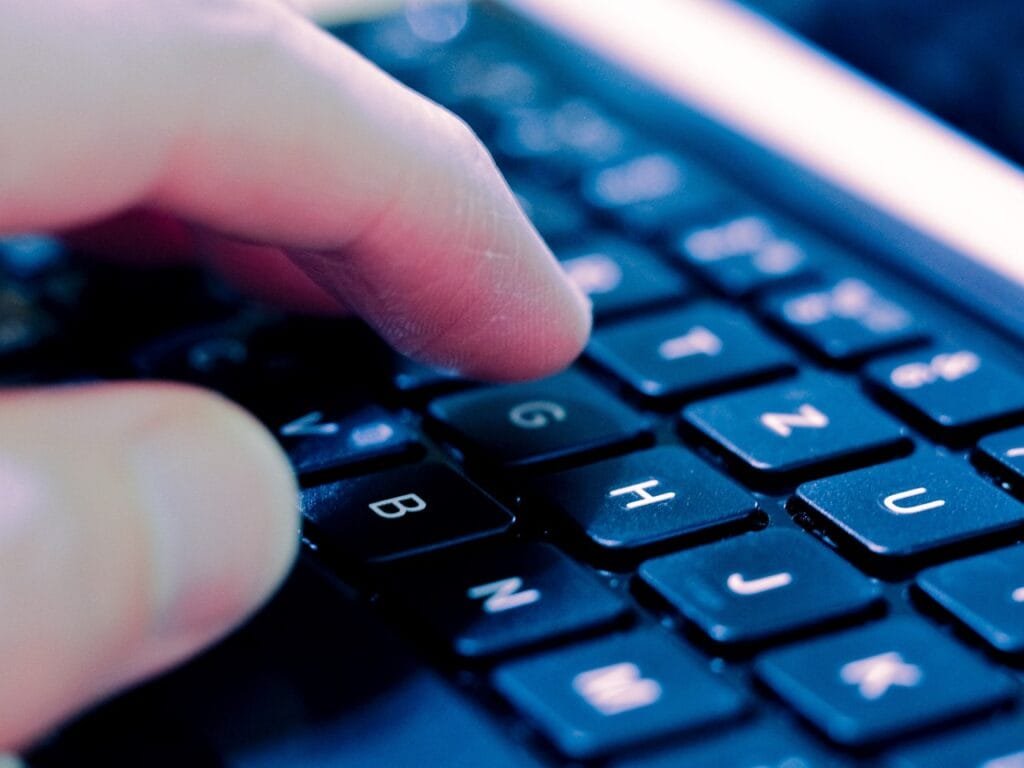
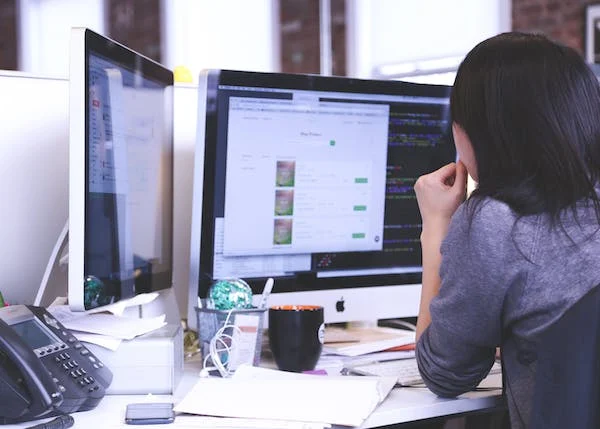






Comments are closed.