In today’s whirlwind of data, pinpointing the right analytics tool can feel like searching for a lighthouse in a storm. The seas of information are vast, and the choice between Microsoft Power BI and Amplitude is a crucial crossroads for businesses navigating towards data-driven decision-making. Each tool shines a beam on the data in its own unique way, but which one will guide you safely to shore? Let’s embark on this journey with a focus on Integration Capabilities, to see which tool might best illuminate the path to actionable insights.
| Microsoft Power BI | Amplitude |
|---|---|
 | |
| G2 Score -4.5 out of 5 | G2 Score -4.5 out of 5 |
| TrustRadius Score -8.3 out of 10 | TrustRadius Score -8.2 out of 10 |
User Experience and Dashboard Usability: The Map and Compass for Your Data Journey
The design and usability of an analytics tool’s interface are akin to the clarity of a map and the reliability of a compass. They guide your journey to insights, making complex data landscapes navigable. Here’s how Microsoft Power BI and Amplitude ensure their users can chart a course through their features and functions with ease.
Microsoft Power BI: Navigating with Clarity
Microsoft Power BI is praised for its intuitive design, making it accessible for users of varying expertise levels. It empowers users to create detailed reports and interactive dashboards with minimal effort, thanks to its user-friendly interface and drag-and-drop functionality.
Power BI’s deep integration with other Microsoft products further enhances its usability, offering a familiar environment for those already versed in tools like Excel and SharePoint. This familiarity reduces the learning curve, enabling organizations to quickly adopt and leverage the full suite of Power BI’s capabilities.
Amplitude: Charting User Journeys with Precision
Amplitude focuses on providing a streamlined, user-centric approach to analytics. Specializing in product and user behavior analytics, its interface is designed to make complex datasets about user interactions understandable and actionable.
Amplitude excels in visualizing user paths, allowing teams to easily identify trends, drop-off points, and opportunities for engagement. The platform’s emphasis on user journey analytics is reflected in its dashboard and reporting tools, which prioritize clarity and the ability to drill down into specific aspects of user behavior.
Integration Capabilities: The Anchors of Analytics
In the vast ocean of business intelligence and analytics, the ability to seamlessly integrate with various data sources and platforms is akin to having a reliable anchor; it ensures your journey through data analytics is steady and comprehensive. Here’s how Microsoft Power BI and Amplitude fare in their capacity to integrate with the digital ecosystem of businesses.
Microsoft Power BI: A Versatile Explorer
Microsoft Power BI is renowned for its extensive integration capabilities, designed to connect with a wide array of data sources, both on-premises and in the cloud. From databases like SQL Server and Oracle to cloud services such as Azure, Salesforce, and Google Analytics, Power BI ensures that businesses can gather their data streams into a single, cohesive analytical view.
This broad horizon of connectivity is further enhanced by Power BI’s adaptability to Microsoft’s ecosystem, offering advanced analytics and AI capabilities. For organizations charting a course through diverse data landscapes, Power BI acts as a unifying force, adeptly bridging isolated data islands into comprehensive maps for exploration.
Amplitude: Navigating User Behavior with Precision
Amplitude, on the other hand, offers a focused approach on product analytics, specializing in integrating with digital products to track user behavior and interactions. Its strength lies in capturing detailed user journey data from websites, mobile apps, and other digital platforms, providing insights into how users engage with your product.
While Amplitude may not boast the same breadth of integration as Power BI with enterprise systems, its precision in analyzing product usage data and integrating with marketing, CRM, and customer success tools makes it a powerful navigator for businesses looking to understand and optimize the customer experience.
Pricing: The Cost of Embarking on Your Data Journey
Just as every ship’s captain must account for their voyage’s costs, understanding the pricing structures of Power BI and Amplitude is essential for charting a course that aligns with your organization’s financial compass.
Microsoft Power BI: Flexible Options for Diverse Explorations
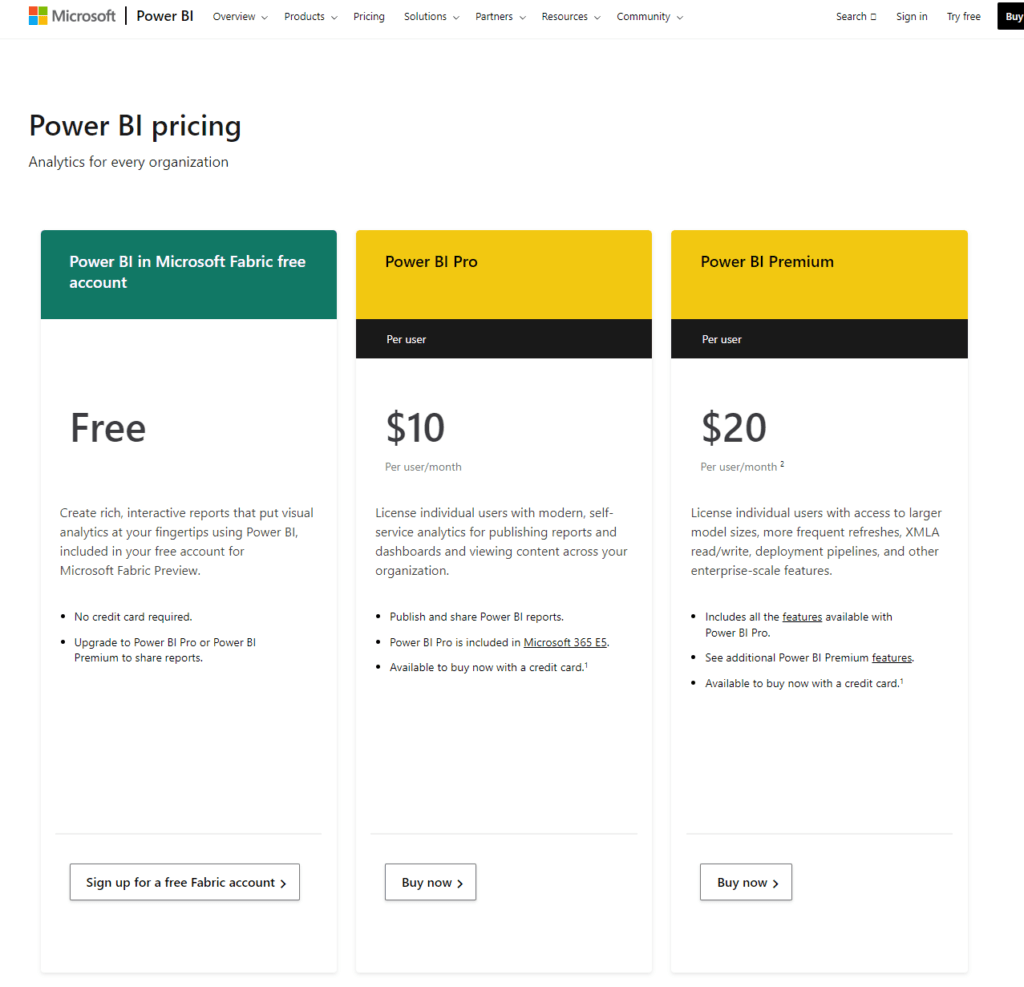
Microsoft Power BI offers a tiered pricing model that accommodates a range of needs, from individual analysts to large enterprises, this free offering allows individuals to start analyzing and visualizing their data without any investment, perfect for solo data adventurers or small teams testing the waters.
Priced at $9.99 per user per month, this tier is designed for professionals and teams needing collaboration features, app publishing, and more frequent data refreshes. It’s a cost-effective entry point for small to medium-sized businesses or departments within larger organizations.
With pricing starting at $4,995 per month for a dedicated cloud compute and storage resource, this option caters to large enterprises requiring advanced analytics, governance, and scalability features. It’s also available on a per user basis, making premium capabilities accessible to a wider audience.
Amplitude: Tailored Pricing for Product Analytics
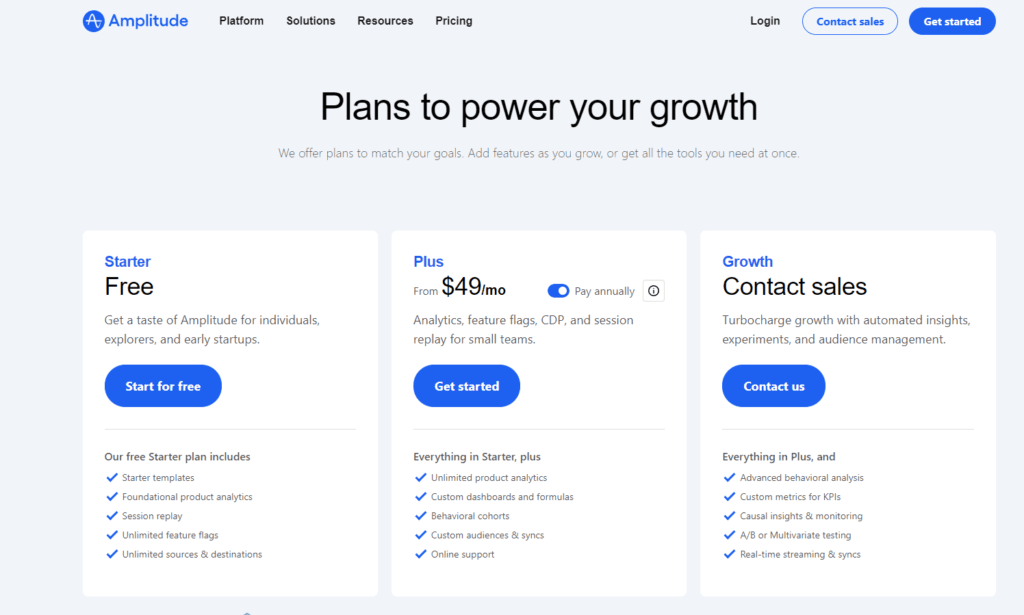
Amplitude takes a different approach, focusing on product and user behavior analytics with pricing that reflects its specialized offering, Amplitude provides a robust free plan that supports up to 10 million user events per month, ideal for startups and small businesses looking to dive into basic product analytics.
Aimed at growing companies, this plan includes advanced features and additional data history, with pricing available upon request. It’s tailored for businesses ready to deepen their product analytics efforts. This custom-priced option is designed for large organizations with complex needs, offering unlimited data history, advanced segmentation, and dedicated support.
Scalability and Performance: Charting the Course for Growth
The scalability and performance of an analytics platform can be likened to the strength and speed of a ship braving open waters. It’s about ensuring that as your voyage expands into new territories of data, your analytics tool can keep pace, maintaining its performance without faltering under the increased weight of information.
Microsoft Power BI: A Sturdy Vessel for Expanding Horizons
Microsoft Power BI is built on a foundation that supports scalability, designed to cater to businesses ranging from small startups to large enterprises. Its architecture, backed by the robust infrastructure of Microsoft Azure, allows for seamless scaling of data processing capabilities to meet the demands of growing data volumes and complexity.
Whether you’re analyzing data for a small team or across a multinational corporation, Power BI ensures that performance is not compromised, offering quick insights and responsive dashboards even as your data needs grow.
Amplitude: Navigating the Swells of User Data
Amplitude, with its focus on product and user behavior analytics, offers scalability particularly tailored to digital products at various stages of growth. Its performance shines when tracking and analyzing vast amounts of user interaction data, ensuring that businesses can monitor their product’s performance in real-time, no matter the scale. Amplitude is adept at managing large datasets, providing businesses with the agility to iterate on their products rapidly and effectively based on comprehensive user insights.

Related: Check out our free SEO suite

Customer Support and Service: The Crew Ready to Assist
A robust support system ensures you’re never left to navigate the rough seas alone. Let’s see how Microsoft Power BI and Amplitude ensure their users have the support they need to sail smoothly.
Microsoft Power BI: Guiding You Through the Storms
Microsoft Power BI benefits from Microsoft’s extensive infrastructure, offering a layered support system designed to cater to a variety of needs, a vibrant online space where users can seek advice, share solutions, and learn from the vast experiences of the Power BI community. Comprehensive guides, tutorials, and learning paths are readily available, providing users with the knowledge to navigate Power BI’s capabilities.
For more direct assistance, Microsoft offers support plans that provide faster response times and one-on-one support, ensuring businesses can resolve their issues promptly and effectively. This multi-tiered approach ensures that whether you’re facing a squall or need guidance on charting your course, support is available.
Amplitude: Navigating With a Personal Touch
Amplitude focuses on providing tailored support to ensure businesses can effectively leverage its platform for product analytics, Amplitude offers a rich repository of articles, guides, and tutorials, helping users understand the nuances of product analytics. Though smaller than Power BI’s, Amplitude’s user community is engaged and offers a specialized forum for discussion and learning.
For customers on certain plans, Amplitude provides dedicated support, including access to product analytics experts and customer success managers who help align Amplitude’s capabilities with your business goals. Amplitude’s support ecosystem is crafted to ensure that businesses can swiftly derive insights and action from their data.
Data Privacy and Security: Fortifying Your Data Hold
The strength of a platform’s data privacy and security measures is paramount, ensuring that your journey through the realms of analytics does not leave you vulnerable to threats. Let’s examine the safeguards Microsoft Power BI and Amplitude have in place.
Microsoft Power BI: A Fortressed Galleon
Microsoft Power BI benefits from Microsoft’s extensive experience in cybersecurity, incorporating a robust suite of security features designed to protect your data across all fronts, Power BI ensures that data is encrypted both at rest and in transit, guarding against unauthorized access. It adheres to a comprehensive set of global compliance standards, including GDPR, HIPAA, and FedRAMP, ensuring that your analytics practices are in line with stringent regulatory requirements.
With Azure Active Directory (AAD) integration, Power BI offers fine-grained access control, enabling you to specify exactly who can view and interact with your reports and dashboards, alongside comprehensive auditing features for tracking usage and activity.
Amplitude: Agile Defender of User Insights
Amplitude, with its focus on product and user behavior analytics, places a strong emphasis on the security and privacy of user data, recognizing its value and sensitivity, Amplitude protects data with encryption throughout its lifecycle, ensuring that user data is secure whether at rest or in motion.
The platform is built to comply with major data protection regulations such as GDPR and CCPA, offering tools to manage user consent and data deletion requests efficiently. Amplitude provides features for data governance, allowing you to control data access and permissions within your organization, ensuring that only authorized personnel can access sensitive analytics insights.
Conclusion
Our comparative journey may have reached its harbor, but the sea of data analytics is ever-expanding, with new technologies emerging and existing platforms evolving. As you chart your course through these waters, remember that the right analytics tool is not just a means to an end but a companion on your journey towards data-driven decision-making. May the insights gathered on this voyage illuminate your path, guiding you to the analytics tool that best aligns with your strategic goals and empowers your organization to harness the winds of data, driving you toward new horizons of success and discovery.
READ NEXT:
- Microsoft Power BI vs Zoho Analytics: The Best Analytics Tool for You
- Microsoft Power BI vs Woopra: The Best Analytics Tool for You
- The Role of Video Content in Financial Services SEO
- Hotjar vs Kissmetrics: The Best Analytics Tool for You
- The Power of Personalization in Content Marketing: A Guide to Getting it Right
- 11 Marketing Analytics Tools to Elevate Your Data-Driven Strategies
- 29+ Digital Analytics Software to Skyrocket Your Digital ROI







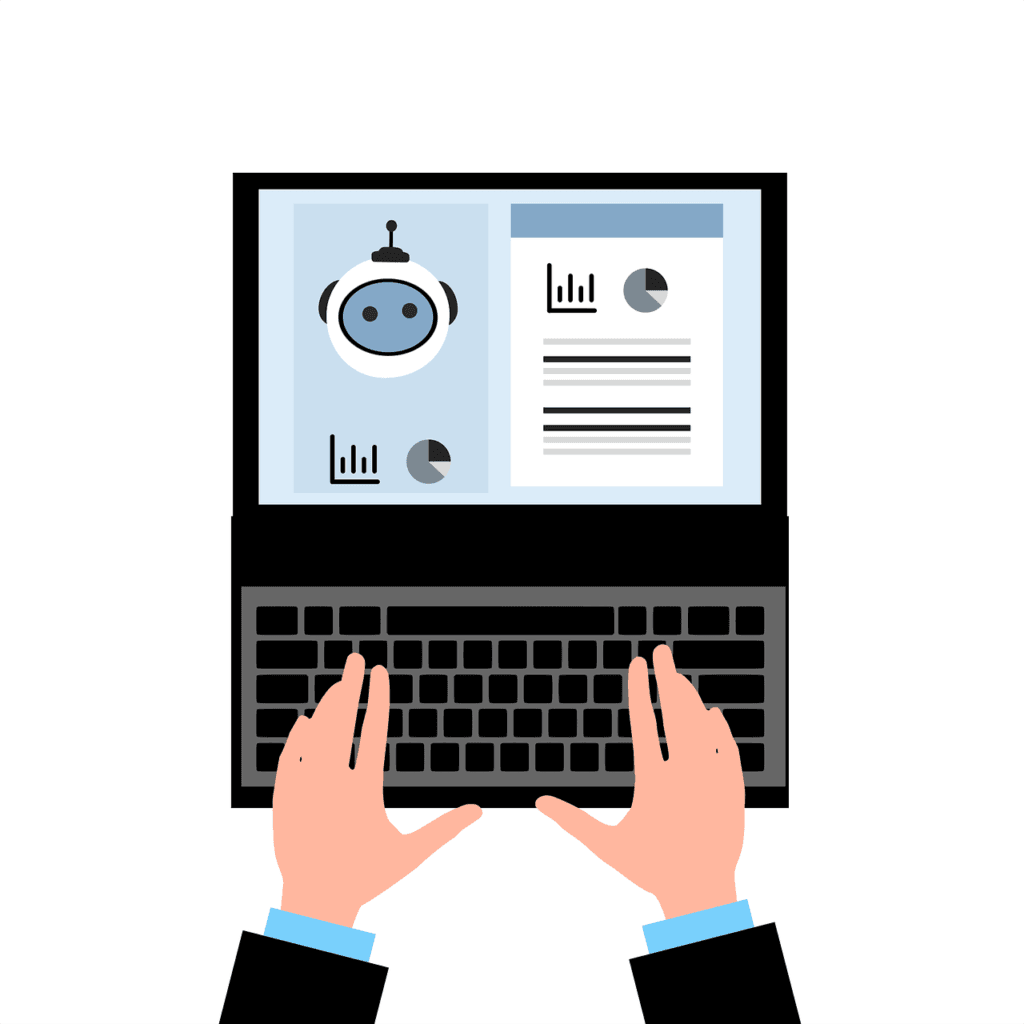


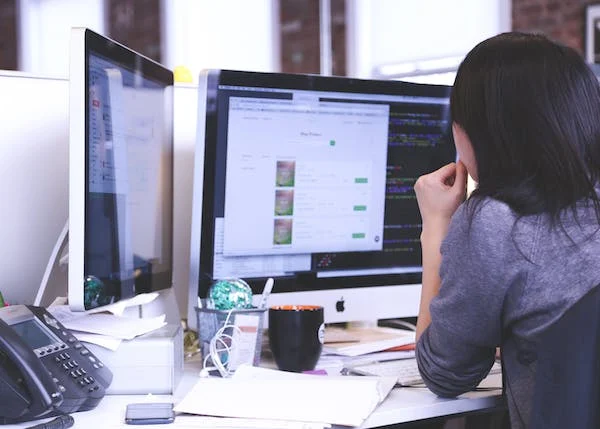




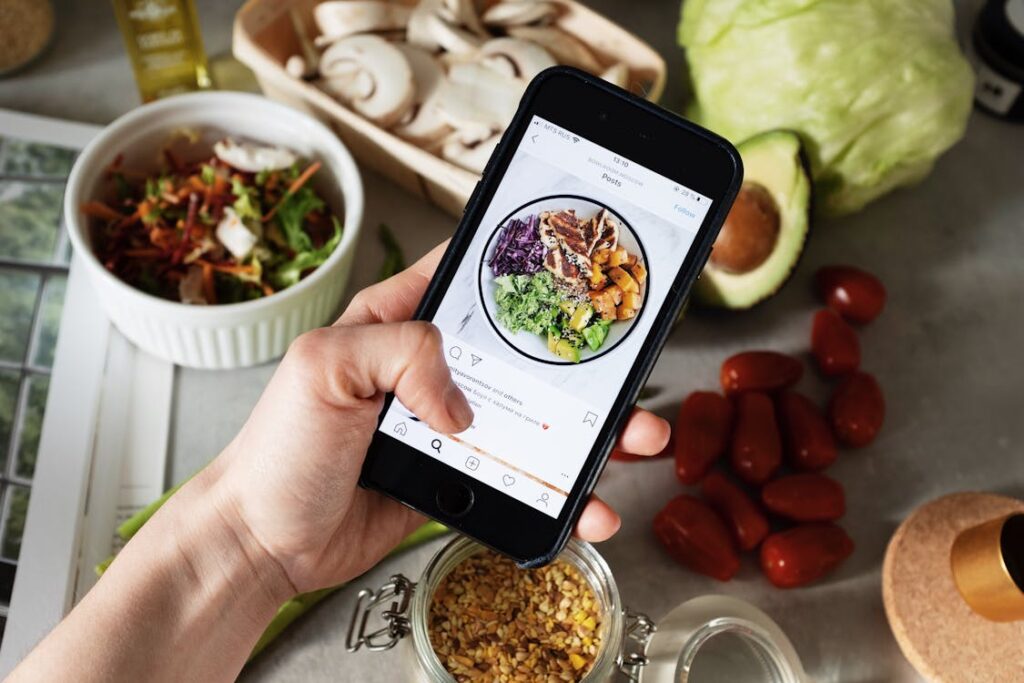


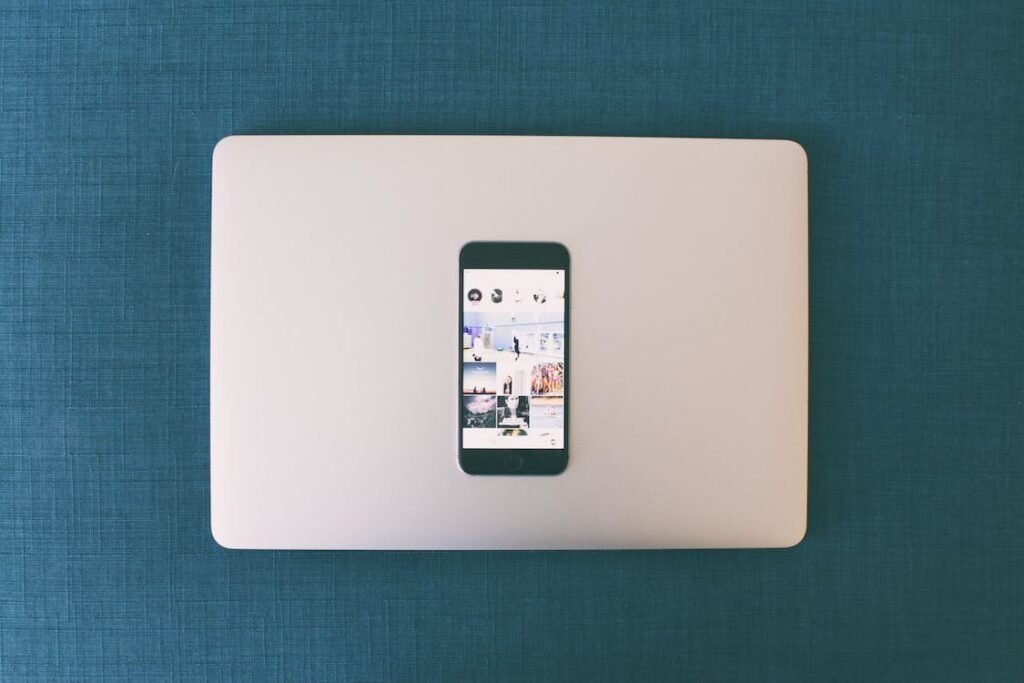



Comments are closed.