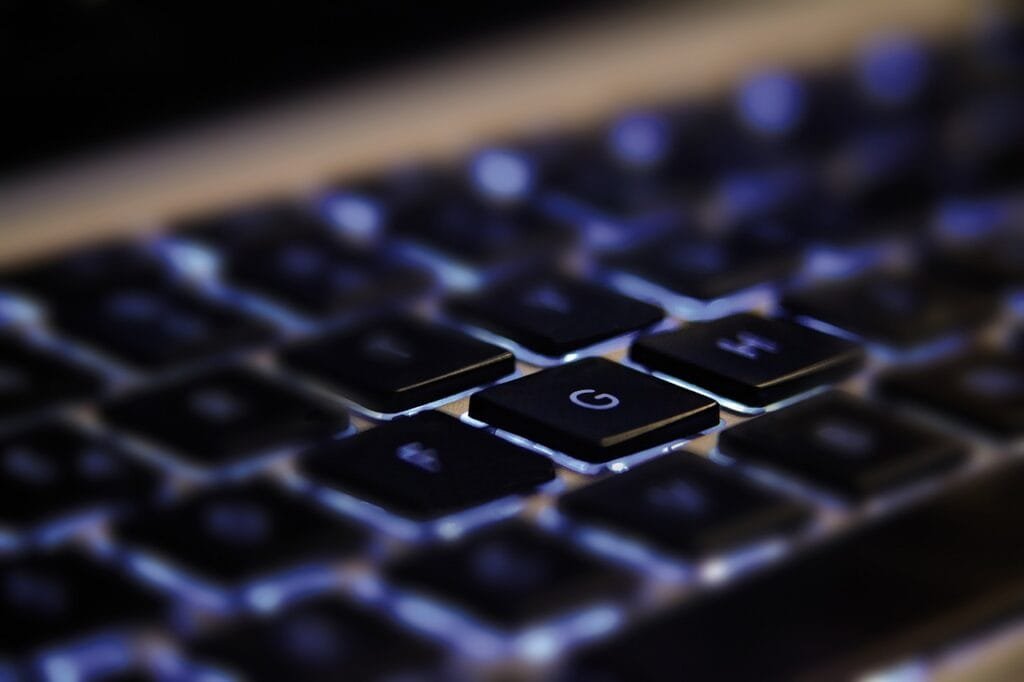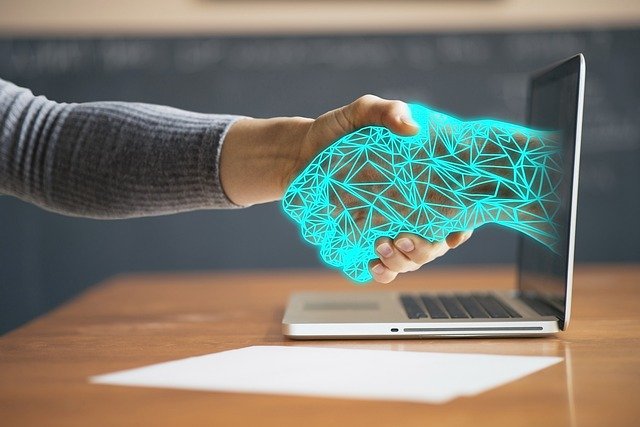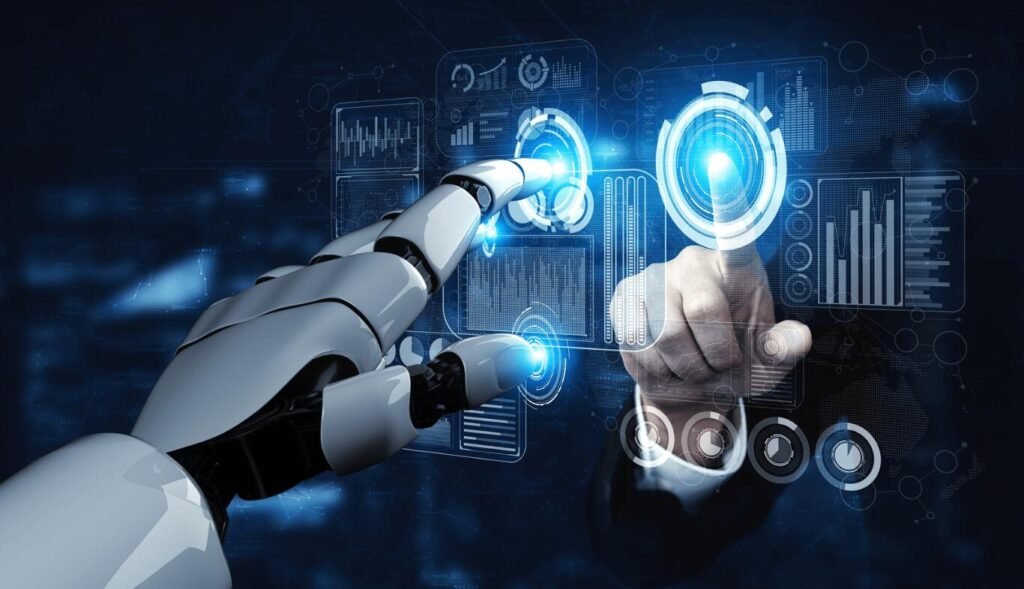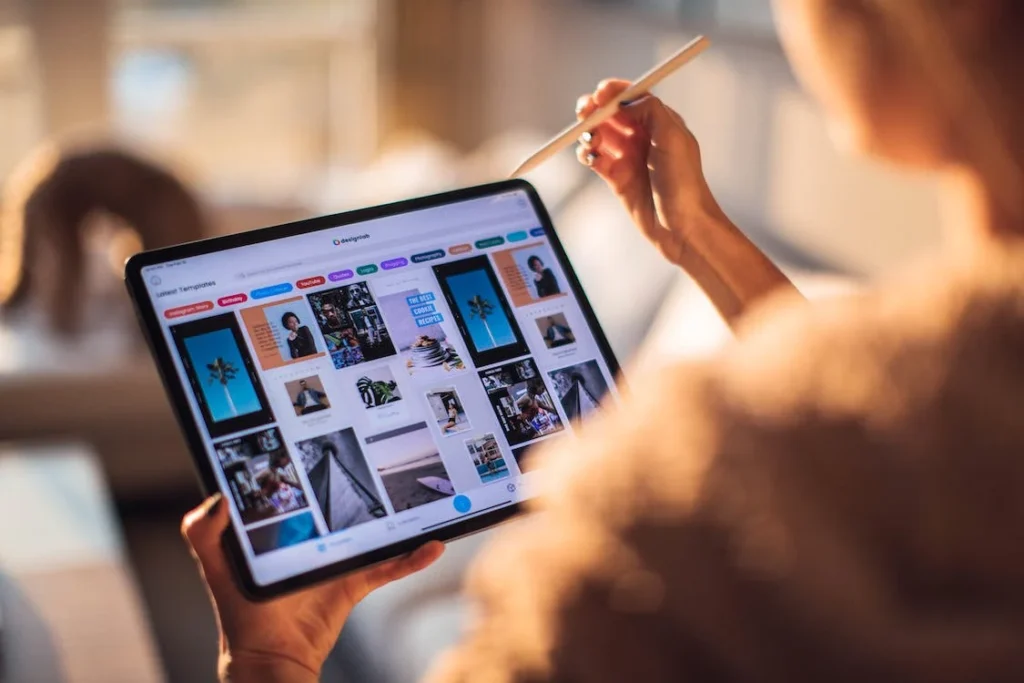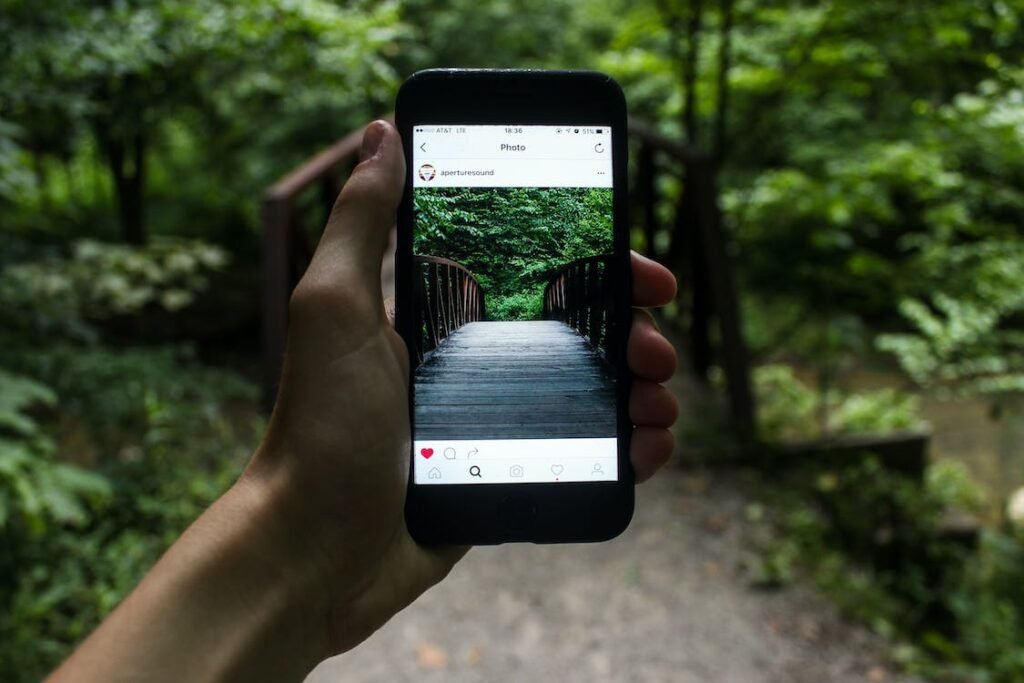Hey there! Diving into the world of analytics can feel a bit like being a kid in a candy store—so many options, but which one will give you that sweet, sweet data insight without the headache of a sugar crash? Today, we’re looking at two contenders in the analytics playground: GoSquared and Statcounter. Whether you’re a seasoned pro in the digital space or just starting to get your feet wet, choosing the right analytics tool can feel overwhelming. But fear not! We’re here to break it down for you, with a sprinkle of fun and a whole lot of actionable insights. Let’s jump right in!
| GoSquared | Statcounter |
|---|---|
 | |
| G2 Score -4.6 out of 5 | G2 Score -4.3 out of 5 |
| TrustRadius Score -9.0 out of 10 | TrustRadius Score -9.0 out of 10 |
User Interface and Experience: Navigating Your Analytics with Ease
Imagine walking into a high-tech command center versus a cozy, well-organized home office. Both can get the job done, but the experience differs vastly. This is what we’re looking at when comparing the UI and UX of GoSquared and Statcounter. How do these tools make you feel as you use them? Are you overwhelmed or empowered? Let’s find out.
GoSquared: The Sleek, Modern Command Center
GoSquared seems to have been designed with a clear mantra: analytics should be beautiful. And indeed, it delivers. The dashboard is a work of art, with clean lines, intuitive navigation, and a modern aesthetic that makes data analysis feel less like work and more like exploring. It’s as if you’re piloting a spaceship with the latest technology at your fingertips. Everything from the color scheme to the font choice is crafted to enhance usability and understanding.
But GoSquared isn’t just about looks. The tool ensures that behind its sleek interface lies a powerhouse of functionality. Customizable dashboards mean you can tailor your command center to your needs, focusing on the metrics that matter most to you. Whether you’re tracking visitor behavior, monitoring engagement, or analyzing conversion rates, GoSquared makes it easy to access and understand your data with minimal clicks. It’s the kind of UX that doesn’t just serve data; it serves clarity and action.
Statcounter: The Cozy, Efficient Home Office
Statcounter takes a different approach. It’s like walking into a well-organized home office where everything has its place. The design may not be as cutting-edge as GoSquared’s, but it exudes a sense of familiarity and efficiency. Statcounter’s UI is straightforward, focusing on providing you with the data you need without unnecessary bells and whistles. It’s the digital equivalent of a comfortable office chair—it might not be the flashiest piece of furniture, but it supports you exactly where you need it.
This focus on simplicity and efficiency doesn’t mean Statcounter skimps on functionality. The platform provides a comprehensive set of analytics tools, from real-time visitor tracking to detailed log analysis. What makes Statcounter stand out is how it presents complex data in a digestible format, making it accessible even to those with little to no analytics experience. It’s about getting the job done efficiently, ensuring that you spend more time acting on insights rather than deciphering them.
Pricing: Investing Wisely in Your Digital Future
Choosing the right analytics tool is akin to selecting the right gear for an expedition. You want something that won’t let you down when the going gets tough but also won’t empty your wallet for features you don’t need. Let’s compare how GoSquared and Statcounter pitch their tents in the pricing landscape.
GoSquared: Transparent and Scalable Solutions

GoSquared aims to keep its pricing as clear and straightforward as its dashboard. The platform offers several tiers, designed to grow with your business. From a fledgling blog to a bustling online store, there’s a plan for every stage of your journey. GoSquared typically starts you off with a free trial, allowing you to test drive the analytics suite with no strings attached. It’s a great way to get a feel for the tool’s capabilities and user experience without dipping into your budget.
Once you’re ready to commit, the starter plan offers basic analytics functionality, real-time data, and visitor insights. This plan is tailored for small websites or blogs just beginning to focus on data-driven growth. As your needs expand, GoSquared’s business plans come into play, offering enhanced features like more detailed analytics, additional team accounts, and advanced integration options. These plans are designed to support growing businesses that require deeper insights and more robust data handling.
For large enterprises or highly specialized needs, GoSquared offers custom solutions. These are tailored to fit the unique requirements of your business, with pricing to match. You get personalized support, bespoke features, and a partnership aimed at maximizing your data’s potential. GoSquared’s pricing structure is built to be as adaptive and user-friendly as its platform, ensuring businesses of all sizes can find a plan that suits their needs without paying for unnecessary extras.
Statcounter: Accessibility Meets Functionality

Statcounter prides itself on offering powerful analytics tools that don’t break the bank. The platform is built with accessibility in mind, ensuring even the smallest sites can gain insights without financial strain. Statcounter’s free service is surprisingly robust, providing essential analytics capabilities without cost. This includes real-time visitor tracking, summary stats, and basic reporting features. It’s an attractive option for personal blogs, small businesses, or anyone just starting to explore the power of web analytics.
For those requiring more depth and breadth in their data analysis, Statcounter’s premium plans offer increased log sizes, detailed historical data, and additional features like advanced visitor segmentation. These plans are competitively priced, offering scalable solutions that grow with your site. While Statcounter focuses on simplicity and affordability, it also caters to larger sites and enterprises with custom solutions. These are priced based on your specific needs, ensuring you get the most value from your analytics investment.
Real-Time Analytics: The Race for Instant Insights
In a world where trends can change in the blink of an eye, having real-time analytics at your fingertips is like having a superpower. Imagine being able to see what’s happening on your site at this very moment and reacting instantly, rather than reading yesterday’s news. That’s the power of real-time analytics. Let’s see how GoSquared and Statcounter stack up in this adrenaline-pumping race.
GoSquared: The Speedy Gonzales of Analytics
GoSquared takes real-time analytics seriously. It’s like having a sports car in the realm of data—you get speed, precision, and a dash of style. With GoSquared, you can see who’s on your site, what they’re doing, and where they’re coming from, all updated by the second. It’s not just about numbers; it’s about stories. Who visited your site after that tweet went live? Which product page is getting the most love, right now? GoSquared delivers these insights in a clean, easy-to-understand dashboard that makes data look like a piece of modern art.
But GoSquared isn’t just about watching; it’s about doing. The tool allows you to engage with visitors through chat and email based on their actions in real-time. Noticed a VIP customer browsing? Send them a personal hello. Spot a visitor hesitating on the checkout page? Offer them a helping hand (or a tempting discount). GoSquared gives you the tools to not just observe but also act in the moment, making your site a live, interactive experience.
Statcounter: The Steady Watchman
Statcounter approaches real-time analytics with the diligence of a watchman keeping a steady eye on your site. It might not have the flashiness of a sports car, but it offers reliability and depth. With Statcounter, you can track where your visitors are coming from, what pages they’re exploring, and how they’re interacting with your content, all in real-time.
Statcounter prides itself on simplicity and ease of use. You won’t need a degree in data science to make sense of your analytics. The dashboard is straightforward, offering clear insights without overwhelming you with information. For small businesses or individual bloggers, Statcounter provides just the right level of detail to make informed decisions without getting bogged down in data overanalysis.

Related: Check out our free SEO suite

Customer Support and Knowledge Resources: Your Beacon in the Digital Night
Imagine navigating a tricky hiking trail. Good signage, a map, and a guide can turn an otherwise daunting trek into an enjoyable adventure. This analogy fits well when talking about the support and resources provided by analytics tools. The right guidance and tools can illuminate the path to understanding your website’s performance, making the journey less about avoiding pitfalls and more about enjoying the view.
GoSquared: Personal Guides at Your Service
GoSquared seems to approach customer support with a personalized touch, reminiscent of a concierge service in a luxury hotel. Their support team is praised for being responsive, knowledgeable, and genuinely interested in helping users make the most of their platform. Whether you’re encountering a technical glitch or seeking advice on how to better leverage your analytics, GoSquared’s team is there to assist, often going above and beyond to ensure satisfaction.
Beyond direct support, GoSquared offers a comprehensive suite of learning resources, including an extensive knowledge base, insightful blog posts, and regular webinars. These resources are not just about troubleshooting; they aim to educate users on broader topics related to web analytics, digital marketing, and user engagement. It’s akin to having a library and a team of experts at your disposal, ensuring you’re well-equipped to tackle any challenge and seize opportunities as they arise.
Statcounter: A Community-Driven Approach
Statcounter takes a slightly different tack, leaning heavily on its community and self-help resources. The platform’s support system is built around a detailed FAQ section, a user forum, and a variety of tutorials. While direct customer support is available, the emphasis is on empowering users to find answers and share insights with each other. It’s like being part of a hiking club where members share maps, tips, and stories to help each other navigate the trail.
This community-driven approach fosters a sense of belonging among Statcounter users, encouraging knowledge exchange and mutual support. The forums are a treasure trove of practical advice and solutions to common (and uncommon) issues, moderated by both Statcounter staff and experienced users. For those who prefer to figure things out independently or with the help of peers, Statcounter offers the tools and platform to do just that.
Conclusion
As we wrap up our exploration of GoSquared and Statcounter, it’s clear that choosing the right analytics tool is much like selecting the perfect companion for a journey through the digital landscape. Each tool offers its own blend of features, usability, support, and pricing, tailored to meet the needs of different travelers along their paths.
Choosing between GoSquared and Statcounter ultimately depends on where you are in your digital journey and where you aim to go. If you’re seeking a tool that grows with your business, offering detailed insights and the ability to engage directly with your audience in real time, GoSquared may be your beacon. If affordability, ease of use, and solid foundational analytics are your priority, then Statcounter might be the guiding star you follow.
READ NEXT:
- Content Curation: Adding Value by Showcasing Others’ Expertise
- “GoSquared vs MicroStrategy: The Best Analytics Tool for You”
- 11 Marketing Analytics Tools to Elevate Your Data-Driven Strategies
- “GoSquared vs Segment: The Best Analytics Tool for You”
- Cultural Sensitivities in International Healthcare SEO
- 29+ Digital Analytics Software to Skyrocket Your Digital ROI
- Friends+Me vs SmarterQueue: The Best Social Media Management Tool for You