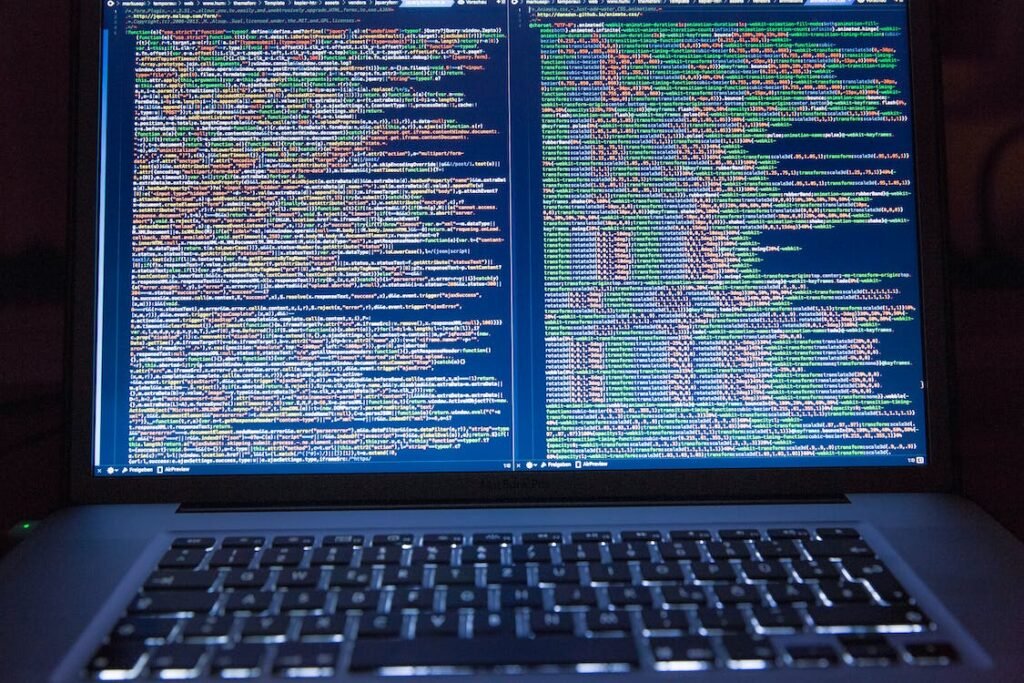In the vast ocean of digital analytics, where data is the lighthouse guiding your business decisions, choosing the right analytics tool is paramount. Today, we’re setting sail to explore two notable contenders in this sea of information: Clicky and Mixpanel. Each tool offers unique features and insights, but the question remains: which one is the treasure chest that holds the key to unlocking your website’s full potential? Let’s embark on this journey together, starting with a crucial aspect of any analytics tool: User Engagement and Behavior Tracking.
Clicky | Mixpanel |
|---|---|
| G2 Score – 4.5 out of 5 stars | G2 Score – 4.6 out of 5 stars |
| TrustRadius Score – 5/10 | TrustRadius Score – 8.4/10 |
User Engagement and Behavior Tracking
Understanding how users interact with your website or application is the cornerstone of improving user experience, enhancing content, and ultimately driving conversions. Here’s how Clicky and Mixpanel tackle this vital area.
Clicky: Real-Time Insights with a Personal Touch
Clicky is akin to having a periscope that gives you a real-time view of the submarine movements of your website’s visitors. It excels in providing immediate insights, allowing you to see how users are engaging with your site at this very moment. This real-time data is invaluable for quick adjustments and for capturing the fleeting attention of your digital audience.
Beyond just numbers, Clicky offers a personal touch by allowing you to drill down into individual visitor sessions. You can see a user’s journey through your site, what they clicked, and where they might have encountered issues. This level of detail is perfect for website owners who wish to understand and improve the user journey on a granular level.
However, Clicky’s simplicity and focus on real-time data might leave those craving deeper, predictive insights wanting more. It’s superb for immediate actions but less so for long-term strategic planning based on user behavior trends.
Mixpanel: Deep Dives into User Behavior Analytics
Mixpanel, on the other hand, is like donning diving gear to explore the depths of your user data. It’s not just about who is visiting your site but deeply understanding how they interact with it over time. Mixpanel excels in event-based tracking, allowing you to collect data on virtually any action a user takes on your site or app, from clicking a button to completing a purchase.
With Mixpanel, you’re not just observing; you’re equipped to analyze and predict user behavior. Its powerful segmentation tools and ability to track user journeys over time make it a powerhouse for those looking to optimize user experience based on comprehensive behavioral data. Mixpanel’s focus is on leveraging data to make informed decisions that drive user retention and conversion.
The platform’s sophistication, however, comes with a steeper learning curve. It’s a tool designed for those ready to dive deep into analytics, and it requires a more significant investment of time and resources to unlock its full potential.
Customization and Scalability
This factor is key for businesses aiming to grow and adapt in an ever-evolving digital landscape. Customization refers to how well you can tailor the analytics tool to meet your specific requirements, while scalability addresses the tool’s ability to grow with your business.
Clicky:
Clicky offers a straightforward approach to customization. Users can personalize dashboards and reports to highlight the metrics that matter most to their specific goals. This ability to customize what you see immediately upon logging in ensures that key insights are never more than a glance away. While Clicky’s customization options provide sufficient flexibility for many users, the platform’s simplicity means there might be limits to how deeply you can tailor the analytics experience to fit complex or highly specific needs.
In terms of scalability, Clicky is well-suited for small to medium-sized websites looking for a reliable tool that grows with them. The platform can comfortably handle increasing traffic volumes and provides various pricing tiers to accommodate growing data needs. However, businesses experiencing rapid growth or those with large-scale operations may need to evaluate if Clicky’s infrastructure aligns with their long-term data analytics requirements.
Mixpanel:
Mixpanel, in contrast, shines brightly when it comes to customization and scalability. The platform is designed to offer in-depth customization options, allowing businesses to track virtually any user interaction as a distinct event. This level of detail means you can fine-tune Mixpanel to provide specific insights tailored to your business model and objectives. Whether it’s defining custom events, setting up complex funnels, or segmenting users based on nuanced criteria, Mixpanel offers the flexibility needed to craft a highly personalized analytics experience.
Scalability is one of Mixpanel’s strong suits. The platform is built to handle large volumes of data without skipping a beat, making it an excellent choice for fast-growing startups and large enterprises alike. As your business expands, Mixpanel’s robust infrastructure and advanced feature set can support complex analytics needs, ensuring you continue to gain valuable insights no matter how big your user base gets.

Related: Check out our free SEO suite

Integration and Scalability
This comparison is essential for understanding how Clicky and Mixpanel not only fit into your current tech ecosystem but also how they can grow with your business. When selecting an analytics tool, its ability to integrate smoothly with other technologies you use and its capacity to scale as your business grows are crucial factors. Here’s how Clicky and Mixpanel measure up in these regards.
Clicky:
Clicky prides itself on simplicity across the board, and this extends to its integration capabilities. It offers straightforward plugins and APIs for popular content management systems like WordPress, making it relatively easy to add Clicky to your site without much technical heavy lifting. This simplicity ensures that small to medium-sized businesses can start analyzing their web traffic without needing a developer to integrate the tool into their sites. However, Clicky’s focus on simplicity means it may not offer as wide a range of integrations with third-party tools and platforms compared to more comprehensive analytics solutions. As for scalability, Clicky is well-suited for small to medium websites and businesses looking for real-time analytics but might not offer the depth required by very large sites or complex enterprises with extensive data analysis needs.
Mixpanel:
Mixpanel, in contrast, emphasizes depth and flexibility in its analytics capabilities, which is mirrored in its approach to integration and scalability. It offers robust APIs and SDKs for a variety of platforms, including mobile apps, which allows businesses to track user interactions across a diverse range of digital products. Mixpanel’s integrations extend to marketing tools, CRMs, and other data analysis platforms, enabling businesses to feed detailed user interaction data into their broader data ecosystems. This comprehensive approach to integration makes Mixpanel a powerful ally for tech-savvy businesses and enterprises with complex analytics needs. Furthermore, Mixpanel is designed to scale with your business, handling large volumes of data and providing the sophisticated analysis capabilities that growing businesses require to make informed decisions.
Customer Support and Community Engagement
The level and quality of support provided by an analytics tool, along with the presence of an active user community, can greatly influence your ability to leverage the tool effectively and maximize its benefits for your business.
Clicky:
Clicky offers a robust support system for its users, focusing on providing direct assistance to ensure any issues are resolved promptly. The platform features an extensive knowledge base that includes tutorials, FAQs, and guides designed to help users navigate and make the most out of Clicky’s features. For more specific queries or issues, Clicky provides a ticket-based support system, ensuring that users can reach out for help directly from the Clicky team. While Clicky’s approach to support is more traditional, it’s effective in addressing user needs and ensuring a smooth experience with the platform.
What Clicky may lack in a vast, publicly engaging user community, it makes up for with the quality of its direct customer support. The platform ensures that users have access to the resources they need to solve problems and optimize their use of the analytics tool.
Mixpanel:
Mixpanel, in contrast, not only offers comprehensive support through documentation, tutorials, and direct customer service but also benefits from a vibrant community of users. Mixpanel’s community is an invaluable resource for new and experienced users alike, providing a platform for sharing insights, strategies, and tips on leveraging Mixpanel’s extensive analytics capabilities. The company encourages community engagement through forums, social media, and events, fostering a network of users who can learn from each other and grow together.
Additionally, Mixpanel places a strong emphasis on educational resources, offering workshops, webinars, and detailed case studies that help users understand best practices in analytics and how to apply them to their business. This blend of direct support and community engagement ensures that Mixpanel users have a wealth of resources at their disposal to maximize the value of their analytics efforts.
Pricing and Value for Money
This dimension is critical for businesses of all sizes, as it directly impacts the return on investment (ROI) of your analytics tool. Understanding the pricing structure and what you get for your investment can help you decide which tool aligns best with your budget and analytics needs.
Clicky:

Clicky prides itself on offering a straightforward and transparent pricing model. It has a free version for basic use, which is great for small sites or individuals just starting out with web analytics. From there, Clicky’s pricing scales based on the level of features and the volume of traffic your site experiences, with several tiered plans to choose from. This model allows businesses to start small and upgrade as their needs grow. Each tier unlocks more features, including detailed heatmaps, uptime monitoring, and advanced visitor segmentation, ensuring that as you invest more into the platform, you’re rewarded with deeper insights and analytics capabilities.
One of Clicky’s key value propositions is its real-time analytics, available across all its pricing tiers, ensuring that even at the entry-level, users have access to timely data that can inform immediate decisions. This focus on providing immediate, actionable insights at every price point makes Clicky an attractive option for those who need solid analytics without a significant upfront investment.
Mixpanel:
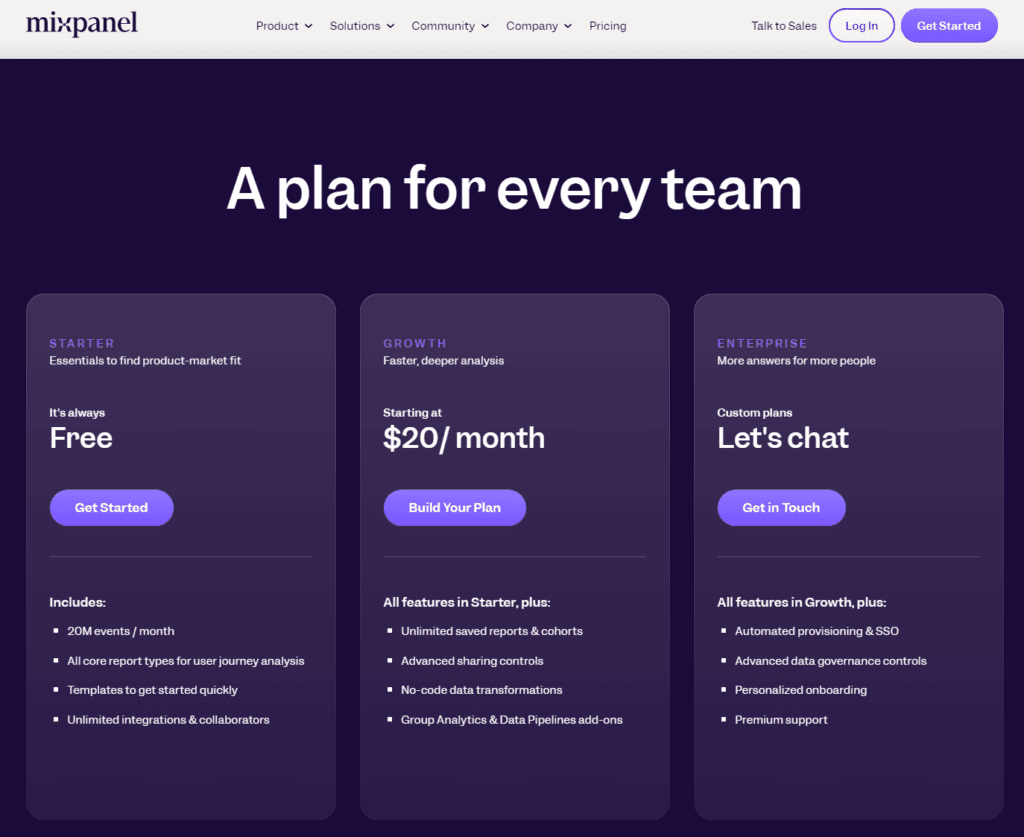
Mixpanel, with its emphasis on event-based analytics and deep user behavior insights, adopts a different approach to pricing. Mixpanel offers a limited free plan designed to help small teams or startups begin tracking user interactions and conversions. Its paid plans, however, are based on the volume of data tracked (events) and the number of features accessible, reflecting the platform’s robust analytical capabilities. Mixpanel’s pricing can scale significantly with the amount of data processed, catering to mid-sized to large businesses or those with extensive analytics requirements.
Mixpanel’s strength lies in its advanced segmentation, funnel analysis, and retention features, which are particularly valuable for businesses focused on understanding and optimizing the customer journey. The investment in Mixpanel is justified by its ability to provide comprehensive insights into user behavior, conversion optimization, and product engagement, offering a clear path to improving user experience and driving growth.
Conclusion
Concluding our detailed comparison between Clicky and Mixpanel, we’ve navigated through key considerations such as ease of use, analytics features and capabilities, e-commerce tracking, integration capabilities, pricing and value for money, and customer support and community engagement. Both Clicky and Mixpanel offer unique strengths that cater to different needs, preferences, and operational contexts. Clicky shines with its user-friendly approach, offering real-time analytics that allow for immediate insights into website performance. Its straightforward setup, coupled with direct and efficient customer support, makes Clicky an excellent choice for small to medium-sized businesses, bloggers, and content creators who need quick, actionable data without the complexity of deep analytics.
Mixpanel, on the other hand, stands out for its deep dive into user behavior analytics, offering sophisticated tools for event tracking, segmentation, and analysis. With its comprehensive integration capabilities and a strong emphasis on community and educational resources, Mixpanel is ideally suited for tech-savvy businesses and product teams focused on understanding and optimizing the customer journey within digital products.
Read Next:
- ActiveCampaign vs Campaigner: The Best Email Marketing Tool for 2024
- ConvertKit vs Moosend: The Best Email Marketing Tool for 2024
- ActiveCampaign vs EmailOctopus: The Best Email Marketing Tool for 2024
- Mailchimp vs Keap: The Best Email Marketing Tool for 2024
- Aweber vs Mailchimp: The Best Email Marketing Tool for 2024