In the ever-evolving landscape of digital marketing and data analytics, choosing the right tool to illuminate your path to success is crucial. Enter the arena: QlikView and HubSpot Marketing Analytics. Both tools come with their set of fireworks, promising to light up the sky with insights, but as with any display, the beauty is in the eye of the beholder. In this journey, we’re diving deep into what makes each tool tick, helping you decide which spectacle of analytics is right for your business. Let’s start by unraveling the mystery of data handling and integration capabilities, a cornerstone for any analytics tool worth its salt.
| QlikView | HubSpot Marketing Analytics |
|---|---|
 |  |
| G2 Score -4.1 out of 5 | G2 Score -4.4 out of 5 |
| TrustRadius Score -8.0 out of 10 | TrustRadius Score -8.5 out of 10 |
User Experience and Accessibility: Crafting the Path to Insights
In a world awash with data, the ability to not only capture but also easily navigate and interpret this information is paramount. Here’s how QlikView and HubSpot Marketing Analytics stack up in making the journey from data to insights as smooth as possible.
QlikView: The Architect of Complex Structures
QlikView is akin to an architect who designs intricate buildings, full of hidden passages and secret rooms. Its interface and user experience are built for those who appreciate the ability to dive deep into their data, customize their view to the nth degree, and explore every nook and cranny for hidden insights. The level of customization and depth it offers is unparalleled, catering to the most specific and complex analytical needs.
However, this intricate architecture can sometimes be daunting for the uninitiated. Navigating through QlikView’s capabilities and harnessing its full potential often requires a significant investment in time and learning. For organizations with dedicated data teams and a strong technical acumen, this investment pays off in spades, providing a level of insight and flexibility that few other tools can match.
HubSpot Marketing Analytics: The Guide Through Data Landscapes
HubSpot Marketing Analytics, on the other hand, acts as a guide through the often-intimidating landscape of data, marking the path clearly and ensuring you don’t get lost. It prioritizes a user-friendly interface and accessibility, making it easy for marketers and business owners without a deep background in data analysis to understand their performance and make informed decisions.
The platform integrates data from various marketing channels into a cohesive dashboard, offering intuitive tools for visualizing and interpreting this information. HubSpot’s strength lies in its ability to translate complex data sets into actionable insights through a user-friendly interface, enabling teams to quickly adjust strategies and tactics based on real-time data.
While it may not offer the same level of customization and deep-dive capabilities as QlikView, HubSpot Marketing Analytics excels in getting you from question to action in the shortest possible time. It’s designed for agility and speed, ensuring that marketing teams can stay nimble and responsive in a fast-evolving digital landscape.
Pricing: Deciphering the Cost of Your Journey
As we navigate through the comparison of QlikView and HubSpot Marketing Analytics, understanding the investment involved is crucial for charting the right course for your business. Pricing structures can be as complex as a treasure map, with various tiers, hidden fees, and the value delivered for the price paid. Let’s sail into the waters of pricing and see how our contenders fare, ensuring you don’t walk the plank with your budget.
QlikView: The Custom Expedition
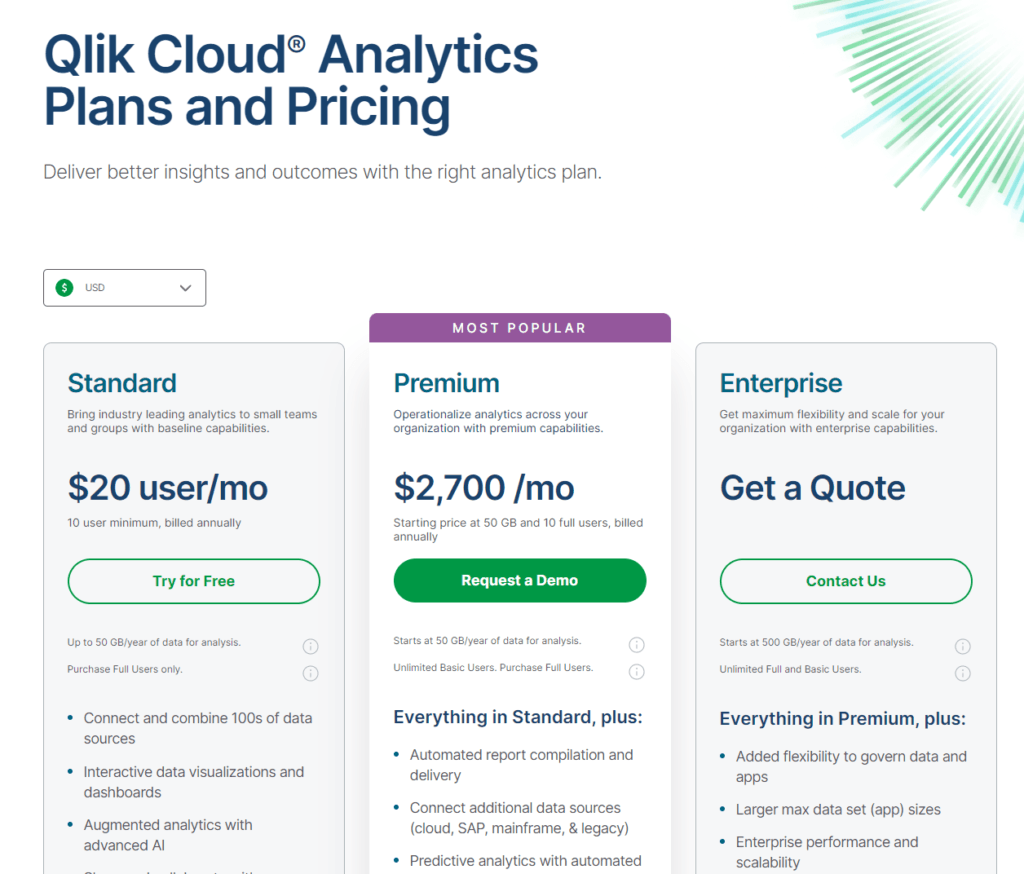
QlikView’s pricing model is akin to planning a custom expedition. It doesn’t have a one-size-fits-all price tag but rather offers tailored pricing based on your business’s specific needs and the scale of your data analytics journey. This customization can provide significant value for larger enterprises or businesses with intricate data analytics requirements, as you essentially pay for what you need without unnecessary extras.
However, this tailored approach means you’ll need to engage with their sales team to get a precise quote, making the initial cost assessment more time-consuming. Furthermore, the cost can include licenses for the desktop developer tool, server deployment, and additional fees for ongoing maintenance and support. For small businesses or startups, this pricing structure may pose a challenge, especially when budgeting for an analytics tool without clear upfront costs.
HubSpot Marketing Analytics: The Clear Path Forward

HubSpot Marketing Analytics offers a more transparent, tiered pricing model, which is easier to navigate for businesses of all sizes. The platform includes analytics features in its broader suite of marketing tools, with pricing tiers ranging from free to enterprise levels. This clarity allows businesses to understand what they’re signing up for from the get-go, making budgeting and cost-benefit analysis more straightforward.
The free tier provides basic analytics capabilities, suitable for small businesses or those just starting their analytics journey. As your needs grow, you can move up to more advanced tiers, which offer deeper insights and more robust analytics features. Each tier’s pricing and features are clearly laid out, helping businesses of any size find a plan that suits their needs without hidden surprises.
For businesses looking for an all-in-one marketing and analytics platform, HubSpot offers great value, especially considering the integration of analytics with other marketing tools. However, for those seeking a standalone, deep-dive analytics tool, the bundled nature of HubSpot’s pricing might not align perfectly with their needs.
Data Handling and Integration: The Foundation of Insight
In the world of analytics, data is the uncut gem that holds the potential to dazzle. How an analytics tool handles and integrates this data is akin to the artistry of cutting and polishing a diamond. The brilliance of the insights you glean depends on it.
QlikView: The Master Craftsman
QlikView is like the seasoned jeweler with years of experience, intricate tools, and a keen eye for detail. It excels in handling complex datasets from a myriad of sources, be it internal databases, spreadsheets, or external APIs. QlikView’s robust data integration capabilities allow it to seamlessly blend data from these varied sources, ensuring that you’re not just looking at disjointed pieces of information but a cohesive, comprehensive view of your business landscape.
The platform uses an in-memory data processing approach, meaning it can quickly process and analyze large volumes of data, providing real-time insights that are crucial in today’s fast-paced market. This capability is particularly beneficial for businesses with hefty datasets looking to make swift, informed decisions.
However, this masterful craftsmanship comes with its complexities. Navigating QlikView’s extensive features and leveraging its full potential often requires a steep learning curve and possibly a dedicated team of data analysts. For smaller teams or those without technical prowess, this might pose a challenge.
HubSpot Marketing Analytics: The Visionary Artist
Imagine a visionary artist who takes raw, unformed ideas and transforms them into captivating artworks that speak to the viewer. That’s HubSpot Marketing Analytics in the realm of data handling and integration. Designed with marketers in mind, it focuses on simplifying the analytics process, making data accessible and actionable for non-technical users.
HubSpot shines in its ability to provide a unified view of your marketing funnel, from the first visitor interaction to the final sale. It integrates seamlessly with the HubSpot CRM, social media platforms, email marketing, and other channels, automating the data collection process. This means you spend less time wrestling with data and more time crafting strategies that resonate with your audience.
While HubSpot Marketing Analytics might not offer the same level of data manipulation or integration with external databases as QlikView, it provides a streamlined, user-friendly experience. It’s the tool for businesses looking to quickly translate data into marketing actions without delving into the complexities of data science.

Related: Check out our free SEO suite

Real-Time Analytics and Reporting: Navigating with a Live Map
The speed at which you can access insights and adapt your strategies accordingly can be a significant competitive advantage. Here’s how our two contenders help businesses navigate with this live map.
QlikView: The Dynamic Navigator
QlikView, with its robust in-memory processing, excels in providing real-time analytics and reporting. This feature allows businesses to view their data landscapes as they evolve, minute by minute, offering a dynamic navigation tool that can inform immediate strategic decisions. For companies that operate in fast-paced environments or those that need to make quick, data-informed adjustments, this capability is invaluable.
The platform’s sophisticated data visualization tools further enhance its real-time analytics, enabling users to not only see data updates as they happen but also to explore these updates in various formats. Whether it’s dashboards, graphs, or custom reports, QlikView ensures that the latest data is always at your disposal, presented in a way that best suits your decision-making processes.
However, the sophistication and depth that QlikView offers in real-time analytics might require a dedicated analytics team to fully exploit. The tool’s power is best harnessed by those with the expertise to set up and manage these dynamic data environments effectively.
HubSpot Marketing Analytics: The Instant Insight Gatherer
HubSpot Marketing Analytics, focusing on marketing performance, offers real-time analytics that allows teams to monitor their campaigns as they unfold. This immediacy helps marketers adjust their tactics on the fly, optimizing for better performance and higher ROI. The platform’s real-time data capabilities are designed with user-friendliness in mind, ensuring that even those without a deep background in data analytics can understand and act on the insights presented.
HubSpot’s strength in real-time analytics lies in its integration with various marketing channels, from social media to email marketing, providing a holistic view of how strategies are performing across the board. This integrated approach, coupled with intuitive reporting tools, makes it easy for marketing teams to get a pulse on their efforts and make informed adjustments without delay.
While HubSpot’s real-time analytics are incredibly accessible, they are tailored more towards marketing-specific data. Businesses looking for broader, enterprise-level data insights in real-time might find QlikView’s extensive capabilities more aligned with their needs.
Conclusion
In choosing between QlikView and HubSpot Marketing Analytics, consider the type of support and community that best aligns with your team’s needs and your business’s culture. QlikView offers deep technical support and a network of experienced users, ideal for businesses that require robust analytics capabilities and have the resources to engage deeply with the tool. Its community and support services are geared towards helping businesses navigate its complex system, making it a powerful ally for those ready to invest in mastering it.
READ NEXT:
- Delivra vs EmailOctopus: The Best Email Marketing Tool for You
- Delivra vs ReachMail: The Best Email Marketing Tool for You
- QlikView vs SAS Visual Analytics: The Best Analytics Tool for You
- MicroStrategy vs Heap: The Best Analytics Tool for You
- SugarCRM vs Vtiger: The Best CRM Tool for You
- 11 Marketing Analytics Tools to Elevate Your Data-Driven Strategies
- 29+ Digital Analytics Software to Skyrocket Your Digital ROI



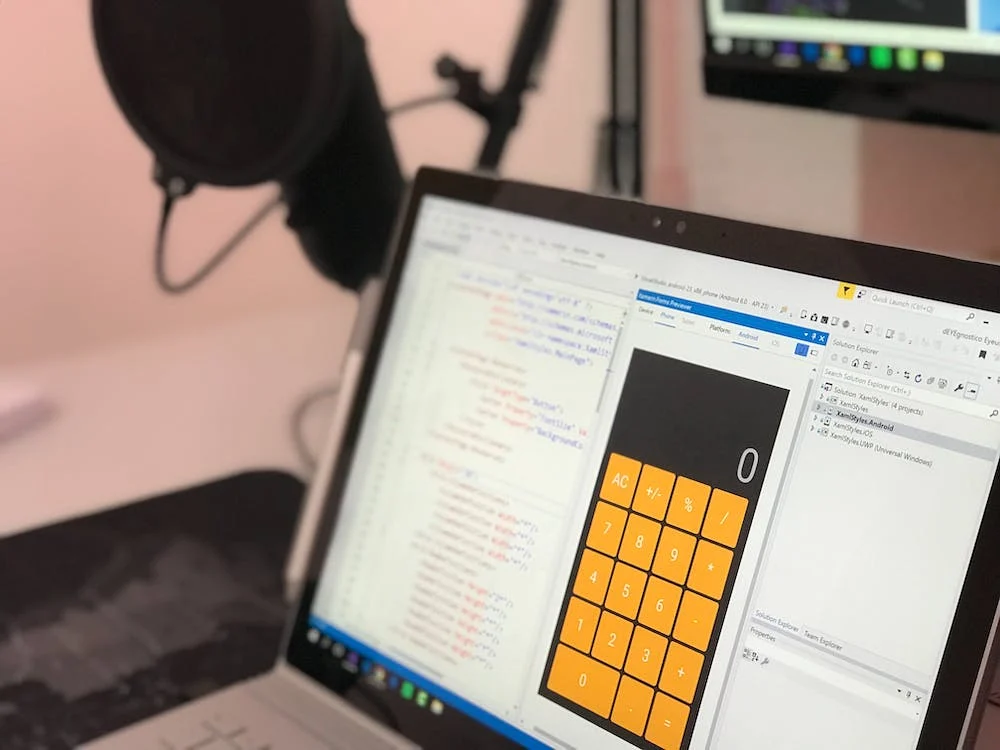


















Comments are closed.