Hey there! If you’re on a quest to find the ultimate analytics tool to elevate your digital marketing game, you’ve landed in just the right spot. Today, we’re diving deep into a showdown that’s been the talk of the town: Mouseflow versus HubSpot Marketing Analytics. Whether you’re a seasoned marketer or just dipping your toes into the vast ocean of digital analytics, picking the right tool can feel like navigating through a maze. But fear not! We’re here to dissect, compare, and guide you through choosing the best analytics tool for your needs, all while keeping things light and easy to digest. So, grab a cup of coffee, and let’s get started!
| Mouseflow | HubSpot Marketing Analytics |
|---|---|
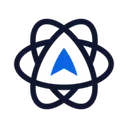 |  |
| G2 Score -4.6 out of 5 | G2 Score -4.4 out of 5 |
| TrustRadius Score -9.9 out of 10 | TrustRadius Score -8.5 out of 10 |
Mouseflow vs HubSpot Marketing Analytics: User Experience and Interface
When it comes to digital marketing tools, the first thing that greets you is their interface. It’s like walking into a store; the layout, the signage, the ambiance – everything matters. A well-designed interface doesn’t just look good; it makes learning and using the tool a breeze. So, let’s talk about how Mouseflow and HubSpot Marketing Analytics stack up in terms of user experience and interface.
Mouseflow: Simplifying Complexity
Mouseflow is all about giving you insights into how visitors are interacting with your website through heatmaps, session recordings, and surveys. And let me tell you, diving into this data could easily feel like getting lost in a jungle. However, Mouseflow does a fantastic job of simplifying this complexity. The dashboard is clean, intuitive, and surprisingly easy to navigate, even for beginners.
The tool uses a color-coded system in its heatmaps, where you can visually grasp visitor behaviors – like where they click, scroll, or even get stuck – at a glance. Session recordings are neatly organized, allowing you to play back visitor sessions as if you’re looking over their shoulder (but in a totally non-creepy way, promise!). Mouseflow also makes it simple to filter data based on specific criteria, such as geography or device type, helping you pinpoint exactly what you’re looking for.
HubSpot Marketing Analytics: The All-In-One Goliath
On the other side of the ring, we have HubSpot Marketing Analytics. HubSpot is like the Swiss Army knife of digital marketing; it’s packed with features to cover almost every aspect of your marketing needs. From email marketing to CRM to analytics, it’s a beast. But with great power comes great responsibility – the responsibility of making such an extensive tool user-friendly. And HubSpot rises to the challenge admirably.
The HubSpot dashboard can be customized extensively to display exactly the metrics that matter most to you. It’s like having your personalized marketing cockpit. The interface is sleek, modern, and, despite the plethora of features, doesn’t feel overwhelming. HubSpot also excels in integrating analytics with other parts of your marketing efforts, offering a seamless experience that bridges the gap between different channels and activities.
Mouseflow vs HubSpot Marketing Analytics: Understanding the Price Tag
When it comes to choosing the right analytics tool for your business, pricing plays a pivotal role. It’s not just about the initial cost but understanding what you’re getting for your money and how it aligns with your business goals. Let’s break down the pricing structures of Mouseflow and HubSpot Marketing Analytics to see which offers the best value for your needs.
Mouseflow: Pay as You Grow

Mouseflow adopts a pricing model that’s as flexible as its user interface. It’s designed to accommodate businesses of all sizes, from small startups just dipping their toes into analytics to large enterprises with extensive data needs. Mouseflow’s pricing is tiered, based on the number of sessions you want to record per month, making it easy to scale as your business grows.
The tiers start with a free plan, which is perfect for small sites or those just wanting to trial the tool. This plan offers a limited number of sessions and only retains data for a short period, but it’s a great way to get started. From there, the plans scale up in price, offering more sessions, longer data retention, and access to additional features like advanced filtering and full API access.
One of the appealing aspects of Mouseflow’s pricing is its transparency. You know exactly what you’re paying for and can adjust your plan as your needs change. Plus, there’s no need to worry about overages; if you exceed your plan’s limits, you’re simply moved to the next tier.
HubSpot Marketing Analytics: All-In-One Comes at a Price

HubSpot’s pricing model is a bit more complex, reflecting the breadth of features it offers. Unlike Mouseflow, which focuses on website analytics, HubSpot provides a suite of tools covering everything from CRM to email marketing, social media management, and more. As such, its pricing is not just for analytics but for the entire HubSpot ecosystem.
HubSpot offers a free tier that includes basic CRM features and some marketing tools, but the analytics features are somewhat limited at this level. To truly leverage HubSpot Marketing Analytics, you’ll need to look at their paid plans, which are part of the broader HubSpot Marketing Hub.
The paid plans start with the “Starter” tier, then move up to “Professional” and “Enterprise” levels, each offering more features, more customization options, and higher limits on things like the number of contacts you can manage. The pricing reflects this range of features, with costs that can be quite significant for small businesses but offer value for those who will make full use of the extensive toolset.
Mouseflow vs HubSpot Marketing Analytics: Data Insights and Reporting
Diving deeper into our analytics showdown, let’s talk about the meat of the matter: data insights and reporting. After all, what’s a tool without its ability to crunch numbers, uncover insights, and present them in a way that’s not only understandable but actionable? Let’s see how Mouseflow and HubSpot stand their ground in this arena.
Mouseflow: Unearthing the Hidden Gems
Mouseflow is akin to a dedicated detective when it comes to unearthing the nuances of user behavior on your website. It doesn’t just show you numbers; it gives you a narrative of the user journey through your digital domain. The heatmaps, for example, are not just pretty pictures; they’re treasure maps highlighting areas of high engagement and pinpointing zones that might as well have a “Beware: Users abandon ship here” sign.
Then there are the session recordings – the closest thing to mind-reading we’ve got. Watching a user navigate your site, you can almost hear their thoughts as they ponder over a confusing navigation menu or rejoice at finding exactly what they needed. Mouseflow lets you segment these recordings based on user actions, making it easier to identify patterns or issues specific to certain behaviors.
The reporting aspect of Mouseflow is straightforward yet powerful. You can generate reports that focus on specific aspects like form analytics, which show you at which point users drop off a form. It’s like having a magnifying glass over the most critical parts of your site, allowing you to make informed decisions on design and content.
HubSpot Marketing Analytics: The Bigger Picture
HubSpot, with its all-encompassing nature, takes a slightly different approach to data insights and reporting. It’s not just about how users interact with your website; it’s about understanding your entire marketing funnel. HubSpot collects data from every touchpoint – emails, social media, website interactions, and more – and brings it all under one roof.
The strength of HubSpot lies in its ability to give you a holistic view of your marketing efforts. You can track a customer’s journey from the first email they opened, through their interactions with your social media, to their behavior on your website, and finally, to the conversion. This comprehensive data is gold when it comes to optimizing your marketing strategy because it allows you to see not just where you’re losing users but also where you’re winning them.
Reporting in HubSpot can be as broad or as detailed as you need. Want to see how a specific email campaign influenced website behavior? You can do that. Curious about the ROI of your latest social media blitz? That’s just a few clicks away. HubSpot’s custom dashboards are particularly useful, enabling you to create visual reports that focus on the metrics you care about most.

Related: Check out our free SEO suite

Mouseflow vs HubSpot Marketing Analytics: Integration and Compatibility
In the ever-evolving landscape of digital marketing, the ability of a tool to play well with others can be just as crucial as its standalone features. After all, no application is an island, and in a world where your marketing stack can be as diverse as the ecosystem of a coral reef, integration and compatibility are key. Let’s dive into how Mouseflow and HubSpot Marketing Analytics measure up in this vital area.
Mouseflow: The Specialist Connector
Mouseflow might come across as a niche tool focused on website analytics, but it surprises with its flexibility and integration capabilities. It understands that while it excels at providing insights into user behavior on your website, these insights need to flow into your broader marketing ecosystem to be truly impactful.
One of Mouseflow’s strengths is its ease of integration with a wide range of website platforms and content management systems (CMS) like WordPress, Shopify, and Magento. This means that regardless of where your digital presence is hosted, Mouseflow can seamlessly gather data without causing disruptions. Furthermore, Mouseflow offers integrations with e-commerce analytics, A/B testing tools, and even email marketing services, allowing for a deeper analysis of how different strategies affect user behavior on your site.
However, it’s worth noting that while Mouseflow does a commendable job at integrating with other tools, its focus remains on website analysis. This means that while it plays well with others, it doesn’t necessarily offer the broad scope of integrations that some marketers might need for a more comprehensive view of their entire digital landscape.
HubSpot Marketing Analytics: The Ecosystem Maestro
HubSpot, by its very nature, is designed to be the central hub of your marketing efforts, and this philosophy extends to its integration capabilities. The platform offers a vast ecosystem of integrations, covering everything from CRM tools, email marketing platforms, social media management tools, to customer service software. This extensive network allows HubSpot to not only collect data from a wide array of sources but also to act upon it, offering a level of synergy that few other tools can match.
The real beauty of HubSpot’s integration capabilities lies in how it simplifies managing your marketing stack. With HubSpot, you can have your email marketing, social media, CRM, and customer service all talking to each other, sharing data, and informing decisions across your entire marketing and sales funnel. This not only saves time but also ensures that your strategies are coherent and consistent across different channels.
Additionally, HubSpot’s Marketplace is a treasure trove of apps and integrations, designed to extend the platform’s capabilities even further. Whether you need more niche functionality or want to connect HubSpot with other tools you’re already using, chances are there’s an integration for that.
Conclusion
In the clash of the titans between Mouseflow and HubSpot Marketing Analytics, we’ve traversed through user experience and interface, dived deep into data insights and reporting, navigated the realm of integration and compatibility, and unpacked the pricing models. Each tool shines in its own right, tailored to suit different needs and objectives within the digital marketing landscape.
READ NEXT:
- Mouseflow vs Amplitude: The Best Analytics Tool for You
- Mouseflow vs Zoho Analytics: The Best Analytics Tool for You
- 23 Tips to Perfect Your Outbound Prospecting Strategy
- Mouseflow vs Segment: The Best Analytics Tool for You
- 11 Marketing Analytics Tools to Elevate Your Data-Driven Strategies
- 29+ Digital Analytics Software to Skyrocket Your Digital ROI
- Using Social Platforms to Amplify Biotech Research



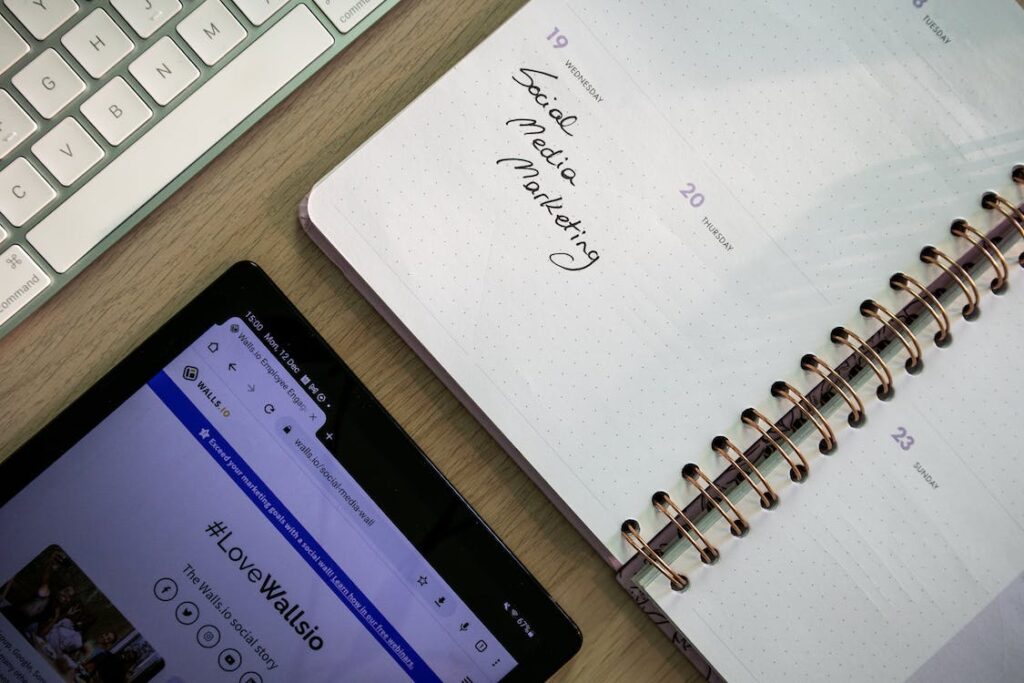





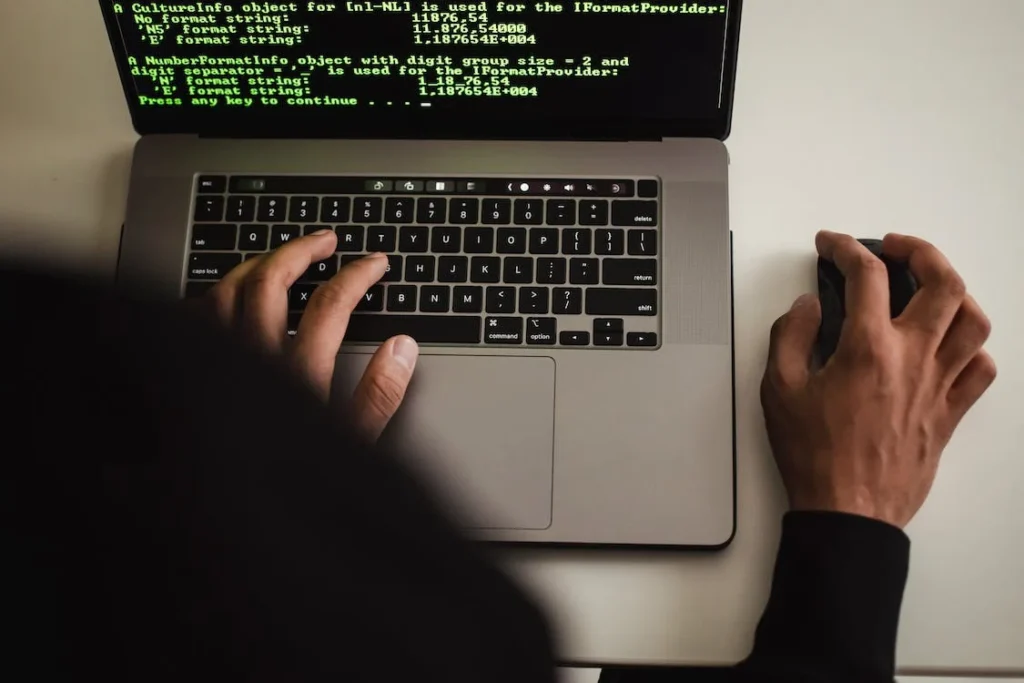









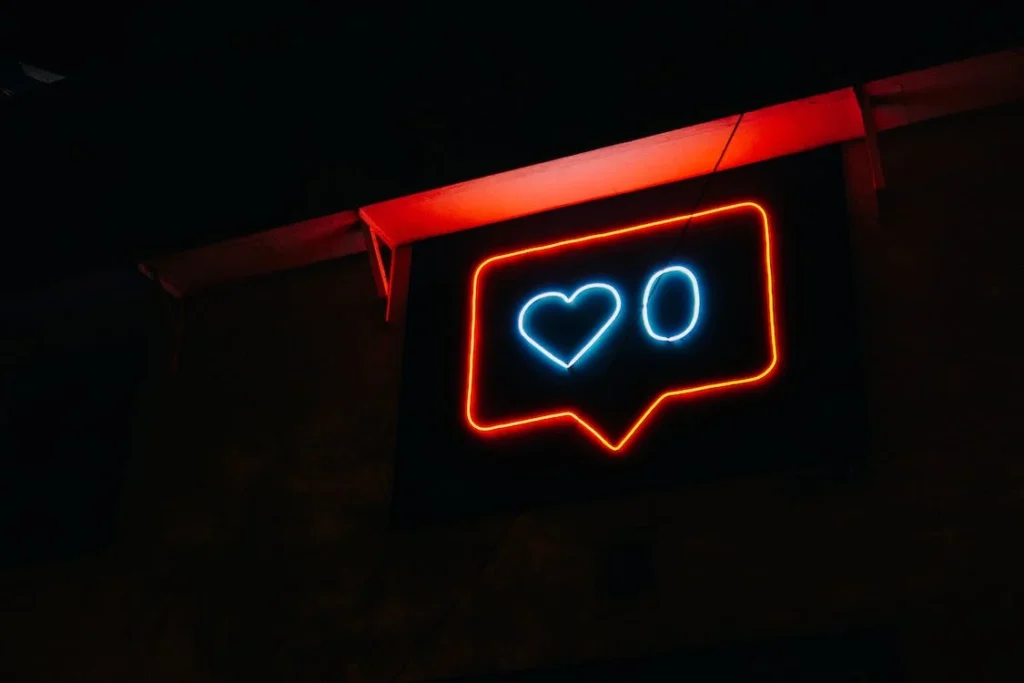

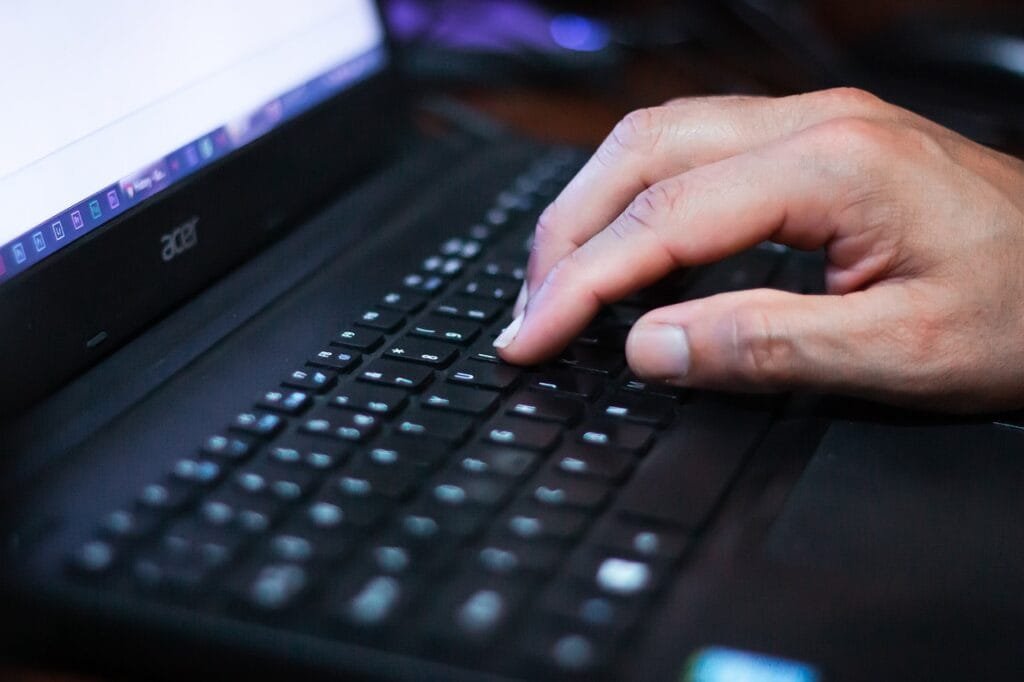
Comments are closed.