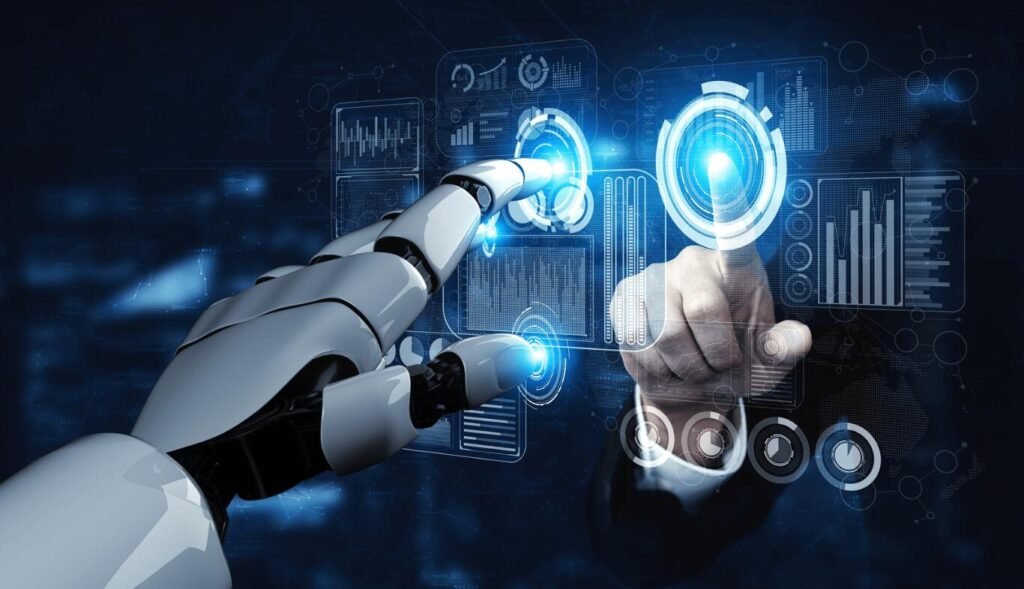In the vast ocean of data analytics tools, where waves of information clash against the shore of insights, two vessels stand ready to navigate through the tumultuous seas: MicroStrategy and Mouseflow. Each offers a unique journey, equipped with distinct features and capabilities to chart the course from raw data to actionable intelligence. But the question remains: which vessel is right for your voyage? As we set sail into the comparison, let’s uncover the treasures hidden within these platforms, ensuring your journey into the data analytics horizon is both fruitful and enlightening.
| MicroStrategy | Mouseflow |
|---|---|
 | 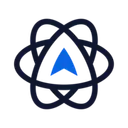 |
| G2 Score – 4.2 out of 5 stars | G2 Score – 4.6 out of 5 stars |
| TrustRadius Score – 8.4/10 | TrustRadius Score – 9.9/10 |
User Interface and Ease of Use
The compass guiding our exploration is the user interface (UI) and ease of use—a critical aspect that can either smooth the waters for your journey or lead you into a maelstrom of complexity.
MicroStrategy: Navigating Complexity with Sophistication
MicroStrategy’s user interface is a reflection of its comprehensive analytics capabilities, designed to accommodate a wide array of business intelligence needs from simple data querying to advanced analytics. The platform provides a sophisticated environment where users can dive into data exploration, report creation, and dashboard development with a suite of tools at their disposal. This sophistication, however, comes with complexity. New users might find the initial learning curve steep as they acquaint themselves with the various functionalities and how to leverage them effectively for complex data analysis tasks.
Despite this complexity, MicroStrategy has taken strides to improve accessibility and ease of use. Recent updates have focused on enhancing the user experience with more intuitive navigation, streamlined processes for creating reports and visualizations, and improved guidance for new users. These efforts aim to lower the barrier to entry, allowing users of different skill levels to leverage the platform’s powerful analytics capabilities.
The sophistication of MicroStrategy’s UI is matched by its flexibility, offering personalized views and dashboards that cater to individual user roles and preferences. This personalized approach ensures that users can quickly access the insights most relevant to their specific business functions, enhancing efficiency and decision-making processes.
Mouseflow: Streamlining User Experience for Immediate Insights
In contrast, Mouseflow takes a streamlined approach to its user interface, prioritizing simplicity and intuitiveness. The platform is designed with a clear focus on user behavior analytics, including heatmaps, session recordings, and form analysis. This specialization is reflected in the UI, which allows users to quickly navigate to the features they need without unnecessary complexity. The learning curve for new users is relatively gentle, with many able to start extracting valuable insights shortly after onboarding.
Mouseflow’s dashboard and reporting interfaces are designed to deliver immediate insights. Users can easily set up and customize heatmaps, watch session replays, and analyze forms without deep technical expertise. This ease of use extends to the platform’s setup and configuration, where users can begin tracking user behavior with minimal effort, making it an attractive tool for businesses looking to understand their website’s user experience quickly.
The platform also emphasizes actionable insights, with a user interface that guides users towards data points and trends that can inform website optimization strategies. This focus on actionable intelligence makes Mouseflow an effective tool for marketers, product managers, and UX designers who need to make quick, informed decisions based on user behavior.
User Behavior Analysis and Heatmaps
In today’s data-driven digital landscape, understanding how users interact with your online platforms is crucial. It’s not just about the numbers; it’s about the story behind those numbers. User behavior analysis and heatmaps are powerful tools in this narrative, offering insights into user actions, preferences, and pain points. Let’s dive into how MicroStrategy and Mouseflow handle these aspects.
MicroStrategy: Integrating Behavioral Insights into Broader Analytics
MicroStrategy, while primarily a comprehensive business intelligence tool, offers capabilities that can extend into analyzing user behavior when integrated with web analytics platforms. This integration enables businesses to combine operational data with user interaction data, providing a holistic view of the user journey across digital platforms. By leveraging MicroStrategy’s analytics capabilities, organizations can perform deep dives into user behavior, segmenting users, tracking conversions, and identifying patterns over time.
The platform’s strength in user behavior analysis lies in its ability to process and analyze large datasets, offering detailed insights that can inform strategic decisions. However, it’s important to note that MicroStrategy does not natively specialize in heatmaps or direct user interaction tracking. Businesses looking to utilize MicroStrategy for user behavior analysis may need to complement it with other tools focused specifically on these areas to gain a comprehensive understanding of user experiences.
Mouseflow: Specialized in Visualizing User Engagement
Mouseflow stands out for its focused approach to user behavior analysis, particularly through heatmaps, session replays, and form tracking. Designed specifically to capture and visualize how users interact with websites, Mouseflow provides an intuitive platform for businesses to see exactly what users are doing. Heatmaps offer a visual summary of collective user interactions, including clicks, mouse movements, and scroll behavior, presenting clear insights into what attracts users’ attention and where they face issues.
The platform’s session replay feature allows for a granular analysis of individual user journeys, offering a playback of user sessions to understand their experiences in detail. This capability is particularly useful for identifying usability issues, optimizing conversion paths, and enhancing overall user experience. Moreover, Mouseflow’s form analysis helps in pinpointing where users drop off or encounter problems in form submissions, enabling targeted improvements.
Integration and Ecosystem Compatibility
In an era where businesses use a multitude of tools and platforms, the ability of an analytics tool to integrate seamlessly with existing technologies and data sources is paramount. Let’s examine how MicroStrategy and Mouseflow fare in this domain.
MicroStrategy: A Keystone in the Enterprise Ecosystem
MicroStrategy positions itself as a central pillar in the enterprise data ecosystem, offering expansive integration capabilities designed to pull together disparate data sources into a cohesive analytical framework. This platform thrives on its ability to seamlessly connect with a wide range of data warehouses, business applications, cloud services, and more, underscoring its role as a comprehensive business intelligence tool that can serve as the backbone of an organization’s data strategy.
The strength of MicroStrategy in ecosystem compatibility extends beyond mere data ingestion. It provides robust support for embedding its analytics into other applications and platforms, ensuring that insights derived from MicroStrategy can be easily accessed within the context of other business processes. This seamless integration facilitates a more unified decision-making environment, where insights are readily available to those who need them, when they need them.
Moreover, MicroStrategy’s open architecture and extensive API support highlight its adaptability, enabling custom integrations that tailor the platform to specific organizational needs. This flexibility ensures that MicroStrategy can evolve with the business, accommodating new technologies and data sources as they emerge, thereby future-proofing the organization’s investment in analytics.
Mouseflow: Streamlined Integration for Web Analytics
Mouseflow, with its focused approach on web analytics, offers a different perspective on integration and ecosystem compatibility. While it may not boast the breadth of integration capabilities of a platform like MicroStrategy, Mouseflow excels in its ability to integrate smoothly with key web technologies and platforms. This includes popular content management systems, eCommerce platforms, and digital marketing tools, enabling businesses to enrich their web analytics with data from across their digital presence.
The platform’s ease of integration is a standout feature, designed to get users up and running with minimal technical overhead. Mouseflow’s tracking code can be quickly added to websites, and its intuitive interface simplifies the process of connecting with other digital tools. This streamlined approach ensures that businesses can start gaining insights into user behavior without the need for extensive IT resources.
Additionally, Mouseflow’s focus on the digital user experience means that its integrations are specifically tailored to enhance web analytics capabilities. By connecting with A/B testing tools, email marketing platforms, and customer feedback systems, Mouseflow enables businesses to create a holistic view of the user journey, offering actionable insights that can drive improvements in website design, content, and conversion strategies.

Related: Check out our free SEO suite

Reporting Capabilities and Data Visualization
MicroStrategy
MicroStrategy is renowned for its comprehensive reporting capabilities and advanced data visualization options. The platform is designed to serve the needs of large enterprises that require detailed, customizable reports capable of conveying complex data insights. With MicroStrategy, users can create a wide range of report types, from standard tabular reports to highly interactive dashboards and scorecards that incorporate rich visualizations like charts, graphs, and maps.
A key strength of MicroStrategy in this area is its ability to handle large data volumes and complex analytics without sacrificing performance. This ensures that reports are not only detailed and insightful but also timely and responsive. Furthermore, MicroStrategy provides extensive customization options, allowing users to tailor reports and dashboards to the specific needs of different stakeholders within the organization. This level of customization ensures that insights can be presented in the most effective manner, enhancing understanding and actionability.
MicroStrategy also emphasizes mobile reporting, ensuring that these rich data visualizations and reports are accessible on any device. This approach aligns with the platform’s commitment to providing a seamless user experience across desktop and mobile, enabling decision-makers to access critical insights wherever they are.
Mouseflow
Mouseflow, focusing on web analytics, offers a different perspective on reporting and data visualization. The platform specializes in presenting user behavior data through intuitive and easily interpretable visualizations, such as heatmaps, session replay, and form analytics reports. These visualization tools are designed to provide immediate insights into how users interact with a website, highlighting areas of friction, engagement, and potential improvement.
Mouseflow’s reporting capabilities are geared towards simplicity and quick insight generation. Users can easily set up and customize reports to track specific user behaviors and website performance metrics. The platform’s strength lies in its ability to visualize complex user interaction data in a manner that is accessible to users of all skill levels, from marketing specialists to UX designers.
The platform also offers the ability to segment heatmaps and other reports by different criteria, such as device type or traffic source, providing deeper insights into specific user segments. This segmentation capability enhances the actionability of Mouseflow’s reports, enabling targeted website optimizations.
Pricing and Value
The cost of implementing an analytics solution and the value it delivers are paramount considerations. An organization must assess not only the upfront and ongoing expenses but also the potential return on investment through improved efficiencies, insights, and decision-making capabilities. Here’s how MicroStrategy and Mouseflow stack up in terms of pricing and the value they offer.
MicroStrategy: Comprehensive Analytics with Enterprise Pricing
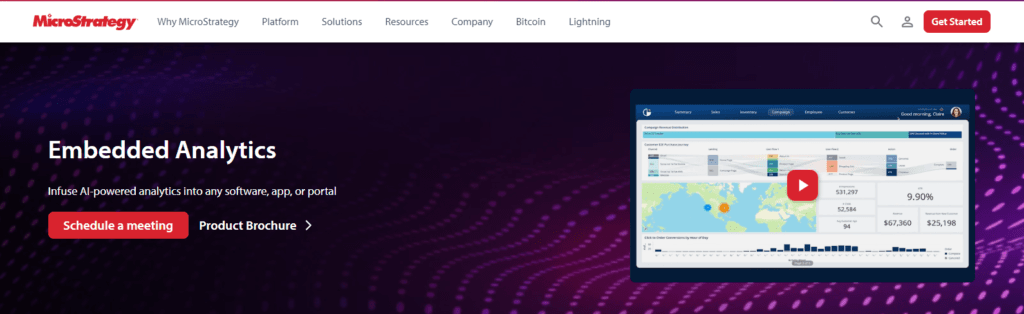
MicroStrategy is known for its comprehensive analytics capabilities, offering a robust platform that caters to large enterprises with complex data analytics needs. The pricing model for MicroStrategy is tailored to such organizations, often involving significant investment in software licensing, infrastructure, and possibly customization and consultancy services. This investment reflects the platform’s extensive features, including advanced analytics, mobile capabilities, and broad integration options.
For organizations that can fully leverage its depth and breadth, MicroStrategy presents a high value, offering powerful insights that can drive strategic decisions, operational efficiencies, and competitive advantages. The total cost of ownership might be high, but for enterprises that require a comprehensive analytics solution, the ROI can be substantial, justifying the investment.
Mouseflow: Targeted Analytics with Flexible Pricing
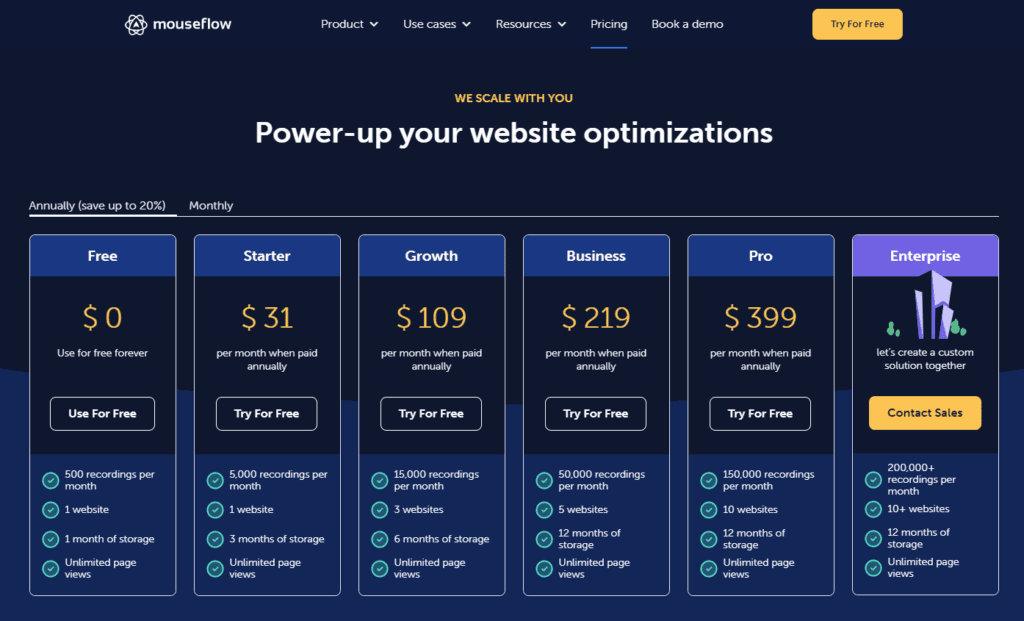
Mouseflow, focusing on website and user experience analytics, adopts a more flexible pricing model. Designed to cater to businesses of varying sizes, Mouseflow offers tiered pricing plans based on usage, such as the number of sessions recorded per month. This flexibility allows businesses to choose a plan that fits their scale and budget, making advanced website analytics accessible even to smaller organizations or those just beginning to invest in analytics.
The value proposition of Mouseflow lies in its ability to provide actionable insights into user behavior, website optimization, and conversion rate improvement. For companies focused on maximizing their online presence and user engagement, Mouseflow offers a cost-effective solution that can lead to significant improvements in customer experience and, ultimately, business outcomes. The ROI for Mouseflow can be particularly attractive for eCommerce sites, digital agencies, and businesses with a strong focus on online user experience.
Conclusion
MicroStrategy emerges as a powerhouse, designed for large enterprises that demand a robust, scalable analytics solution capable of handling complex data landscapes. Its extensive reporting capabilities, advanced data visualization tools, and strong integration features make it an ideal choice for organizations seeking to build a comprehensive data strategy that encompasses all facets of their operations. The platform’s commitment to sophisticated analytics ensures that users can dive deep into their data, uncovering insights that can drive strategic decisions and foster a data-driven culture across the enterprise.
On the other hand, Mouseflow offers a specialized focus on user behavior analytics, particularly through its intuitive heatmaps, session replays, and form analysis features. This focus makes Mouseflow an excellent tool for businesses looking to understand and optimize their website’s user experience. With its streamlined approach to data visualization and reporting, Mouseflow enables quick, actionable insights that are accessible to users of varying technical backgrounds. Its ease of use and immediate value proposition cater to digital marketers, UX designers, and product managers who need to make swift, informed decisions based on user interaction data.
Read Next:
- The Evolution of Mobile Content: Adapting to On-the-Go Audiences
- Content Marketing for Local Businesses: Strategies for Community Engagement
- The Role of Visual Storytelling in Modern Content Marketing
- A/B Testing Your Content: Strategies for Optimization and Improvement
- 31+ Top Social Media Management tools Compared! (2023)