In the bustling marketplace of analytics tools, where data is the currency of success, two giants stand tall: MicroStrategy and Microsoft Power BI. Each offers a unique set of features, capabilities, and philosophies on data analytics, making the choice between them more than just a decision—it’s a strategy. But how do you decide which tool is the best fit for your organization’s needs? Whether you’re a data analyst pouring over numbers, a business owner seeking insights, or a team leader driving data-driven decisions, understanding the nuances of these platforms is key. Let’s peel back the layers and compare these two titans in the realm of data analytics, starting with their approach to user interface and ease of use.
| MicroStrategy | Microsoft Power BI |
|---|---|
 | 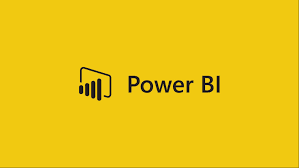 |
| G2 Score – 4.2 out of 5 stars | G2 Score – 4.5 out of 5 stars |
| TrustRadius Score – 8.4/10 | TrustRadius Score – 8.3/10 |
User Interface and Ease of Use
In the world of analytics, where the complexity of data meets the need for clarity, the user interface (UI) and ease of use of a tool can significantly impact your daily operations and long-term analytics strategy.
MicroStrategy: Precision Engineered for Depth
MicroStrategy’s UI is crafted with an emphasis on providing a comprehensive suite of analytics capabilities. It is a platform that caters to organizations with complex data environments, offering a depth of functionality that can meet sophisticated analytical needs. The interface, while robust, is designed to manage and navigate through large datasets, intricate data models, and complex report creation processes.
The depth of MicroStrategy’s capabilities means that users have at their disposal a powerful tool for data analysis, but this also implies a steeper learning curve compared to more streamlined tools. The platform’s focus on enterprise-level analytics solutions does, however, ensure that once mastered, users can perform a wide array of analytical tasks, from basic reporting to advanced predictive analytics, within a single environment.
MicroStrategy has made strides in improving user accessibility through more intuitive design elements, guided analytics, and personalized visualization options. These enhancements aim to make the platform more approachable for users of varying skill levels while maintaining the analytical rigor it is known for.
Microsoft Power BI: Streamlined for Accessibility and Collaboration
Microsoft Power BI takes a different approach, prioritizing a user-friendly interface that lowers the barrier to entry for data analytics. Its design philosophy centers on simplicity and intuitiveness, making it an attractive option for users who may not have a background in data analysis. The platform provides a smooth, straightforward journey from data to insights, facilitated by drag-and-drop functionalities, pre-built templates, and a wide array of easy-to-use data visualization tools.
Power BI’s interface is not just about ease of use but also about enabling collaboration and sharing of insights. The platform integrates seamlessly with other Microsoft products, enhancing its utility in environments already using Microsoft software. This integration supports a collaborative approach to analytics, where insights and reports can easily be shared and accessed across teams, enhancing decision-making processes across the organization.
Moreover, Power BI’s emphasis on accessibility extends to its efforts to democratize data analytics. The platform encourages a culture of data-driven decision-making by making analytics accessible to a broader audience within the organization, regardless of their technical expertise.
Data Integration and Management
The backbone of any analytics tool is its ability to integrate with a wide array of data sources and manage that data effectively. Here’s how MicroStrategy and Microsoft Power BI stand up to the task.
MicroStrategy: Architecting a Data Foundation
MicroStrategy approaches data integration and management with the precision and rigor one might expect from a platform built to serve the complex needs of large enterprises. At its core, MicroStrategy is designed to act as a central data hub, ingesting information from an array of sources, including databases, cloud services, spreadsheets, and even big data repositories. This capability ensures that organizations can build their analytics on top of a comprehensive view of their operational landscape.
The platform doesn’t stop at mere data ingestion. It provides users with robust tools to model, transform, and enrich their data within the analytics environment. Through a sophisticated set of ETL (Extract, Transform, Load) functionalities, users can cleanse their data, create intricate relationships, and define hierarchies that mirror their business structure and logic. This deep level of data management allows for the creation of a finely-tuned data model that serves as the foundation for all subsequent analytics, ensuring accuracy and relevance in the insights generated.
Moreover, MicroStrategy places a strong emphasis on maintaining the integrity and security of data. With features designed to enforce data governance policies, manage user access, and ensure data privacy, the platform caters to organizations that operate in regulated industries or those that handle sensitive information.
Microsoft Power BI: Streamlining Data into Insights
Microsoft Power BI takes a slightly different approach, emphasizing agility and user-friendliness in its data integration and management capabilities. Recognizing the diverse needs of modern businesses, Power BI offers a wide range of connectors to popular data sources, both within the Microsoft ecosystem—such as Azure, Dynamics, and Excel—and beyond, including third-party services and applications. This ease of connection, combined with the platform’s intuitive data preparation tools, enables users to quickly bring together and shape their data for analysis.
Power BI’s strength lies in its ability to democratize data management, making it accessible to users who may not have deep technical expertise. Through its graphical interface and “query editor,” users can perform a variety of data transformation and enrichment tasks without the need for complex scripting. This approach not only speeds up the data preparation process but also empowers more users within the organization to engage with and benefit from the analytics process.
Despite its focus on simplicity, Power BI does not sacrifice depth. The platform supports advanced data modeling features, including the creation of calculated columns, measures, and relationships. Users can design their data model to reflect their unique business rules and analytical requirements, ensuring that the insights derived are both meaningful and actionable.

Related: Check out our free SEO suite

Customization and Flexibility
The degree to which an analytics platform allows customization and offers flexibility in its deployment and integration capabilities can make a significant difference in how effectively it serves your business needs. Here’s how MicroStrategy and Microsoft Power BI stack up in this regard.
MicroStrategy: Tailored Analytics on a Grand Scale
MicroStrategy is known for its high degree of customization, offering organizations the tools to tailor almost every aspect of their analytics experience. From deeply customizable dashboards and reports to a wide array of analytical widgets, MicroStrategy enables businesses to create highly specific analytical applications that can align closely with their operational and strategic goals.
Beyond user-facing customization, MicroStrategy also excels in offering flexibility in deployment options. Organizations can choose to deploy MicroStrategy on-premises, in the cloud, or in a hybrid model, depending on their specific requirements and IT infrastructure. This flexibility ensures that businesses can implement MicroStrategy in a way that best fits their security, scalability, and performance needs.
Additionally, MicroStrategy’s open architecture and extensive API support make it highly adaptable, allowing for seamless integration with other enterprise applications and data sources. This level of flexibility is crucial for businesses looking for an analytics solution that can grow and evolve with their changing needs.
Microsoft Power BI: Agile Customization for Dynamic Environments
Microsoft Power BI, on the other hand, emphasizes agility and ease of use in its approach to customization and flexibility. The platform offers a user-friendly interface that allows users to quickly and easily customize dashboards and reports, even without deep technical expertise. Power BI’s drag-and-drop functionality and a wide selection of visualization options empower users to create compelling, insightful reports tailored to their audience’s needs.
In terms of deployment, Power BI provides options that cater to different organizational preferences, including a fully managed cloud service (Power BI Services) and an on-premises solution (Power BI Report Server). This flexibility ensures that businesses can choose the deployment model that aligns with their IT strategy and compliance requirements.
Power BI also benefits from its integration with the Microsoft ecosystem, including Azure, Office 365, and Dynamics 365, offering a seamless experience for businesses already invested in Microsoft products. Additionally, Power BI’s extensive connector library and API access facilitate integration with a broad range of third-party applications, enhancing its flexibility and ensuring it can serve as a central hub for analytics across the organization.
Mobile Accessibility and Experience
The effectiveness of a platform’s mobile experience can significantly impact how insights are consumed and acted upon within an organization. Here’s how MicroStrategy and Microsoft Power BI address the need for analytics accessibility across mobile devices.
MicroStrategy: A Leader in Mobile BI Innovation
MicroStrategy has long been recognized for its leadership in mobile business intelligence. The platform’s mobile app is not just an afterthought or a lite version of its desktop counterpart; it’s a powerful, fully-featured tool designed from the ground up to meet the needs of users who require access to complex analytics on their mobile devices. MicroStrategy’s mobile app allows users to interact with dashboards and reports with the same depth they would expect on a desktop, supporting sophisticated data visualizations and analytics functionalities.
The app is engineered to provide a seamless experience, whether users are viewing pre-designed reports or exploring data on the fly. What sets MicroStrategy apart in the mobile space is its emphasis on creating a highly interactive, engaging user experience. Features like transaction services, which allow users to take action directly from their mobile app—such as approving requests or initiating workflows—extend the app’s utility beyond mere data consumption to become a tool for operational efficiency.
Furthermore, MicroStrategy’s robust offline capabilities ensure that users have access to critical business intelligence regardless of their connectivity status. This feature is particularly valuable for executives on the move, field workers, and anyone who needs reliable access to data without constant internet access.
Microsoft Power BI: Streamlined Mobile Insights for Everyone
Microsoft Power BI approaches mobile accessibility with a focus on streamlining and simplifying the mobile user experience. The Power BI mobile app is designed to make it easy for users of all skill levels to access and interact with their data, with an interface that emphasizes clarity and ease of navigation. The app supports a wide range of data visualizations, and users can personalize their mobile dashboards to highlight the metrics most important to them.
One of Power BI’s strengths in mobile BI is its real-time data capabilities. Users can receive alerts and notifications directly on their mobile devices based on predefined data thresholds, ensuring they are always informed of critical changes in key metrics. This feature enables timely decision-making and ensures that users can react quickly to emerging trends or issues, even when they’re away from their desks.
The integration of Power BI with other Microsoft products, like Teams and Excel, enhances its mobile experience by allowing users to share insights and collaborate with colleagues directly from the app. This seamless integration underscores Power BI’s role as a central hub for data-driven collaboration within the Microsoft ecosystem.
Pricing
MicroStrategy

Microsoft Power BI
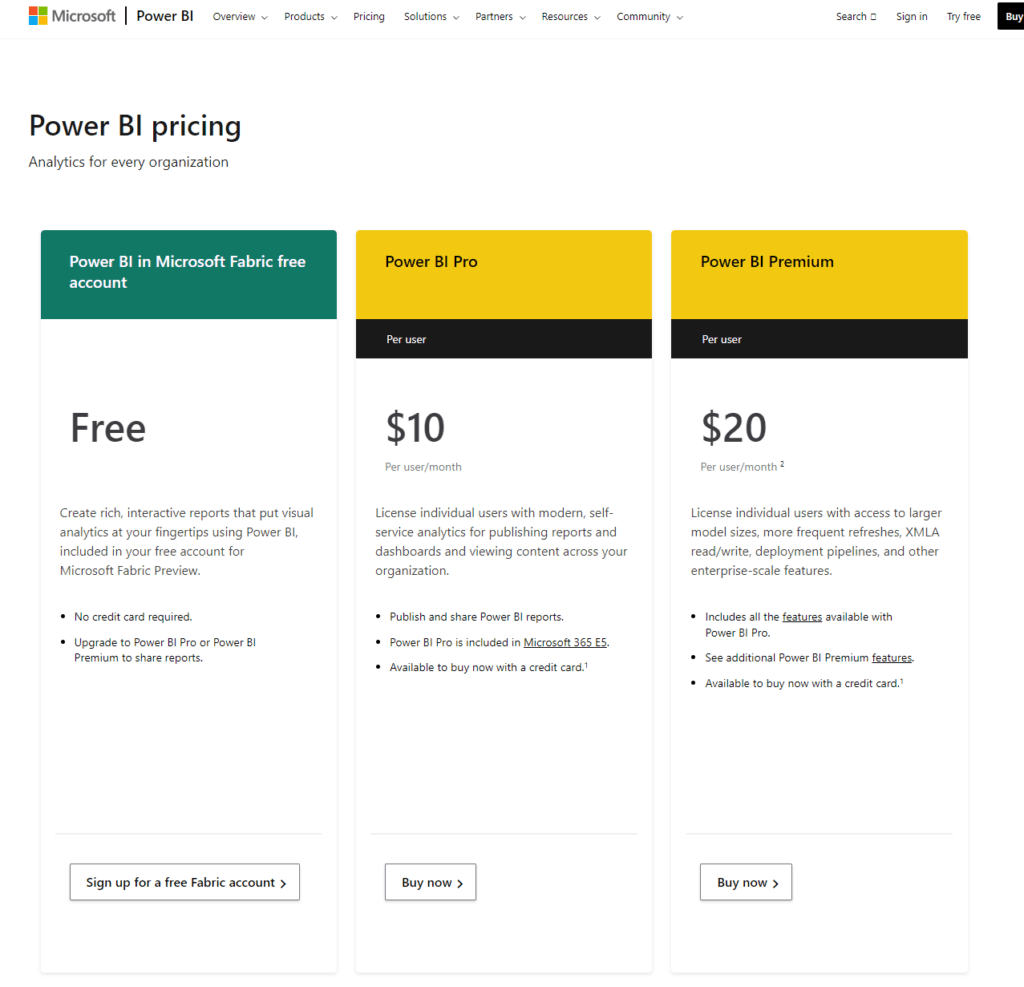
Conclusion
MicroStrategy stands out as a robust, enterprise-grade solution, offering extensive customization, deep data integration capabilities, and a powerful mobile experience. It’s designed for organizations with complex analytics needs, providing a comprehensive suite of tools to support detailed, data-driven decision-making. The depth and sophistication of MicroStrategy make it a preferred choice for enterprises that require a high degree of control over their analytics environment and those that can invest the time and resources into maximizing its potential.
On the other side, Microsoft Power BI emphasizes accessibility, collaboration, and ease of use, catering to organizations of all sizes with its intuitive design and seamless integration with the Microsoft ecosystem. Power BI’s strengths lie in its ability to democratize data analytics, making powerful insights accessible to a wider audience within the organization. Its agile approach to data analytics, combined with a compelling mobile experience and robust community support, makes Power BI a versatile tool that can quickly adapt to the changing needs of businesses.
Read Next:
- The Power of Testimonials and Reviews in Content Marketing
- Niche Content Marketing: Targeting Specific Audiences for Maximum Impact
- The Intersection of Content Marketing and Public Relations
- Content Curation: Adding Value by Showcasing Others’ Expertise
- 31+ Top Social Media Management tools Compared! (2023)














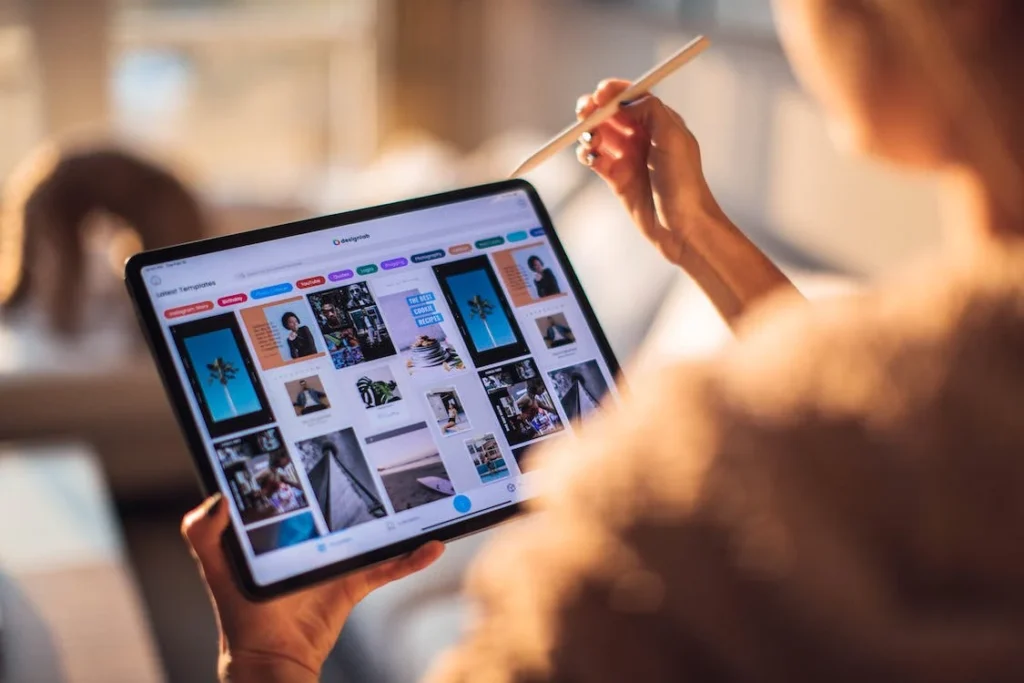







Comments are closed.