In the vast and ever-changing sea of data analytics, where every wave of information can steer your business towards new horizons, the choice of your analytics tool is your compass. Today, we’re navigating between two significant beacons in this ocean: QlikView and Woopra. Each offers unique strengths to chart your course through data insights, but which one is the North Star for your journey? Whether you’re a data-savvy captain aiming to conquer new analytical territories or a budding navigator looking to make sense of your digital footprint, this guide promises to be your first mate in choosing the analytics tool that’s a perfect fit for your voyage.
| QlikView | Woopra |
|---|---|
 |  |
| G2 Score -4.1 out of 5 | G2 Score -4.4 out of 5 |
| TrustRadius Score -8.0 out of 10 | TrustRadius Score -5.8 out of 10 |
Area of Comparison: User Interface and Accessibility
In the world of data analytics, the ease with which you can navigate through an interface and its accessibility for all crew members onboard is as crucial as the wind in your sails. Let’s explore how QlikView and Woopra fare in guiding users to treasure troves of insights.
QlikView: The Sturdy Galleon
QlikView, with its robust and dynamic interface, offers a vessel equipped for those who desire control over their analytical journey. Designed for in-depth data exploration, it allows users to customize dashboards, reports, and visualizations extensively. This flexibility makes QlikView a powerful tool for organizations with complex analytics needs and a crew of seasoned data analysts.
However, the sophistication of QlikView’s interface requires a seasoned hand at the helm. Newcomers may find themselves adrift, needing time to master its capabilities. But for those willing to navigate its complexities, QlikView promises a world of insights, enabling detailed analyses and tailored data explorations.
Woopra: The Agile Schooner
In contrast, Woopra sails as an agile schooner, emphasizing speed and ease of navigation in the digital analytics sea. Its interface is streamlined and user-friendly, designed to quickly provide insights into customer behavior, website performance, and app usage. Woopra focuses on making analytics accessible, allowing users from marketers to product managers to swiftly understand and act on data.
Woopra’s real-time analytics dashboard offers a clear view of the user journey, making it easier for teams to make data-driven decisions without deep-diving into complex data manipulations. This approachable interface ensures that insights are not buried under the complexity of tools, making data analytics a breeze for a broader audience.
Pricing: QlikView vs Woopra
Navigating through the crucial aspect of Pricing brings us closer to understanding which analytics tool, QlikView or Woopra, might offer the best value for your organization. Pricing is a key factor that influences the decision-making process, as it directly impacts your budget and ROI. Let’s dive into the pricing models of QlikView and Woopra to unveil their cost implications and the value they promise to deliver.
QlikView: Customized Investment
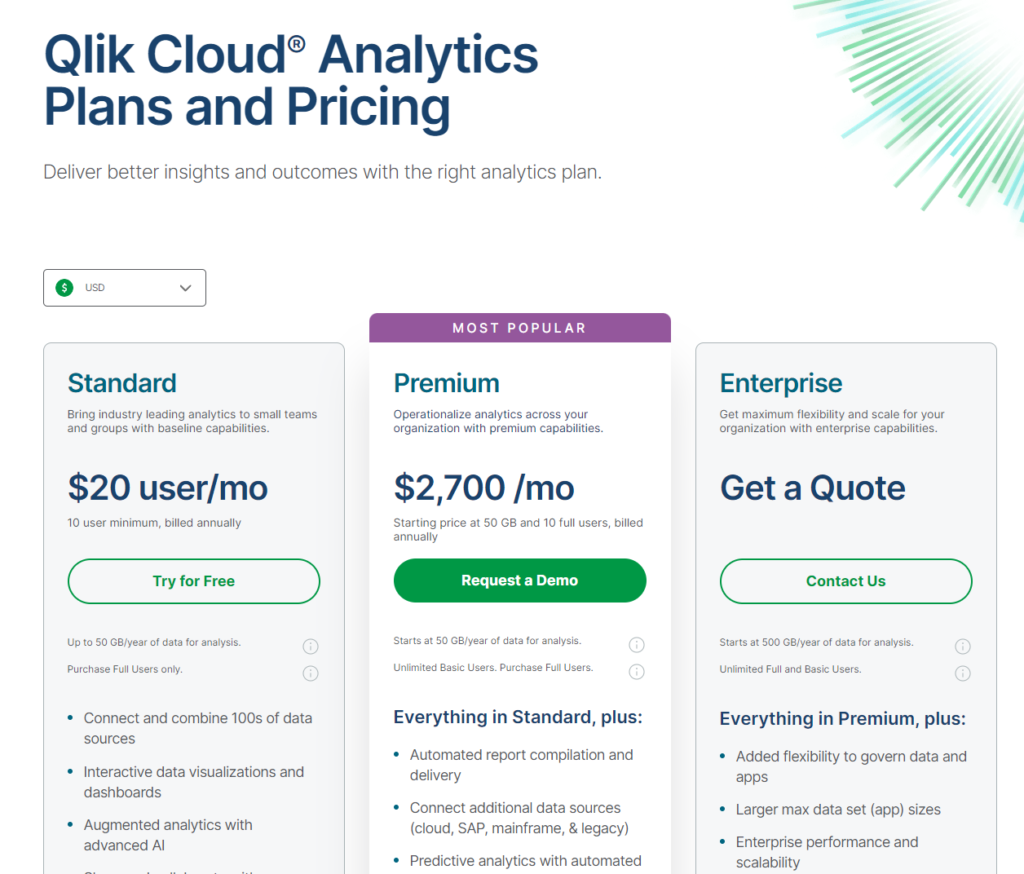
QlikView’s pricing model is tailored to fit the specific needs and scale of each organization. It operates on a license-based pricing structure, which can vary significantly depending on several factors, including the number of users, server requirements, and access levels (e.g., developer vs. end-user licenses). This customization ensures that businesses pay for what they need, but it also means that upfront costs can be higher, especially for larger implementations.
The investment in QlikView is often justified by its extensive capabilities in data integration, visualization, and advanced analytics. For organizations with complex data analysis needs and the resources to leverage QlikView’s full potential, the platform offers a powerful solution that can drive significant insights and value.
Woopra: Transparent and Scalable
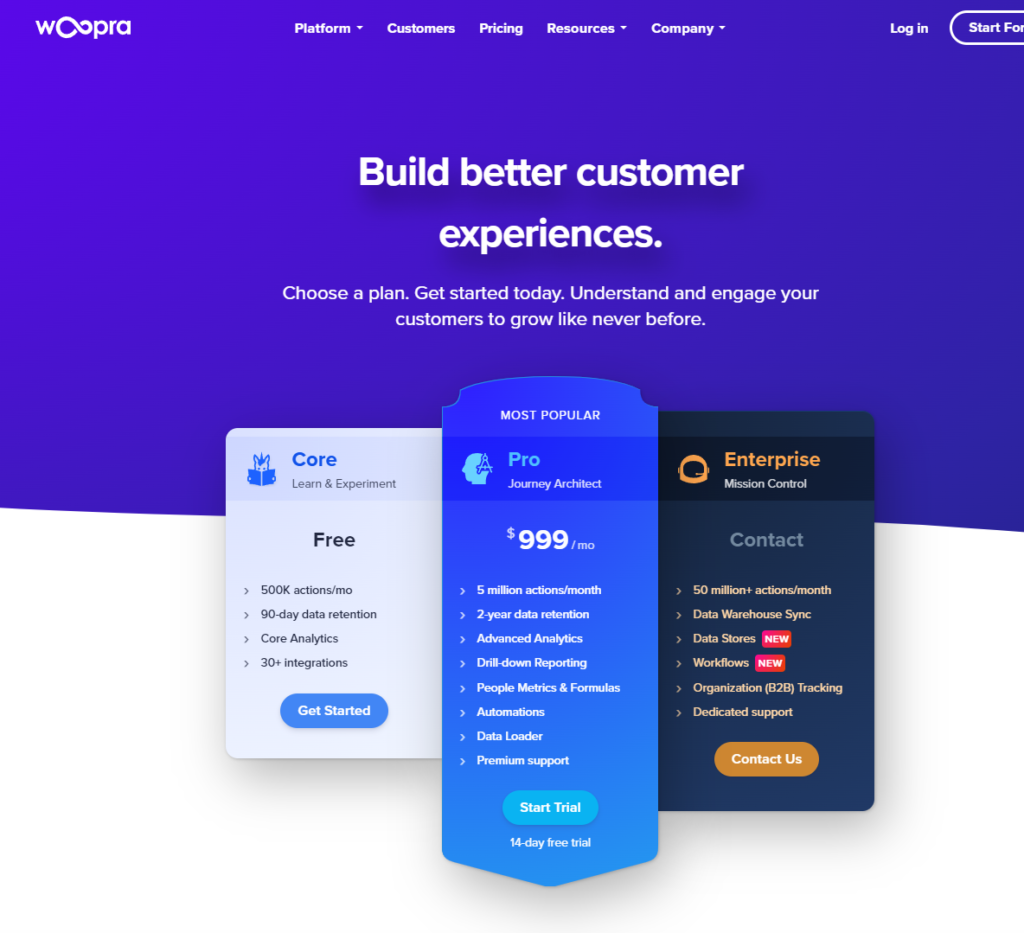
Woopra offers a transparent and straightforward pricing model, making it easier for businesses of all sizes to understand their investment. The platform provides several pricing tiers, starting with a free version for basic analytics needs. Paid plans increase in cost based on the number of actions tracked, providing scalability as your business grows and your data analysis requirements become more complex.
This clarity in pricing is particularly appealing for small to medium-sized businesses and startups that need to manage their budget carefully. Woopra’s model allows these organizations to access powerful customer analytics capabilities without a significant upfront investment, scaling up as their needs evolve.
Data Integration Capabilities: QlikView vs Woopra
Continuing our exploration into the comparison between QlikView and Woopra, let’s venture into the realm of Data Integration Capabilities. The ability to seamlessly incorporate data from various sources into a cohesive analytics platform is akin to a ship’s ability to navigate through diverse currents, bringing together all streams to chart a clear path forward. Here’s how QlikView and Woopra handle the crucial task of data integration, enabling organizations to harness a comprehensive view of their data landscape.
QlikView: The Versatile Explorer
QlikView stands out for its versatile approach to data integration, designed to handle a broad spectrum of data sources. Its powerful ETL (Extract, Transform, Load) capabilities allow users to aggregate and transform data from various systems, including traditional databases, cloud services, and even unstructured data sources. This makes QlikView an excellent choice for organizations that operate within complex data ecosystems and require a robust solution to bring together disparate data for comprehensive analysis.
The platform’s associative data model further enhances its integration capabilities, enabling users to explore relationships across different data sets intuitively. This allows for a more dynamic analysis, uncovering insights that might be missed in more static data models. For businesses looking to navigate the complexities of their data environment and gain deep insights, QlikView offers the tools and flexibility needed to chart a course through diverse data landscapes.
Woopra: The Streamlined Navigator
Woopra, focusing on customer analytics, offers a streamlined approach to data integration that emphasizes simplicity and efficiency. It specializes in capturing customer interaction data across various touchpoints, from websites and mobile apps to email campaigns and support tickets. This focus allows Woopra to provide a unified view of the customer journey, integrating data to offer insights into user behavior and engagement.
While Woopra may not match QlikView in terms of broad data source integration, it excels in its domain, offering businesses a clear and concise view of their customer data. Its ability to integrate seamlessly with a wide range of CRM, marketing automation, and customer support tools makes Woopra an attractive option for organizations focused on optimizing their customer experience and engagement.

Related: Check out our free SEO suite

Advanced Analytics and Machine Learning Capabilities: QlikView vs Woopra
Advancing our exploration, let’s examine the Advanced Analytics and Machine Learning Capabilities of QlikView and Woopra. In today’s data-driven landscape, the power to not only analyze historical data but also to predict future trends and behaviors is crucial. It’s like having a seasoned navigator who can not only chart the current seas but also forecast the weather ahead, guiding the ship safely to its destination. Here’s how QlikView and Woopra stack up in empowering organizations with these forward-looking insights.
QlikView: The Predictive Pioneer
QlikView has positioned itself as a pioneer in integrating advanced analytics capabilities within its platform, enabling users to delve deeper into data analysis and uncover predictive insights. While QlikView’s core strength lies in data visualization and interactive dashboards, it also offers robust support for advanced analytics through extensions and integrations with external tools like R and Python. This allows data scientists and analysts to bring their predictive models directly into the QlikView environment, enriching dashboards with forward-looking insights and what-if scenarios.
Moreover, QlikView’s associative model provides a unique advantage in uncovering hidden patterns and relationships in the data, which can be crucial for predictive analytics. Organizations that have a strong analytical team can leverage QlikView to not only understand their current data landscape but also to predict future trends and make informed decisions.
Woopra: The Customer Insight Engine
Woopra focuses its analytics capabilities on understanding and predicting customer behavior. While it might not offer the same breadth of advanced analytics features as QlikView, Woopra provides powerful tools designed specifically for tracking, analyzing, and predicting customer actions. Its real-time analytics platform enables businesses to see how users interact with their products or websites and use that data to forecast future behaviors.
Woopra’s strength lies in its ability to provide actionable customer insights through segmentation, funnel analysis, and retention reports, all of which are vital for businesses looking to improve customer experience and engagement. By focusing on customer-centric analytics, Woopra offers a specialized tool that excels in delivering predictive insights into customer behavior, making it an invaluable asset for marketing teams and product managers.
Customer Support and Community Engagement
A final, vital consideration in choosing the right analytics tool is the level of customer support and the vibrancy of the user community. Robust support can significantly ease the implementation process and ongoing use, while an active community provides a wealth of shared knowledge and insights.
QlikView: Comprehensive Support and a Thriving Community
QlikView offers extensive customer support options, including a detailed knowledge base, direct support channels, and training resources to help users maximize their use of the platform. Additionally, QlikView boasts a vibrant community of users and developers. Forums, user groups, and social media channels are teeming with discussions, advice, and custom solutions, providing an invaluable resource for both new and experienced users.
Woopra: Focused Support and Targeted Resources
Woopra, while smaller in scale compared to QlikView, offers focused support tailored to its platform’s specific capabilities, particularly around customer analytics. The Woopra support team is accessible, providing direct assistance to help businesses leverage their analytics suite effectively. Though its community might be less expansive, Woopra offers targeted resources, including guides and tutorials, designed to enhance user understanding and application of its customer analytics tools.
Final Thoughts
Thank you for joining this exploration of QlikView and Woopra. As you stand at the helm, ready to make your decision, remember that the best analytics tool is the one that aligns with your strategic objectives, integrates seamlessly with your operations, and empowers your team to uncover the insights that will drive your business forward.
READ NEXT:
- Bitrix24 vs Vtiger: The Best CRM Tool for You
- SugarCRM vs Vtiger: The Best CRM Tool for You
- Keap vs Vtiger: The Best CRM Tool for You
- QlikView vs Tableau: The Best Analytics Tool for You
- QlikView vs Statcounter: The Best Analytics Tool for You
- 11 Marketing Analytics Tools to Elevate Your Data-Driven Strategies
- 29+ Digital Analytics Software to Skyrocket Your Digital ROI









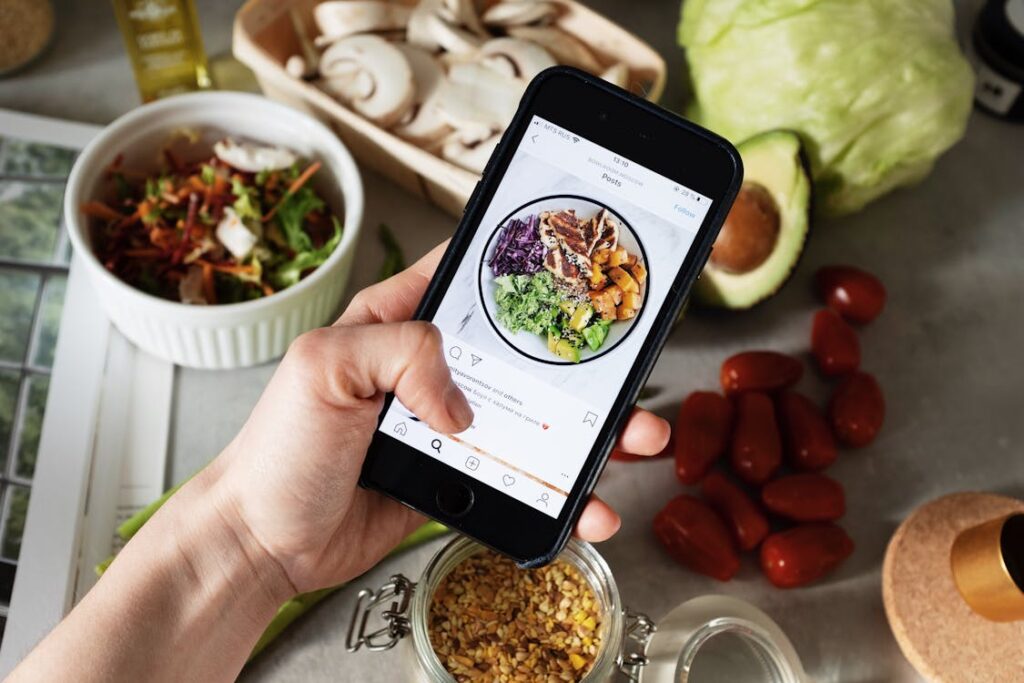












Comments are closed.