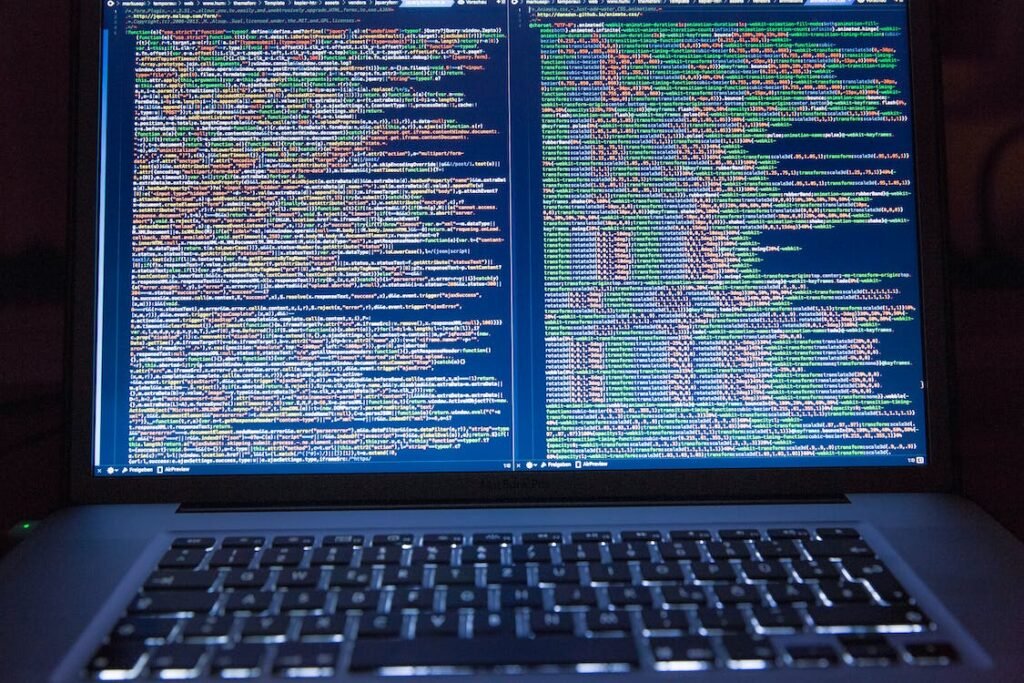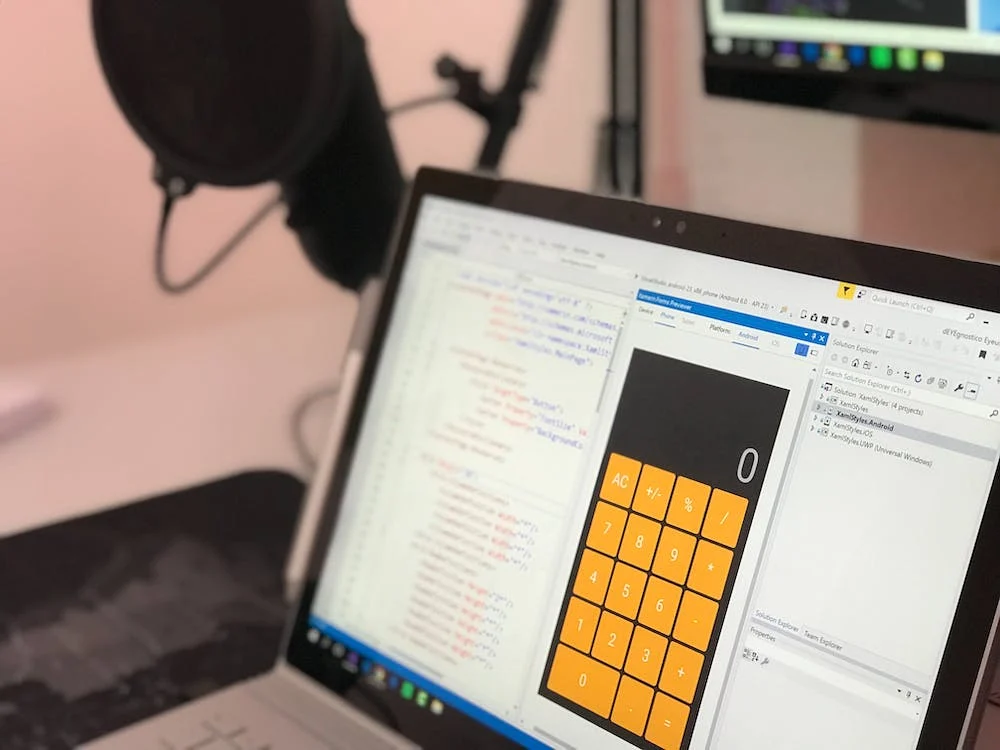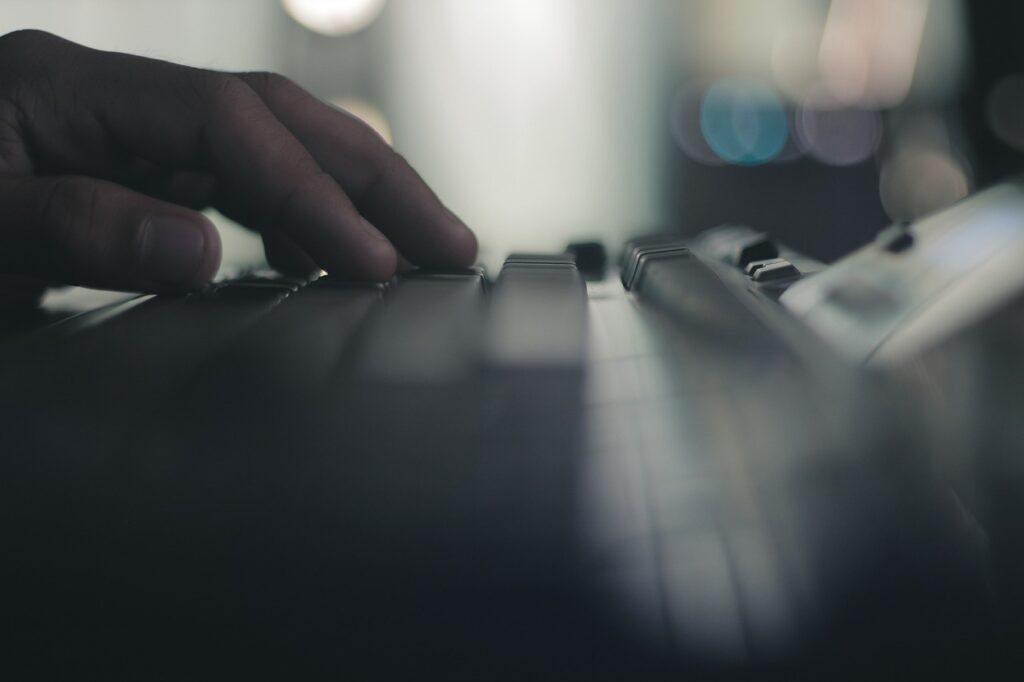Choosing between IBM Cognos Analytics and Microsoft Power BI for your data analytics needs is like deciding between two top-tier athletes for your team. Both bring a unique set of strengths to the table, aimed at helping you cross the finish line of data-driven decision-making. But the question remains: which one is the right fit for your team’s specific needs, goals, and data dreams? Let’s kick off this comparison by focusing on one of the most critical aspects of any analytics tool
| IBM Cognos Analytics | Microsoft Power BI |
|---|---|
 |  |
| G2 Score – 4.0 out of 5 stars | G2 Score – 4.5 out of 5 stars |
| TrustRadius Score – 8.1/10 | TrustRadius Score – 8.3/10 |
Ease of Use and User Interface
In the realm of data analytics, where the complexity of data meets the necessity for clarity, the ease of use and the quality of the user interface (UI) play pivotal roles in selecting the right tool.
IBM Cognos Analytics: A Focus on Flexibility and Customization
IBM Cognos Analytics is designed with the enterprise user in mind, offering a robust platform that caters to a range of analytics needs, from reporting and dashboards to data preparation and exploration. Its UI is sophisticated, offering a wide array of customization options that can meet almost any requirement an enterprise might have. However, this flexibility comes with a complexity that can be daunting for new users or those without a technical background.
Cognos Analytics leverages AI to enhance user experience, providing an AI assistant that allows users to ask questions in natural language. This feature makes data exploration more accessible to the non-technical user, but mastering the full suite of tools Cognos offers will likely require a steep learning curve and potentially formal training.
Microsoft Power BI: Intuitive Design for Fast Learning
On the other hand, Microsoft Power BI is celebrated for its intuitive design and ease of use. Its UI is clean and user-friendly, making it less intimidating for beginners and enabling users to start creating reports and dashboards quickly. Power BI has a shallow learning curve, especially for those already familiar with the Microsoft ecosystem, such as Excel. This familiarity accelerates adoption within organizations, making it a go-to option for teams looking to empower their members with data analytics capabilities without a significant time investment in training.
Power BI also provides AI capabilities, such as natural language queries and machine learning-driven insights, packaged in a more accessible way than Cognos. This focus on accessibility does not mean Power BI lacks depth; rather, it manages to strike a balance between simplicity and functionality, offering advanced features like DAX (Data Analysis Expressions) for more sophisticated data manipulation and analysis.
Data Integration and Connectivity
IBM Cognos Analytics: Robust and Versatile Connectivity
IBM Cognos Analytics boasts extensive data integration capabilities, designed to meet the demands of large enterprises that typically work with a wide array of data sources, including relational databases, data warehouses, cloud-based data, and more. Its ability to handle complex data environments is one of its standout features, offering connectivity to virtually any data source, structured or unstructured.
Cognos provides robust support for real-time data integration, ensuring that your analytics are as up-to-date as possible, a critical requirement for fast-paced decision-making environments. Furthermore, its enterprise-grade capabilities mean that it can handle large volumes of data without compromising performance, thanks to optimized query engines and efficient data processing algorithms.
The platform also excels in data governance and security, offering comprehensive controls to manage data access and ensure compliance with industry regulations. This makes Cognos particularly appealing to sectors such as finance, healthcare, and government, where data sensitivity is paramount.
Microsoft Power BI: User-Friendly and Cloud-Optimized Connectivity
Microsoft Power BI, while also offering a broad range of data connectivity options, places a strong emphasis on user-friendliness and cloud-based data sources. Its integration with Azure, Microsoft’s cloud platform, is seamless, making it an attractive option for organizations already invested in the Microsoft ecosystem. Power BI provides connectors to a wide variety of SaaS applications, databases, and other data sources, enabling users to easily bring together data from different parts of their business.
One of Power BI’s strengths is its “Get Data” feature, which simplifies the process of connecting to data sources, requiring minimal technical knowledge to set up. This accessibility extends to its data preparation tools, which allow users to clean, transform, and integrate their data using a familiar, Excel-like interface.
While Power BI is optimized for cloud-based data sources, it can also connect to on-premises data through the use of gateways, ensuring that businesses can maintain a hybrid data strategy if needed. However, organizations with particularly complex data integration needs might find Power BI’s capabilities less extensive compared to Cognos Analytics.
Data Integration and Connectivity
In our data-driven world, the ability of an analytics tool to connect seamlessly with various data sources, whether on-premises or in the cloud, is crucial. The richness of insights you can derive hinges on this capability. Let’s compare how IBM Cognos Analytics and Microsoft Power BI stack up in this arena.
IBM Cognos Analytics: Comprehensive and Versatile Connectivity
IBM Cognos Analytics shines when it comes to data integration and connectivity. It supports a wide array of data sources, including relational databases, data warehouses, big data platforms, and cloud services. This extensive support ensures that enterprises can leverage their existing data infrastructure, making Cognos a versatile tool for organizations with complex data ecosystems.
Cognos also provides robust options for data preparation and modeling within its interface. Users can transform and cleanse data before analysis, a crucial step for ensuring accurate insights. This capability is integrated into the Cognos platform, allowing for a smooth workflow from data connection to visualization.
One of the strengths of Cognos in this area is its enterprise-grade security features, ensuring that data connections and transfers are secure, which is a critical consideration for large organizations with sensitive data.
Microsoft Power BI: Agile and User-Friendly Data Connectivity
Microsoft Power BI offers a more agile approach to data integration, with a focus on ease of use and speed. It provides connectors to a wide variety of data sources, including popular cloud services, databases, and even simple Excel spreadsheets. This ease of connectivity, combined with Power BI’s intuitive interface, allows users to quickly connect to their data and begin analysis without the need for extensive setup or configuration.
Power BI also emphasizes real-time data connectivity, allowing users to create live dashboards that update as the underlying data changes. This feature is particularly valuable for monitoring and decision-making processes that rely on the most current data.
While Power BI is highly accessible and efficient for many data connectivity needs, it may lack some of the advanced data preparation and modeling features found in more comprehensive platforms like Cognos. However, for many users and use cases, Power BI’s capabilities strike an optimal balance between simplicity and power.

Related: Check out our free SEO suite

Scalability and Performance
IBM Cognos Analytics: Built for Enterprise Scale
IBM Cognos Analytics is renowned for its scalability, designed to meet the needs of large enterprises with vast amounts of data. It provides a robust infrastructure that can handle complex data models and a high volume of concurrent users without compromising performance. This capability is critical for organizations that depend on their analytics platform to inform strategic decisions across multiple departments or geographical locations.
Cognos offers both on-premises and cloud deployment options, giving organizations flexibility in how they scale their analytics operations. The platform’s architecture is designed to grow with your business, allowing for additional resources to be added as needed. This scalability ensures that performance levels remain high, even as the demand on the system increases.
Furthermore, IBM has invested heavily in optimizing the performance of Cognos Analytics, incorporating advanced data caching techniques and query optimization to ensure rapid response times for users. This focus on performance and scalability makes Cognos a reliable choice for large organizations with complex analytics needs.
Microsoft Power BI: Agile and Efficient Scaling
Microsoft Power BI offers a different approach to scalability, one that is deeply integrated with its cloud-first strategy. Power BI’s service is built on Azure, Microsoft’s cloud platform, which provides a high level of scalability and performance out of the box. This cloud-based approach allows Power BI to efficiently manage resources, scaling up or down based on demand, and ensures that users experience consistent performance, even as data volumes grow.
Power BI’s scalability is also evident in its pricing model, which allows organizations to start small and scale up as their needs evolve. With Power BI Pro for individual users and Power BI Premium for larger enterprise deployments, organizations can adjust their investment based on their current analytics requirements.
One of Power BI’s strengths is its ability to provide real-time analytics and automatic data refreshes, features that demand high performance and scalability. Microsoft’s continuous investment in Azure ensures that Power BI users benefit from the latest advancements in cloud computing technology, making it a highly scalable and performant solution for businesses of all sizes.
Reporting Capabilities and Quality of Insights
IBM Cognos Analytics: Advanced Reporting for the Enterprise
IBM Cognos Analytics is known for its advanced reporting capabilities, designed to meet the needs of large enterprises requiring comprehensive, detailed, and customizable reports. Cognos offers a wide range of reporting features, from standard reports to ad hoc queries, interactive dashboards, and even scorecards. These features allow users to create highly detailed and complex reports that can cater to various business needs.
One of the strengths of Cognos in reporting is its ability to handle large data volumes and complex data models without compromising on the depth or accuracy of insights. Cognos reports can be highly customized to meet specific requirements, offering a variety of formats and layouts for presenting data. Moreover, Cognos provides strong support for scheduled reports, ensuring that stakeholders receive timely insights without manual intervention.
The quality of insights provided by Cognos is enhanced by its AI capabilities, which help users uncover hidden trends and patterns in their data. These AI-driven insights can be a game-changer for organizations looking to gain a competitive edge through data analysis.
Microsoft Power BI: Intuitive and Interactive Reporting
Microsoft Power BI, on the other hand, emphasizes intuitive and interactive reporting. Power BI’s reporting capabilities are designed to be accessible to users of all skill levels, offering a drag-and-drop interface that simplifies the process of creating complex reports. Power BI’s reports are highly interactive, allowing end-users to drill down into data, apply filters, and explore information in a highly visual and engaging way.
Power BI also excels in real-time reporting, providing businesses with up-to-the-minute insights that are crucial for timely decision-making. Its integration with Azure and other Microsoft products enhances the quality of insights, allowing for a seamless flow of data across platforms and the incorporation of a wide range of data sources into reports.
The platform’s focus on user experience doesn’t mean it lacks depth; Power BI provides advanced analytics features, such as quick measures, grouping, forecasting, and clustering, which can be used to generate sophisticated insights without requiring extensive statistical knowledge.
Pricing
IBM Cognos Analytics

Microsoft Power BI

Conclusion
IBM Cognos Analytics stands out as a robust, enterprise-level solution designed for complex data environments and large organizations. Its strengths lie in comprehensive data integration capabilities, extensive customization, and scalability that supports growth and complexity. Cognos is particularly well-suited for organizations that require deep, detailed analytics and have the resources to manage and leverage a more complex system.
Microsoft Power BI, on the other hand, shines with its user-friendly interface, agile data connectivity, and efficient cloud-based scalability. It’s an ideal choice for businesses of all sizes that prioritize quick insights, ease of use, and seamless integration with other Microsoft products. Power BI democratizes data analytics, making it accessible to a broader range of users within an organization and ensuring that businesses can quickly adapt to changing data needs.
Read Next:
- 15 Best Inventory Management Software for Your Business
- How to Choose the Right Inventory Management Software for your E-commerce Business in 2023
- 9 Best Supply Chain Management Software for E-Commerce (Compared!)
- 13 Best ERP Systems for You in 2023: Reviewed
- 31+ Top Social Media Management tools Compared! (2023)