When it comes to creating a landing page that converts, choosing the right tool is as crucial as the message you want to convey. It’s the digital first impression, the moment where your audience decides whether to dive deeper into what you’re offering or bounce off to the next shiny object. In this crowded digital space, two names stand out for those looking to craft that perfect landing page: Beaver Builder and Mailchimp Landing Pages. Both platforms offer a plethora of features designed to make your landing page not just a page, but a conversion machine. But which one is right for you? Let’s dive in and compare these tools in one key area to help you decide.
| Beaver Builder | Mailchimp Landing Pages |
|---|---|
 |  |
| G2 Score – 4.5 out of 5 stars | G2 Score – 4.4 out of 5 stars |
| TrustRadius Score – Nil | TrustRadius Score – 7.9/10 |
Ease of Use
The digital landscape is vast, and not everyone who needs to create a landing page is a tech wizard. The ease of use of any platform can be a game-changer, especially for small business owners, freelancers, and non-technical marketers. So, let’s see how Beaver Builder and Mailchimp stack up in terms of user-friendliness.
Beaver Builder: Drag-and-Drop Simplicity
Beaver Builder prides itself on its intuitive drag-and-drop interface, designed to take the headache out of web design. You don’t need to know a single line of code to create beautiful, responsive pages that look professionally designed. The platform offers a wide range of templates that serve as a starting point, which you can then customize to your heart’s content. Want to add a text block? Simply drag it where you want it. Need to adjust images, videos, or buttons? It’s all just a click and drag away.
The real beauty of Beaver Builder lies in its live, front-end editing. What you see is what you get, and you get to see your changes as you make them. This immediacy not only speeds up the design process but also makes it more enjoyable. You can play around with different layouts and design elements in real-time, without the fear of breaking something irreparably.
Mailchimp Landing Pages: Integrated Marketing Magic
Mailchimp, traditionally known for its email marketing capabilities, has ventured into the realm of landing pages with a focus on seamless integration with its core services. The ease of use here is slightly different; it’s not just about the design process but also about how easily your landing page can work within a broader marketing campaign.
Creating a landing page in Mailchimp is straightforward. You choose a template, customize it using a drag-and-drop editor, and voila, you’re set. But where Mailchimp shines is in its ability to integrate your landing page with your email campaigns, audience data, and even ads directly within the platform. This integration can be a massive time-saver, allowing you to create targeted campaigns with minimal fuss.
However, compared to Beaver Builder, Mailchimp’s editor might feel a bit limiting if you’re looking to create something truly unique. The customization options are there, but they’re not as extensive. The focus here is on simplicity and speed, getting you from concept to live page as quickly as possible, with less emphasis on deep customization.
The Verdict on Ease of Use
For absolute beginners or those who prioritize ease of use above all else, Beaver Builder offers a slightly more user-friendly experience, thanks to its robust drag-and-drop editor and live, front-end editing capabilities. However, for those already using Mailchimp for email marketing, or who value the integrated marketing approach, Mailchimp Landing Pages provide a convenient and efficient way to expand your marketing efforts without climbing a steep learning curve.
Choosing the right tool for your landing page boils down to your specific needs, skills, and what you want to achieve with your page. Both Beaver Builder and Mailchimp Landing Pages offer paths to creating effective, engaging landing pages, but they cater to slightly different audiences and objectives.
Design Flexibility and Customization Options
Creating a landing page that resonates with your brand identity and captivates your audience requires a certain level of design flexibility and customization. Let’s peel back the layers on Beaver Builder and Mailchimp Landing Pages to understand how each platform caters to the creative needs of its users.
Beaver Builder: A Designer’s Playground
Beaver Builder takes customization seriously, offering a breadth of options that empower users to bring any vision to life. The platform’s strength lies in its flexibility; it’s not just about what you can add to a page, but how you can tweak, adjust, and refine every element to ensure it aligns perfectly with your branding and goals.
With Beaver Builder, you’re not confined to templates. While it provides a solid selection of professionally designed templates, each one is fully customizable. You can change layouts, modify styles, and add custom CSS to every element if you wish. This level of detail extends to responsive design controls, allowing you to ensure your site looks impeccable on any device.
One of Beaver Builder’s standout features is its array of content modules and widgets. From basic text and images to more complex elements like sliders, tabs, and accordions, Beaver Builder gives you the tools to create dynamic, interactive pages. And if the built-in modules aren’t enough, the platform supports third-party plugins, further expanding its capabilities.
Mailchimp Landing Pages: Streamlined Simplicity
Mailchimp approaches design flexibility differently, emphasizing simplicity and speed over granular customization. The platform provides a selection of templates tailored to various goals, like product promotion, event registration, or newsletter sign-ups. These templates are designed to be effective right out of the box, with customization options focused on ensuring the content fits your brand.
Customization in Mailchimp is about ease and efficiency. You can swap out images, change colors and fonts, and move elements around, but the changes you can make are within a defined framework. This approach is by design, keeping the process straightforward and accessible, especially for users without a web design background.
While this streamlined approach may limit creative freedom compared to Beaver Builder, it also reduces the risk of design inconsistency and ensures that pages remain optimized for conversions. Mailchimp’s focus is on maintaining a balance between customization and usability, ensuring that even novice users can create aesthetically pleasing and cohesive landing pages without getting overwhelmed by too many options.
The Verdict on Design Flexibility and Customization
If your priority is to have the freedom to experiment and build a truly unique landing page, Beaver Builder is the clear choice. Its extensive customization options cater to users who want control over every aspect of their page’s design and functionality.
On the other hand, if you prefer a more guided approach to page creation, with less emphasis on customization and a quicker path from concept to completion, Mailchimp Landing Pages offer a practical solution. The platform’s focus on integration and efficiency makes it ideal for marketers who want to create effective landing pages that seamlessly tie into their broader marketing campaigns.
Both platforms have their strengths, and the best choice depends on your specific needs, expertise, and the level of uniqueness you wish to achieve with your landing page.
Integration and Marketing Tools
In the digital age, a landing page is more than just a standalone page; it’s a cog in the larger machine of your online marketing strategy. The ability to integrate with other tools and platforms can greatly amplify your landing page’s effectiveness. Let’s compare Beaver Builder and Mailchimp Landing Pages on their integration capabilities and the marketing tools they offer.
Beaver Builder: WordPress and Beyond
Beaver Builder is a WordPress page builder, meaning its primary integration is with WordPress websites. This integration is seamless, transforming the WordPress editor into a powerful design tool. For WordPress users, this is a significant advantage, as it allows them to leverage the full power of their website’s ecosystem directly within their landing pages.
Beyond WordPress, Beaver Builder’s integration capabilities extend through its support for third-party plugins. Whether you need to integrate with an email marketing service, a CRM, or a social media platform, there’s likely a plugin that can bridge the gap. This open plugin ecosystem means Beaver Builder can fit into a wide range of marketing strategies, but it also means that the ease of integration can vary depending on the third-party solutions you use.
Additionally, Beaver Builder works well with WordPress’s SEO tools, analytics plugins, and other optimization tools, making it easy to track the performance of your landing page and optimize it for better results.
Mailchimp Landing Pages: Built-in Marketing Suite
Mailchimp’s strength in integration lies in its all-in-one marketing suite. Since Mailchimp is primarily an email marketing platform, its landing pages are designed to integrate seamlessly with its email campaigns, audience management tools, and automation features. This integration offers a streamlined workflow where everything from your landing page to your follow-up email is managed in one place.
Furthermore, Mailchimp provides direct integrations with a variety of popular tools and platforms, including social media advertising, e-commerce platforms like Shopify and WooCommerce, and CRM systems. This makes it easy to connect your landing page to the broader ecosystem of your online business.
One of the most significant advantages of using Mailchimp Landing Pages is the ability to use the data collected from your landing pages to segment your audience and personalize your email marketing campaigns. This level of integration allows for highly targeted marketing strategies that can improve engagement and conversions.
The Verdict on Integration and Marketing Tools
The choice between Beaver Builder and Mailchimp Landing Pages in terms of integration and marketing tools largely depends on where you want to focus your efforts and what tools you’re already using.
If you’re a WordPress user looking for a flexible page builder that can integrate with a wide range of plugins and tools, Beaver Builder offers a powerful solution. Its flexibility makes it a great choice for those who are comfortable navigating the WordPress ecosystem and leveraging plugins to extend functionality.
On the other hand, if you’re looking for a more streamlined, all-in-one marketing solution, Mailchimp Landing Pages may be the better choice. Its seamless integration with email marketing, audience segmentation, and automation tools make it an efficient platform for marketers who want to manage their campaigns in one place, especially those who are already using Mailchimp for email marketing.
Both platforms offer strong integration capabilities, but the best choice depends on your specific needs and the tools you’re already using in your marketing strategy.

Related: Check out our free SEO suite

Pricing and Value for Money
When choosing between Beaver Builder and Mailchimp Landing Pages, it’s important to consider not just the features and capabilities of each platform, but also how they fit into your budget. Let’s delve into the pricing structures of both tools to understand their value proposition.
| Beaver Builder | Beaver Builder’s pricing begins at $99 for the Standard package, which includes the page builder plugin and premium modules for unlimited sites. The Pro and Agency plans, priced at $199 and $399 respectively, add Beaver Builder Theme, multisite capabilities, and additional features for professionals and agencies. |
| Mailchimp Landing Pages | Mailchimp offers free landing page creation within its Free plan, which includes basic features suitable for small businesses or individuals starting out. For advanced features like A/B testing, custom branding, and more, users need to upgrade to paid plans starting at $11 per month (Essentials plan) as of my last update. |
Beaver Builder: Investment in Flexibility
Beaver Builder’s pricing model reflects its position as a premium WordPress page builder. It offers several pricing tiers, each designed to cater to different needs, from individual web designers and small businesses to large agencies. The entry-level plan provides access to the page builder and a generous selection of templates and modules, suitable for those just starting out or with basic needs.
As you move up the tiers, additional features become available, such as multisite capability, white labeling, and access to the Beaver Builder Theme, which allows for even deeper integration with WordPress. These higher tiers are geared towards web professionals and agencies who need the flexibility to customize their tools and offer their services to clients.
One of the key considerations with Beaver Builder is that it requires a lump-sum annual payment, which might be a significant outlay for small businesses or freelancers on tight budgets. However, the investment grants you a powerful toolset for creating custom websites and landing pages, with the potential for a high return on investment through increased conversions and client satisfaction.
Mailchimp Landing Pages: Accessibility Meets Functionality
Mailchimp adopts a different approach to pricing, with a focus on accessibility and scalability. It offers a freemium model, allowing users to start with a basic version of its tools at no cost. This free tier includes access to Mailchimp’s landing page builder, making it an attractive option for small businesses, startups, and individuals looking to dip their toes into online marketing without committing financially.
For those who need more advanced features, Mailchimp provides several paid plans that scale with your needs. These plans enhance your marketing capabilities, offering increased sending limits for emails, advanced segmentation and analytics, and additional integration options. The pricing is based on the size of your email list, which aligns the cost with the scale of your marketing operations.
This model makes Mailchimp Landing Pages an appealing option for those who are already using Mailchimp for email marketing or those who want a cost-effective way to start building and testing landing pages. The seamless upgrade path also ensures that as your needs grow, Mailchimp can grow with you, offering more sophisticated tools and analytics to enhance your marketing strategies.
The Verdict on Pricing and Value for Money
The decision between Beaver Builder and Mailchimp Landing Pages from a pricing perspective hinges on your specific needs, budget, and how you plan to use the tool within your broader marketing strategy. Beaver Builder represents a more significant upfront investment but offers unparalleled flexibility and customization options, particularly for WordPress users. It’s well-suited to those who value the ability to craft bespoke landing pages and have the budget to invest in their digital presence.
Mailchimp, with its freemium model and scalable plans, provides a cost-effective entry point into landing page creation, with the added benefit of integrated marketing tools. It’s an excellent choice for small businesses, startups, and those looking to maximize their budget while still benefiting from a robust set of marketing tools. Ultimately, the best choice depends on your financial considerations and how each platform’s features align with your marketing objectives and technical preferences.
Support and Community
In the fast-paced world of digital marketing, having access to reliable support and a vibrant community can make a significant difference in your ability to quickly overcome challenges and optimize your landing page performance. Let’s explore how Beaver Builder and Mailchimp Landing Pages fare in terms of support and community engagement.
Beaver Builder: Hands-on Support and a Thriving Community
Beaver Builder is well-regarded for its customer support and extensive documentation. Users have access to a wealth of resources, including detailed guides, tutorials, and FAQs, designed to help you get the most out of the platform. For more direct assistance, premium users can reach out to support through tickets, receiving personalized help for more complex issues.
Beyond official support channels, Beaver Builder benefits from a large and active community of users. This community, spread across forums, social media, and dedicated websites, offers a place for users to share tips, tricks, and custom solutions. The collaborative nature of the WordPress ecosystem also means that there’s a wealth of third-party resources, tutorials, and plugins available, providing users with a broad range of options to enhance their landing pages.
This combination of hands-on support and community resources ensures that users can quickly find answers and inspiration, making Beaver Builder an attractive option for those who value learning from and contributing to a community of like-minded individuals.
Mailchimp Landing Pages: Comprehensive Support with an Emphasis on Learning
Mailchimp’s approach to support focuses on empowering users through education and direct assistance. The platform offers a comprehensive knowledge base, including tutorials, guides, and marketing tips, all designed to help users improve their marketing skills while effectively using Mailchimp’s tools. For direct support, users can contact Mailchimp via email or chat, with priority support available to premium subscribers.
In addition to official resources, Mailchimp has fostered a broad user base that shares knowledge through external forums, social media, and blogs. While the community may not be as centralized as Beaver Builder’s, the sheer size of Mailchimp’s user base means there’s a wealth of external resources and user-generated content available to help you navigate the platform.
Mailchimp also places a strong emphasis on marketing education, offering courses and tutorials that go beyond just using the platform. This focus on broader marketing skills can be invaluable for users looking to enhance their overall marketing strategy, not just their landing pages.
The Verdict on Support and Community
Both Beaver Builder and Mailchimp Landing Pages offer robust support systems and benefit from active communities. The choice between them may come down to your preferred method of learning and the type of support you value most.
If you’re a WordPress user or someone who appreciates the value of a tight-knit community and the flexibility to customize solutions with the help of peers, Beaver Builder’s community and support resources are likely to appeal to you. The platform’s emphasis on direct, personalized support combined with a wealth of user-generated content and third-party resources makes it a solid choice for those looking to dive deep into landing page creation and optimization.
On the other hand, if you prefer a mix of self-guided learning and direct support, with a strong foundation in marketing principles, Mailchimp’s comprehensive educational resources and support channels offer a compelling package. Its broad user base and focus on marketing education make it a good fit for those looking to not only create effective landing pages but also to enhance their overall marketing acumen. Both platforms clearly understand the importance of support and community in the digital marketing space, offering users the resources they need to succeed. Your decision may ultimately hinge on which platform’s approach to support aligns best with your learning style and marketing goals.
Analytics and Performance Tracking
The ability to analyze and track the performance of your landing pages is crucial for optimizing conversions and understanding your audience better. Analytics provide insights into how visitors interact with your page, which elements are most engaging, and where improvements can be made. Let’s compare how Beaver Builder and Mailchimp Landing Pages handle analytics and performance tracking.
Beaver Builder: Leverage WordPress Plugins for Deep Insights
Beaver Builder itself focuses on the creation and design of pages rather than providing built-in analytics. However, being a WordPress plugin, it allows for seamless integration with a wide array of WordPress analytics plugins. This flexibility means you can choose the analytics tool that best fits your needs, from Google Analytics to more WordPress-centric solutions like MonsterInsights or Jetpack.
The advantage of this approach is customization; you can tailor your analytics setup to provide the specific insights you need. Whether you’re looking to track basic metrics like page views and bounce rate or more advanced data like user behavior and conversion paths, there’s likely a WordPress plugin that can do the job.
However, this flexibility comes with the need for a bit more legwork. You’ll need to select, install, and configure the plugins yourself, which might be a slight drawback for users looking for an all-in-one solution. But for those who enjoy or are already familiar with the WordPress ecosystem, this approach offers unparalleled potential for customization and depth of insight.
Mailchimp Landing Pages: Integrated Analytics for Simplified Tracking
Mailchimp Landing Pages, in contrast, offers built-in analytics as part of its platform, simplifying the process of tracking your landing page’s performance. Within the Mailchimp dashboard, you can view key metrics such as views, clicks, conversions, and revenue, providing a straightforward overview of how your page is performing.
For users who value simplicity and integration, this setup is ideal. It eliminates the need to configure third-party tools, offering a cohesive, centralized view of your data that’s directly tied to your email campaigns and audience insights. This integration can be particularly valuable for evaluating the effectiveness of specific campaigns or understanding how your landing pages contribute to your broader marketing goals.
While the analytics provided by Mailchimp might not offer the depth of customization available through WordPress plugins, they cover the essentials needed by most users. Plus, the ease of having everything in one place can be a significant time-saver, allowing you to quickly assess and adjust your strategies without juggling multiple platforms.
The Verdict on Analytics and Performance Tracking
The decision between Beaver Builder and Mailchimp Landing Pages in terms of analytics and performance tracking depends largely on your preferences for integration versus customization.
If you’re comfortable in the WordPress environment and value the ability to deeply customize your analytics setup with specific plugins, Beaver Builder offers the flexibility to create a tailored tracking solution. This approach is well-suited to users who enjoy diving into data and have specific analytics needs that might require specialized tools.
Conversely, if you prefer a more streamlined, integrated approach to analytics, with key metrics readily available within the same platform you use to build and manage your landing pages, Mailchimp Landing Pages offers a convenient solution. This integrated analytics approach is especially beneficial for those who prioritize ease of use and quick access to performance data over the depth of customization. Both platforms provide the means to effectively track the performance of your landing pages, but they cater to different user needs and preferences in how they approach analytics.
Conclusion
In the battle of Beaver Builder versus Mailchimp Landing Pages, the choice ultimately hinges on your specific needs, preferences, and the context of your marketing ecosystem. Beaver Builder stands out for its deep customization options and flexibility, particularly appealing to WordPress users who crave creative freedom and have a bit more technical savvy. On the other hand, Mailchimp shines with its all-in-one marketing approach, offering simplicity, ease of use, and integrated analytics that cater to those looking to streamline their marketing efforts from a single platform.
Whether you prioritize the depth of customization and integration capabilities of Beaver Builder or the straightforward, integrated marketing solutions of Mailchimp, both platforms offer robust solutions for creating landing pages that can convert visitors into loyal customers. Your decision should align with your marketing strategy, technical comfort level, and the long-term goals of your business, ensuring that your chosen tool not only meets your current needs but also supports your future growth.
Read Next:
- Cultural Sensitivities in International Financial SEO
- Localizing Financial Content for Different Markets
- Geo-Targeting SEO Strategies for International Banks
- 9 UX Design Principles that Boosts SEO for Finance Websites
- 31+ Top Social Media Management tools Compared! (2023)


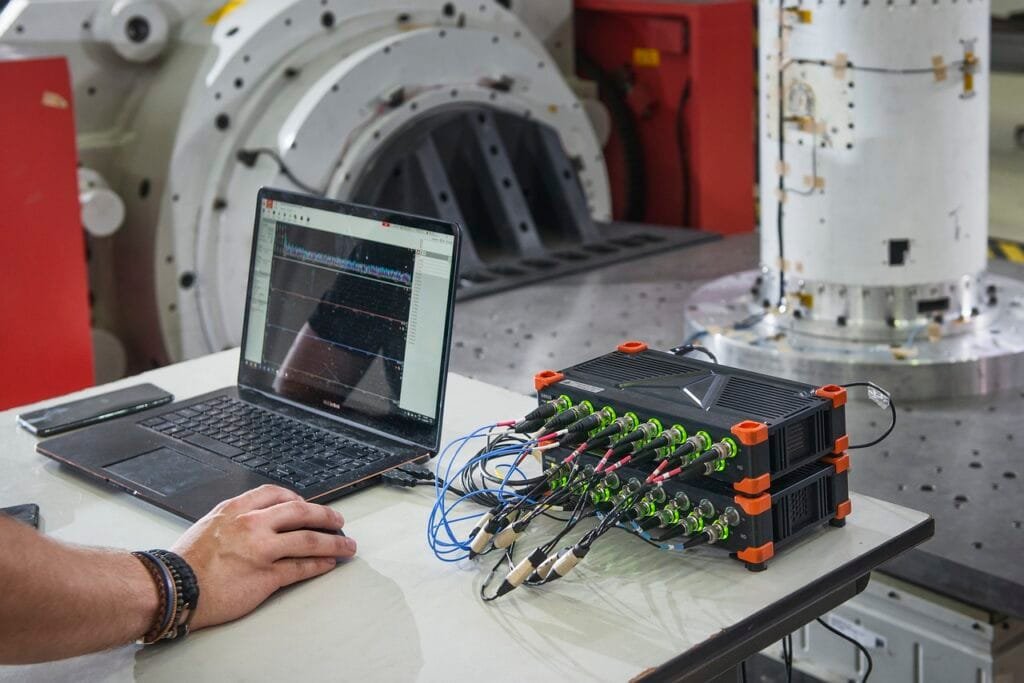














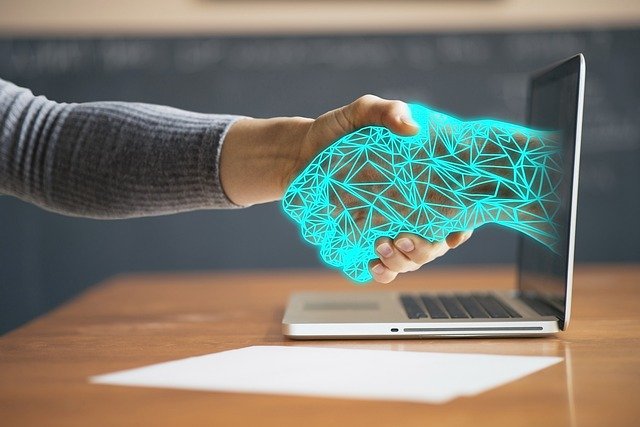




Comments are closed.