In the bustling marketplace of the internet, your website isn’t just a digital storefront; it’s a conversation. Understanding this conversation—what your visitors love, what confuses them, and what convinces them to engage—is crucial. Enter the world of analytics tools, where Hotjar and Looker stand out as two of the leading options. But which one is the best fit for your digital dialogue? Whether you’re a small business owner, a product manager, or a digital marketer, choosing the right tool can illuminate the path to success. Let’s dive into a comparison that might just help you find the answer.
| Hotjar | Looker |
|---|---|
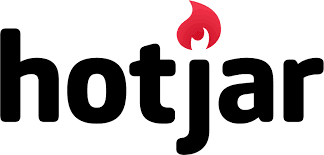 |  |
| G2 Score – 4.3 out of 5 stars | G2 Score – 4.4 out of 5 stars |
| TrustRadius Score – 8.2/10 | TrustRadius Score – 8/10 |
User Behavior Insights
Understanding the Digital Conversation
The heart of any good analytics tool is its ability to provide insights into user behavior. After all, understanding the ‘why’ behind user actions is key to enhancing the user experience and ultimately, conversion rates. Let’s explore how Hotjar and Looker approach this task.
Hotjar: The Visual Storyteller
Hotjar is akin to having a direct line to your user’s thoughts and feelings as they navigate your site. It specializes in qualitative data, offering tools like heatmaps, session replays, and user feedback polls. These features allow you to see not just where users are clicking but how they’re moving through your site, where they’re getting stuck, and what they’re ignoring.
Imagine watching a replay of a visitor’s session and noticing they hover over a button, hesitant to click—perhaps it’s not as inviting as you thought. Or seeing through heatmaps that a key product feature on your homepage is consistently overlooked. Hotjar’s strength lies in these visual insights, providing clear, actionable feedback that can be used to optimize web pages for better user experience.
Looker: The Data-Driven Strategist
Looker, on the other hand, takes a different approach. It dives deep into quantitative data, allowing businesses to aggregate and analyze data from various sources to create a comprehensive view of user behavior. Looker’s platform is built around the concept of data exploration and business intelligence, making it a powerful tool for those who want to understand the broader trends and patterns in user behavior.
With Looker, you can segment users, track conversion funnels, and measure the impact of specific features or content on user engagement and retention. It’s about connecting the dots across vast datasets to inform strategic decisions. For example, you might use Looker to analyze how changes to your onboarding process affect long-term user retention or to identify which features are most commonly used by your highest-value customers.
Scalability and Flexibility
Growing with Your Business
In the digital world, scalability and flexibility are akin to the ability of a ship to navigate open seas as well as maneuver through narrow channels. Let’s see how Hotjar and Looker fare in these crucial dimensions.
Hotjar: Agile and User-Centric Growth
Hotjar is designed with a focus on agility and ease of use, making it a favorite among startups and small to medium-sized businesses. Its platform is inherently flexible, allowing companies to start with basic heatmaps and session recordings and scale up to more comprehensive feedback and survey features as their needs evolve. This scalability is underscored by Hotjar’s pricing model, which offers various tiers based on pageviews, making it accessible for businesses at different stages of growth.
The strength of Hotjar lies in its ability to provide immediate, actionable insights without a steep learning curve. As businesses grow, the qualitative data gathered by Hotjar remains invaluable, offering clear directives for UX improvements and conversion rate optimization. This makes Hotjar not just a tool for gathering data but a partner in user-centric growth, adaptable to the evolving needs of a growing business.
Looker: Robust and Data-Driven Expansion
Looker, with its powerful business intelligence capabilities, is built for robust scalability. It caters to businesses with complex data needs, providing a platform that can handle vast datasets and sophisticated analysis. Looker’s approach to scalability is about more than just handling more data; it’s about offering deeper insights and more advanced analytics as businesses grow.
For enterprises or businesses with a strong data infrastructure, Looker offers the flexibility to customize dashboards, reports, and data models to match specific needs. This customization ensures that as your business evolves, Looker’s platform can adapt, providing tailored insights that drive strategic decisions. Moreover, Looker’s integration capabilities mean it can become a central component of a broader data ecosystem, scaling not just in terms of data volume but in the complexity and interconnectedness of data sources.
Specialized Data Insights
Tailoring Your Analytics Approach
In the realm of digital analytics, the type of data collected and how it’s interpreted can significantly impact the strategic decisions a business makes. Here, we’ll investigate how Hotjar and Looker differentiate themselves through the specialized data insights they offer.
Hotjar: Capturing the Essence of User Experience
Hotjar’s suite of tools is meticulously designed to gather qualitative data, offering a window into the user’s journey through your digital environment. This platform excels in translating user actions into visual stories, making complex behaviors understandable and actionable. With features like heatmaps and session replays, Hotjar provides a direct observation of user interactions, highlighting areas on your site that engage users most and pinpointing where they face obstacles.
The feedback tools Hotjar offers—such as surveys and feedback widgets—add another layer to its data insights. These tools allow you to ask direct questions to your users or give them an open channel to share their thoughts and experiences. This immediate line of communication opens up insights into user satisfaction, pain points, and desires, offering a rich qualitative dataset that can inform UX improvements, content strategy, and more.
Through these specialized insights, Hotjar enables businesses to empathize with their users, creating a bridge between numerical data and the human elements of online interaction. This empathetic approach to data allows for a nuanced understanding of the ‘why’ behind user behaviors, empowering businesses to make user-centric decisions that enhance the overall experience of their digital platforms.
Looker: Strategic Insights Through Quantitative Analysis
In contrast, Looker takes a quantitative approach, offering a robust business intelligence platform that dives deep into data analytics. Looker’s strength lies in its ability to aggregate and analyze large datasets from various sources, presenting them in a customizable and interactive format. This comprehensive analysis tool enables businesses to explore data at a granular level, identifying trends, patterns, and correlations that inform strategic decisions.
Looker’s platform is built around the concept of data exploration, allowing users to construct detailed reports and dashboards that align with specific business objectives. Whether it’s measuring the effectiveness of marketing campaigns, analyzing sales data, or understanding customer behavior across different segments, Looker provides the quantitative insights needed to inform broad strategic initiatives.
Moreover, Looker’s data modeling capabilities offer a unique advantage, enabling businesses to define how data is related and how it should be interpreted. This customization makes Looker a powerful tool for businesses looking to build a data-driven culture, where decisions are backed by solid analytics and a deep understanding of how different aspects of the business interconnect.

Related: Check out our free SEO suite

Implementation and Learning Curve
Setting Sail Smoothly
Adopting a new tool can be akin to charting unknown waters; the ease of setting sail (implementation) and the speed at which you can navigate confidently (learning curve) are crucial for a successful journey.
Hotjar: Setting Sail with Ease
Hotjar is designed with a focus on simplicity, making the implementation process as straightforward as a gentle breeze. The initial setup requires merely adding a snippet of code to your website, a task that is quick and uncomplicated, ensuring that businesses can start gathering valuable user insights almost immediately. This ease of implementation is a testament to Hotjar’s commitment to accessibility, aiming to lower the barrier for businesses of all sizes to benefit from deep user behavior insights.
The learning curve for mastering Hotjar is equally accommodating. The platform’s intuitive interface and visually driven data presentation mean that teams can begin extracting and acting on insights with minimal preliminary training. Hotjar supports this journey with a wealth of resources, including tutorials and guides that cover both the basics and more advanced features, facilitating a smooth transition for users new to the platform. This approach ensures that businesses can quickly move from setup to insight gathering, streamlining the path to improvements in user experience and site optimization.
Looker: Navigating the Depths of Data
In contrast, Looker presents a more robust and comprehensive approach to data analytics, which naturally comes with a more involved implementation process. Setting up Looker to fully harness its capabilities involves connecting it to your data sources, configuring data models, and customizing dashboards to reflect your specific analytics needs. This process, while more complex, is the foundation for the powerful insights Looker can provide, offering businesses a customized analytics experience that goes beyond surface-level data.
The journey to proficiency with Looker can be more demanding, reflecting the platform’s depth and flexibility. Users are encouraged to learn Looker’s modeling language, LookML, to fully customize their data analysis, a task that requires a dedicated investment in time and learning. However, the payoff is substantial, with the ability to perform intricate analyses and generate tailored reports that can drive strategic decision-making across the business. Looker supports its users with comprehensive documentation, a community forum, and training resources to aid in navigating its extensive features.
Data Visualization and Reporting
Illuminating Insights
In the digital realm, data visualization is the beacon that guides decision-makers through seas of information, turning raw data into a narrative that can inform strategy and action.
Hotjar: Visual Storytelling for Immediate Insights
Hotjar’s approach to data visualization is centered around user experience insights, utilizing visual storytelling to bring user behavior to life. Heatmaps, for instance, offer a color-coded visual representation of where users click, move, and scroll on a page, providing immediate, intuitive insights into user engagement and areas for improvement. Session replays add another layer, allowing teams to watch real user interactions on their site, effectively putting themselves in their users’ shoes.
These visualization tools are complemented by feedback and survey results that are presented in an easily digestible format. Hotjar’s focus on visual data ensures that teams can quickly identify issues and opportunities without the need for deep analytical expertise. This makes it particularly valuable for businesses that prioritize fast, actionable insights to enhance website usability and conversion rates.
Looker: Customizable Dashboards for Deep Dive Analysis
Looker takes a comprehensive approach to data visualization, offering customizable dashboards that can accommodate a wide range of data types and sources. With Looker, businesses can create detailed reports that blend data from various aspects of their operations, from marketing analytics to sales performance and customer behavior patterns. This flexibility allows for the creation of highly tailored visualizations that can illuminate complex relationships and trends within the data.
The strength of Looker’s visualization capabilities lies in its ability to serve up deep, strategic insights through interactive dashboards that users can explore and manipulate. This enables teams to drill down into specific data points, conduct comparative analyses, and track KPIs over time, all within a unified, visually engaging interface. For organizations that rely on comprehensive data analysis to guide their strategic decisions, Looker provides the tools to transform vast datasets into clear, actionable insights.
Pricing
Hotjar
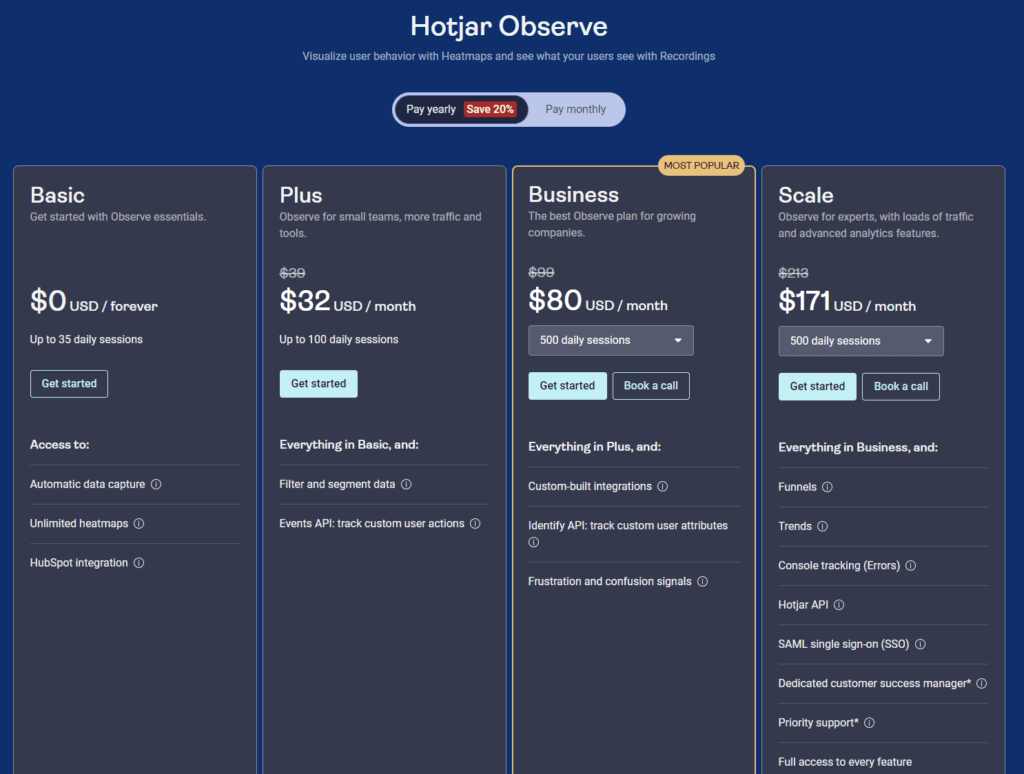
Looker

Conclusion
Hotjar emerges as a beacon for businesses focused on enhancing the user experience with immediate, actionable insights. Its approachable interface and emphasis on qualitative data make it an ideal partner for teams seeking to understand and improve their digital interfaces quickly and intuitively. Hotjar’s tools are designed to bring you closer to your users, offering a clear view of their interactions and feedback, thus enabling swift, user-centric improvements.
Looker, on the other hand, stands as a formidable ally for organizations where data-driven strategy forms the backbone of decision-making across departments. With its powerful capabilities for quantitative analysis, Looker offers a comprehensive view of business performance, user behavior, and much more. It caters to those who are ready to dive deep into data, uncovering insights that can transform not just digital strategies, but entire business models.
Read Next:
- How RAI Can Boost their Website Traffic to 10k in 3 Months! (Our Take!)
- How Aisles Can Boost their Website Traffic to 10k in 3 Months! (Our Take!)
- Keywords to Power Your Green Energy SEO Strategy
- SEO 101: Positioning Your Green Energy Startup
- 31+ Top Social Media Management tools Compared! (2023)

















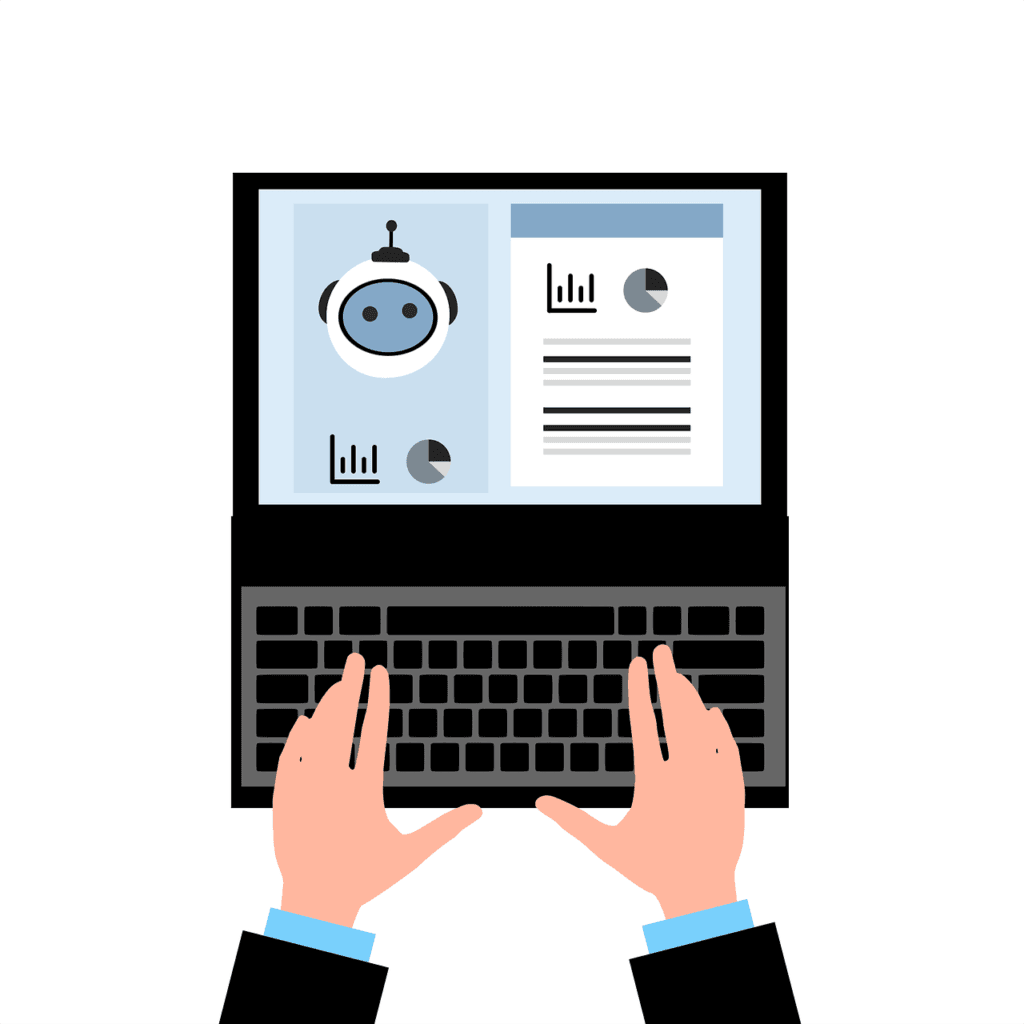



Comments are closed.