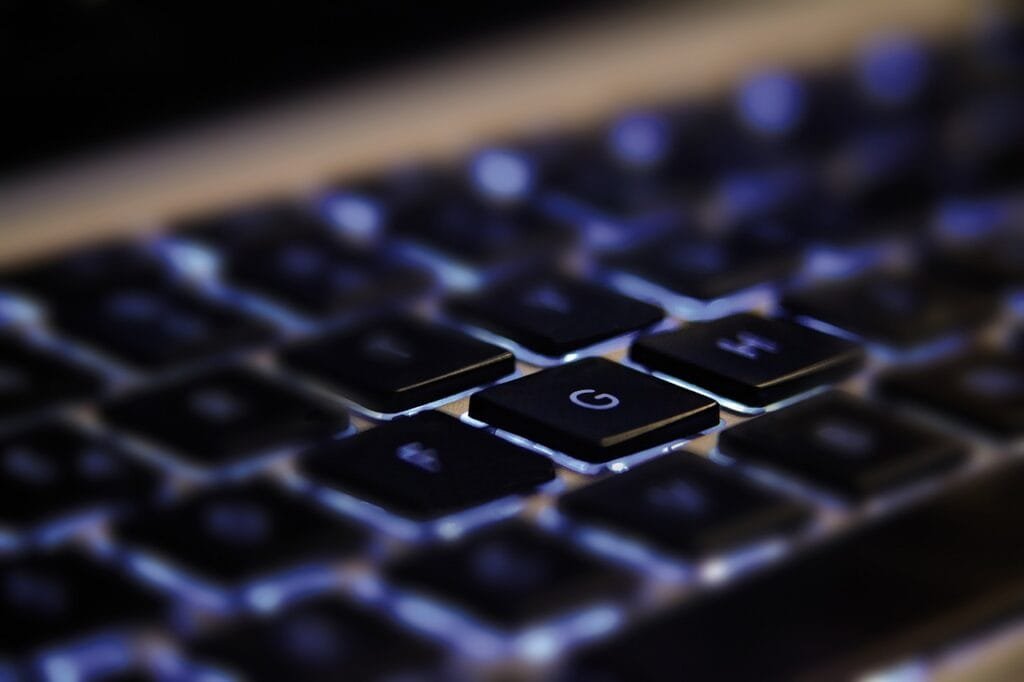In the digital realm, where understanding your audience is paramount to success, analytics tools like Clicky and Statcounter stand out as beacons of insight. These platforms offer a window into the behavior of your website’s visitors, providing the data necessary to make informed decisions and enhance user experience. But in a sea of metrics and interfaces, choosing the right tool can feel like navigating through a maze. Whether you’re a budding blogger, a small business owner, or a digital marketer, finding an analytics tool that aligns with your needs is crucial. As we dive into the comparison between Clicky and Statcounter, let’s shed some light on a fundamental aspect that often dictates the choice: User Interface and Ease of Use.
Clicky | Starcounter |
|---|---|
| G2 Score – 4.5 out of 5 stars | G2 Score – 4.3 out of 5 stars |
| TrustRadius Score – 5/10 | TrustRadius Score – 9/10 |
User Experience and Interface
In the world of digital navigation, the clarity of your instrument panel and the ease with which you can steer are crucial for a successful journey. The user experience (UX) and interface (UI) of your analytics tool are your compass and helm, guiding you through the data-driven decisions that define your course.
Clicky: The Intuitive Navigator
Imagine setting sail with a compass that not only points true north but also predicts the weather ahead. Clicky embodies this vision in the realm of web analytics. Its dashboard, marked by clarity and simplicity, welcomes users with an intuitive layout that brings the most crucial data to the forefront. This approach to UX and UI makes Clicky particularly appealing to small and medium-sized vessels in the digital sea—those who need to make quick, informed decisions without getting lost in a fog of complexity.
The strength of Clicky lies in its real-time analytics, allowing users to see their website’s activity as it happens, much like a captain viewing the sea from the crow’s nest. Customizable dashboards ensure that every sailor can tune their instruments to their specific voyage, making Clicky a reliable guide through the ever-changing online waters.
Statcounter: The Seasoned Seafarer
In contrast, Statcounter presents itself as a seasoned seafarer, with tools honed through years of navigating the digital expanse. Its interface may not boast the modern polish of newer vessels, but its functionality and reliability are time-tested. Statcounter offers a straightforward approach to analytics, with a focus on providing key metrics without unnecessary embellishments.
Statcounter’s strength is in its historical data analysis, akin to an old map that reveals not just where you’ve been but also insights into how the winds and tides have changed over time. This platform is suited for those who appreciate a no-frills approach, offering clear, actionable data that helps steer their digital strategy.
Data Reporting and Analysis Features
In the world of web analytics, the depth and flexibility of data reporting and analysis features can significantly differentiate one tool from another. These features determine not just how you view your data, but how you can dissect and understand it to make informed decisions. Let’s compare how Clicky and Statcounter handle data reporting and analysis.
Clicky: Granular Real-Time Insights
Clicky’s approach to data reporting is heavily focused on providing granular, real-time insights into visitor behavior. This allows users to see not just who is on their site at any given moment, but also what actions they are taking, how they navigated through the site, and where they drop off. Clicky offers detailed heatmaps for individual pages, an invaluable feature for understanding how users interact with your content and layout.
Moreover, Clicky’s segmentation features stand out, allowing users to drill down into their data based on specific criteria, such as geographic location, traffic source, or visitor device. This level of detail extends to its reporting, with customizable reports that can be tailored to focus on the metrics that matter most to you, ensuring actionable insights are readily accessible.
Statcounter: Straightforward Historical Data Analysis
Statcounter may not offer the same level of real-time data granularity as Clicky, but it excels in straightforward historical data analysis. It provides a clear and concise view of your website’s performance over time, making it easy to track trends, understand visitor patterns, and measure the impact of specific changes or campaigns.
Statcounter’s reporting features are designed to offer simplicity and ease of use, with reports focusing on essential metrics like page views, sessions, and returning vs. new visitors. While it might lack some of the more advanced segmentation and real-time analysis features found in Clicky, Statcounter’s strength lies in its ability to deliver clear, actionable insights without overwhelming users with too much data.

Related: Check out our free SEO suite

Customization and Flexibility
The capacity for customization touches everything from the data displayed on your dashboard to the specific metrics tracked and analyzed. It defines how adaptable the tool is to your specific objectives and workflows. Let’s delve into how Clicky and Statcounter stack up in this regard. The ability to tailor an analytics platform to fit the unique needs of your website and team can greatly enhance its value, making customization options a key differentiator between tools.
Clicky: Highly Customizable for Diverse Needs
Clicky truly shines when it comes to customization and flexibility. The platform allows users to deeply customize their dashboards and reports, ensuring that the most relevant data is always front and center. This customization extends to the tracking level, where Clicky offers the ability to track a wide range of specific actions, goals, and engagements on your site. Whether you’re interested in monitoring video views, downloads, or even custom events, Clicky can be tailored to meet those needs.
Furthermore, Clicky’s real-time analytics engine supports a dynamic approach to website monitoring, where changes in visitor behavior or campaign performance can be acted upon swiftly. This flexibility makes Clicky a powerful tool for marketers, webmasters, and anyone else looking for detailed insights into their website’s performance.
Statcounter: Focused Flexibility for Core Metrics
Statcounter, while offering less in the way of dashboard and report customization than Clicky, still provides a flexible platform for tracking and analyzing key website metrics. Its strength lies in the simplicity and focus of its customization options, which are designed to streamline the analytics process. Users can easily set up essential goals and track conversions, getting straightforward insights into their website’s core performance indicators.
While Statcounter may not offer the breadth of customization found in Clicky, it provides enough flexibility to effectively monitor website health and user engagement. This focused approach can be particularly valuable for small businesses and individuals who need clear, actionable data without the complexity of more granular customization.
Privacy and Data Ownership
The approach to privacy and data ownership by an analytics tool not only affects how you collect and manage data but also impacts user trust and legal compliance. Here’s a closer look at how Clicky and Statcounter address these important issues. In an era where data privacy concerns are escalating, understanding how analytics platforms handle user data is crucial. The level of control you have over your data, along with the platform’s compliance with global privacy regulations, can significantly influence your choice.
Clicky: Commitment to User Privacy
Clicky places a strong emphasis on user privacy and data protection. It provides website owners with tools to comply with global privacy regulations, such as the General Data Protection Regulation (GDPR) in Europe. Clicky allows for the anonymization of visitor IP addresses and offers options for visitors to opt out of tracking, ensuring that websites using Clicky can respect their users’ privacy preferences.
Moreover, Clicky’s approach to data ownership is transparent, with clear policies ensuring that website owners retain control over their data. This commitment to privacy and data ownership makes Clicky an appealing choice for website owners who prioritize compliance and user trust.
Statcounter: Focused on Privacy Compliance
Statcounter also recognizes the importance of privacy and provides features designed to help website owners comply with privacy laws and regulations. Like Clicky, Statcounter offers IP anonymization features and supports GDPR compliance, among other privacy regulations. Statcounter provides detailed documentation on its privacy practices, helping users understand how data is collected, processed, and stored.
Statcounter’s commitment to privacy extends to providing users with the ability to maintain data ownership, reassuring website owners that their data remains their own. This focus on privacy and compliance ensures that Statcounter remains a viable option for those concerned with privacy regulations and user data protection.
Pricing
An analytics platform’s return on investment (ROI) hinges not just on its subscription cost but on how its features and data insights can enhance your website’s performance and user experience. Here’s a comparative look at the pricing structures of Clicky and Statcounter and the value they provide. The cost of an analytics tool, alongside the features and limits associated with each pricing tier, directly impacts its overall value to your business or project. Balancing budget constraints with the need for comprehensive analytics capabilities is a common challenge, making it essential to closely examine what each platform offers for its price.
Clicky:

Clicky is known for its straightforward pricing structure, offering several tiers to accommodate websites of varying sizes and needs. Starting with a Free version for basic tracking on a single website, Clicky’s plans scale up to include more advanced features like heatmaps, uptime monitoring, and premium support in its paid versions. The premium plans are reasonably priced, considering the depth of analytics provided, making Clicky an attractive option for both small and large websites looking for detailed insights into user behavior.
One of Clicky’s standout value propositions is its real-time analytics across all plans, including the free tier, which is particularly valuable for websites that require immediate data to make quick adjustments to their content or marketing strategies.
Starcounter:
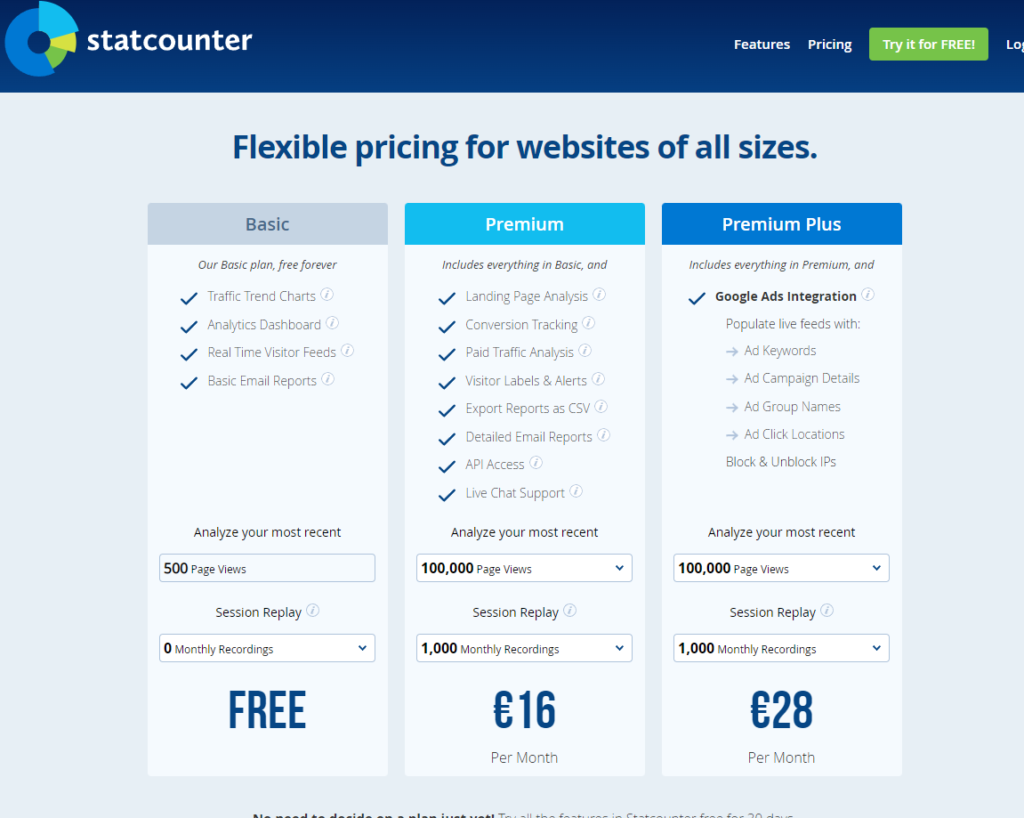
Statcounter also offers a Free version, focusing on essential analytics suitable for small websites or those just starting with analytics. Its paid plans introduce more advanced features, including longer data history retention, detailed campaign tracking, and additional user accounts for team access. Statcounter’s pricing is competitive, making it a cost-effective option for users who need reliable analytics without the extensive customization or real-time data available in Clicky.
The value in Statcounter lies in its ease of use and the effectiveness of its core analytics features, providing solid insights into website performance without overwhelming users with too much complexity or requiring a significant investment.
Conclusion
Wrapping up our exploration of Clicky and Statcounter, it’s clear that both tools offer compelling features for web analytics, yet they cater to distinct needs and preferences. Clicky, with its emphasis on real-time data, extensive customization, and detailed tracking capabilities, is ideal for users who demand a deep dive into their website’s analytics. It suits those who are keen on adjusting their strategies swiftly based on immediate insights and who appreciate a platform that can be finely tuned to their specific requirements.
On the other hand, Statcounter presents a more streamlined approach, focusing on delivering straightforward, essential analytics with an emphasis on ease of use and clarity. It’s particularly well-suited for small businesses, bloggers, and individuals who need to understand their website’s performance without getting bogged down in complex data or requiring extensive customization. Statcounter’s simplicity does not detract from its effectiveness, making it a robust tool for users who value quick insights and user-friendly analytics.
Read Next:
- Falcon.io vs SmarterQueue: The Best Social Media Management Tool for You
- Khoros vs SocialBakers: The Best Social Media Management Tool for You
- Kontentino vs SmarterQueue: The Best Social Media Management Tool for You
- Postcron vs SmarterQueue: The Best Social Media Management Tool for You
- Sked Social vs Kontentino: The Best Social Media Management Tool for You