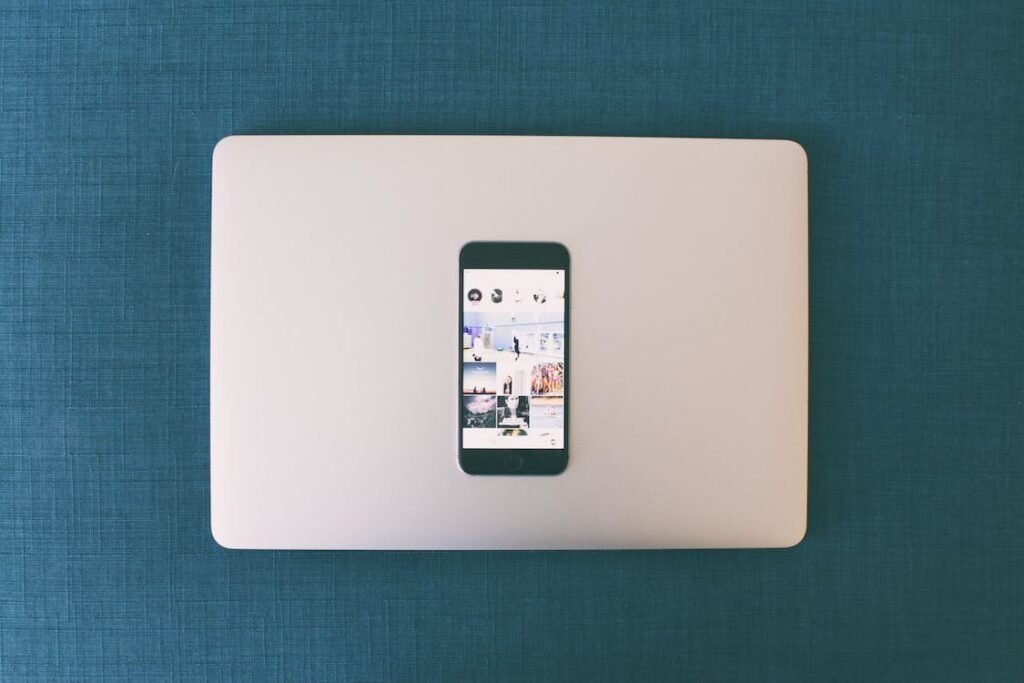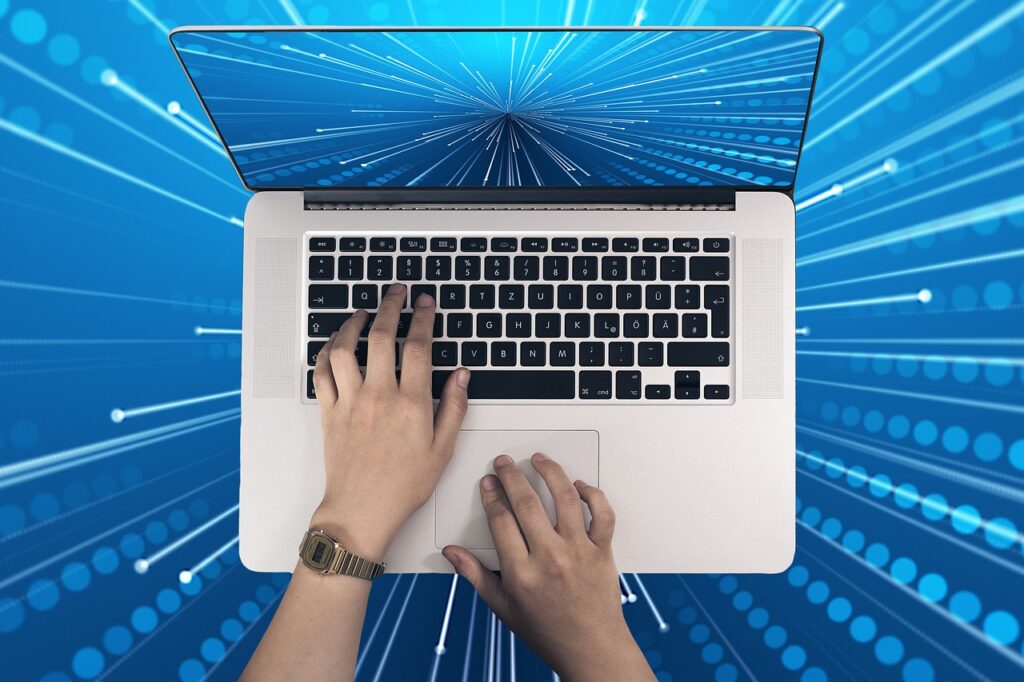In the bustling digital age, every click, every view, and every interaction on your platform weaves into a broader narrative about your users, guiding you to make pivotal business decisions. But to uncover these insights, you need a trusty analytics tool by your side. Enter GoSquared and QlikView, two contenders in the analytics arena, each with its unique strengths and focus. GoSquared shines with its real-time analytics, catering to SMEs and startups keen on immediate insights. QlikView, on the other hand, offers robust data visualization and BI capabilities, suited for enterprises in need of deep, actionable insights. Choosing the right tool can feel like finding a needle in a haystack. Let’s simplify this choice by diving into one critical area: User Experience and Dashboard Customization.
| GoSquared | QlikView |
|---|---|
 |  |
| G2 Score -4.6 out of 5 | G2 Score -4.1 out of 5 |
| TrustRadius Score -9.0 out of 10 | TrustRadius Score -8.0 out of 10 |
User Experience and Dashboard Customization: Simplifying Complexity
The way you interact with your analytics tool and how easily you can customize its dashboard to fit your needs can significantly influence your daily operations and long-term strategic planning.
GoSquared: Intuitive Real-Time Insights
GoSquared’s user interface stands out for its clarity and simplicity, making it incredibly accessible for businesses of all sizes. Its dashboard prioritizes real-time analytics, presenting data in an easy-to-digest format that allows you to quickly grasp user behavior and site performance. Customization here is straightforward, enabling you to tailor the dashboard to highlight the metrics most relevant to your immediate goals. This level of intuitiveness and flexibility is ideal for teams without extensive technical expertise, allowing them to leverage analytics effectively for immediate decision-making.
QlikView: Customizable Data Exploration
QlikView takes a different approach, offering a highly customizable dashboard that caters to the complex needs of larger organizations and enterprises. It excels in data visualization, providing a wide array of tools to dissect and display data in ways that uncover deep insights. The platform offers a powerful scripting engine, allowing for extensive customization and the ability to create sophisticated, dynamic data models. This makes QlikView a powerful tool for data analysts and businesses that rely on comprehensive data exploration to guide their decisions.
Integration Capabilities: Connecting the Dots Across Your Tech Stack
A tool’s ability to integrate smoothly can significantly impact its effectiveness, affecting everything from data accuracy to user adoption rates.
GoSquared: Streamlining Integration for SMEs
GoSquared is engineered with the goal of providing a hassle-free integration experience, particularly appealing to SMEs and startups. It offers direct integrations with a variety of popular platforms, including CRM systems, marketing tools, and social media platforms, enabling businesses to synchronize their data effortlessly. This simplicity ensures that teams can quickly set up the platform and start gaining insights without needing extensive IT support. Moreover, GoSquared’s API allows for custom integrations, offering flexibility to businesses with unique needs or those utilizing niche tools not covered by direct integration options.
QlikView: Robust Integration for Enterprise Data Ecosystems
QlikView, designed with the complexities of enterprise data ecosystems in mind, offers powerful integration capabilities that allow it to connect with a broad array of data sources, including on-premise databases, cloud storage solutions, and various business applications. Its ability to handle complex data models and transform data from disparate sources into a cohesive dataset is a significant strength. For enterprises looking to consolidate analytics across numerous departments and functions, QlikView’s robust integration features facilitate a comprehensive view of the organization’s data landscape.
Pricing and Value Proposition: Balancing Cost with Analytics Capabilities
The pricing models of GoSquared and QlikView reflect their target markets and the depth of features they offer, making this comparison crucial for businesses evaluating which tool aligns with their financial and analytical needs.
GoSquared: Affordable Pricing for SMEs
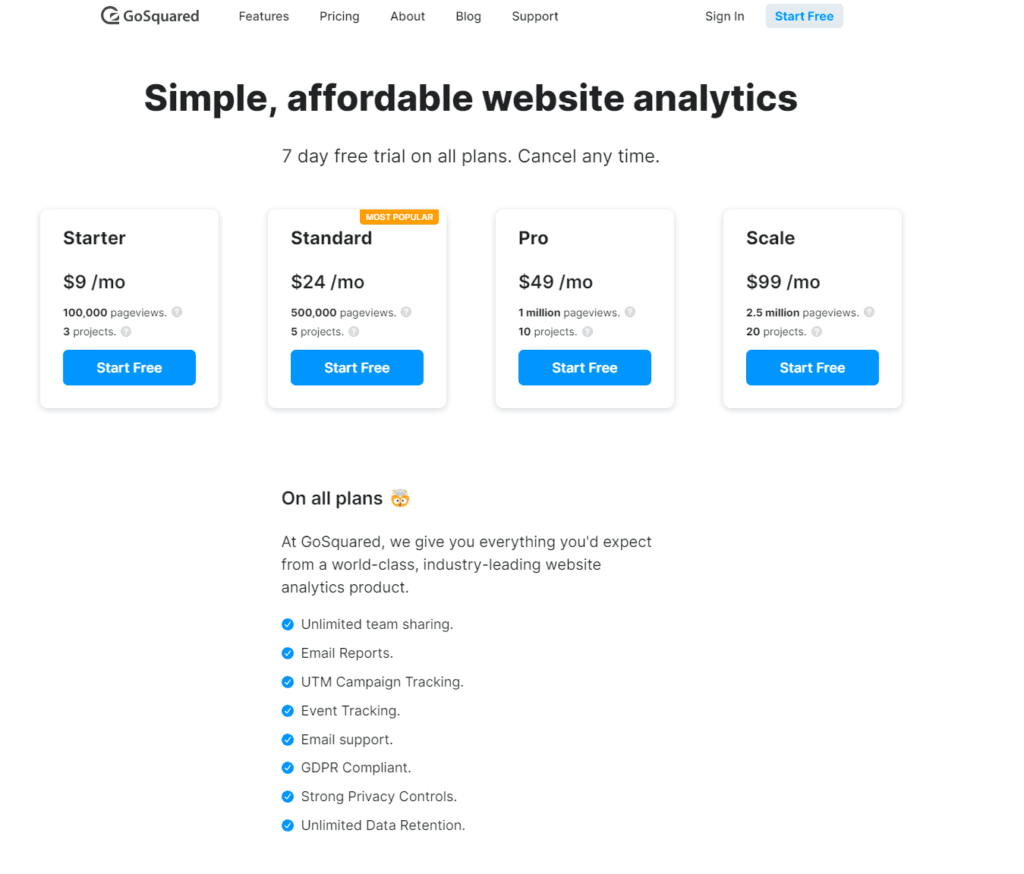
GoSquared caters to SMEs with a pricing model that emphasizes affordability and scalability. It typically offers several tiers, starting with a basic plan that’s either free or low-cost, designed for small businesses or startups just beginning to explore the power of web analytics. As businesses grow and their data needs become more sophisticated, GoSquared provides more advanced plans that include additional features such as automation, segmentation, and detailed analytics, all while maintaining a clear focus on cost-efficiency. This tiered approach allows businesses to pay for only the features they need, without a significant upfront investment.
QlikView: Custom Pricing for Comprehensive Enterprise Solutions
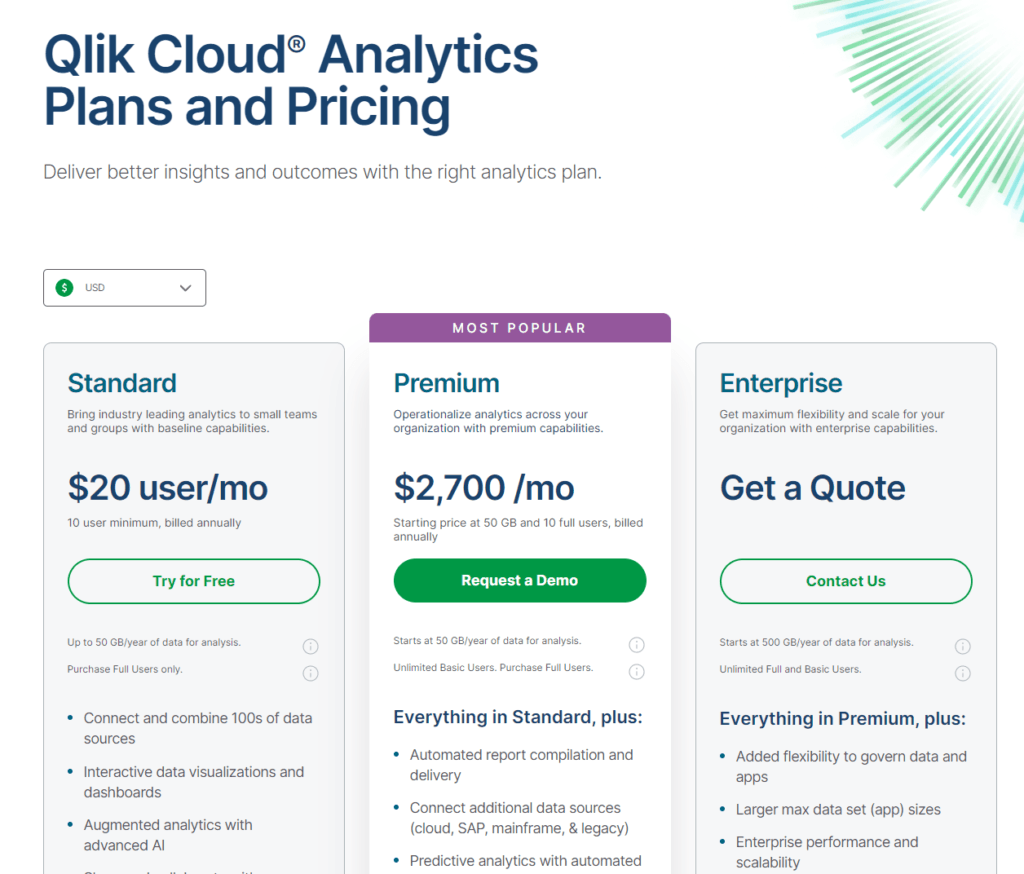
QlikView, targeting larger enterprises, operates on a custom pricing model that reflects its comprehensive suite of BI and analytics features. The cost is typically based on a combination of factors, including the scale of deployment, the specific features and capabilities required, and the level of support needed.
This bespoke pricing strategy ensures that enterprises can tailor the platform to their exact needs but often represents a higher overall cost reflective of the depth and breadth of insights provided. For organizations that rely on detailed, multifaceted analytics to inform strategic decisions across various departments, QlikView’s pricing model aligns with the value it delivers in enabling data-driven decision-making at scale.
Customization and Flexibility: Tailoring Analytics to Fit Your Vision
The ability to customize dashboards, reports, and analyses to meet specific business needs is a key differentiator between analytics platforms.
GoSquared: User-Friendly Customization for Immediate Insights
GoSquared stands out for its emphasis on user-friendly customization, aimed at SMEs and startups that require agility and simplicity. Its platform allows for easy customization of dashboards and reports, enabling businesses to focus on the metrics that matter most to them. This ease of customization extends to setting up alerts based on specific user actions or thresholds, ensuring that businesses can respond quickly to changes in user behavior or site performance.
GoSquared’s approach is designed to make analytics accessible, removing barriers to entry for businesses with limited technical expertise and allowing them to leverage data insights with minimal setup time.
QlikView: Deep Customization for Comprehensive Analysis
QlikView offers a level of customization that caters to the complex needs of larger enterprises or organizations with specialized data analysis requirements. It provides extensive tools for creating highly customized dashboards and reports, which can include a wide range of visualizations and deep analytical capabilities. QlikView’s flexibility in data modeling and analysis allows businesses to tailor the platform extensively to their specific analytical processes and workflows. This depth of customization makes QlikView a powerful tool for organizations that rely on detailed, bespoke analyses to inform strategic decisions.

Related: Check out our free SEO suite

Data Security and Compliance: Ensuring Your Analytics Uphold the Highest Standards
The capacity of an analytics tool to protect sensitive information and adhere to global data protection regulations can significantly affect its suitability for your business.
GoSquared: Simplified Security for Fast-Moving Teams
GoSquared focuses on providing robust security features in a user-friendly package, making it an appealing choice for SMEs and startups. Recognizing the importance of data protection, especially for businesses that might not have large IT departments, GoSquared implements industry-standard security practices including data encryption, secure data storage, and regular security audits.
Furthermore, GoSquared facilitates compliance with GDPR and other privacy regulations, offering features like consent tracking and easy data deletion, which are crucial for businesses operating in or catering to customers from regulated regions.
QlikView: Enterprise-Level Security and Granular Control
QlikView, with its deep roots in serving large enterprises, offers comprehensive security measures designed to protect complex data ecosystems. It provides granular control over data access, ensuring that sensitive information is only accessible to authorized users. QlikView’s robust security framework includes encryption, network security, and detailed audit logs, aligning with the stringent compliance requirements of various industries and regions. Additionally, its approach to compliance is proactive, with regular updates to meet the evolving landscape of data protection laws globally.
Mobility: Accessing Analytics Anywhere, Anytime
The flexibility to access analytics dashboards and reports through mobile devices can significantly enhance decision-making efficiency and responsiveness.
GoSquared: Simplified Mobile Insights for Immediate Decisions
GoSquared focuses on delivering an intuitive user experience, which extends to its mobile accessibility. While primarily designed for desktop use, GoSquared ensures that critical real-time data and insights are accessible on mobile devices, allowing SMEs and startups to stay informed and make swift decisions, even when away from the office. The mobile-friendly nature of GoSquared’s platform means that users can easily check on their website’s performance, monitor campaigns, and even engage with customers directly from their smartphones or tablets.
QlikView: Robust Mobile BI for Comprehensive Analysis
QlikView provides a robust mobile BI experience, designed to meet the needs of users who require comprehensive data analysis capabilities on their mobile devices. It offers dedicated mobile applications that allow users to access, interact with, and explore their dashboards and reports, ensuring that decision-makers and analysts can derive insights no matter where they are. QlikView’s mobile app is designed to maintain the platform’s powerful analytical capabilities, offering a seamless transition from desktop to mobile without sacrificing depth of analysis.
Learning Resources and Community Support: Empowering Users for Success
Effective learning resources and active community support can significantly shorten the learning curve and improve user proficiency, directly impacting the ROI of the analytics tool.
GoSquared: Focused on Accessibility and Quick Learning
GoSquared emphasizes ease of use not only in its product design but also in its approach to learning resources. It offers a variety of straightforward, accessible tutorials and guides aimed at helping users quickly grasp the basics and start utilizing the platform’s features effectively.
Additionally, GoSquared’s blog is regularly updated with insightful articles on leveraging analytics for business growth, reflecting its commitment to supporting SMEs and startups. While GoSquared might not boast a vast community compared to larger platforms, it provides direct support channels that offer personalized assistance, ensuring users can get help whenever they need it.
QlikView: Comprehensive Resources for Deep Diving into Data Analysis
QlikView caters to users requiring in-depth analytics capabilities with a comprehensive suite of learning resources. It offers detailed documentation, video tutorials, and a dedicated learning portal designed to help users from novice to advanced levels master the platform’s extensive BI and analytics features. Furthermore, QlikView benefits from a large, active community of users and experts.
Forums, user groups, and community events facilitate knowledge sharing and problem-solving, making it easier for new users to get up to speed and for advanced users to explore complex use cases. This extensive support ecosystem is a testament to QlikView’s commitment to empowering users to fully leverage its BI capabilities.
Conclusion
In concluding our detailed exploration of GoSquared and QlikView, we’ve navigated through several pivotal areas crucial for selecting the right analytics tool for your business. From the immediate insights and user-friendly interface of GoSquared to the comprehensive data analysis and robust customization capabilities of QlikView, each platform offers distinct advantages tailored to different needs and preferences.
READ NEXT:
- “GoSquared vs Oracle Analytics Cloud: The Best Analytics Tool for You”
- How to Hire the Best SEO Services: Industry Review
- Domo vs HubSpot Marketing Analytics: The Best Analytics Tool for You
- Clicky vs HubSpot Marketing Analytics: The Best Analytics Tool for You
- Domo vs Zoho Analytics: The Best Analytics Tool for You
- 11 Marketing Analytics Tools to Elevate Your Data-Driven Strategies
- 29+ Digital Analytics Software to Skyrocket Your Digital ROI