In the ever-expanding universe of data analytics, choosing the right tool to illuminate the path to insights is akin to selecting the best compass for an epic voyage. Two such navigational stars, Microsoft Power BI and QlikView, offer distinct visions for charting the waters of your business data. But which is the right beacon for your journey? Whether you’re captaining a startup on the rise or steering an established enterprise through the competitive seas, the choice between Power BI and QlikView could determine the speed and success of your voyage. Let’s explore the crucial aspect of User Experience and Dashboard Usability to see which tool might best guide you to the treasures hidden within your data.
| Microsoft Power BI | QlikView |
|---|---|
 |  |
| G2 Score -4.5 out of 5 | G2 Score -4.1 out of 5 |
| TrustRadius Score -8.3 out of 10 | TrustRadius Score -8.0 out of 10 |
User Experience and Dashboard Usability: The Sextant of Insights
In the quest for data-driven decisions, the usability of an analytics tool’s dashboard is like a sextant—essential for navigating the vast oceans of information. The design, intuitiveness, and accessibility of the platform can significantly impact your journey’s efficiency and effectiveness.
Microsoft Power BI: Navigating with Ease
Microsoft Power BI is renowned for its intuitive design and user-friendly approach, making it accessible for sailors of all skill levels. It emphasizes a seamless user experience, with a drag-and-drop interface that allows users to easily create and customize reports and dashboards.
Power BI’s integration with other Microsoft products enhances its usability, offering a familiar environment for those already navigating with tools like Excel and Azure. Its dashboards are not only easy to use but also powerful, enabling users to quickly turn data into actionable insights without needing a map to the map—making Power BI a compass for those who value clarity and efficiency on their analytics journey.
QlikView: Mastering the Art of Data Navigation
QlikView offers a different approach, catering to those who seek mastery over their data seas. It’s designed for deep dives, providing a highly customizable platform that allows users to manipulate and explore data in intricate ways. QlikView’s associative model stands out, enabling users to discover hidden trends and patterns through its unique data indexing technique.
This powerful feature requires a steeper learning curve, but for data sailors eager to uncover the deepest insights, QlikView offers the detailed charts and tools necessary for a comprehensive journey through analytics waters. It’s the astrolabe for businesses ready to navigate the complexities of their data with precision and depth.
Pricing Strategies: The Cost of Charting Unknown Waters
The investment in an analytics tool is more than just an upfront cost; it’s a commitment to a partner that will guide you through the murky waters of data towards clearer insights and decision-making. Let’s decipher the pricing models of Microsoft Power BI and QlikView to understand how they align with different types of voyages.
Microsoft Power BI: A Tiered Treasure Map

Microsoft Power BI offers a tiered pricing structure designed to accommodate a wide range of navigational needs, from individual explorers to full-fledged crews. At the helm is Power BI Desktop, a free version that provides a robust set of tools for individual users to create reports and dashboards, perfect for small businesses or lone analysts embarking on simpler voyages.
For more advanced expeditions that require collaboration and sharing of insights across teams, Power BI Pro is available at a monthly subscription fee per user. This tier enhances the journey with more frequent data refreshes, greater storage, and the ability to publish reports for broader consumption.
The flagship offering, Power BI Premium, is priced on a capacity basis, providing dedicated cloud resources for large enterprises or those with intensive usage demands. This model ensures that larger organizations can sail the data seas without hindrance, benefiting from advanced analytics capabilities, larger volumes of data processing, and enhanced performance.
QlikView: Customizable Charts for Complex Voyages

QlikView adopts a different approach to pricing, focusing on customizable solutions tailored to the specific requirements of each voyage. Rather than offering a tiered subscription model, QlikView’s pricing is based on a combination of licenses, which can vary depending on the server, user access types, and additional features required.
This model allows for flexibility in building an analytics solution that fits the unique contours of your business’s journey through data. It’s particularly suited for organizations that require precise control over their analytics environment and wish to tailor their tool to specific exploration needs.
Integration Capabilities: The Knots That Tie Your Data Together
The digital age has businesses sailing on seas of data spread across different platforms, applications, and storage systems. The ability of an analytics tool to integrate with these varied data sources is akin to a knot that ties these disparate pieces together, forming a strong and usable rope.
Microsoft Power BI: A Broad Horizon of Connectivity
Microsoft Power BI distinguishes itself with extensive integration capabilities, designed to connect with a wide array of data sources, both on-premises and in the cloud. From Excel spreadsheets to complex databases, Power BI provides connectors for a multitude of common business applications and services, including Salesforce, Google Analytics, and SAP, among others.
This broad horizon of connectivity is further enhanced by Power BI’s ability to integrate with Azure services, offering advanced data analytics and machine learning capabilities. For businesses navigating a diverse digital ecosystem, Power BI acts as a unifying force, bringing together various data sources into a single, coherent dashboard.
QlikView: Deep Dives with Custom Connections
QlikView offers a different approach to integration, focusing on deep, customizable connections that allow businesses to tailor their analytics journey to their specific needs. While it may not boast the same out-of-the-box connectivity as Power BI, QlikView excels in providing powerful tools for creating bespoke data integrations.
Its scripting engine enables users to pull data from virtually any source, transforming and combining it in complex ways to uncover unique insights. This level of customization makes QlikView a compelling choice for organizations with specialized data environments or those requiring intricate data manipulation to reveal the insights hidden beneath the surface.
Customer Support and Community Engagement: Navigating Together
In the realm of analytics, embarking on your journey with a reliable crew and a knowledgeable compass ensures not just smoother sailing but also richer discoveries. Here’s how Microsoft Power BI and QlikView ensure you’re well-equipped and never sailing solo.
Microsoft Power BI: The Crew of a Thousand Ships
Microsoft Power BI benefits enormously from its position within the Microsoft ecosystem, offering users a vast array of support options and a thriving community. The Power BI support model includes both self-service resources, such as documentation, tutorials, and forums, and direct support through the Power BI service.
The community aspect is particularly strong, with a vibrant online community forum where users can ask questions, share insights, and learn from each other’s experiences. Additionally, there are numerous user groups and events, both virtual and in-person, fostering a sense of belonging and collective growth among Power BI users. This extensive network ensures that help is always on the horizon, whether you’re troubleshooting an issue or seeking to deepen your analytics knowledge.
QlikView: The Tight-Knit Crew of Expert Navigators
QlikView, while offering a more niche platform, provides a focused and highly skilled support ecosystem. Customer support for QlikView is comprehensive, including access to Qlik’s knowledge base, direct support for technical issues, and consulting services for more complex analytics strategies.
The Qlik Community stands out as a central hub for user engagement, offering forums, resources, and user groups where enthusiasts and experts alike gather to share their expertise and solutions. Though it may not boast the sheer numbers of the Power BI community, the QlikView community is highly engaged, with a wealth of deep-dive discussions and use-case-specific advice that can be invaluable for businesses leveraging QlikView for intricate data analysis projects.

Related: Check out our free SEO suite

Data Security: The Bulwarks Against Data Marauders
Ensuring the security of data within analytics platforms is critical, acting as the fortified bulwarks that protect your insights from unauthorized access and potential breaches. Microsoft Power BI and QlikView each approach data security with rigorous measures, but their strategies and implementations offer insights into how they prioritize and protect your data.
Microsoft Power BI: Shielded by the Microsoft Armada
Microsoft Power BI benefits from its integration into the broader Microsoft ecosystem, leveraging the extensive security infrastructure Microsoft is known for. This includes robust data encryption in transit and at rest, ensuring that your data remains inaccessible to prying eyes during transmission and storage. Power BI adheres to a comprehensive set of compliance standards and certifications, reflecting its commitment to global data protection regulations such as GDPR, HIPAA, and more.
Additionally, Power BI provides advanced security features such as sensitivity labeling, data loss prevention policies, and detailed access controls, allowing administrators to fine-tune who can see and interact with data. These measures, backed by Microsoft’s cybersecurity expertise, offer a strong defense for businesses navigating the data seas, ensuring that their analytics journey is both insightful and secure.
QlikView: Customizable Fortresses for Data Defense
QlikView approaches data security with a focus on customizable, enterprise-grade protection. Recognizing that businesses have diverse security needs, QlikView offers a variety of security features that can be tailored to the specific requirements of each organization. This includes configurable data access permissions, robust encryption standards, and the ability to integrate with enterprise identity providers for secure authentication.
QlikView’s security model is designed to provide tight control over data, from the point of extraction to visualization and analysis. For organizations with intricate security policies or those operating in highly regulated industries, QlikView’s customizable approach ensures that data not only remains secure but also compliant with industry-specific regulations and standards.
Conclusion
As we conclude our exploration of Microsoft Power BI and QlikView, we’ve navigated through key areas that illuminate the strengths and considerations of each analytics tool. From the versatility and integration capabilities of Microsoft Power BI to the deep customization and focused analytics prowess of QlikView, each platform offers unique advantages to guide businesses on their journey through the vast and often tumultuous seas of data analytics.
READ NEXT:
- Microsoft Power BI vs Oracle Analytics Cloud: The Best Analytics Tool for You
- Hotjar vs Optimizely: The Best Analytics Tool for You
- Hotjar vs Segment: The Best Analytics Tool for You
- Hotjar vs Tableau: The Best Analytics Tool for You
- “GoSquared vs Kissmetrics: The Best Analytics Tool for You”
- 11 Marketing Analytics Tools to Elevate Your Data-Driven Strategies
- 29+ Digital Analytics Software to Skyrocket Your Digital ROI



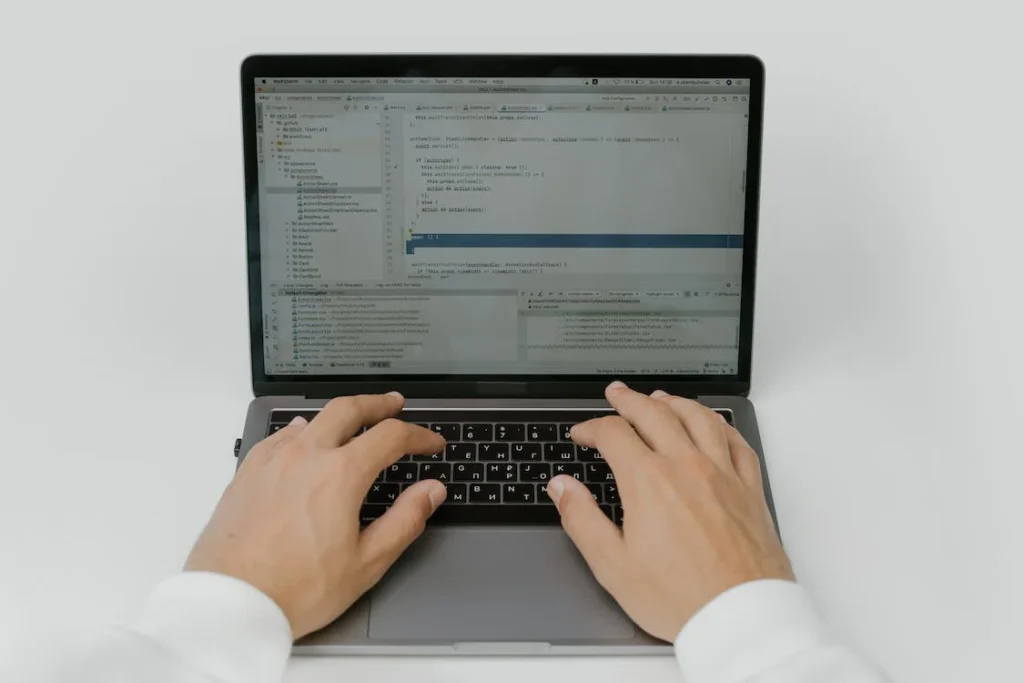

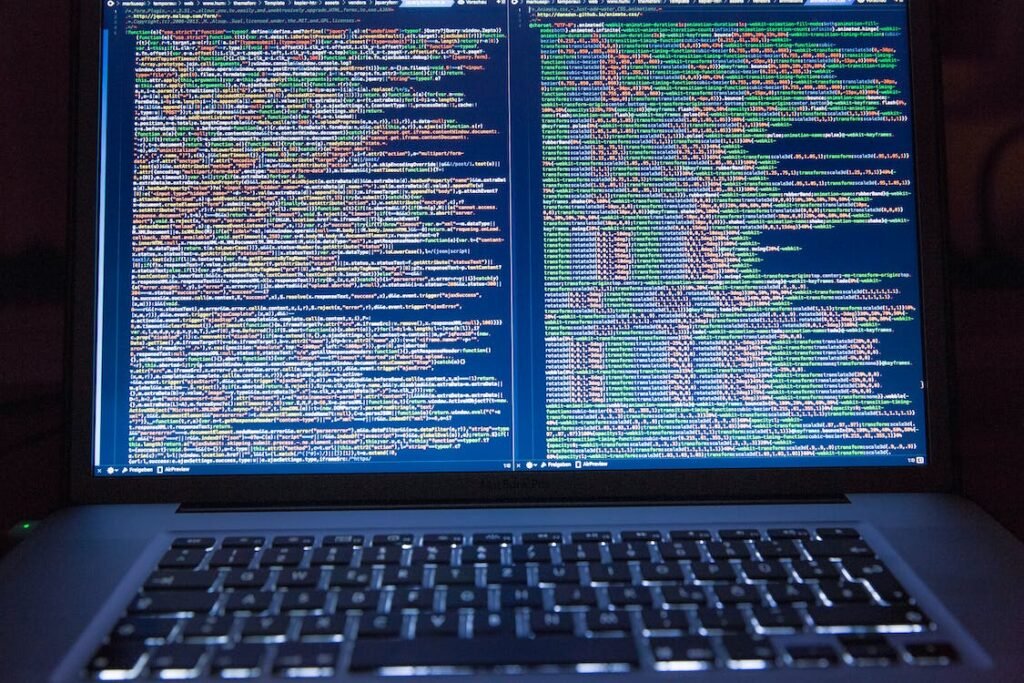















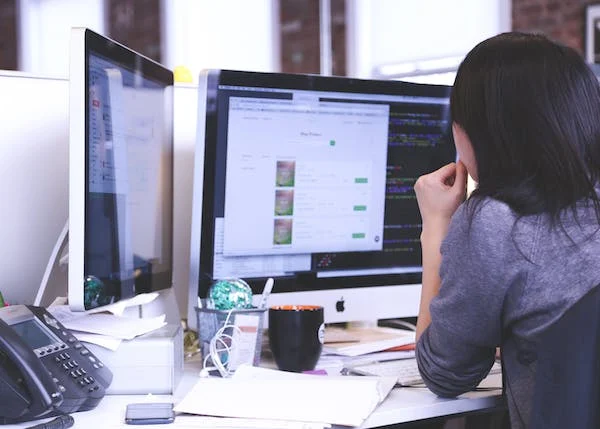
Comments are closed.