Choosing the right analytics tool can feel like finding a needle in a digital haystack. With options aplenty, how do you pick the one that not only fits your data needs like a glove but also feels like a breeze to use? Enter the ring, two contenders: Domo and Zoho Analytics. Both bring their A-game to the world of data visualization and analysis, but they cater to different crowds and needs. Whether you’re a small business owner looking for actionable insights or a large enterprise in need of comprehensive data integration, this comparison will help you find your match. Let’s break down what makes each tool unique and which might be the best fit for you.
| Domo | Zoho Analytics |
|---|---|
 |  |
| G2 Score – 4.4 out of 5 stars | G2 Score – 4.3 out of 5 stars |
| TrustRadius Score – 8.5/10 | TrustRadius Score – 8.1/10 |
Integration Capabilities: The Data Symphony
The Challenge of Data Silos
In the realm of business analytics, the ability to seamlessly integrate disparate data sources into a cohesive and comprehensible narrative is akin to orchestrating a symphony from a diverse array of instruments. Each data source, with its unique timbre and tone, contributes to the overall story businesses seek to understand and act upon. The integration capabilities of an analytics platform, therefore, play a pivotal role in determining its effectiveness and utility. Domo and Zoho Analytics, each in their unique ways, address the challenge of data integration, allowing businesses to harmonize their data sources into insightful, actionable analytics.
Domo: The Maestro of Integration
Domo emerges as a maestro in this domain, wielding its baton to conduct a wide-ranging ensemble of over a thousand data sources. This extensive repertoire is designed to accommodate virtually every conceivable data source a business might need to connect with, from social media platforms and online advertising networks to CRM systems, databases, and beyond.
The power of Domo lies not just in the sheer volume of its integrations but in the depth and flexibility of these connections. It provides robust tools that allow for real-time data updates, ensuring that the insights derived are always based on the latest information, a crucial advantage in the fast-paced business environment of today. Moreover, Domo’s platform facilitates a level of data manipulation and transformation that empowers businesses to refine their data into the precise formats needed for analysis, thereby enhancing the quality and relevance of the insights generated.
Zoho Analytics: The Virtuoso of Versatility
Zoho Analytics approaches the symphony of data integration with a focus on versatility and user accessibility. While it may not boast the extensive array of direct connectors found in Domo, Zoho Analytics offers a strong suite of integration capabilities, particularly shining in its seamless connectivity with the broader Zoho ecosystem. This integration is of particular value to businesses already leveraging other Zoho applications, as it allows for a fluid, intuitive consolidation of data across various functions, from sales and marketing to customer support and finance.
Zoho Analytics also extends its integration capabilities to popular external data sources and applications, supported by a user-friendly interface that guides users through the process of connecting their data sources without requiring deep technical expertise. The platform’s commitment to making data integration accessible is further demonstrated by its support for common data import methods, such as uploading files or fetching data from web feeds, ensuring that businesses can bring their data together, no matter where it resides.
User Experience and Accessibility
The Compass and the Map
At the heart of any exploration is the need for a reliable compass and a clear map. In the realm of data analytics, these tools are embodied in the user interface (UI) and the overall user experience (UX) offered by the platform. A well-designed UI and thoughtful UX are crucial for users to navigate the vast amounts of data at their disposal effectively, transforming raw data into actionable insights.
Domo: Designing a Path Through Complexity
Domo understands that the data jungle can be dense and intimidating. It addresses this by creating a user interface that is as inviting as it is functional. The platform stands out for its sleek, modern design that prioritizes clarity and ease of navigation. Domo’s dashboard acts as a central hub from which users can access various data points, reports, and tools without feeling overwhelmed. This centralization is key to Domo’s approach, ensuring that users have a holistic view of their data ecosystem at all times.
Moreover, Domo extends its accessibility beyond the desktop, offering mobile and tablet apps that provide users with the flexibility to access their data on the go. This commitment to accessibility ensures that decision-makers can stay informed and agile, regardless of where they are. The apps mirror the simplicity and power of the desktop interface, ensuring a seamless transition between devices.
Zoho Analytics: Simplifying the Data Exploration
Zoho Analytics takes a slightly different path, focusing on simplifying the data exploration process to ensure that users of all technical backgrounds can find value in the tool. The platform offers a guided approach to analytics, with intuitive drag-and-drop functionalities, pre-built templates, and automated data blending processes that make data visualization accessible to everyone. This guided experience is particularly beneficial for smaller teams or businesses without dedicated data analysts, allowing them to leapfrog the technical barriers that often accompany data analysis.
Zoho Analytics also places a strong emphasis on collaboration, offering features that allow teams to share insights, annotate reports, and work together on dashboards in real time. This collaborative approach ensures that data insights are not just accessible but also actionable across departments. Furthermore, Zoho’s integration with its suite of business applications enhances its accessibility, allowing users to easily pull in data from various sources, including third-party apps, into their analytics workflows.

Related: Check out our free SEO suite

Customization and Flexibility: Shaping the Tool to Fit Your Needs
Crafting Unique Data Experiences
Customization and flexibility in an analytics tool are akin to having a bespoke suit tailored to fit you perfectly, as opposed to picking one off the rack. It’s about having the tool adapt to your business processes, data intricacies, and reporting needs rather than the other way around. This level of adaptability can significantly enhance the utility and effectiveness of the tool within an organization.
Domo: The Chameleon of Data Analytics
Domo, with its expansive approach to business intelligence, provides an almost canvas-like platform where businesses can paint their data picture precisely as they see it in their minds. The platform’s customizability extends through every facet of its operation, from dashboard creation and data visualization to integrating various data sources with minimal friction. Domo’s adaptability shines in its dashboard interface, which can be as simple or as complex as the user desires, supporting a wide range of widgets and interactive elements that can be dragged and dropped with ease. This enables users to craft a data visualization environment that speaks directly to their specific business questions and needs.
Moreover, Domo’s flexibility is not just limited to its user interface. The platform boasts a robust set of APIs and developer tools that empower businesses to extend its functionality, build custom applications, or integrate with unique data sources. This level of flexibility is crucial for organizations with specific requirements that off-the-shelf solutions cannot meet, making Domo an attractive option for those looking to invest in a platform that can grow and evolve with their business.
Zoho Analytics: The Personalized Data Storyteller
On the other side of the spectrum, Zoho Analytics prioritizes making data analysis accessible while still offering a degree of customization and flexibility that caters to small and medium-sized businesses. Zoho Analytics democratizes data visualization with an intuitive interface that guides users through the process of creating reports and dashboards without overwhelming them with complexity. This focus on accessibility does not mean a sacrifice in flexibility, however. Zoho Analytics allows for a good degree of personalization in reports and dashboards, enabling businesses to highlight the metrics that matter most to them.
Furthermore, Zoho Analytics’ strength in flexibility comes from its deep integration within the Zoho ecosystem, as well as its ability to connect with a variety of external data sources. This interconnectedness allows businesses to seamlessly blend data from different parts of their operations, providing a holistic view of their performance. The platform also supports SQL (Structured Query Language) queries for advanced data manipulation, offering a pathway for businesses to delve deeper into their data without leaving the platform.
Pricing and Value Proposition: Balancing Cost and Benefits
Understanding the Investment
In the world of business analytics, finding a solution that offers the best return on investment is key. This means weighing the costs against the benefits — not just in terms of the immediate impact but also considering long-term value. Let’s delve into how Domo and Zoho Analytics stack up when it comes to pricing structures and the value they offer to businesses.
Domo: Comprehensive Analytics at a Premium
Domo positions itself as a premium, all-in-one business intelligence platform, offering a wide range of capabilities from data integration and visualization to collaboration and custom app development. Given its comprehensive suite of features, Domo’s pricing is tailored to larger enterprises or businesses with extensive, sophisticated analytics needs. The platform operates on a subscription model, with pricing tiers that scale based on the number of users, data volume, and access to advanced features.
While the specific pricing details are customized for each client and thus not publicly disclosed, businesses considering Domo should be prepared for a significant investment. However, the value proposition lies in its ability to serve as a centralized analytics hub, potentially reducing the need for multiple tools and streamlining data processes across the organization. For businesses that can fully leverage Domo’s breadth of features, the ROI can be substantial in terms of insights gained, efficiencies realized, and data-driven decisions enabled.

Zoho Analytics: Accessible BI for Businesses of All Sizes
Zoho Analytics offers a more accessible entry point into the world of business intelligence, with a clear, tiered pricing structure published on its website. Aimed at businesses of all sizes, Zoho Analytics provides a robust set of features even at its lower pricing tiers, including data visualization, reporting, and sharing capabilities. The platform also offers a free version with limited features, providing an entry-level option for small businesses or teams just starting with analytics.
The upper tiers of Zoho Analytics add more advanced features, such as higher data limits, more extensive reporting options, and access to AI-powered analytics, making it a scalable solution that can grow with your business. The clear, upfront pricing makes Zoho Analytics an attractive option for businesses looking for a transparent, cost-effective BI solution.

Conclusion
Domo has been highlighted as a robust, enterprise-level solution designed to cater to a wide array of business intelligence needs across large organizations. Its strength lies in its extensive data integration capabilities, allowing for a seamless flow of information from a multitude of sources into a single, comprehensive dashboard. Coupled with its high degree of customization and a user-friendly interface, Domo stands out as an all-encompassing tool that empowers businesses to unlock the full potential of their data.
Zoho Analytics, on the other hand, offers a more streamlined and accessible approach, making it an ideal choice for small to medium-sized businesses or those already invested in the Zoho ecosystem. Its user experience is designed with simplicity and efficiency in mind, ensuring that users of all technical backgrounds can derive meaningful insights from their data. Despite its ease of use, Zoho Analytics does not compromise on power, offering robust integration capabilities and sufficient customization to meet the diverse needs of its users.
Read Next:
- Key Elements of a Website Development Agreement: An International Perspective
- Data Processing Agreement: An International Perspective
- Original Equipment Manufacturing Agreements: All You Need to Know
- Demystifying End-User License Agreements (EULA): What You Need to Know
- 31+ Top Social Media Management tools Compared! (2023)
















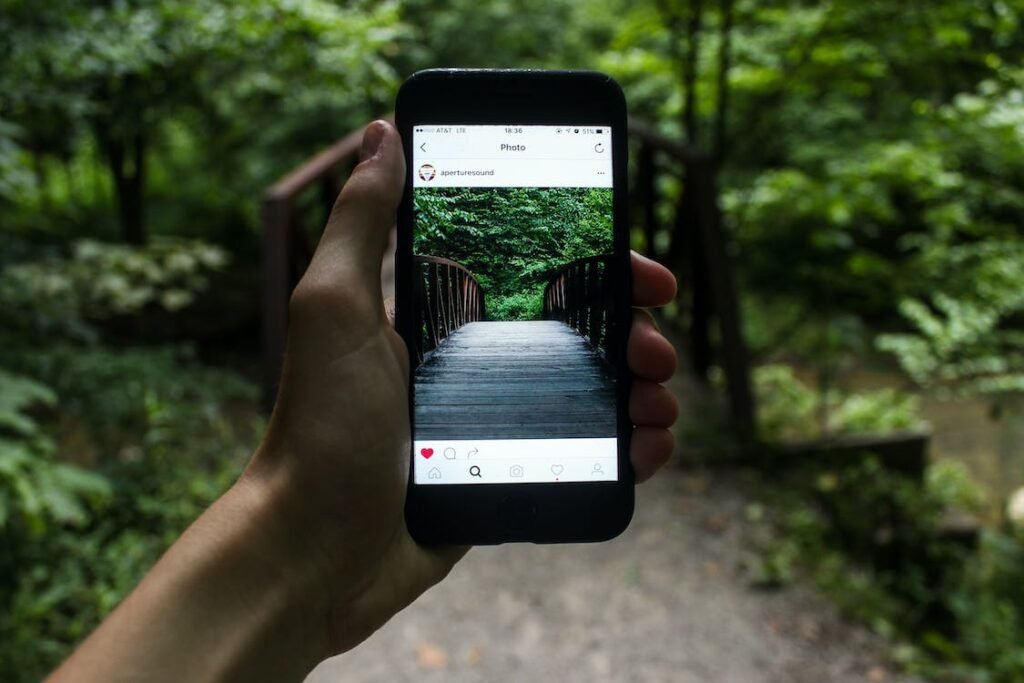


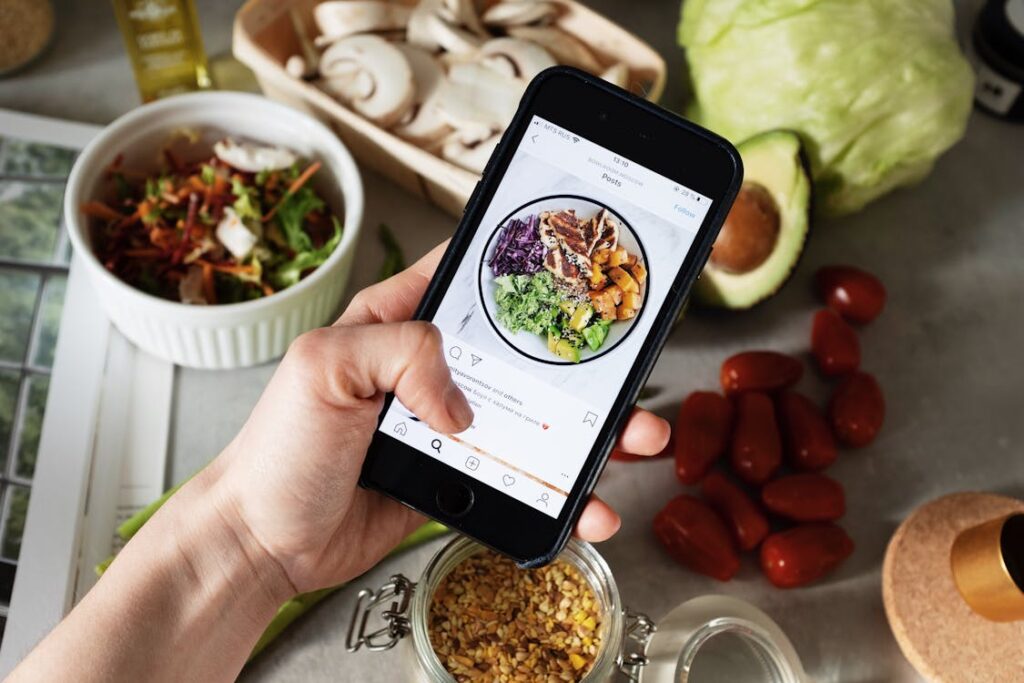


Comments are closed.