Choosing the right landing page tool can be a game-changer for your online business. It’s the digital equivalent of the first impression for your visitors. Get it right, and you could have a lead for life. Get it wrong, and you might lose them forever. Today, we’re diving deep into two of the most popular landing page creators in the market: Thrive Architect and Landingi. Whether you’re a solo entrepreneur, a digital marketing guru, or a small business owner trying to make your mark online, this comparison is tailored for you. We aim to dissect these tools, comparing them on various fronts to help you make the best choice. Let’s get started.
| Thrive Architect | Landingi |
|---|---|
 |  |
| G2 Score – 4.3 out of 5 stars | G2 Score – 4.5 out of 5 stars |
| TrustRadius Score – 8.9/10 | TrustRadius Score – 9.8/10 |
Ease of Use
For many, the journey into landing page creation begins with one crucial factor: ease of use. Both Thrive Architect and Landingi promise a user-friendly experience, but how do they really stack up?
Thrive Architect: Drag-and-Drop Simplicity
Thrive Architect, a plugin for WordPress, is renowned for its drag-and-drop functionality. This feature allows users to visually construct their pages, placing elements exactly where they want them without a single line of code. Imagine picking up a puzzle piece and dropping it precisely where it fits – that’s the intuitive nature of Thrive Architect.
The interface is clean and straightforward, making it appealing to beginners. Yet, it doesn’t shy away from offering depth. With a plethora of pre-designed templates, Thrive Architect caters to a wide range of industries and purposes, from webinar pages to product launch templates. Customization is where it shines; you can tweak everything to match your brand’s look and feel, from font sizes to color schemes.
For someone just starting, Thrive Architect offers a series of tutorial videos that guide you through the process of building your first landing page. It’s like having a digital mentor by your side, ensuring you make the most of the tool from day one.
Landingi: A Marketer’s Dream
Landingi takes a slightly different approach. It is not just a tool but a comprehensive platform dedicated to landing pages. It doesn’t require any WordPress integration, making it a standalone solution for users across various platforms.
The platform prides itself on being incredibly user-friendly, with a focus on marketing effectiveness. Like Thrive Architect, Landingi offers a drag-and-drop editor, but it goes a step further by providing over 200 fully customizable templates. This vast library is a goldmine for marketers looking for inspiration or a quick launch.
What sets Landingi apart is its attention to the marketing funnel. The platform includes unique features like A/B testing, lead generation tools, and integration with popular email marketing services. These additions make it not just a page builder but a tool designed to optimize conversions and capture leads effectively.
For beginners, Landingi also offers comprehensive support, including a help center, video tutorials, and even one-on-one onboarding sessions for premium plans. This level of support ensures that even the most novice users can start creating effective landing pages without a steep learning curve.
The Verdict on Ease of Use
Both Thrive Architect and Landingi excel in making landing page creation accessible. Thrive Architect’s integration with WordPress might be a selling point for existing WordPress users, offering a seamless addition to their website management tools. On the other hand, Landingi’s platform-agnostic approach and comprehensive marketing features make it an attractive choice for those looking to maximize their landing page’s performance beyond mere design.
Choosing between them comes down to your specific needs and preferences. Do you value the simplicity and direct integration of a WordPress plugin, or are you looking for a standalone product with a stronger emphasis on marketing and conversion optimization?
Customization and Flexibility
Delving deeper into our comparison, let’s explore how Thrive Architect and Landingi fare when it comes to customization and flexibility. The ability to tailor your landing page to your exact needs can significantly impact its effectiveness. Let’s see what each tool offers.
Thrive Architect: Unleashing Creativity
Thrive Architect doesn’t just stop at offering a wide range of templates; it goes beyond to provide an extensive suite of customization options. Users have the freedom to modify almost every aspect of their page, from the layout to the smallest design elements. This granularity ensures that your landing page can be as unique as your brand.
One of the standout features of Thrive Architect is its advanced content elements. From stylish call-to-action buttons to customizable contact forms and testimonial sections, you have everything you need to make your page stand out. Moreover, the tool offers responsive design settings, allowing you to optimize your landing pages for various devices with ease. This means your page will look great whether it’s viewed on a desktop, tablet, or smartphone.
Thrive Architect also supports custom CSS and HTML, giving those with coding knowledge the ability to push the boundaries of what’s possible even further. This level of flexibility can be a double-edged sword, though. While it unlocks incredible potential for customization, it can also be daunting for beginners who are not yet familiar with web design principles.
Landingi: Templated Yet Tailorable
Landingi might initially seem more restrictive due to its emphasis on templates, but this assumption fades away once you dive into its customization capabilities. Each template serves as a starting point, which can then be completely transformed to fit your vision. The platform’s drag-and-drop editor ensures that changes are straightforward and intuitive.
What makes Landingi particularly appealing is its balance between ease of use and customization. You don’t need to know how to code to make significant modifications. Elements can be added, moved, or altered with just a few clicks. Landingi also excels in offering a variety of widgets and integrations, making it easy to add functionalities like chatbots, social media buttons, and more to your landing pages.
Furthermore, Landingi provides responsive design options, ensuring your pages automatically adjust to look perfect on any device. This feature is crucial in today’s mobile-first world, where a significant portion of web traffic comes from smartphones and tablets.
Flexibility Face-off
When comparing the customization and flexibility of Thrive Architect and Landingi, it’s clear that both tools offer powerful options for tailoring your landing pages. Thrive Architect stands out for users who crave deep customization and are comfortable with or willing to learn about web design intricacies. Its ability to accept custom code offers an unparalleled level of control over your page’s design.
Landingi, on the other hand, strikes a perfect balance between ease of use and flexibility. It offers a robust set of customization options that don’t overwhelm users. Its wide array of templates and integrations makes it an excellent choice for marketers and business owners who want to create professional-looking pages without delving into the complexities of web development.
Ultimately, the choice between Thrive Architect and Landingi in terms of customization and flexibility depends on your level of expertise and the specific requirements of your landing page project. Both tools have their strengths, and your decision should align with your goals and comfort level with web design.
Integration Capabilities
In the digital age, the ability of a tool to integrate seamlessly with other software and services is pivotal. A landing page tool’s integration capabilities can significantly enhance its functionality, allowing for a more streamlined workflow and a better user experience. Let’s dive into how Thrive Architect and Landingi perform in terms of integration with third-party tools and services.
Thrive Architect: WordPress and Beyond
Given that Thrive Architect operates as a WordPress plugin, it naturally integrates well with WordPress websites, offering a seamless experience for users of the world’s most popular content management system. This integration means you can leverage WordPress’s extensive plugin ecosystem to enhance your landing pages further.
Beyond WordPress, Thrive Architect also supports integration with a wide array of third-party tools, especially in the realms of email marketing, social media, and analytics. Popular services like Mailchimp, ConvertKit, and Zapier can be connected directly to your landing pages, enabling you to automate workflows, capture leads, and track your page’s performance with ease.
However, the scope of Thrive Architect’s integrations is somewhat tied to the WordPress environment. While this is not a limitation for users already committed to WordPress, it might pose a challenge for those looking for a broader range of direct integrations outside the WordPress ecosystem.
Landingi: A Hub of Connectivity
Landingi’s stand-alone nature allows it to cast a wider net when it comes to integrations. The platform boasts direct connections with over 40 popular tools and services across email marketing, CRMs, analytics, and more. Whether you’re looking to add your landing page leads directly to a Salesforce campaign, integrate with Google Analytics for in-depth tracking, or connect to Mailchimp for email marketing, Landingi has you covered.
One of Landingi’s strengths is its built-in integration capabilities that do not require additional plugins or third-party connectors. This direct approach simplifies the process, making it more accessible to users who may not have extensive technical expertise. Furthermore, Landingi’s integration with Zapier opens up the possibility of connecting with thousands of other apps, significantly expanding its utility and versatility.
Integration Showdown
When evaluating Thrive Architect and Landingi based on their integration capabilities, it’s essential to consider the context in which you’ll be using the tool. Thrive Architect is a strong contender for those who are already invested in the WordPress ecosystem and are looking for deep integration with their existing WordPress site. Its ability to leverage WordPress plugins adds a layer of versatility that can be very appealing.
Landingi, on the other hand, shines with its wide range of direct integrations, making it a more plug-and-play solution for users seeking to connect their landing pages with a variety of marketing tools and services. This breadth of integration makes Landingi an excellent choice for users who prioritize a broad connectivity ecosystem without the need for WordPress.
Ultimately, your choice between Thrive Architect and Landingi in terms of integration capabilities should hinge on your specific needs, the tools you already use, and whether you prefer a WordPress-centric solution or a more standalone platform.

Related: Check out our free SEO suite

Pricing and Value for Money
The cost of a tool and the value it provides are critical considerations for any business. Pricing models can vary significantly, and understanding what you’re getting for your investment is key. Let’s compare Thrive Architect and Landingi from a pricing perspective, evaluating not just the cost but also the features and value each tool offers.
| Thrive Architect | Thrive Architect is available for a one-time fee of $97 for a single site license, including all features and updates. They also offer a membership for $19/month (billed annually) that gives access to all Thrive Themes plugins and themes for up to 25 websites. |
| Landingi | Landingi’s pricing starts at $29 per month (billed annually) for the Core plan, which includes basic landing page features and a few integrations. Higher tiers offer more features, A/B testing, additional integrations, and subaccounts, with plans available up to $109 per month for agencies and large businesses, plus custom enterprise solutions. |
Thrive Architect: One-Time Fee for Lifelong Benefits
Thrive Architect operates on a licensing model that’s somewhat unique in the world of landing page builders. Instead of a monthly subscription, you pay a one-time fee to use the plugin on a single website. This payment grants you full access to all the features of Thrive Architect, including future updates for one year. After the first year, you can choose to renew your license to continue receiving updates and support, but this is optional. Your landing pages will continue to function regardless.
This pricing model is particularly appealing for individuals or businesses looking for a cost-effective solution in the long term. The upfront cost might be higher compared to a monthly subscription, but over time, the investment in Thrive Architect can prove to be more economical, especially for users who manage a single site and prefer not to worry about recurring charges.
Landingi: Flexible Subscription Plans
Landingi takes a more traditional approach with its pricing, offering several subscription tiers to cater to different needs and budgets. From basic plans suitable for small projects or startups to more advanced options designed for marketing professionals and agencies, Landingi’s pricing structure is designed to grow with your business.
Each tier offers an increasing range of features, including more landing pages, higher traffic limits, additional subaccounts, and advanced integrations. This scalability ensures that you can start small and upgrade as your needs expand, making it a versatile choice for businesses at any stage.
An important consideration with Landingi’s subscription model is the ongoing cost. While the monthly fees are manageable and competitive within the industry, they do add up over time. However, the constant updates, new features, and customer support included in these subscriptions can provide significant value, making it a worthy investment for those who rely heavily on landing pages for their marketing efforts.
Comparing the Value
Choosing between Thrive Architect and Landingi based on pricing involves considering your budget, your long-term needs, and the value you place on updates, support, and scalability. Thrive Architect offers a compelling proposition for those looking for a more static investment and are comfortable with a larger upfront cost. Its one-time fee model can be particularly attractive for individuals or small businesses focused on minimizing recurring expenses.
On the other hand, Landingi’s subscription model provides flexibility and scalability, making it suitable for users who anticipate their needs evolving over time. The monthly fee ensures you always have access to the latest features and support, which can be invaluable for dynamic businesses that require regular updates and want to stay on the cutting edge of landing page design and functionality.
Ultimately, the decision between Thrive Architect and Landingi from a pricing perspective comes down to your specific situation. If you value a one-time purchase and are focused on a single website, Thrive Architect may be the way to go. However, if you’re looking for a solution that grows with you and offers a wide range of integrations and updates, Landingi’s subscription model might offer the flexibility and scalability you need.
Customer Support and Resources
The level of support and resources provided can be a deciding factor when choosing a landing page tool. Effective support can greatly enhance your experience, ensuring that any issues are promptly resolved and that you have access to valuable learning materials. Let’s evaluate Thrive Architect and Landingi in terms of customer support and educational resources.
Thrive Architect: Community and Knowledge Base
Thrive Architect users have access to a comprehensive knowledge base that covers a wide range of topics, from getting started guides to advanced customization techniques. This self-help resource is designed to empower users to find answers to common questions and troubleshoot issues independently.
In addition to the knowledge base, Thrive Architect offers support through a ticket-based system. Users can submit support requests directly through the Thrive Themes dashboard, and the support team is known for being responsive and helpful. The ticket system ensures that users can get personalized assistance when needed, though response times can vary depending on the complexity of the issue and the volume of requests.
Another valuable resource for Thrive Architect users is the community forum. Here, users can share tips, ask questions, and get advice from other members of the Thrive Themes community. This peer support can be incredibly beneficial, as it allows users to learn from the experiences of others and discover new ways to use the tool.
Landingi: Comprehensive Support and Onboarding
Landingi takes customer support seriously, offering multiple channels to assist users. This includes a live chat service, which provides instant access to support staff during business hours. The availability of live chat can significantly enhance the user experience, offering quick answers to questions and timely assistance with issues.
Beyond live chat, Landingi also provides email support and a detailed knowledge base filled with articles, tutorials, and video guides. These resources are designed to help users get the most out of the platform, covering everything from basic setup to advanced features.
One of the standout aspects of Landingi’s support is the personalized onboarding sessions offered with certain plans. These sessions are tailored to help new users familiarize themselves with the platform, set up their first landing page, and understand how to utilize Landingi’s features effectively. This level of personalized attention is especially valuable for those who are new to landing pages or want to ensure they’re getting off to a strong start.
Support Showdown
Both Thrive Architect and Landingi offer robust support systems designed to help users succeed. Thrive Architect’s knowledge base and community forum are excellent resources for independent learning and peer support, while its ticket-based system ensures that users can get help with more complex issues.
Landingi, with its live chat feature, provides immediate assistance, which can be a game-changer for users working on tight deadlines or those who prefer real-time support. The addition of personalized onboarding sessions underscores Landingi’s commitment to user success, offering hands-on guidance that can make a significant difference, especially for those new to landing page creation.
When deciding between Thrive Architect and Landingi based on customer support and resources, consider your preferred style of learning and support. If you value the ability to solve problems independently with the option for ticketed support, Thrive Architect’s approach may appeal to you. If you prefer immediate assistance and the opportunity for personalized onboarding, Landingi’s comprehensive support structure could be the deciding factor.
Analytics and Performance Tracking
The ability to analyze and track the performance of your landing pages is crucial for optimizing conversions and understanding your audience. Analytics tools provide insights into visitor behavior, conversion rates, and other vital metrics that can inform your marketing strategies. Let’s examine how Thrive Architect and Landingi handle analytics and performance tracking.
Thrive Architect: Integrated Solutions for WordPress
Thrive Architect, being a WordPress plugin, benefits from seamless integration with the WordPress ecosystem, including analytics plugins and services. Users can easily connect their landing pages to popular analytics tools like Google Analytics, Google Tag Manager, and Facebook Pixel by adding the respective codes to their pages or through WordPress plugins designed for these services.
Additionally, Thrive Architect offers built-in analytics features through its Thrive Dashboard, where users can get insights into the performance of their content. While the native analytics features might not be as comprehensive as dedicated analytics platforms, they provide a solid foundation for users to measure key performance indicators (KPIs) related to their landing pages.
For more detailed analysis, Thrive Architect encourages the use of third-party tools, leveraging the WordPress plugins ecosystem to extend its analytics capabilities. This approach allows users to customize their analytics setup to match their specific needs, choosing from a wide array of available integrations.
Landingi: All-in-One Analytics and Optimization
Landingi provides users with integrated analytics features directly within the platform, eliminating the need for external tools or plugins. The dashboard offers a clear overview of landing page performance, including metrics such as conversion rates, visitors, and leads generated. This built-in functionality makes it easy for users to monitor their campaigns and make data-driven decisions to improve their results.
Beyond basic analytics, Landingi also supports A/B testing within its higher-tier plans. A/B testing is a powerful tool for optimizing landing page performance, allowing users to test different versions of a page to determine which elements contribute most to their conversion goals. This feature is integrated into the Landingi platform, making it accessible and easy to use for marketers of all levels.
For those who require deeper analytics or wish to integrate their landing pages with specific marketing tools, Landingi offers integration with Google Analytics, Google Tag Manager, and other popular analytics services. This ensures that users can track more detailed user behavior metrics and funnel analytics, providing a comprehensive view of their landing page performance.
Analytics and Performance Face-Off
When comparing the analytics and performance tracking capabilities of Thrive Architect and Landingi, both tools offer effective solutions, but their approaches differ.
Thrive Architect leverages the flexibility of WordPress, allowing users to integrate with a broad range of analytics tools and plugins. This method offers high customization potential, enabling users to tailor their analytics setup to their precise needs, but it may require a bit more legwork to configure and manage these integrations.
Landingi, on the other hand, provides a more streamlined, all-in-one solution with its built-in analytics and A/B testing features. This approach simplifies the process of tracking performance and optimizing landing pages, making it particularly appealing for users who prefer an integrated platform that handles everything from creation to analysis. Ultimately, the choice between Thrive Architect and Landingi for analytics and performance tracking will depend on your specific needs, technical comfort level, and whether you value a customizable analytics setup or an integrated, all-in-one solution.
Conclusion
In our exploration of Thrive Architect and Landingi, we’ve delved into key aspects including ease of use, customization, integration capabilities, pricing, customer support, and analytics. Thrive Architect shines as a powerful, cost-effective solution for WordPress users, offering deep customization and a one-time payment model. Its strength lies in its flexibility and the vast ecosystem of WordPress integrations. Landingi, on the other hand, stands out for its ease of use, wide range of integrations, and robust customer support, including live chat and onboarding sessions. Its built-in analytics and A/B testing capabilities make it an all-in-one platform that caters well to users looking for comprehensive, standalone landing page solutions.
The choice between Thrive Architect and Landingi ultimately hinges on your specific needs, platform preferences, and long-term digital marketing strategies. Whether you prioritize the seamless integration with WordPress offered by Thrive Architect or the standalone, feature-rich experience of Landingi, both tools are equipped to help you create effective landing pages that convert visitors into loyal customers.
Read Next:
- Optimizing Multilingual Content for Biotech Firms: Fast and Easy
- Taking Your Biotech Company Global with SEO: (Our Process!)
- Video Marketing and SEO in Lifesciences
- Boosting Conversions for Green Products with SEO
- 31+ Top Social Media Management tools Compared! (2023)













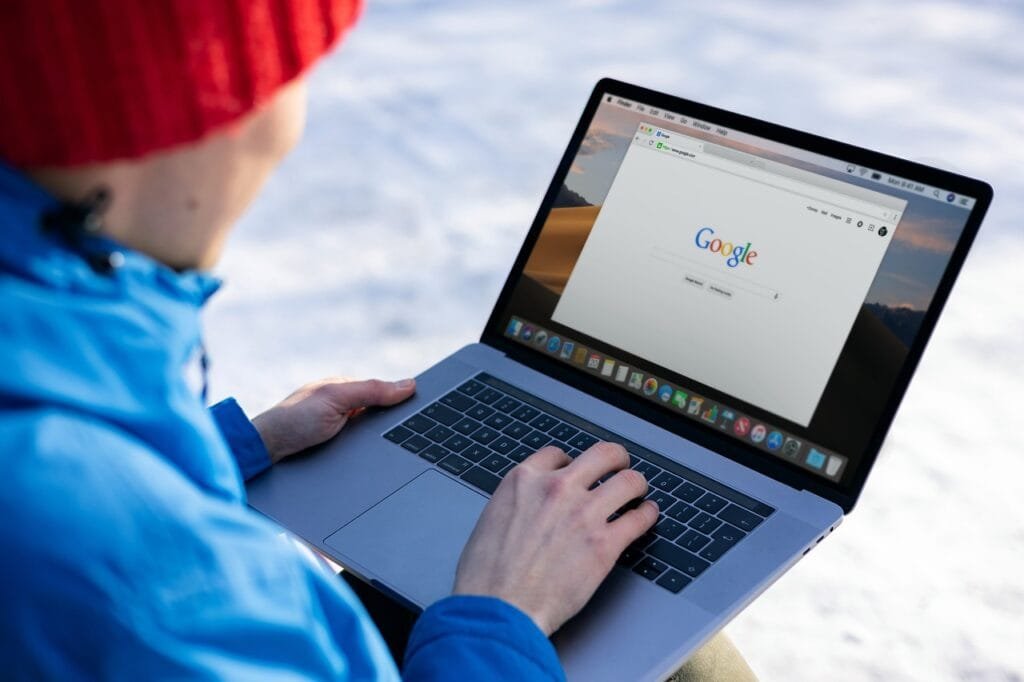








Comments are closed.