In the vast, swirling ocean of data analytics, where every stream of data leads to potential insights and every insight could steer the course of your business, choosing the right analytics tool is paramount. Today’s captains of industry and digital explorers are often caught between two formidable vessels: QlikView and Segment. Each offers a distinct approach to navigating the data seas, but which one will chart the course to success for your business? Whether you’re a seasoned data sailor adept at decoding the complex language of analytics or a novice navigator looking to make sense of your digital landscape, this guide aims to illuminate the path to choosing the analytics tool that best fits your journey.
| QlikView | Segment |
|---|---|
 |  |
| G2 Score -4.1 out of 5 | G2 Score -4.6 out of 5 |
| TrustRadius Score -8.0 out of 10 | TrustRadius Score -8.3 out of 10 |
Area of Comparison: Data Integration Capabilities
One of the first and most critical challenges in any data analytics journey is gathering diverse data streams into a coherent and navigable form. How well an analytics platform can integrate disparate data sources significantly impacts the speed and depth of insights you can achieve. Let’s dive into how QlikView and Segment manage this essential task.
QlikView: The Versatile Navigator
QlikView stands out for its robust data integration capabilities, designed to bring together data from various sources into a single, cohesive analytics environment. Its powerful ETL (Extract, Transform, Load) features allow users to aggregate, transform, and enrich data before analysis, ensuring a seamless flow of information. QlikView supports a wide range of data sources, from traditional databases and spreadsheets to more modern cloud-based systems and applications.
The platform’s associative model further enhances its integration capabilities, enabling users to explore data connections dynamically and uncover insights that might be obscured in more linear data models. This makes QlikView a versatile navigator, capable of charting a course through complex data landscapes with ease. However, leveraging QlikView’s full integration potential often requires a solid understanding of data structures and a hands-on approach to data preparation.
Segment: The Streamlined Conductor
In contrast, Segment focuses on simplifying data integration from the ground up, particularly for digital products and web analytics. It acts as a centralized hub for collecting, cleaning, and routing data from your websites, mobile apps, and other digital touchpoints to various analytics and marketing tools. Segment’s approach is to streamline the data pipeline, reducing the complexity and time involved in managing data flows.
With Segment, the emphasis is on ease of use and automation. The platform offers a straightforward setup process, allowing even those with limited technical expertise to start integrating data sources quickly. This makes Segment an appealing option for startups and businesses looking to accelerate their data journey without getting bogged down in technical details.
Pricing: QlikView vs Segment
Exploring the realm of Pricing offers a lens through which the value proposition of any analytics tool can be critically assessed. The pricing structures of QlikView and Segment are pivotal for organizations as they navigate the cost-benefit terrain of their data analytics investments. Let’s dive into the financial waters to understand how these platforms align with budgetary considerations and the value they promise to deliver.
QlikView: Customizable but Complex
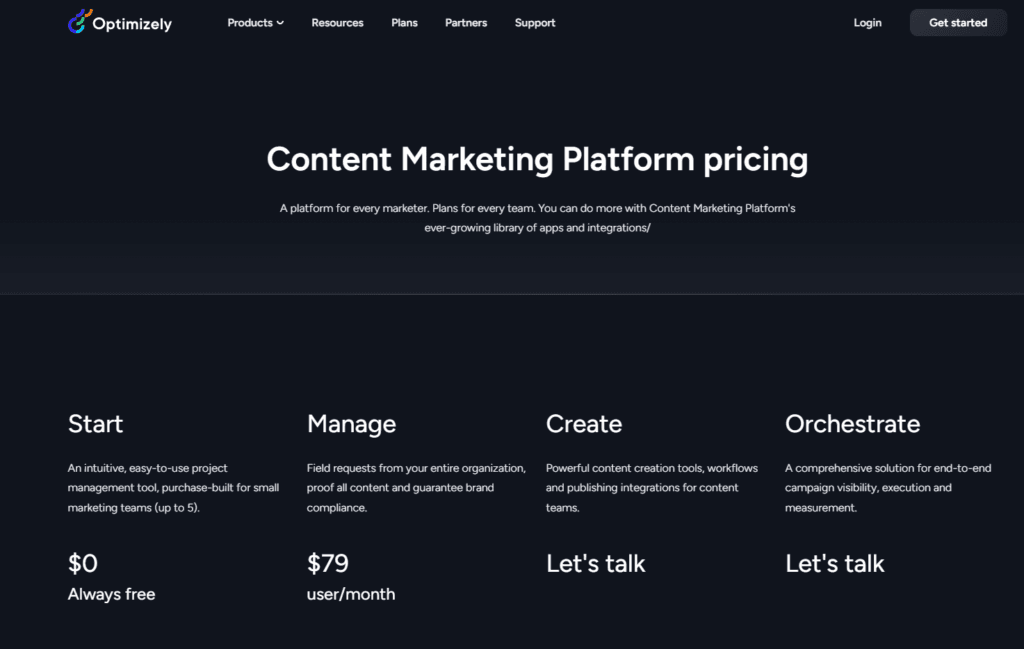
QlikView adopts a licensing model that can be seen as customizable but complex. The initial cost involves a license fee for creating and deploying QlikView applications, which varies based on the scale of deployment and specific organizational needs. Additionally, there are ongoing costs related to maintenance and support services, which ensure that users have access to the latest features and security updates.
One of the key aspects of QlikView’s pricing model is its flexibility to accommodate different organizational sizes and needs. However, this flexibility can also introduce complexity, making it challenging for potential buyers to estimate the total cost of ownership without engaging in detailed discussions with Qlik’s sales representatives.
For organizations with the capability to leverage its extensive analytical powers, QlikView presents a valuable investment. The cost aligns with the depth of insights and the breadth of customization options available, making it a fitting choice for businesses that prioritize comprehensive data exploration capabilities.
Segment: Transparent and Scalable
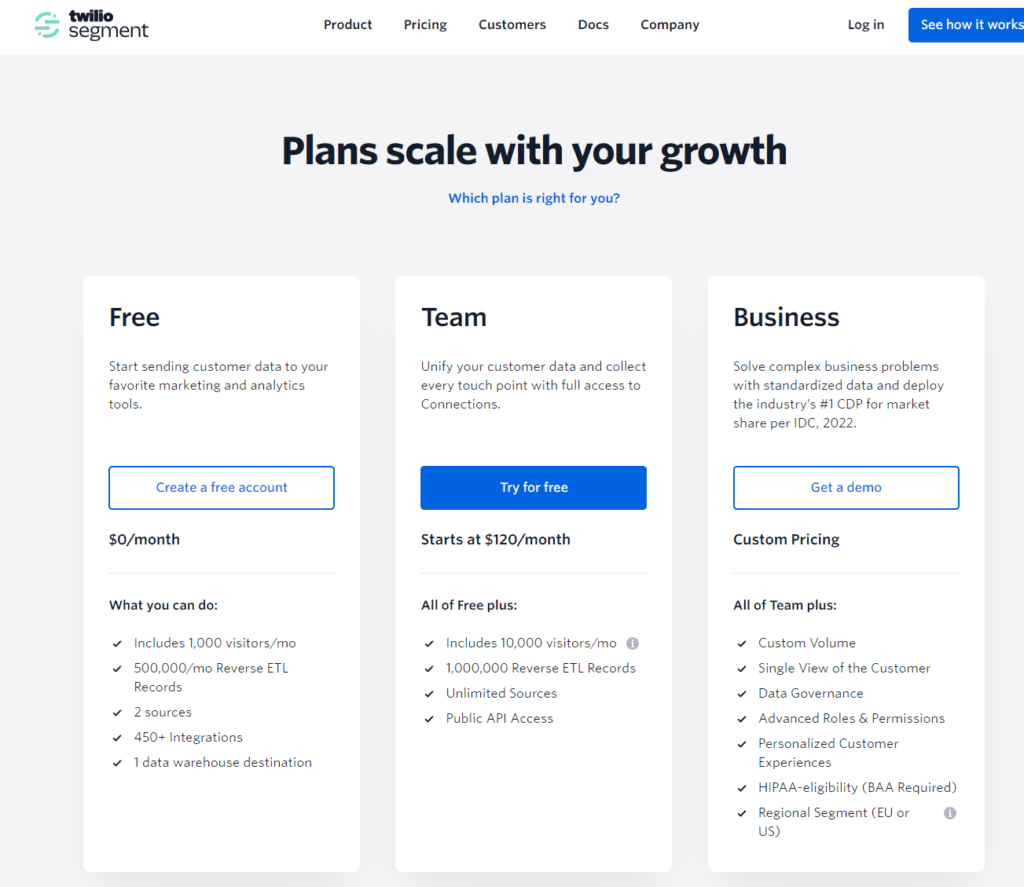
In contrast, Segment offers a transparent and scalable pricing model, designed to grow with your business. The platform provides several tiers, starting with a free plan that caters to small projects or startups just beginning their analytics journey. As businesses grow and their data needs become more complex, they can move to higher tiers, which offer increased data volumes and access to more advanced features.
Segment’s pricing is structured around the number of monthly tracked users (MTUs) and the suite of integration and data governance tools required. This clear, usage-based pricing makes it easier for businesses to predict costs and scale their usage as needed.
The transparency and predictability of Segment’s pricing model make it an attractive option for startups and SMEs looking to leverage robust analytics without facing unforeseen costs. It simplifies budget planning for analytics initiatives, offering value through ease of use and integration capabilities.
Analytics and Visualization Features: QlikView vs Segment
After setting the stage with robust data integration, the true value of an analytics platform is often realized in its ability to turn data into insights through powerful analytics and compelling visualizations. Let’s compare how QlikView and Segment enable businesses to illuminate the path forward.
QlikView: The Insightful Cartographer
QlikView excels as an insightful cartographer, offering a rich set of tools for deep data analysis and interactive visualization. It’s known for its powerful in-memory processing, which allows for rapid data manipulation and exploration. Users can dive into their data, performing complex analyses without extensive SQL knowledge, thanks to QlikView’s intuitive interface and associative data model.
The platform shines in its ability to create dynamic, interactive dashboards and reports that make data accessible and actionable to decision-makers. With QlikView, businesses can craft tailored analytics applications that serve specific organizational needs, enabling a wide range of users to explore data freely and derive personalized insights.
Segment: The Digital Storyteller
While Segment approaches analytics and visualization differently, it acts as a digital storyteller, focusing on simplifying the collection and routing of data to where it can be most effectively analyzed and visualized. Rather than providing native analytics and visualization tools, Segment integrates with a wide array of specialized analytics services, including Google Analytics, Mixpanel, and Looker, to name a few.
This approach allows businesses to leverage the best-of-breed tools for their specific analytics and visualization needs, ensuring that data collected via Segment can be transformed into insights using the platforms that users are already familiar with or that best fit their requirements. It’s a flexible model that places emphasis on using the right tool for the right job, facilitated by Segment’s streamlined data integration capabilities.
Scalability and Performance: QlikView vs Segment
Navigating further into our exploration of QlikView and Segment, it becomes apparent that understanding each platform’s Scalability and Performance capabilities is crucial for organizations planning for growth. As businesses evolve, so too do their data analytics needs, ranging from increased data volume to more complex analytical demands. Let’s assess how QlikView and Segment prepare organizations to scale their analytics efforts and ensure consistent performance.
QlikView: Built for Expansion
QlikView is designed with scalability in mind, capable of handling large volumes of data and complex analytical queries without significant degradation in performance. Its in-memory data processing engine is a key component of this capability, allowing for rapid data manipulation and analysis. This means that as organizations grow and their data becomes more complex, QlikView can scale to meet these increasing demands.
Moreover, QlikView’s deployment options provide flexibility for businesses to scale their analytics infrastructure. Whether deployed on-premise or in the cloud, QlikView offers solutions that can adapt to changing business sizes and needs. This makes it a suitable choice for medium to large enterprises with a strategic focus on building a robust data analytics foundation that can grow over time.
Segment: Agile and Adaptable
Segment, on the other hand, emphasizes agility and adaptability in its approach to scalability and performance. As a data integration platform, Segment simplifies the process of collecting and routing data from various sources to analytics and marketing tools. Its cloud-native infrastructure is built to automatically scale, ensuring that data flows remain smooth and uninterrupted, even as the volume of data spikes.
This scalability is particularly advantageous for digital-first businesses and startups that experience rapid growth and fluctuating data volumes. Segment’s performance remains consistent across different scales of operation, providing businesses with the reliability needed to make data-driven decisions quickly and confidently.

Related: Check out our free SEO suite

User Accessibility and Learning Curve: QlikView vs Segment
Continuing our exploration into the distinguishing features of QlikView and Segment, let’s venture into the terrain of User Accessibility and Learning Curve. This aspect is critical as it determines how quickly and effectively team members across an organization can leverage the analytics platform to drive decisions. It’s about ensuring that the tool not only fits the technical team’s capabilities but is also accessible to non-technical users, allowing for a broader base of data-driven decision-making.
QlikView: The Crafted Instrument
QlikView operates much like a crafted instrument, offering powerful capabilities to those who know how to play it. It’s designed with a focus on providing deep, actionable insights through a flexible, yet complex, interface. This design philosophy means there is a learning curve, particularly for users not familiar with data analytics tools. However, for those willing to climb this curve, QlikView offers a rich set of functionalities for data exploration and visualization.
The platform provides extensive resources, including training modules, documentation, and user forums, to help new users become proficient. Organizations that invest in training their staff can unlock the full potential of QlikView, making it a powerful tool for both data analysts and business users who are ready to dive deep into their data.
Segment: The Plug-and-Play Beacon
In contrast, Segment is designed as a plug-and-play beacon, illuminating the path for users with varying levels of technical expertise. Its primary focus is on streamlining data collection and integration, making these processes as simple as possible. This simplicity extends to its usability, where Segment shines in enabling quick setup and integration without requiring users to have in-depth technical knowledge.
Segment’s user interface is intuitive, guiding users through the process of tracking data across various platforms and funneling it into analysis tools with minimal setup. This approach significantly flattens the learning curve, making Segment an accessible option for marketing teams, product managers, and other non-technical users looking to leverage analytics for data-driven decisions.
Final Thoughts
Thank you for joining this detailed exploration of QlikView and Segment. May the insights gained from this comparison illuminate your path forward, guiding your organization to new heights of understanding and achievement in the data-driven world. Remember, the power of data analytics lies not just in the tools themselves but in how you wield them to unlock the stories hidden within your data.
READ NEXT:
- QlikView vs SAS Visual Analytics: The Best Analytics Tool for You
- “GoSquared vs Statcounter: The Best Analytics Tool for You”
- Email Marketing for the Fitness and Wellness Sector: Motivating Subscribers to Stay Healthy
- Emma Email Marketing Tool vs Elastic Email: The Best Email Marketing Tool for You
- Delivra vs EmailOctopus: The Best Email Marketing Tool for You
- Delivra vs ReachMail: The Best Email Marketing Tool for You
- 11 Marketing Analytics Tools to Elevate Your Data-Driven Strategies
- 29+ Digital Analytics Software to Skyrocket Your Digital ROI

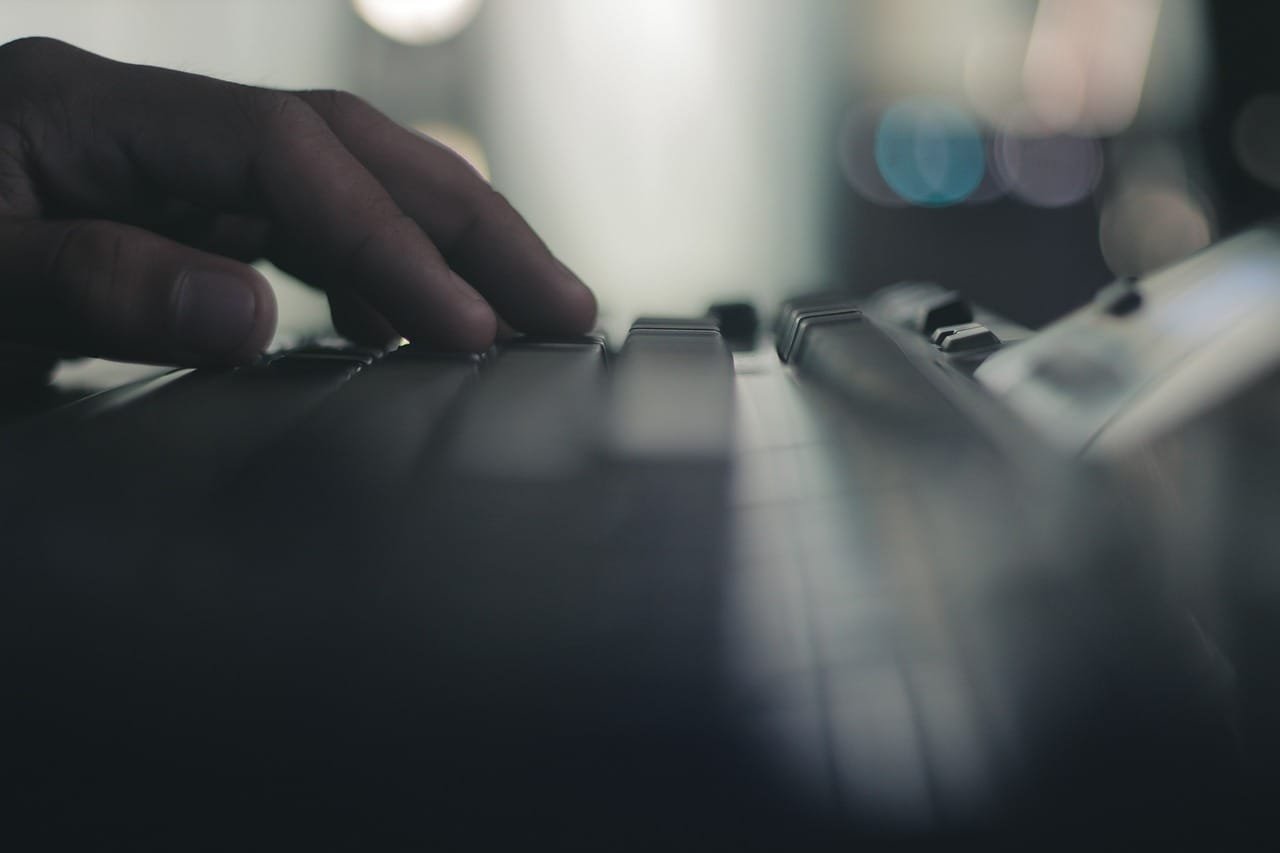
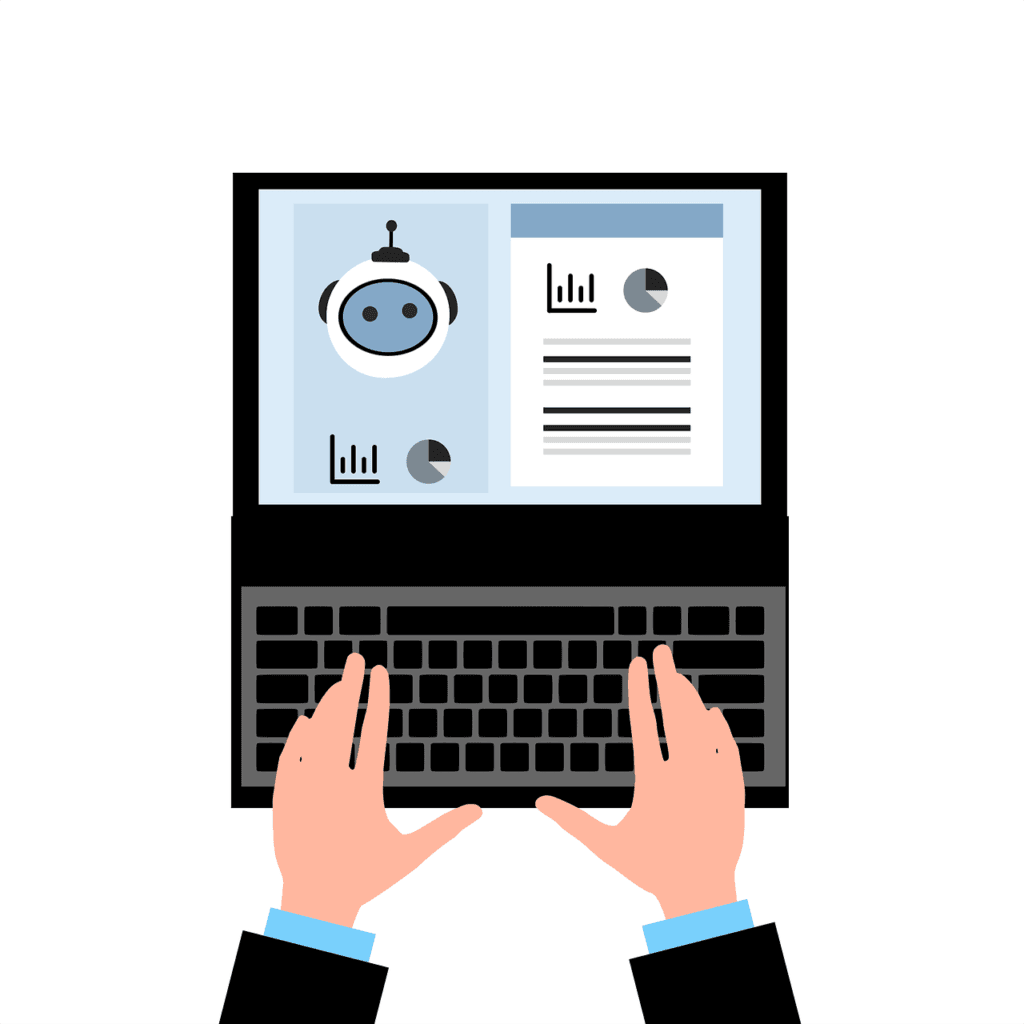

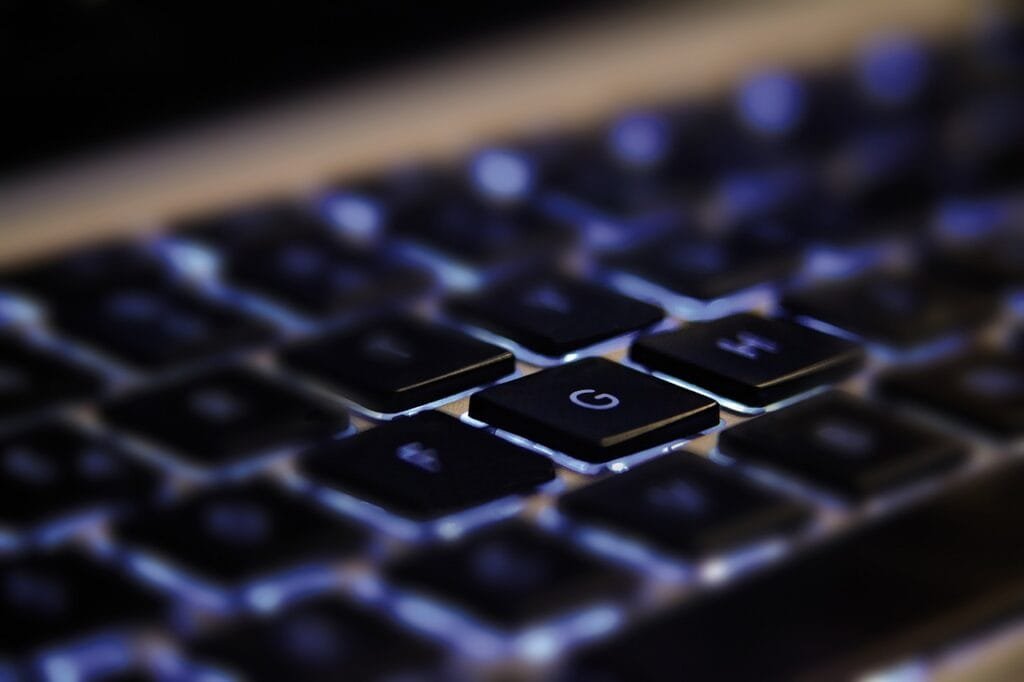

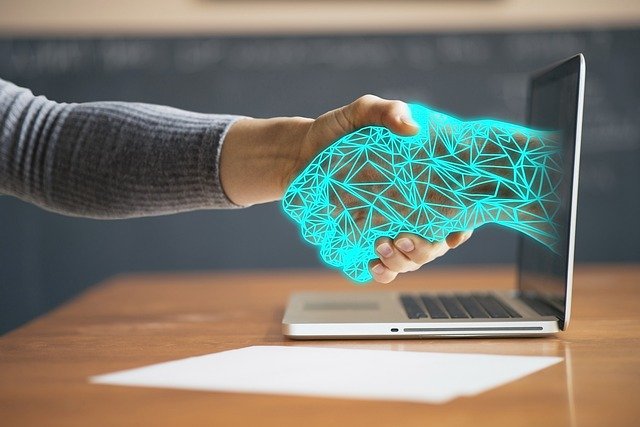















Comments are closed.