Conversion Rate Optimization (CRO) is a systematic approach to increasing the percentage of website visitors who complete a desired action, whether that’s making a purchase, filling out a form, or engaging with a piece of content. It’s a data-driven method that revolves around understanding your user behavior, testing hypotheses, and making data-backed decisions.
Role of CRO in Digital Marketing

In digital marketing, CRO plays a crucial role. It helps you maximize the value of your existing traffic, thus reducing the need for costly customer acquisition strategies. For digital business owners, it’s about getting more value from each visitor and ensuring your digital strategy aligns with user needs and behavior.
Exploring the Basic Principles of CRO
CRO is built on principles like understanding user behavior, leveraging user feedback, and making data-driven decisions. Essentially, it’s about making your website as user-friendly and conversion-friendly as possible.
Also, A/B testing is fundamental to CRO, allowing you to experiment with different design elements to see which ones drive the most conversions. For more insights on A/B testing, check out our Ultimate Guide on A/B Testing.
Unraveling Key Metrics Involved in CRO
Key metrics involved in CRO typically include conversion rate, bounce rate, time on page, page views, user sessions, and so on. To get a more detailed analysis, using top conversion rate optimization software can provide advanced insights.
Heatmaps are visual representations of data that use color-coding to represent different values. In terms of website optimization, heatmaps allow us to see where users are clicking, scrolling, and moving their mouse. The three main types of heatmaps are scroll heatmaps, click heatmaps, and move heatmaps.
The Mechanics of Heatmaps
Heatmaps work by tracking user behavior on a webpage. The colors on the map correspond to the level of activity in that area – red signifies high engagement, while blue or green areas indicate less interaction.
The Benefits of Using Heatmaps for CRO
Heatmaps offer several advantages for CRO. They provide a visual understanding of user behavior, revealing what content grabs attention, what gets ignored, and how far users scroll down a page. By spotting areas of high and low engagement, you can optimize your page design to improve user experience and conversions.
Real-life Examples of Effective Heatmap Use
Companies like Amazon and Facebook have effectively used heatmaps to identify user interaction patterns and make improvements accordingly. For instance, by understanding where users most commonly click, they can strategically place advertisements or calls-to-action for optimal engagement.
Unpacking Click Tracking
Click tracking is a method of capturing and analyzing where users click on a webpage. By understanding where your users are clicking, you can gain insight into what they find interesting, useful, or confusing about your site.
The Importance of Click Tracking for CRO
Click tracking is invaluable for CRO. It allows you to see what elements are attracting clicks and which ones are being ignored. This way, you can optimize your website to guide visitors towards the actions you want them to take, ultimately boosting your conversion rate.
Analyzing Click Tracking Data
When analyzing click tracking data, look for patterns in user behavior. Are users clicking on your calls-to-action? Are they ignoring certain parts of the page? By answering these questions, you can adjust your page to better meet user needs and expectations.
Examples of Effective Click Tracking
Successful businesses, from Google to Shopify, use click tracking to enhance their website’s user experience. For instance, by recognizing that users were often clicking on a certain feature, Shopify could emphasize that feature in its design, leading to improved user satisfaction and increased conversions.
Best Practices for Using Heatmaps and Click Tracking
The Art of Collecting and Interpreting Data

Collecting data from heatmaps and click tracking is only the first step. The art lies in interpreting this data. Look beyond the raw numbers to understand user behavior, motivations, and pain points. Remember to not take every click or scroll as a positive interaction; sometimes, it might indicate confusion or a missing link.
Optimizing Website Design and Layout Using Data
Heatmaps and click tracking data can highlight which parts of your site are working well and which aren’t. Use this insight to optimize your website design and layout. If a button is not getting clicks, consider its position, size, or color.
If a section has low engagement, evaluate its content. Use the lessons learned from our article on Design Elements that Make a Page High Converting to help you in this process.
Improving User Experience with Heatmap and Click Tracking Data
Data from heatmaps and click tracking can offer valuable insights into how users are interacting with your site, helping you improve the user experience. For instance, if the heatmap shows that users are not scrolling down to important information, consider restructuring your content to bring that information higher on the page.
Integration with Other Tools and Methods
Integration of heatmaps and click tracking with other CRO tools and methods can provide a more comprehensive view of user behavior. For instance, incorporating these insights with A/B testing or usability testing can lead to more effective optimization strategies.
Establishing a Consistent Review Process
To maximize the benefits of heatmaps and click tracking, it’s important to establish a regular review process. User behavior can change over time, and what worked well yesterday may not work as well today. Regularly reviewing your data can help you keep up with these changes and continually optimize your site.
Adapting to Changing User Behavior
One of the key benefits of heatmaps and click tracking is that they provide real-time insights into user behavior. As user behavior changes, your website must adapt accordingly. By constantly monitoring user interactions on your site, you can make timely adjustments to meet the evolving needs and expectations of your users.
Practical Guide: Using Heatmap and Click Tracking Tools
Overview of Popular Heatmap and Click Tracking Tools
There are many tools available to help you with heatmaps and click tracking. Some of the most popular ones include Hotjar, Crazy Egg, and Mouseflow. Each has its unique features and advantages, so it’s worth comparing them to find the best fit for your needs.
Check out our comparison of top 51 conversion rate optimization software to find the one that suits your needs the best.
Step-by-step Guide on Setting Up These Tools
Setting up heatmap and click tracking tools usually involves the following steps:
- Choose the tool that suits your needs.
- Create an account and add your website to the platform.
- Install the tracking code on your website.
- Set up the pages you want to track.
- Start collecting data and analyze it to make informed decisions.
Interpreting the Data Provided by These Tools
Understanding the data provided by heatmap and click tracking tools is crucial for effective CRO. Colors in heatmaps represent user engagement levels, with red indicating high engagement and blue indicating low engagement.
For click tracking, the frequency of clicks on various elements can be visualized to show which elements are attracting user attention.
Common Mistakes and How to Avoid Them
Avoiding Misinterpretation of Data
One common mistake in using heatmaps and click tracking is misinterpreting the data. Not every click signifies interest, and not every lack of interaction indicates disinterest.
Understanding the context and the user intent behind these actions is key. Keep in mind the possible reasons behind each interaction.
Ensuring Regular Review and Update of Heatmap and Click Tracking Data
It’s not enough to just set up heatmaps and click tracking and then forget about them. User behavior changes over time, and your strategies must adapt accordingly. Regularly reviewing and updating your data will ensure that your insights remain relevant and your strategies effective.
Avoiding Over-reliance on Heatmaps and Click Tracking for CRO
While heatmaps and click tracking can provide valuable insights, they shouldn’t be the only tools you use for CRO. They are most effective when used as part of a larger strategy that includes other tools and methods like A/B testing, multivariate testing, and usability testing.
Building a Heatmap and Click Tracking Strategy
Setting Measurable Goals
Start by setting measurable goals for what you want to achieve with heatmaps and click tracking. This could be anything from increasing conversions on a particular page to improving user engagement with a specific feature.
Defining the Target Audience
To effectively use heatmaps and click tracking, you need to understand your target audience. What are their needs, preferences, and behavior patterns? The more you know about your audience, the better you can tailor your website to meet their needs and drive conversions.
Choosing the Right Tools and Methods
Different tools offer different features, so choose the one that best meets your needs. Some tools specialize in heatmaps, others in click tracking, and some offer a range of CRO features. Check out our comparison of top 51 conversion rate optimization software for an overview of what’s available.
Measuring and Adapting the Strategy
Once you’ve implemented your strategy, it’s important to measure its effectiveness and adapt as necessary. Are you achieving your goals? If not, what changes can you make? Regular review and adjustment are key to a successful CRO strategy.
Heatmaps, Click Tracking, and A/B Testing
Understanding A/B Testing
A/B testing is a method used in digital marketing to compare two versions of a webpage, email, or other marketing assets to see which performs better. It allows you to test different elements and find out what appeals most to your audience.
The Role of Heatmaps and Click Tracking in A/B Testing
Heatmaps and click tracking play a crucial role in A/B testing. By revealing how users interact with different elements on a page, they can inform what variations to test.
For example, if users often click on a particular button, you might create an A/B test to see if changing the color, text, or position of the button affects its performance.
Implementing A/B Tests Using Heatmap and Click Tracking Data
When implementing A/B tests, use the insights gained from heatmaps and click tracking to determine what changes might lead to improved performance. Make a single change at a time so that you can clearly attribute any changes in performance to the variation you made.
Heatmaps and Click Tracking for Mobile Optimization
The Importance of Mobile Optimization
With the increasing use of mobile devices to browse the internet, mobile optimization is more important than ever. A website that isn’t optimized for mobile can lead to a poor user experience, driving potential customers away.
Differences Between Desktop and Mobile User Behavior
Mobile users often display different behavior than desktop users. They might interact with different elements, scroll faster, or have different preferences in terms of design and layout. Understanding these differences is key to creating a mobile experience that meets user needs and drives conversions.
Utilizing Heatmaps and Click Tracking for Mobile CRO
Just like on desktop, heatmaps and click tracking can provide valuable insights into how mobile users interact with your website. You can use these insights to optimize the mobile experience, for example, by making popular links easier to click or improving the visibility of important information.
Beyond Heatmaps and Click Tracking: Multivariate Testing and Session Replay
Introduction to Multivariate Testing and Session Replay
Multivariate testing is a method of CRO that allows you to test multiple variations of different elements on a page simultaneously. It is like A/B testing on steroids, and it can be a powerful way to optimize your site. Check out our Definitive Guide on Multivariate Testing for more in-depth information.
Session replay, on the other hand, is a tool that allows you to replay a user’s journey on your website, visualizing exactly how they interacted with your site. It provides a deeper understanding of user behavior beyond what heatmaps and click tracking can offer.
Integrating These Methods with Heatmaps and Click Tracking
Heatmaps and click tracking can inform your multivariate tests by highlighting areas where users are interacting and where they aren’t. Similarly, the insights from session replay can help you understand why users might be clicking where they do.
For example, if users are often abandoning a page before scrolling to an important section, session replays could help you figure out why. Perhaps a distracting element is driving them away, or maybe the page simply doesn’t hold their interest.
Case Examples of Successful Integration
Successful integration of these methods can lead to significant improvements in CRO.
For instance, a company may use heatmaps to identify a section of their website that gets little attention. They could then use multivariate testing to experiment with different ways to make this section more engaging, while session replays could help them understand how these changes affect user behavior.
Wrapping it Up
Heatmaps and click tracking are powerful tools that can significantly improve your conversion rate optimization efforts. They can reveal how users interact with your site, inform your A/B and multivariate tests, and help you create a more engaging and effective website.
However, as with any tool, it’s important to use them correctly and in conjunction with other CRO methods.
As you continue to learn and adapt, you’ll be able to create a more effective, user-friendly website that drives conversions and helps your business succeed.
Read Next:
- Startup Funding in India – An In-Depth Guide
- How to Create a Sales Funnel: A Practical Guide
- How to use Surveys and Feedback for CRO
- The Legal Way You Can Delegate Important Work to Outsiders in a Business: Power of Attorney
- How to Invest or Set up a Business in India – The Definitive Guide




















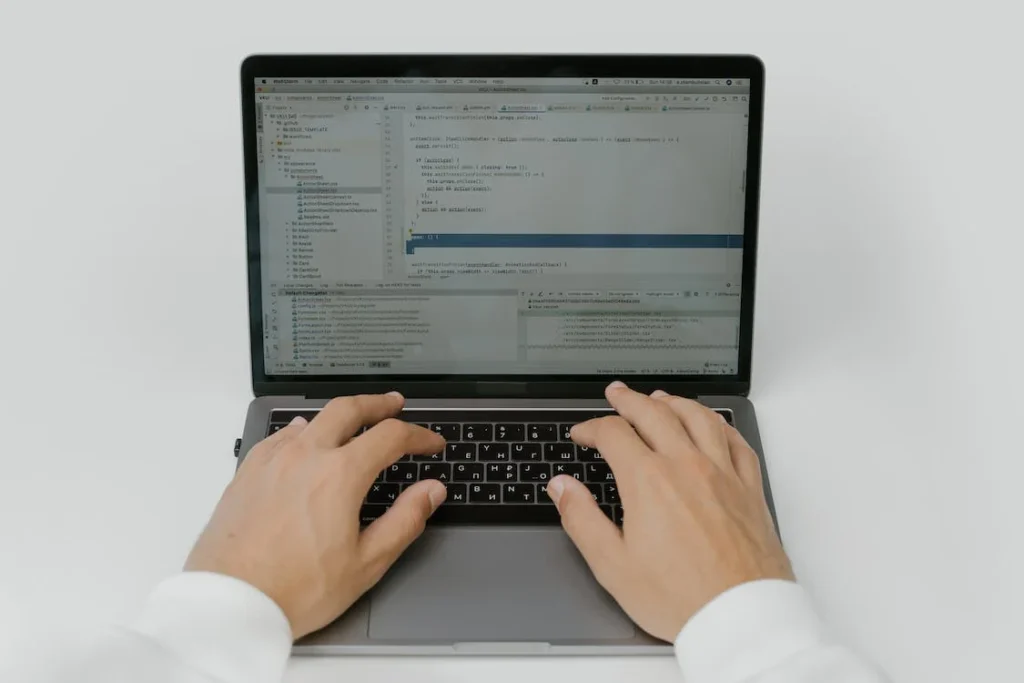
Comments are closed.