Choosing the right tool for creating your landing pages can feel like trying to find your way through a labyrinth. With a multitude of options available, each boasting its own set of features and benefits, it’s easy to get overwhelmed. Today, we’re zoning in on two notable contenders in the ring: Thrive Architect and Ucraft. Both tools have their loyalists, but when it comes down to it, which one will be the best landing page tool for you? In this article, we’ll dive deep into a head-to-head comparison, starting with one of the most critical aspects: Ease of Use.
| Thrive Architect | Ucraft |
|---|---|
 |  |
| G2 Score – 4.3 out of 5 stars | G2 Score – 4.6 out of 5 stars |
| TrustRadius Score – 8.9/10 | TrustRadius Score – N/A |
Ease of Use: A Closer Look
When you’re ready to build a landing page, the last thing you want is a tool that’s as complicated as assembling furniture without instructions. The ease of use is paramount, not just for beginners but also for seasoned pros who value efficiency over a steep learning curve.
Thrive Architect: A User-Friendly Interface
Thrive Architect is celebrated for its drag-and-drop functionality, which lets you see the changes you make in real-time. This intuitive design ensures that even those new to the world of website building can create professional-looking pages without prior experience. The tool is built for WordPress, meaning if you’re already familiar with the platform, you’ll find navigating through Thrive Architect’s interface a breeze.
One of Thrive Architect’s standout features is its wide array of pre-designed templates. These templates are not just abundant but also highly customizable, giving you the flexibility to tweak your landing page until it perfectly matches your vision. This blend of pre-designed options and easy-to-use customization tools significantly shortens the learning curve, allowing you to produce top-notch landing pages with minimal effort.
Ucraft: Simplifying Design for Everyone
Ucraft, on the other hand, aims to democratize website design, making it accessible to everyone, regardless of their technical know-how. Its interface is sleek and straightforward, ensuring a smooth journey from concept to creation. Like Thrive Architect, Ucraft offers a drag-and-drop builder, making it simple to add, remove, and modify elements on your page.
What sets Ucraft apart is its emphasis on design elements. It provides a vast library of design blocks, which can be easily combined to create unique and visually appealing pages. For those who value aesthetics, Ucraft offers a treasure trove of fonts, colors, and icon options, empowering users to craft pages that not only perform well but also look stunning.
Moreover, Ucraft extends its simplicity beyond the builder. It includes features like SEO tools and integrations with other platforms, all accessible within a user-friendly dashboard. This ensures that users can manage not just the design but also the functionality of their landing pages without having to navigate through complicated menus or settings.
Which Tool Wins the Ease of Use Battle?
When it comes to ease of use, both Thrive Architect and Ucraft offer compelling solutions, but they cater to slightly different audiences. Thrive Architect, with its rich selection of templates and integrations specifically designed for WordPress users, is a godsend for those who want a powerful, yet straightforward tool within the WordPress ecosystem. Its real-time editing feature ensures that you can tweak your pages to perfection without constantly previewing changes.
Ucraft, however, shines in its approach to design and simplicity, appealing to users who prioritize aesthetics alongside functionality. Its design-first approach, coupled with an extensive library of design elements, makes it an ideal choice for creatives who want to produce standout landing pages without getting bogged down in complexity.
So, who takes the crown in this category? It depends on what you value most. If you’re a WordPress user looking for a robust, yet user-friendly tool, Thrive Architect is your best bet. However, if design flexibility and simplicity are your top priorities, Ucraft will not disappoint.
Customization Capabilities: Delving Deeper
A landing page isn’t just any webpage. It’s a targeted conversion tool that needs to resonate with your audience, reflect your brand’s personality, and encourage a specific action. This means customization is key. Let’s see how Thrive Architect and Ucraft stack up in this arena.
Thrive Architect: Tailoring to Your Needs
Thrive Architect’s customization capabilities are, in a word, extensive. Beyond the basic drag-and-drop functionality, it offers a wide range of elements (or widgets) you can add to your page, from simple text blocks and images to more complex features like testimonials, countdown timers, and lead generation forms. Each element is not only easy to place but also comes with a plethora of options for fine-tuning its appearance and functionality.
What truly sets Thrive Architect apart is its attention to the needs of marketers. The tool includes conversion-focused elements designed specifically to increase user engagement and conversions. Whether you’re looking to add animated elements to catch the eye, create customizable buttons that pop, or implement dynamic content that changes based on visitor behavior, Thrive Architect provides the tools to make it happen.
Moreover, for those who are particular about branding, Thrive Architect allows for deep customization. You can adjust everything from font sizes and colors to column layouts and hover effects, ensuring that every detail aligns with your brand identity.
Ucraft: Unleashing Creativity
Ucraft, while offering a slightly different approach to customization, is no less impressive. It emphasizes a balance between usability and flexibility, enabling users to craft unique landing pages without needing a degree in design. Ucraft’s design blocks are modular and versatile, allowing for a high degree of customization within a user-friendly framework.
One of Ucraft’s standout features is its Designer Tools, a suite that offers advanced control over the visual aspects of your page, including typography, color schemes, and page layout. This means you can precisely adjust the look and feel of your landing page to ensure it perfectly captures your brand’s essence.
Additionally, Ucraft excels in offering a streamlined approach to responsive design. Adjusting your page to look great on different devices is straightforward, ensuring that your audience receives a consistent experience whether they’re on a desktop, tablet, or smartphone. This focus on responsive design is crucial, considering the increasing importance of mobile traffic.
The Verdict on Customization
Both Thrive Architect and Ucraft demonstrate strong capabilities in customization, but they cater to different types of users. Thrive Architect is the go-to for those who prioritize marketing effectiveness and conversion optimization. Its plethora of conversion-focused elements and in-depth customization options make it ideal for businesses and marketers looking to drive results.
Ucraft, with its designer-friendly approach and advanced design tools, appeals to those who want to create visually stunning pages without getting overwhelmed by too many options. Its focus on design and responsiveness makes it a fantastic choice for creatives and small businesses aiming for a strong visual impact. Ultimately, the choice between Thrive Architect and Ucraft for customization depends on your priorities. If conversion optimization and detailed customization are what you seek, Thrive Architect is your ally. If you’re drawn to creating a landing page that stands out with its design while being user-friendly, Ucraft is your canvas.
Pricing and Value for Money: Breaking Down the Costs
In the world of landing page builders, pricing structures can vary widely, and so can the features and value offered at each price point. Let’s take a closer look at how Thrive Architect and Ucraft stack up in terms of their pricing and what you get for your investment.
| Thrive Architect | Thrive Architect is available for a one-time fee of $97 for a single site license, including all features and updates. They also offer a membership for $19/month (billed annually) that gives access to all Thrive Themes plugins and themes for up to 25 websites. |
| Ucraft | Ucraft provides a free tier that includes basic landing page creation, with limitations such as Ucraft branding. For access to more professional features and to remove Ucraft branding, their pricing starts at $10 per month for the Pro Website plan. |
Thrive Architect: Investment in Conversion
Thrive Architect is part of Thrive Suite, which is offered through a subscription model. The pricing is straightforward, with options that cater to individuals and agencies alike. While initially, it may seem like a significant investment, especially for smaller entities or individuals just starting out, it’s important to consider what’s included in the package.
With Thrive Suite, you’re not just getting a landing page builder; you’re getting access to a whole ecosystem of tools designed to enhance your online presence and conversion rates. This includes themes, quiz builders, and a suite of other marketing tools. Each of these tools integrates seamlessly, providing a cohesive experience that extends the value far beyond just creating landing pages.
Moreover, Thrive Architect’s focus on conversion optimization tools — such as A/B testing capabilities, lead generation forms, and analytics — can significantly increase your ROI by enhancing your ability to convert visitors into leads or customers. For businesses with a clear strategy to utilize these tools, the investment can quickly pay for itself.
Ucraft: Affordable Elegance
Ucraft offers a more flexible pricing model, with a free tier that allows users to build a basic landing page at no cost. This can be particularly attractive for startups, freelancers, or small businesses with limited budgets. The free version includes basic features that are sufficient for creating simple, yet effective landing pages.
For more advanced features, Ucraft provides several paid plans that unlock additional functionalities, such as access to the Designer Tools, integrations with popular marketing tools, and the ability to remove Ucraft branding from your pages. The pricing for these plans is competitive, making Ucraft an accessible option for those looking to create professional-looking landing pages without a hefty price tag.
Additionally, Ucraft’s emphasis on design and aesthetics means that even on the lower-tier plans, users can create visually appealing pages that stand out. The value here is in the ability to produce high-quality designs at an affordable price, potentially saving costs on hiring a professional designer.
Making the Right Choice for Your Budget
When considering pricing and value for money, the right choice between Thrive Architect and Ucraft hinges on your specific needs and how you plan to use the tool. Thrive Architect, with its comprehensive suite of conversion tools and resources, represents a significant value for businesses focused on scaling their online marketing efforts. Its pricing reflects the depth and breadth of functionality designed for growth-oriented users.
Ucraft, with its accessible pricing tiers and free option, offers a cost-effective solution for individuals and small businesses. Its focus on design and ease of use makes it a valuable tool for creating landing pages that don’t break the bank.
Ultimately, the decision should be based on a balance between your budget constraints and your strategic needs. If conversion optimization and access to a comprehensive suite of marketing tools are paramount, Thrive Architect may be worth the investment. On the other hand, if affordability and design are your primary concerns, Ucraft provides a compelling solution that allows for creativity and professionalism on a budget.

Related: Check out our free SEO suite

Integration and Compatibility: Expanding Your Toolset
In the digital marketing ecosystem, your landing page doesn’t operate in isolation. Whether it’s email marketing services, CRM software, analytics tools, or social media platforms, the ability to integrate these elements can make or break the efficiency and effectiveness of your campaigns.
Thrive Architect: The Power of WordPress Ecosystem
Given that Thrive Architect operates within the WordPress environment, it inherently benefits from the extensive compatibility and integration options that WordPress offers. This includes a wide range of plugins for SEO, social media, email marketing, and more. Thrive Architect itself is designed to work seamlessly with other tools in the Thrive Suite, offering a unified approach to building and optimizing your online presence.
Moreover, Thrive Architect provides direct integrations with a host of popular services such as MailChimp, ConvertKit, and HubSpot, among others. This ensures that capturing leads, analyzing user behavior, and managing customer relationships can be done effortlessly, with all your tools working in concert. For businesses that rely on a broad toolset to manage their online marketing, Thrive Architect’s integration capabilities offer a significant advantage, allowing for a more cohesive and efficient workflow.
Ucraft: Versatile Integration for Broader Reach
Ucraft, while not tied to a specific platform like WordPress, has made strides in ensuring its platform is as versatile and integration-friendly as possible. It offers a range of integrations with popular tools and platforms, including Google Analytics, Google Tag Manager, and a variety of payment gateways, which is particularly beneficial for landing pages that include e-commerce elements.
Ucraft’s integration with Zapier opens up even more possibilities, allowing users to connect their landing pages to over a thousand other apps and services. This means that even if a direct integration isn’t available, chances are you can still find a workaround through Zapier. This level of integration flexibility is invaluable for businesses and individuals who use a diverse array of tools and need their landing page platform to fit within a complex digital ecosystem seamlessly.
Choosing the Right Integration Fit
When it comes to integration and compatibility, the choice between Thrive Architect and Ucraft depends largely on your existing digital infrastructure and your specific needs. Thrive Architect offers deep integration within the WordPress ecosystem, making it a potent choice for users already leveraging WordPress and looking for a tightly integrated suite of tools focused on conversion optimization and user engagement.
On the other hand, Ucraft’s broader approach to integration, especially its use of Zapier, makes it a versatile option for those who might be using a wide variety of platforms and services. Its flexibility can be particularly appealing if you’re looking for a landing page tool that can easily adapt to your existing workflow without being confined to a single ecosystem.
In essence, if your digital presence is heavily centered around WordPress, Thrive Architect’s seamless integration within this platform can enhance your efficiency and effectiveness. However, if you value the ability to connect to a wide range of tools and services beyond WordPress, Ucraft’s flexible integration capabilities offer the adaptability you need.
Support and Community: Ensuring You’re Never Stuck
Navigating the complexities of digital marketing tools can be daunting, especially when you hit a snag. The availability of timely and helpful support, along with a vibrant community, can make a world of difference. Let’s see how Thrive Architect and Ucraft measure up in this regard.
Thrive Architect: Comprehensive Support Backed by a Thriving Community
Thrive Architect benefits from being part of the broader Thrive Themes ecosystem, which is known for its robust support structure. Users have access to a wealth of resources, including detailed documentation, tutorials, and an extensive library of training materials. These resources are designed to help you not just overcome technical difficulties, but also to master the tool and use it to its full potential.
In addition to these self-help resources, Thrive Themes offers direct support through a ticket-based system. The support team is praised for being responsive and knowledgeable, ensuring that users receive the assistance they need in a timely manner.
Beyond the official support channels, Thrive Architect enjoys a large and active community. This community, consisting of marketers, business owners, and web designers, offers a platform for users to share tips, tricks, and best practices. The presence of such a community adds an invaluable layer of peer support, allowing users to learn from each other’s experiences and insights.
Ucraft: User-Friendly Support With a Growing Community
Ucraft, while newer to the scene compared to Thrive Architect, has quickly established a reputation for providing user-friendly support. Users have access to a comprehensive knowledge base that covers most aspects of using the platform. For more direct assistance, Ucraft offers live chat support, ensuring that help is just a message away. The responsiveness and helpfulness of their support staff have been highlighted by users as one of Ucraft’s strengths.
While Ucraft’s user community may not be as large or as established as Thrive Architect’s, it is growing steadily. The company actively encourages community interaction through its forums and social media channels, where users can exchange ideas, ask for feedback, and provide support to one another. This burgeoning community spirit enhances the overall user experience and ensures that Ucraft users have a support network they can turn to.
Selecting the Best Support Ecosystem for Your Needs
When it comes to support and community, both Thrive Architect and Ucraft offer solid options, but your choice might depend on what you value most in a support ecosystem. Thrive Architect, with its extensive training materials, responsive ticket-based support, and an active user community, is an excellent choice for those who appreciate a depth of resources and peer learning opportunities.
Ucraft, on the other hand, stands out for its straightforward and accessible support through live chat and its growing community. It may be particularly appealing if you prefer quick, direct assistance and enjoy being part of a newer, evolving user base. In conclusion, both platforms show a strong commitment to supporting their users, but the depth and style of that support differ. Your preference may hinge on whether you value a vast array of self-help resources and a large community (Thrive Architect) or if you prioritize direct support and being part of a growing user base (Ucraft).
SEO and Performance Optimization: The Need for Speed and Visibility
A landing page’s performance and its ability to be easily discovered are pivotal. SEO optimization ensures your page is visible to the right audience, while performance optimization keeps your page loading quickly, providing a smooth user experience. Here’s how Thrive Architect and Ucraft stack up in these crucial areas.
Thrive Architect: Optimized for Success
Thrive Architect, being deeply integrated into the WordPress ecosystem, leverages the robust SEO capabilities of WordPress. This means that any SEO plugins you’re already using on your WordPress site, such as Yoast SEO or All in One SEO Pack, can directly influence and enhance the SEO of your landing pages created with Thrive Architect. This seamless integration ensures that your landing pages are as optimized for search engines as the rest of your site.
In terms of performance, Thrive Architect emphasizes speed and responsiveness. The plugin is designed to produce clean, efficient code that doesn’t bog down your page loading times. This is crucial for SEO, as Google and other search engines increasingly prioritize page speed in their ranking algorithms. Additionally, Thrive Architect pages are responsive by default, ensuring they perform well across devices, another important factor in both SEO and user experience.
Ucraft: Design with SEO in Mind
Ucraft provides built-in SEO tools that allow you to easily customize your page titles, descriptions, and keywords, directly impacting your landing page’s search engine visibility. These tools are user-friendly and accessible even to those with minimal SEO knowledge, making it straightforward to optimize each landing page for your targeted search terms.
Performance-wise, Ucraft prides itself on generating fast-loading pages. The platform’s focus on clean design and its efficient use of resources mean that pages built with Ucraft are optimized for speed out of the box. Like Thrive Architect, Ucraft also ensures that its pages are mobile-responsive, catering to the growing number of users who access the web via mobile devices.
Making the Right Choice for SEO and Performance
When deciding between Thrive Architect and Ucraft based on SEO and performance optimization, the choice comes down to the environment you’re operating in and your specific needs. Thrive Architect offers the advantage of being part of the WordPress ecosystem, which is renowned for its SEO capabilities. If you’re already using WordPress and familiar with its plugins and SEO tools, Thrive Architect can seamlessly integrate into your workflow, leveraging those existing tools for your landing pages.
Ucraft, on the other hand, provides a more straightforward, built-in approach to SEO, making it an attractive option for those who prefer a simpler, all-in-one solution without the need for additional plugins or tools. Its emphasis on performance and clean design also ensures that your landing pages will load quickly and look great on any device.
Ultimately, both platforms are designed with SEO and performance in mind, but your preference might lean towards Thrive Architect if you’re entrenched in the WordPress ecosystem and value the flexibility of using a wide range of SEO plugins. Conversely, Ucraft might be the better option if you’re looking for a simple, effective way to optimize your landing pages without the complexity of additional tools.
Conclusion
In conclusion, choosing between Thrive Architect and Ucraft for your landing page creation boils down to your specific needs, preferences, and existing digital environment. Thrive Architect shines with its deep integration into WordPress, offering a robust suite of tools for users focused on conversion optimization and leveraging the vast plugin ecosystem. Ucraft, on the other hand, appeals to those seeking simplicity and design elegance, providing an intuitive platform with built-in SEO tools and a focus on performance, making it ideal for beginners and those who prioritize visual appeal and user experience.
Both platforms offer significant value in their domains, making the decision a matter of aligning their strengths with your unique goals and workflows. Whether you lean towards the comprehensive, marketing-focused approach of Thrive Architect or the streamlined, design-centric experience of Ucraft, both are capable tools designed to elevate your online presence and engage your target audience effectively.
Read Next:
- 231+ Marketing Tools and Software to Skyrocket your Marketing ROI
- Recent Trends in Mergers and Acquisitions in India (2024)
- Maximizing Profit with the Markup Revenue Model: An In-Depth Look
- Business Model Canvas Template: All About It!
- 31+ Top Social Media Management tools Compared! (2023)





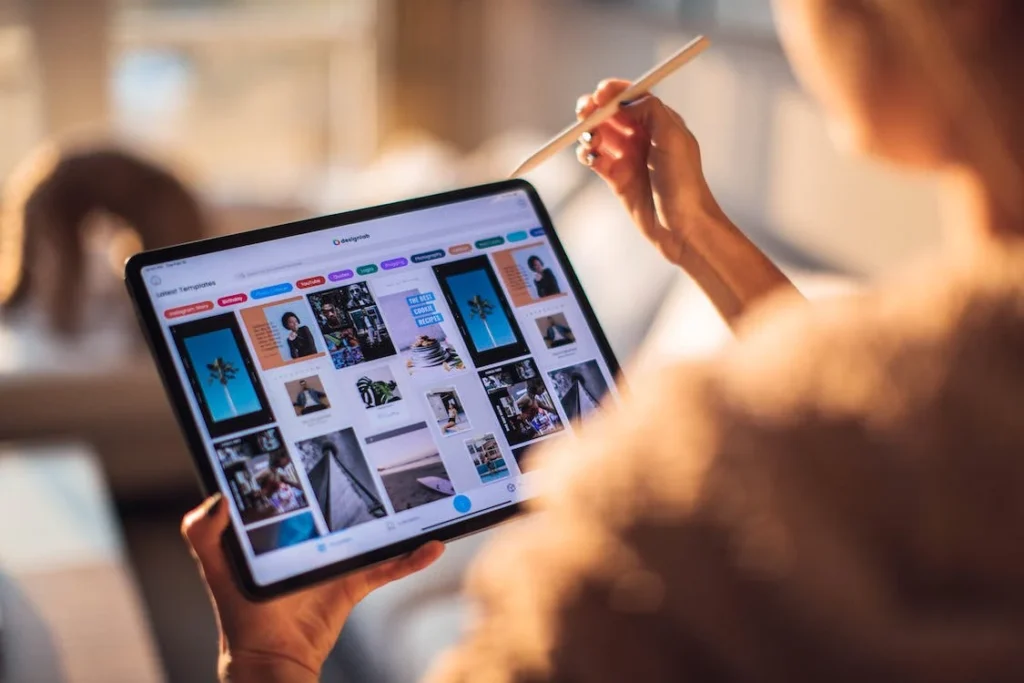
















Comments are closed.