In today’s fast-paced digital world, email marketing remains a cornerstone strategy for businesses looking to connect with their audience. As we leap into 2024, the choice between various email marketing tools can be daunting. In this extensive comparison, we’re focusing on two popular platforms: MailerLite and iContact. Both have their unique strengths and offerings, but which one will crown itself as the best email marketing tool for 2024? Let’s dive deep into their features, usability, and overall impact, starting with a crucial aspect
| MailerLite | iContact |
|---|---|
 | |
| G2 Score – 4.7 out of 5 stars | G2 Score – 4.1 out of 5 stars |
| TrustRadius Score – 7.8 out of 10. | TrustRadius Score – 7.7/10 |
User Interface and Experience
Navigating the Platforms
MailerLite: Simplifying the Journey
MailerLite has consistently been praised for its user-friendly interface. When you log in, you’re greeted with a clean, intuitive dashboard that makes navigating through various features a breeze. This ease of use extends to every aspect of the platform, from setting up campaigns to analyzing results. For beginners or those who prefer a straightforward approach, MailerLite’s interface eliminates complexity, making email marketing an accessible and manageable task.
iContact: Streamlined with a Professional Touch
iContact, while offering a range of advanced features, does not compromise on the user experience. Its interface is well-organized, ensuring that even first-time users can navigate through the platform with relative ease. The layout is professional, with quick access to various tools and analytics. For businesses that appreciate a balance of sophistication and user-friendliness, iContact presents itself as an attractive option.
Creating Your First Campaign
The initial experience of creating an email campaign can set the tone for a user’s long-term relationship with an email marketing platform. Both MailerLite and iContact have designed their campaign creation processes with this in mind, though they cater to different user needs and preferences.
MailerLite: Simplifying the Process for Quick Launch
MailerLite’s approach to campaign creation is centered around simplicity and speed. When you create your first campaign with MailerLite, you’re guided through a process that is both straightforward and intuitive. The platform offers a user-friendly drag-and-drop editor, making it easy for anyone to design professional-looking emails without any prior experience in email design.
This simplicity is further complemented by a selection of pre-designed templates that serve various campaign needs, from newsletters to product promotions. These templates are not just aesthetically pleasing but also customizable, allowing users to easily align them with their brand’s visual identity. For users, particularly small businesses or solo marketers, who aim to get their campaigns off the ground quickly and without hassle, MailerLite provides an ideal environment.
iContact: Flexibility and Customization for Distinctive Campaigns
iContact, while also offering an intuitive campaign creation process, provides a bit more flexibility and control. Users are presented with a range of templates, but the platform really shines in how it allows for deeper customization. You can modify templates extensively or even start from scratch if you prefer, using the platform’s advanced editing features.
For those who have specific branding requirements or a distinct vision for their campaigns, iContact’s email editor offers the freedom to bring these to life. Additionally, the option to delve into HTML editing is a significant advantage for users with technical expertise, as it opens up possibilities for highly customized and unique email designs. This level of customization makes iContact a great choice for businesses that want their emails to stand out and resonate strongly with their audience.
User Support and Learning Resources
In the journey of mastering email marketing tools, the availability and quality of user support and learning resources play a pivotal role. MailerLite and iContact, while both offering support systems, tailor their resources to meet the needs of different user bases.
MailerLite: Ensuring a Smooth Learning Curve
MailerLite’s dedication to user support is evident in its comprehensive range of learning resources. The platform understands that many of its users might be new to email marketing or prefer straightforward tools, and it has structured its support services to cater to this audience. This includes an extensive knowledge base filled with easy-to-understand guides, tutorials, and frequently asked questions.
These resources are designed to help users get up to speed quickly, covering everything from basic setup to more advanced features. Additionally, MailerLite offers responsive customer support, ensuring that users can get help whenever they encounter issues or have questions. This level of support is particularly valuable for small businesses or individuals who may not have a dedicated marketing team and rely on these resources to optimize their email marketing strategies.
iContact: Catering to Growing Marketing Needs
iContact, while also providing a solid support structure, gears its resources towards a more experienced audience. The platform offers a range of educational content, including advanced guides, webinars, and strategic advice. These resources are designed to not only help users understand how to use the platform but also to enhance their overall marketing knowledge and strategy.
This approach makes iContact an excellent option for businesses that are looking to scale their marketing efforts and need more than just basic guidance. The availability of in-depth resources and expert support ensures that businesses can maximize the potential of their email campaigns, leveraging iContact’s features to the fullest. Furthermore, iContact’s customer support is adept at handling more complex queries, making it a reliable resource for businesses as they grow and their needs evolve.

Related: Check out our free SEO suite

Feature Comparison: Email Campaign Creation and Design
Crafting the Perfect Email
MailerLite: User-Friendly Design Tools
MailerLite’s strong suit is its user-friendly design tools, making it a hit among those who may not be technically savvy. The platform’s drag-and-drop editor simplifies the design process, allowing users to easily create professional-looking emails. The availability of a variety of templates that cater to different needs and styles further enhances the user experience. These templates are not just about aesthetics; they are also designed to be responsive, ensuring that your emails look great on any device. This focus on ease and efficiency makes MailerLite a popular choice for businesses looking to quickly launch their email marketing campaigns with minimal fuss.
iContact: Flexible and Advanced Design Capabilities
iContact offers a level of flexibility in design that is appreciated by both beginners and those with more experience. Its email editor is intuitive yet provides ample room for customization. Users can choose from a wide range of templates and customize them to fit their brand’s identity. For those who prefer more control over their designs, iContact also allows for HTML editing, making it a versatile tool for creating unique and impactful email campaigns. This flexibility is particularly beneficial for businesses that require a higher degree of customization in their email marketing efforts.
Template Variety and Customization
The templates offered by an email marketing platform are not just about convenience; they are about providing a starting point for creativity and brand expression. MailerLite and iContact approach template variety and customization differently, each catering to distinct user preferences and needs.
MailerLite: Balancing Simplicity with Creativity
MailerLite’s template library is curated to offer a balance between simplicity and creativity. The templates are designed to be visually appealing yet straightforward to customize. Users can choose from a range of styles that cater to different types of email campaigns, such as newsletters, announcements, or promotional emails.
What stands out about MailerLite’s templates is their focus on user experience. They are not only easy to modify but also optimized for responsiveness, ensuring that emails look great on any device. This feature is particularly beneficial for users who want to create professional-looking emails quickly and without the need for extensive design skills. The drag-and-drop editor further simplifies the customization process, making it accessible even to those who are new to email marketing.
iContact: A Wide Array of Customizable Options
iContact offers a more extensive range of templates, providing users with a wide array of choices to start their campaigns. These templates are designed to cater to a variety of business needs and aesthetic preferences, from sleek and modern designs to more traditional layouts.
The strength of iContact’s templates lies in their customization capabilities. Users have the flexibility to tweak these templates extensively to align with their brand identity. For those with specific design requirements or a desire for unique email aesthetics, iContact’s advanced customization options, including HTML editing capabilities, offer the necessary tools to create highly personalized email experiences. This level of customization is particularly appealing to businesses that place a high value on brand consistency and uniqueness in their communication.
Pricing
MailerLite
- Free Plan: For up to 1,000 subscribers and 12,000 emails per month, including basic features.
- Premium Plans: Starting at $10/month for up to 1,000 subscribers, with pricing increasing for more subscribers. Includes unlimited emails, autoresponders, advanced segmentation, and more.
- The premium plan cost varies based on the number of subscribers and additional features chosen.
iContact
- Base Plan: Pricing starts at around $30/month for 500 subscribers and includes features like drag-and-drop editing, detailed tracking, and autoresponders.
- Pro Plan: Starting at approximately $45/month for 500 subscribers, adding features like workflow automation, landing pages, and segmentation.
- Custom pricing is available for higher volume needs and more advanced features.
Feature Comparison: Analytics and Reporting
Unraveling Campaign Insights
In the intricate world of email marketing, the ability to accurately assess and understand campaign performance is vital. MailerLite and iContact, each in their way, provide the tools to unravel these crucial insights, but they cater to different levels of user proficiency and needs.
MailerLite: Focused on Essential Insights
MailerLite’s approach to campaign analytics is centered around providing essential insights in a clear and concise manner. The platform offers a suite of analytics tools that are intuitive and easy to navigate, making it ideal for users who may not have extensive experience in data analysis. This simplicity, however, does not come at the expense of utility.
Users can access key metrics such as open rates, click-through rates, and subscriber engagement levels, all presented in an easy-to-understand format. This straightforward presentation of data ensures that users can quickly gauge the effectiveness of their campaigns and identify areas for improvement. The inclusion of basic A/B testing tools further enables users to refine their campaigns based on real-world feedback, enhancing the overall effectiveness of their marketing efforts.
iContact: Comprehensive Analytics for In-depth Understanding
iContact offers a more detailed approach to campaign analytics, suited for businesses that require a deeper understanding of their marketing efforts. The platform provides comprehensive reporting tools that delve into various aspects of campaign performance, from subscriber behavior to detailed engagement metrics. This level of detail is particularly valuable for businesses that rely on data-driven strategies to optimize their campaigns.
With iContact’s analytics, users can perform a granular analysis of their campaigns, uncovering insights that go beyond basic metrics. This includes understanding how different segments of the audience interact with emails, tracking conversions, and measuring the long-term impact of campaigns. Such in-depth analysis is essential for businesses looking to tailor their marketing strategies precisely and maximize the return on their email marketing investments.
Conclusion
When deciding between MailerLite and iContact as the best email marketing tool for 2024, it’s essential to consider your specific business needs, your level of expertise in email marketing, and the depth of features you require.
MailerLite stands out as an excellent choice for small to medium-sized businesses or those new to email marketing. Its straightforward interface, user-friendly design tools, and essential analytics make it ideal for users who value simplicity and efficiency in their email marketing efforts. MailerLite offers a cost-effective and accessible platform, perfect for those who want to create effective campaigns without the complexities of more advanced tools.
iContact, on the other hand, is tailored for businesses that require a more robust, feature-rich email marketing solution. With its comprehensive analytics, advanced customization options, and a broad range of templates, iContact is well-suited for users who seek depth and flexibility in their email marketing strategies. It’s a great fit for businesses looking to delve deeper into data-driven campaign optimization and who require a more integrated approach to their overall marketing efforts.
Read Next:
- HubSpot Email Marketing vs Iterable: The Best Email Marketing Tool for 2024
- HubSpot Email Marketing vs SendX: The Best Email Marketing Tool for 2024
- The Role of Visuals in Email Marketing: Enhancing Engagement with Images and GIFs
- Email Marketing for Subscription-Based Services
- Crafting Compelling Email Subject Lines: Tips and Tricks for Higher Open Rates






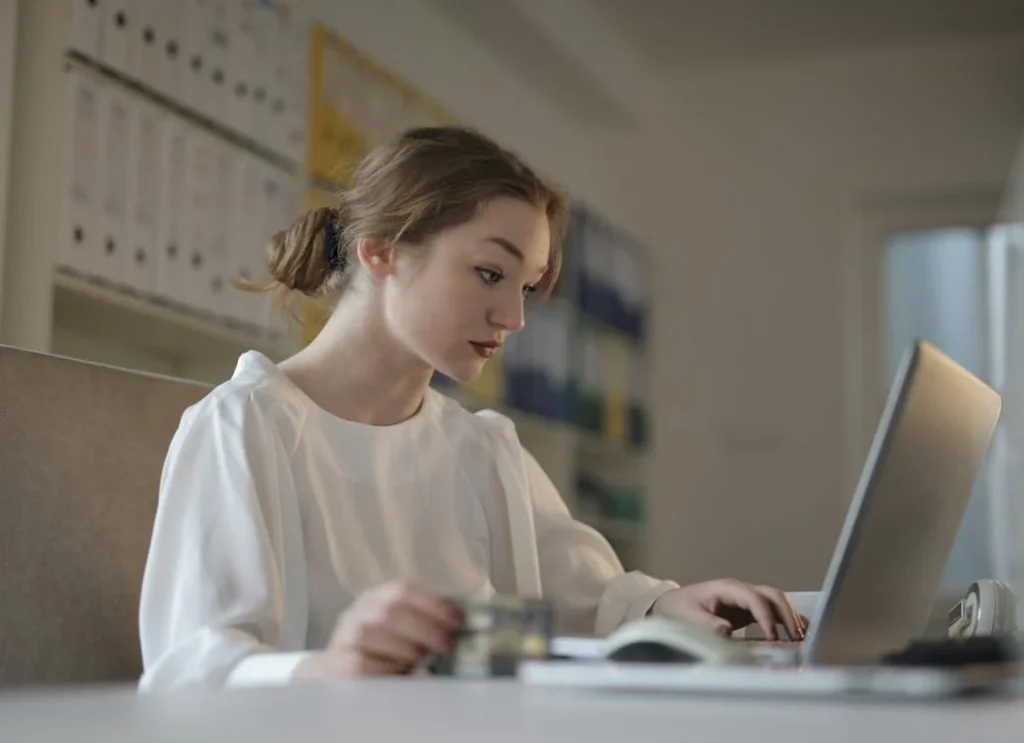

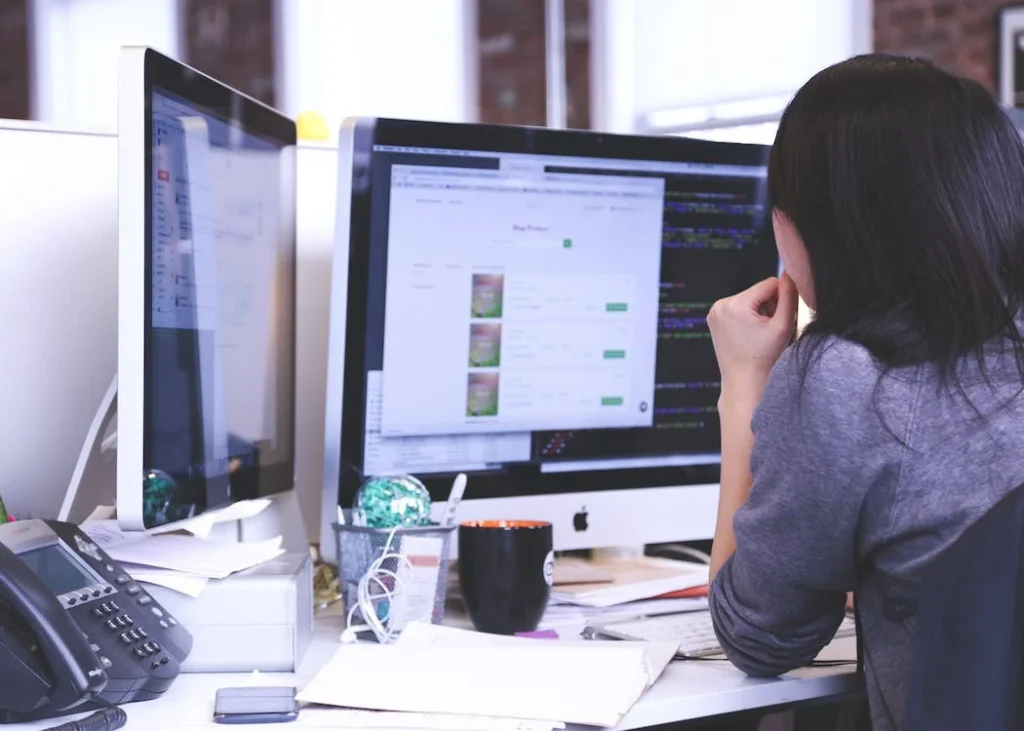





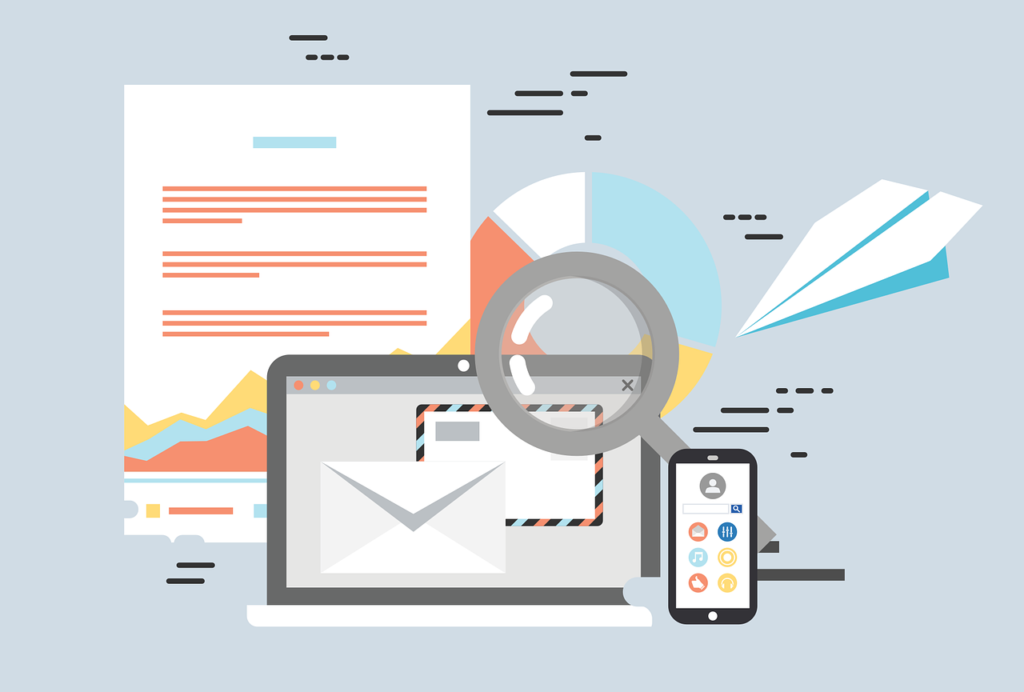
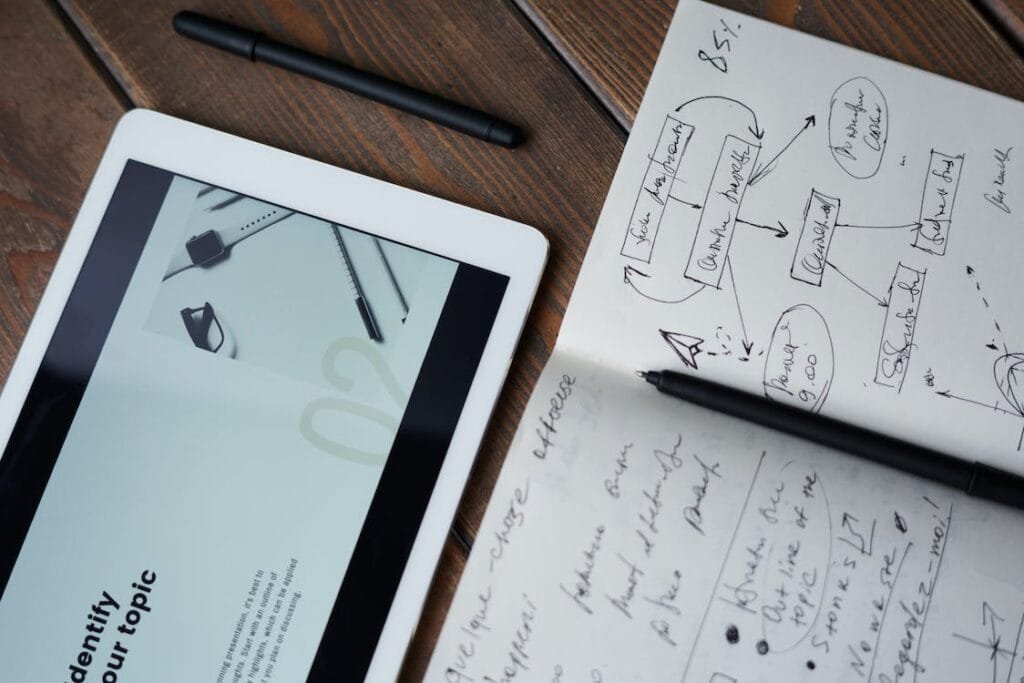



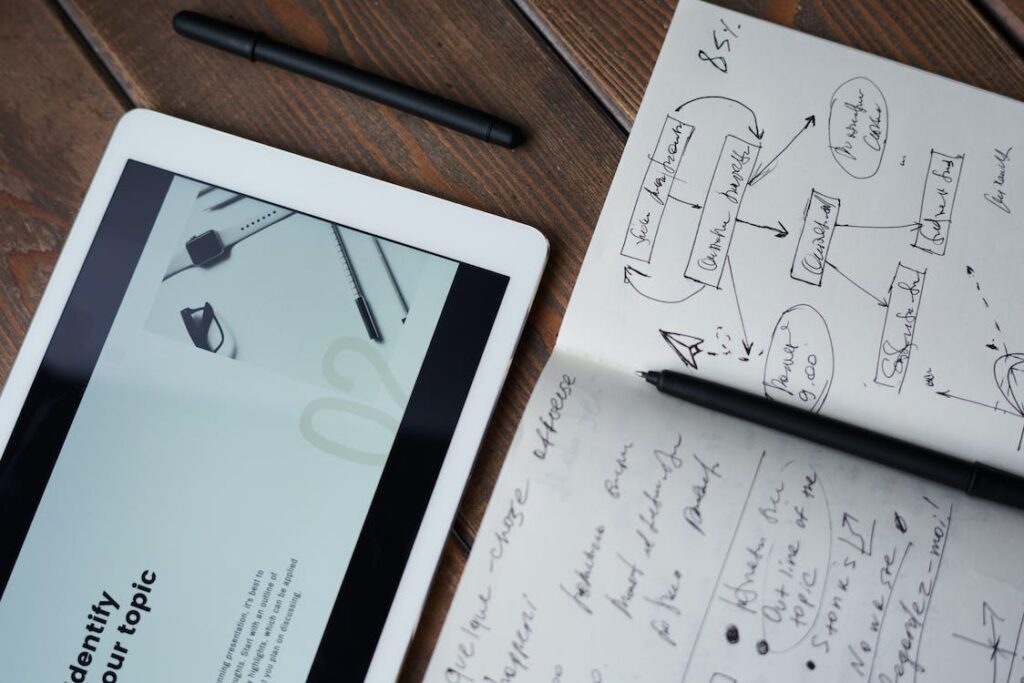


Comments are closed.