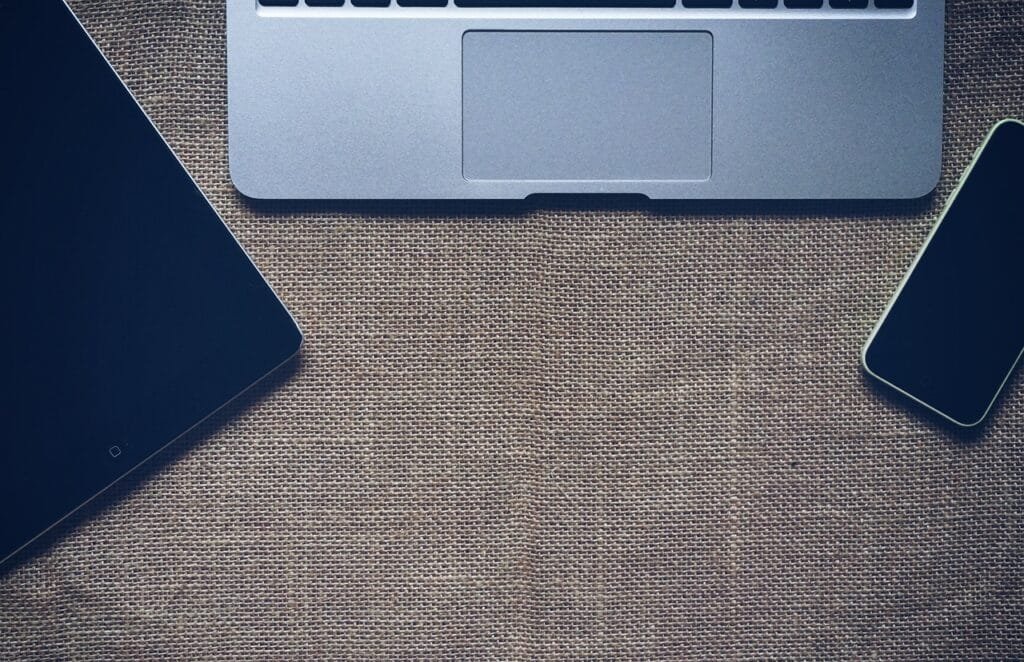Navigating the sea of CRM (Customer Relationship Management) tools can be a daunting task, akin to finding a needle in a haystack. With so many options boasting an array of features, how do you choose the right one for your business? Today, we’re zoning in on two popular contenders: HubSpot CRM and Pipedrive CRM. Both platforms have their legions of fans and for good reasons. But when it comes down to it, which one will be the best CRM tool for you? Let’s dive into the details to help you make an informed decision.
| HubSpot CRM | Pipedrive CRM |
|---|---|
 |  |
| G2 Score -4.4 out of 5 | G2 Score -4.3 out of 5 |
| TrustRadius Score -8.5 out of 10 | TrustRadius Score -8.0 out of 10 |
Ease of Use
In the fast-paced world of sales and marketing, the last thing you need is a CRM so complex it requires a manual the size of “War and Peace” to understand. A CRM should be a tool that simplifies your life, not complicates it. Let’s see how HubSpot CRM and Pipedrive CRM stack up when it comes to user-friendliness.
HubSpot CRM: The Friendly Giant
HubSpot CRM is often lauded for its intuitive interface and ease of navigation. Imagine walking into a well-lit, organized room where everything is labeled and within reach—that’s the user experience HubSpot aims for. From the get-go, HubSpot CRM feels welcoming, with a clean dashboard that gives you a snapshot of your entire sales pipeline, upcoming tasks, and performance metrics without overwhelming you with information.
One of HubSpot CRM’s strongest suits is its onboarding process. New users are greeted with guided tours, helpful tips, and a plethora of resources from the HubSpot Academy. These tools are designed to get you up and running as quickly as possible, making it an excellent choice for CRM beginners or teams with varying levels of tech-savviness.
Customization in HubSpot CRM is a breeze. Whether you’re tweaking your sales pipeline stages or setting up email templates, the platform ensures these tasks are straightforward. This simplicity extends to its automation features, allowing you to set up workflows that save time without needing a degree in computer science.
Pipedrive CRM: The Streamlined Workhorse
Pipedrive, on the other hand, takes pride in being a CRM built by salespeople, for salespeople. Its interface is streamlined, focusing on actions that drive sales forward. Pipedrive’s philosophy is all about visibility and activity, ensuring that you always know what needs to be done next to move a deal forward.
Pipedrive’s visual sales pipeline is a standout feature. It offers a clear, drag-and-drop interface that makes managing deals feel almost game-like. Each deal is represented as a card that can be moved from one stage to the next, providing a satisfying sense of progression.
Customizing your pipeline in Pipedrive is also straightforward, allowing you to mirror your sales process accurately. Where Pipedrive shines is in its focus on sales actions. It prompts users to schedule their next activity after completing one, ensuring that leads never fall through the cracks.
Pricing and Scalability
Understanding how each CRM fits into your budget and how well it can grow with your business is crucial. After all, a CRM isn’t just a tool for today—it’s an investment in your company’s future.
HubSpot CRM: Flexibility with a Free Core
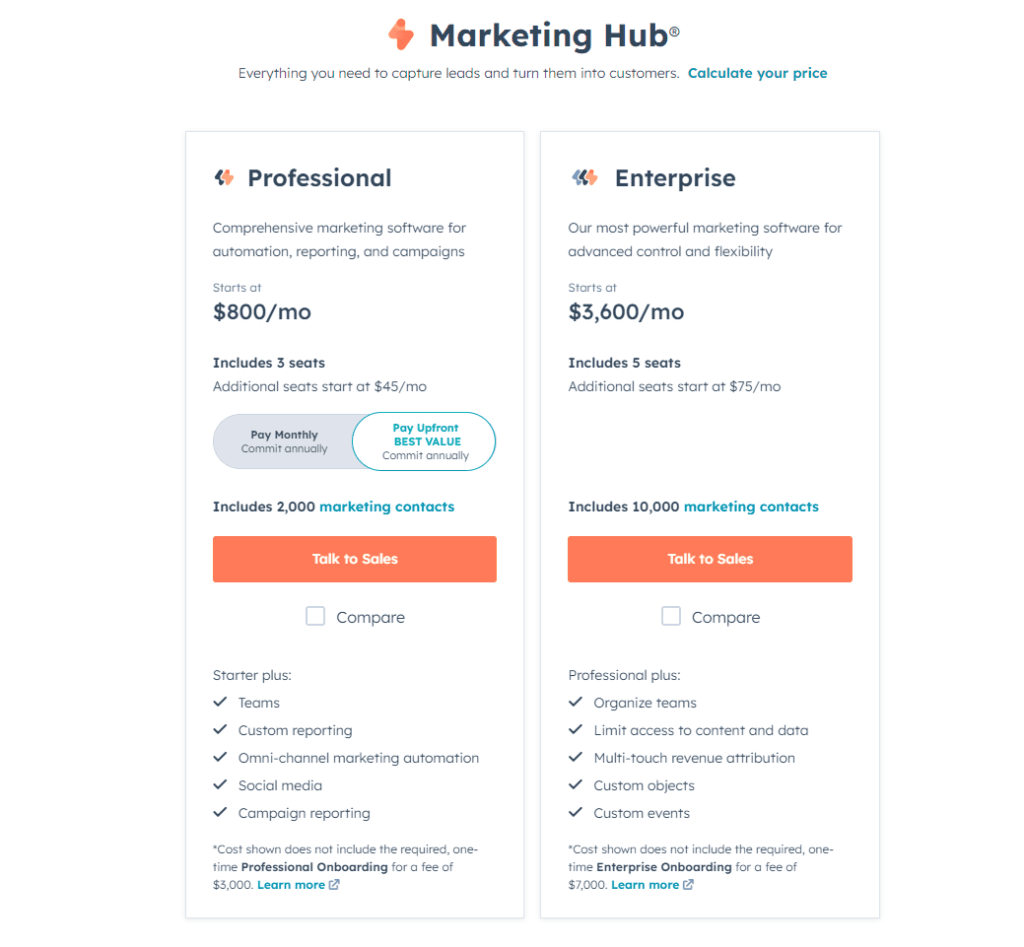
HubSpot CRM starts with a compelling proposition: a free version that’s not just a trial but free forever. This version includes basic features such as contact management, email scheduling, and deal tracking, making it an attractive option for startups and small businesses. The allure of HubSpot’s pricing lies in its scalability; as your business grows, you can opt into additional hubs (Sales Hub, Marketing Hub, Service Hub, and more), each with its own set of tiers: Starter, Professional, and Enterprise.
This tiered approach allows businesses to scale their CRM functionalities to match their growth, paying only for the features they need. However, as you move up the tiers, costs can accumulate, especially if you require advanced features across multiple hubs. For small businesses, the free version or the Starter tier may suffice, but larger organizations or those with more sophisticated needs will need to budget for the higher tiers.
Pipedrive CRM: Transparent, Activity-Based Pricing
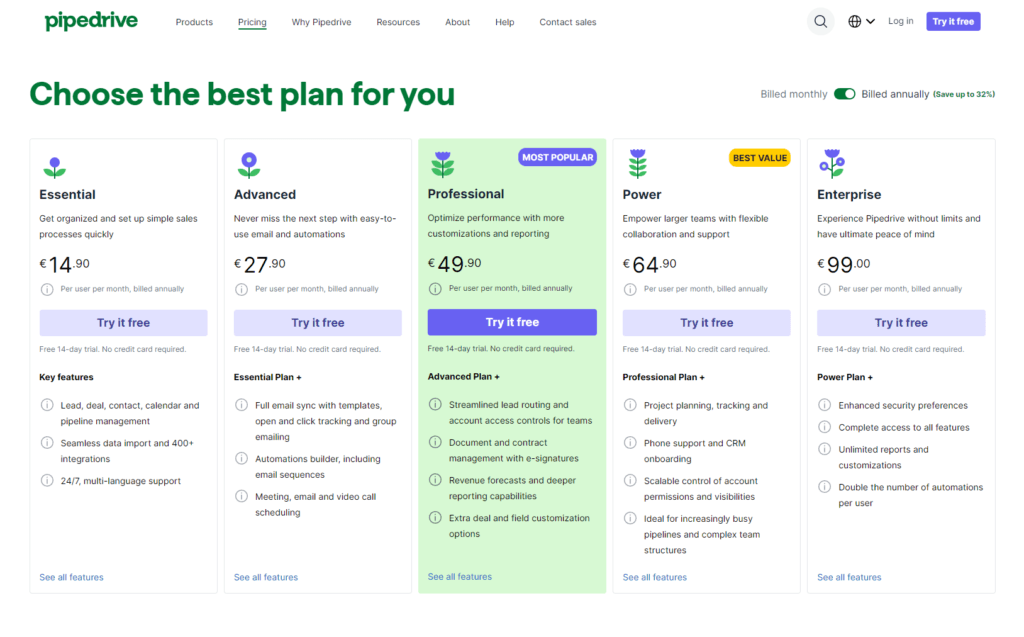
Pipedrive’s pricing structure is straightforward and tier-based, offering four plans: Essential, Advanced, Professional, and Enterprise. Unlike HubSpot, there is no free version (aside from a trial period), but Pipedrive’s entry-level plan is affordably priced, making it accessible for small businesses. Each subsequent tier adds more advanced features, with the emphasis on supporting a growing sales team’s needs.
Pipedrive’s pricing model is particularly transparent; each tier’s features are clearly outlined, making it easy for businesses to decide which plan aligns with their requirements. Scalability with Pipedrive is more linear; as your business grows, you move up the tiers. This straightforward scalability makes budgeting predictable, but it’s worth noting that Pipedrive focuses primarily on sales management. If your business needs extensive marketing or service tools, you might need to integrate Pipedrive with other software, which could add to the overall cost.
Integration and Ecosystem
The ability of a CRM to seamlessly integrate with other tools and platforms is a critical factor for many businesses. A robust ecosystem of integrations can significantly enhance productivity, streamline workflows, and ultimately lead to better customer experiences. Here’s how HubSpot CRM and Pipedrive CRM measure up in this essential area.
HubSpot CRM: A Unified Ecosystem with Extensive Integrations
HubSpot CRM sits at the heart of HubSpot’s broader ecosystem, which encompasses marketing, sales, service, and content management tools. This holistic approach means that HubSpot offers a seamless experience across its suite, with data flowing effortlessly between different components. For businesses looking for an all-in-one solution, this can significantly reduce the complexity of managing multiple disparate tools.
Beyond its internal ecosystem, HubSpot CRM boasts a vast array of third-party integrations. The HubSpot App Marketplace is home to hundreds of integrations, spanning categories like email marketing, customer service, accounting, and more. These integrations are designed to be user-friendly, ensuring that even those with minimal technical expertise can connect HubSpot CRM with their existing tools.
Pipedrive CRM: Highly Customizable with a Focus on Sales Tools
Pipedrive CRM, while not part of a larger suite like HubSpot, compensates with its own impressive set of integrations. Pipedrive’s Marketplace offers a wide range of apps and integrations tailored to enhancing sales processes. This focus on sales tools means that Pipedrive integrates well with platforms that sales teams are likely to use, including email clients, communication tools, and project management apps.
One of Pipedrive’s strengths is its API, which allows for deep customization and integration with third-party systems. This is particularly appealing for businesses with specific needs or those that rely on custom software solutions. By leveraging Pipedrive’s API, businesses can create a tailored CRM solution that fits their unique workflows and processes.

Related: Check out our free SEO suite

Customer Support and Training
The level of support and resources available for learning the ins and outs of a CRM can greatly impact your team’s ability to leverage the platform to its fullest potential. Whether you’re encountering technical issues or looking to master advanced features, having access to timely, effective support and comprehensive educational materials is key.
HubSpot CRM: Comprehensive Support and a Wealth of Learning Resources
HubSpot is well-regarded for its customer support and extensive educational resources. All users, regardless of their subscription plan, have access to HubSpot’s vast Knowledge Base, which is filled with articles, guides, and tutorials designed to help users navigate and maximize the CRM’s capabilities. For more direct assistance, HubSpot offers email and chat support, ensuring that help is readily available when needed.
Perhaps one of HubSpot’s most notable strengths in this area is the HubSpot Academy. This online learning platform offers free courses, certifications, and training videos on a wide range of topics, not just limited to HubSpot’s products but also covering broader sales, marketing, and customer service strategies. This commitment to education helps users not only become proficient with the CRM but also grow their overall business acumen.
Pipedrive CRM: Targeted Support Focused on Sales Success
Pipedrive also offers a robust support system, with a focus on ensuring sales teams can use the CRM as effectively as possible. Its support includes 24/7 access to customer service via email and chat, with phone support available for higher-tier plan subscribers. Pipedrive’s Knowledge Base is comprehensive, offering articles and video tutorials tailored to help users navigate specific features and workflows within the CRM.
In addition to traditional support channels, Pipedrive provides access to the Pipedrive Academy, which houses a variety of training materials and videos designed to improve sales skills and CRM knowledge. While not as extensive as HubSpot Academy, the Pipedrive Academy is highly focused on sales effectiveness, making it a valuable resource for sales teams looking to enhance their strategies and CRM utilization.
Conclusion
In wrapping up our deep dive into the comparison between HubSpot CRM and Pipedrive CRM, it’s clear that both platforms offer robust solutions designed to cater to varying business needs. From ease of use and pricing models to integration capabilities and customer support, each CRM has its unique strengths that can serve different organizational priorities and strategies. HubSpot CRM emerges as the comprehensive, all-encompassing solution, ideal for businesses seeking a seamless integration of sales, marketing, and customer service tools within a single platform. Its user-friendly interface, extensive free plan, and vast educational resources from HubSpot Academy make it an excellent choice for companies of all sizes looking to grow their operations without the complexity of managing multiple systems.
Pipedrive CRM, on the other hand, stands out for its sales-centric approach, offering a streamlined and intuitive interface focused on sales activities and pipeline management. Its straightforward pricing, flexible integration options, and targeted support and training resources cater specifically to sales teams aiming to optimize their workflows and boost productivity.
READ NEXT:
- Creating a Content Calendar: Organizing for Consistency and Impact
- 23 Tips to Perfect Your Outbound Prospecting Strategy
- MavSocial vs Social Report: The Best Social Media Management Tool for You
- Mailshake vs Campaigner: The Best Email Marketing Tool for You
- ClickUp vs Microsoft Project: The Best Project Management Tool for You
- 9 Best Marketing CRM Software (For You): In 2023
- 19+ Top Customer Relationship Management (CRM) Software: What’s Best?