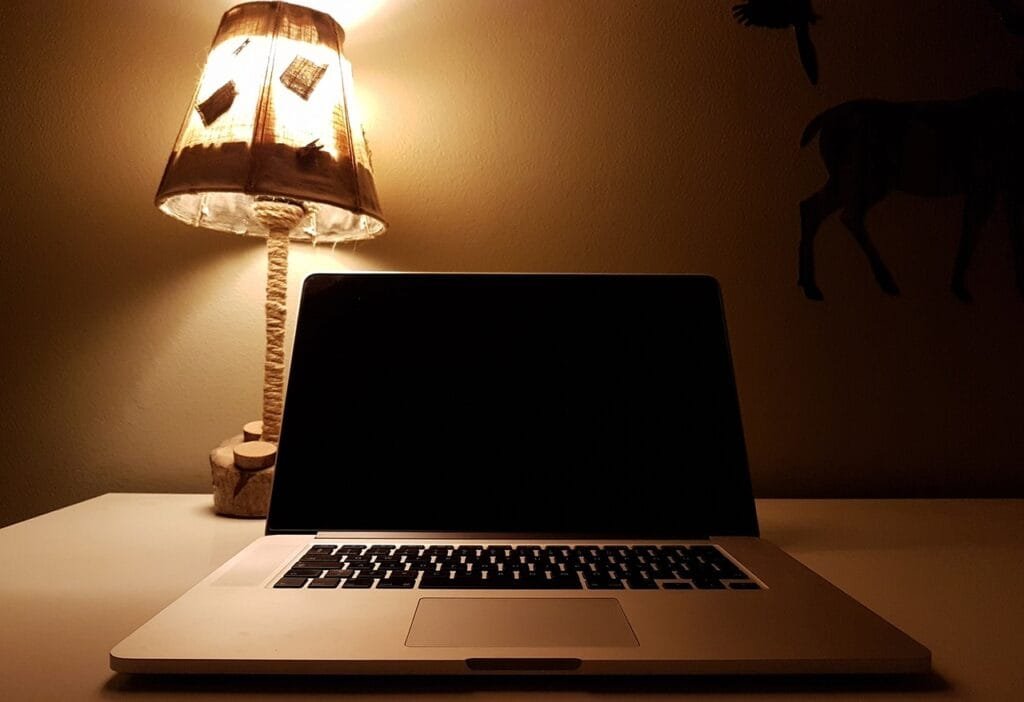In the dynamic world of Customer Relationship Management (CRM) tools, making the right choice can significantly impact your business’s growth and customer relations. Among the myriad of options, Zoho CRM and Keap (formerly Infusionsoft) emerge as two leading solutions, each with its unique strengths and capabilities. But with each platform offering distinct features tailored to different business needs, the pressing question is: which CRM tool is the best fit for you? Let’s embark on a detailed comparison.
| Zoho CRM | Keap (formerly Infusionsoft) |
|---|---|
 |  |
| G2 Score -4.1 out of 5 | G2 Score -4.2 out of 5 |
| TrustRadius Score -8.3 out of 10 | TrustRadius Score -8.1 out of 10 |
Ease of Use and User Experience
Zoho CRM: Intuitive Design Meets Depth of Functionality
Zoho CRM is celebrated for its user-friendly interface that caters to users of varying technical skill levels. Designed with intuitiveness in mind, Zoho CRM ensures that navigating through its comprehensive suite of features—from sales automation to customer support and analytics—is straightforward. The platform’s customizable dashboard and simple layout allow users to quickly access the information and tools they need, enhancing productivity and reducing the learning curve associated with adopting a new CRM system.
Moreover, Zoho CRM is supported by an extensive array of tutorials, guides, and an active community forum, all designed to help users maximize the platform. Whether it’s a small business taking its first steps into CRM or a large enterprise seeking to streamline its operations, Zoho CRM’s blend of ease of use and powerful functionality makes it a compelling choice.
Keap: Tailored Automation for Small Businesses
Keap specializes in serving small businesses, offering a CRM solution that combines ease of use with advanced automation capabilities. Keap’s interface is designed to be accessible and straightforward, allowing businesses to quickly set up and automate their customer management processes. One of Keap’s standout features is its automation workflows, which enable users to create personalized customer journeys effortlessly.
However, what sets Keap apart is its focus on delivering a CRM experience that’s not only easy to use but also deeply integrated with marketing automation. This integration ensures that businesses can nurture leads, manage customer relationships, and execute marketing campaigns from a single platform. While Keap’s focused approach provides powerful tools for small businesses, those requiring broader CRM functionalities might find its features limiting compared to more comprehensive platforms like Zoho CRM.
Pricing and Scalability
The investment in a CRM system is significant not only in terms of initial cost but also in how well it scales with your business growth. A CRM that grows alongside your business without exponential cost increases offers true value over time.
Zoho CRM: Flexible Pricing with Scalability

Zoho CRM is known for its flexible pricing model, designed to cater to businesses of varying sizes and needs. Starting with a Free Edition for up to three users, it provides small businesses or startups an opportunity to leverage basic CRM functionalities at no cost. As a business grows, Zoho offers several paid plans: Standard, Professional, Enterprise, and Ultimate.
Each tier increases in price but also expands the range of features and capabilities, including advanced analytics, marketing automation, and more extensive customization options. This tiered approach allows businesses to scale their CRM solution as they expand, ensuring that they only pay for the functionalities they need at each stage of their growth.
Keap: Streamlined Pricing for Small Businesses
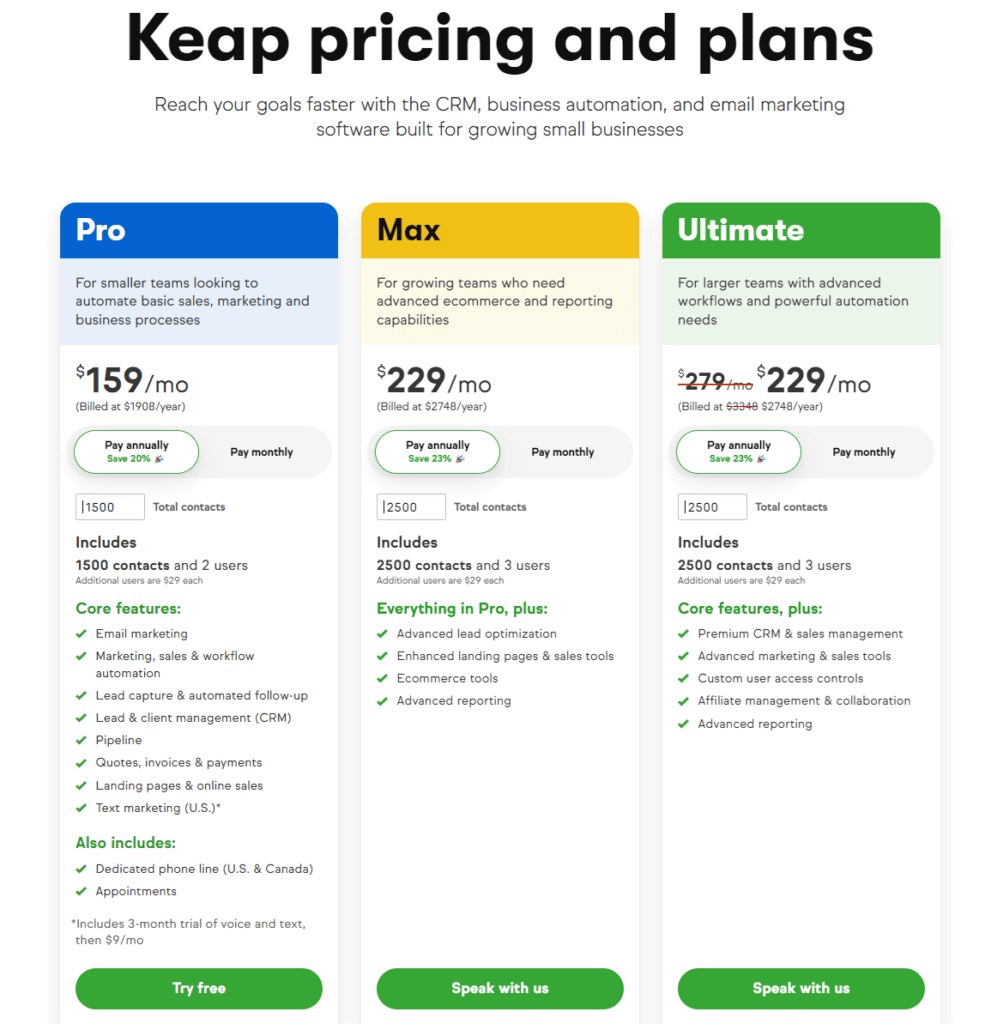
Keap focuses on providing streamlined, all-in-one CRM solutions tailored specifically for small businesses. Its pricing model starts with a basic plan that includes CRM, sales, and marketing automation features. As businesses require more advanced capabilities, Keap offers higher-tier plans that include additional features like e-commerce, advanced automation, and more in-depth analytics.
While Keap’s pricing tends to be higher at the entry-level compared to Zoho CRM’s free option, it includes a comprehensive set of tools designed to meet the specific needs of small businesses looking to grow. Keap’s plans are structured to support scalability, allowing businesses to upgrade as their requirements evolve.
Integration Capabilities
In the interconnected world of business tools and software, a CRM’s ability to seamlessly integrate with other applications—ranging from email marketing platforms and social media to accounting software and e-commerce systems—can greatly enhance operational workflows and ensure a cohesive customer management strategy.
Zoho CRM: A Comprehensive Ecosystem for Diverse Integrations
Zoho CRM shines in the realm of integration capabilities, thanks to its positioning within the expansive Zoho ecosystem. This ecosystem encompasses a broad range of applications covering various business functions, enabling seamless data flow and functionality between Zoho CRM and other Zoho apps. This interconnectedness facilitates a cohesive operational experience, enhancing productivity and offering businesses a comprehensive suite of tools that work in harmony.
Beyond its own ecosystem, Zoho CRM boasts a wide array of third-party integrations available through the Zoho Marketplace. Here, businesses can find integrations with leading software solutions like Google Workspace, Microsoft Office 365, Slack, Mailchimp, and many others, ensuring that Zoho CRM can serve as a central hub for a business’s operational tools. For unique business needs, Zoho CRM also offers API access for developing custom integrations, providing businesses the flexibility to connect with virtually any external system or tool they use.
Keap: Streamlined Integration with a Focus on Automation
Keap, focusing on small businesses, provides a streamlined set of integration options designed to complement its core functionalities in sales and marketing automation. Keap integrates with key software solutions that small businesses commonly use, including email marketing platforms, e-commerce tools, and accounting software, to streamline workflows and enhance customer engagement strategies.
One of Keap’s strengths is its integration with email and social media marketing tools, allowing businesses to automate their marketing campaigns and track their effectiveness directly within the CRM. While Keap might not offer the same breadth of integrations as Zoho CRM, its integrations are carefully selected to support its focus on sales and marketing automation, ensuring that businesses can easily connect their most crucial tools.
Customer Support and Training
The level of support and the availability of educational resources are paramount for businesses to navigate any challenges and fully leverage the CRM platform’s capabilities.
Zoho CRM: Comprehensive Support Ecosystem
Zoho CRM prides itself on offering a multi-tiered support system, designed to cater to the diverse needs of its users. From free email support for all users to premium support options that include 24/5 telephone support and dedicated account managers for higher-tier plans, Zoho ensures businesses have access to the help they need when they need it. Additionally, Zoho maintains an extensive online knowledge base filled with articles, guides, and FAQs to assist users in self-troubleshooting and learning at their own pace.
Zoho also offers Zoho CRM training services through Zoho Academy, which features a mix of free and paid courses, webinars, and video tutorials. These resources cover a wide range of topics from basic CRM principles to advanced features and customization options, catering to both new users and experienced CRM professionals looking to deepen their knowledge.
Keap: Focused Support with a Personal Touch
Keap distinguishes itself by offering personalized support tailored to the unique needs of small businesses. Recognizing that small business owners often wear many hats, Keap ensures that getting help is straightforward and efficient. All users have access to 24/7 chat support, with phone support and a dedicated line available during business hours for higher-tier plans. Keap’s approach to customer support emphasizes not just problem resolution but also strategic advice on using Keap to grow your business.
In terms of training, Keap provides a wealth of resources aimed at maximizing users’ success with the platform. This includes the Keap Academy, which offers a comprehensive collection of articles, video tutorials, and training courses designed to help users master Keap’s features and automate their business processes effectively. Additionally, Keap offers personalized coaching services and regular webinars that cover best practices, tips, and strategies for using Keap to achieve business growth.

Related: Check out our free SEO suite

Analytics and Reporting
The ability to analyze customer interactions, sales trends, and marketing performance through comprehensive analytics and customizable reports is crucial for understanding business performance and identifying areas for improvement.
Zoho CRM: Advanced Analytics for In-depth Insights
Zoho CRM provides users with a robust suite of analytics tools designed to deliver comprehensive insights into various aspects of their business operations. The platform offers a wide range of pre-built reports and dashboards that cover sales performance, customer behavior, marketing ROI, and much more. Additionally, Zoho CRM allows users to create custom reports and dashboards to cater to their specific analytical needs, ensuring that businesses can access the exact data they require.
One of Zoho CRM’s standout features is its integration with Zoho Analytics, a dedicated business intelligence (BI) and reporting tool. This integration enables even deeper data analysis and visualization capabilities, including predictive analytics and cross-functional reports that span beyond CRM data. Zoho’s commitment to providing actionable insights helps businesses of all sizes make informed decisions based on real-time data.
Keap: Streamlined Reporting for Small Business Needs
Keap focuses on delivering streamlined analytics and reporting functionalities tailored to the needs of small businesses. The platform provides a selection of predefined reports that offer insights into sales trends, campaign effectiveness, and customer engagement. Keap’s reporting tools are designed to be user-friendly, enabling businesses to quickly gather the data they need without navigating complex analytics software.
While Keap may not offer the same level of advanced analytics as Zoho CRM, its strength lies in its simplicity and the relevance of its reporting features to small business operations. Keap also offers customization options for reports, allowing users to tailor their analytics to match their specific business goals and requirements.
Conclusion
In wrapping up our comprehensive comparison between Zoho CRM and Keap, we’ve journeyed through several key areas that are crucial when selecting the right CRM tool for your business. From ease of use and user experience, pricing and scalability, to integration capabilities, customer support and training, and finally, analytics and reporting, both platforms have showcased their unique strengths and capabilities designed to meet diverse business needs.
READ NEXT:
- Zoho CRM vs Insightly CRM: The Best CRM Tool for You
- HubSpot CRM vs Insightly CRM: The Best CRM Tool for You
- Zoho CRM vs SugarCRM: The Best CRM Tool for You
- Friends+Me vs SocialBakers: The Best Social Media Management Tool for You
- Zoho CRM vs Bitrix24 CRM: The Best CRM Tool for You
- 9 Best Marketing CRM Software (For You): In 2023
- 19+ Top Customer Relationship Management (CRM) Software: What’s Best?