Optimizing your website’s conversion rate is a fundamental aspect of any successful digital strategy. Zoho PageSense, one of the top 51 conversion rate optimization software, offers a comprehensive suite of tools to streamline your website optimization efforts. This explainer will guide you through the platform’s key features, how to use them, and best practices to ensure maximum results.
Getting Started with Zoho PageSense
Before diving into the features, let’s understand how to get started. Sign up with Zoho PageSense and install the JavaScript snippet onto your website. The process is simple, and Zoho offers a comprehensive guide to make it even easier.
A/B Testing with Zoho PageSense
Zoho PageSense offers an intuitive interface to create A/B tests, which help you experiment with different versions of your website to determine which performs best.
To set up an A/B test:
- Choose the webpage you want to test.
- Create different variants of the page.
- Set the percentage of visitors you want to include in the test.
- Define the goals you want to achieve, such as increased click-through rates or decreased bounce rates.
For an in-depth exploration of A/B testing, refer to the Ultimate Guide on A/B Testing.
Multivariate Testing (MVT)
MVT is another testing method available on Zoho PageSense. Unlike A/B testing, which changes one element at a time, MVT allows you to test multiple changes simultaneously.
To set up a multivariate test:
- Choose the page to test and identify the elements you want to modify.
- Create different versions of the page, each with a unique combination of changes.
- Set your goals and start the test.
The Definitive Guide on Multivariate Testing provides a deeper understanding of this method.
Split URL Testing
In some cases, you might want to test two completely different web pages against each other. Split URL testing is ideal for these situations.
To set up a split URL test:
- Identify two URLs you want to test against each other.
- Set the percentage of traffic to each URL.
- Define your goals and run the test.
Heatmaps and Scrollmaps
Understanding how visitors interact with your website is crucial. Zoho PageSense’s heatmaps show where users click most on a page, while scrollmaps indicate how far down the page users scroll.
To generate a heatmap or scrollmap:
- Select ‘Heatmap’ or ‘Scrollmap’ from the dashboard.
- Choose the page you want to analyze.
- Set your goals and parameters.
- Zoho PageSense will track user behavior and generate the heatmap or scrollmap.
Session Recordings
Zoho PageSense can record visitor sessions, providing a real-time view of user interactions. These recordings can help identify any usability issues that may be hindering conversions. To use this feature, select ‘Session Recordings’ from the dashboard, set your parameters, and the tool will begin capturing user sessions.
For a detailed guide on how to utilize these recordings for boosting conversion rates, refer to the guide on How to Use Usability Testing to Boost Conversion Rates.
Funnel Analysis
Understanding how users navigate through your site is key to identifying drop-off points. Zoho PageSense’s Funnel Analysis tool can help you visualize the user journey and highlight areas for improvement.
To use the Funnel Analysis tool:
- Select ‘Funnel Analysis’ from the dashboard.
- Set the stages of your funnel (i.e., the user actions or pages that lead to conversion).
- Run the analysis to see where users drop off in the conversion process.
Personalization
Zoho PageSense also offers personalization features, allowing you to create custom user experiences based on demographics, behavior, time of visit, and more.
To use Personalization:
- Choose ‘Personalization’ from the dashboard.
- Set the audience segment you want to target.
- Create the personalized content.
- Run your personalization campaign.
Integrations and Reporting
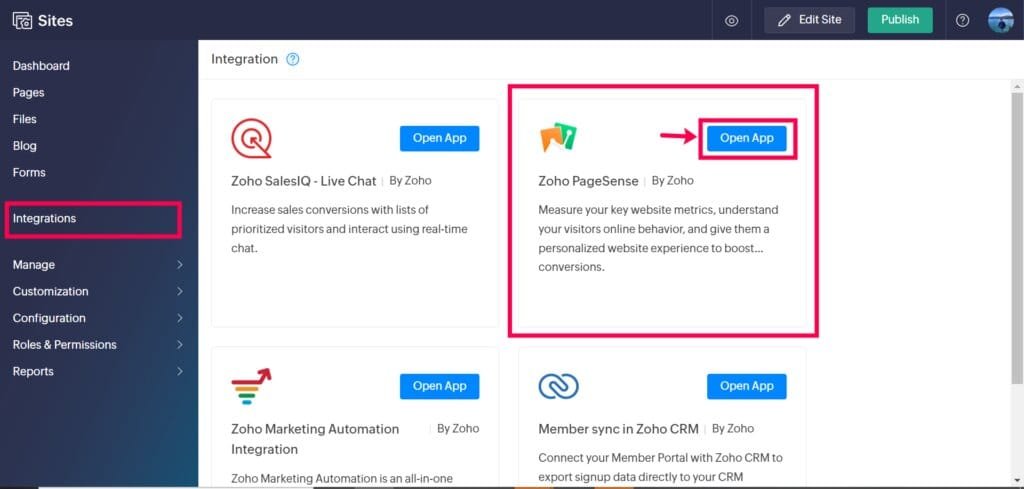
Zoho PageSense integrates with numerous other tools, from Google Analytics to various marketing automation platforms. These integrations ensure you can work seamlessly across your digital marketing stack.
Lastly, make sure to leverage Zoho PageSense’s reporting capabilities. The platform offers comprehensive reports on all tests, heatmaps, funnels, and more, allowing you to make data-driven decisions to optimize your website effectively.
Conclusion
Zoho PageSense is a comprehensive tool for any business looking to optimize their website’s conversion rates. With its robust testing capabilities, user behavior analytics, personalization features, and easy integrations, it provides a powerful solution to drive more conversions and improve user experience. Get started with Zoho PageSense today and take a significant step toward your website optimization journey.
Read Next:
- 9 Best Cloud-based HR Software Solutions
- All about Evergreen Marketing: Marketing that Lasts!
- 23 Strategies to Incorporate into your Outbound Prospecting

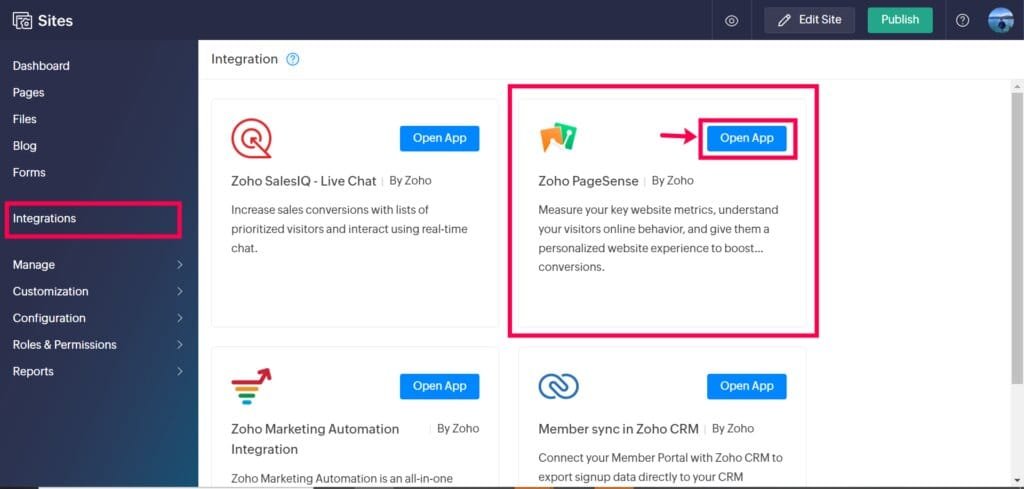




















Comments are closed.