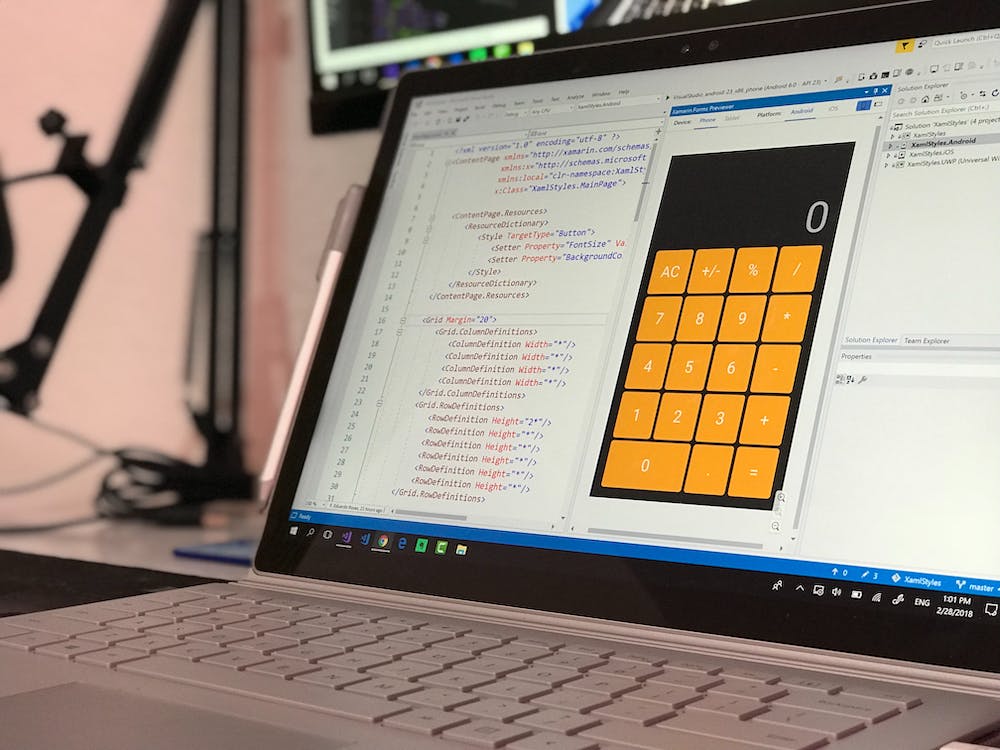Welcome aboard the Mailify express! This powerhouse of email marketing has all the features you need to supercharge your campaigns and drive your business forward. If you’re new to this platform, we’re here to guide you on your Mailify journey. Fasten your seatbelts, and let’s get started!
Introduction to Mailify
Mailify is an email marketing software with a vast array of features that help you create and deliver professional and effective campaigns. From easy setup to robust analytics, Mailify is the trusty sidekick your email marketing superhero needs.
Getting Started with Mailify
First things first, setting up your Mailify account is a breeze. Sign up, select a plan that fits your business requirements, and you’re good to go. Remember, the kind of plan you choose directly influences the kind of features you can access.
Verifying Your Domain
Domain verification is essential in Mailify. It adds credibility to your emails, ensuring they land in your recipient’s inbox and not the spam folder. Mailify provides clear instructions to add DNS records to your domain settings.
Importing Your Contacts
Next, it’s time to build your army, your contact list. Mailify lets you import your contacts manually or via a CSV or Excel file. Be sure to format your file correctly to ensure a smooth import.
Crafting Impressive Campaigns
Creating a captivating email campaign with Mailify is like painting a masterpiece with the finest brushes and paints at your disposal. Let’s dive in!
Creating a New Campaign
Starting a new campaign is as simple as clicking the ‘Create a Campaign’ button. Add the necessary details like campaign name, sender email, and subject line, and you’re off to the races.
Using Mailify’s Rich Template Library
Don’t know where to start with your email design? No worries! Mailify’s vast library of customizable templates can help you design visually appealing emails that resonate with your audience.
Boost Engagement with Personalization
Personalization in Mailify is akin to knowing the exact secret ingredient that would make your dish taste divine to each of your guests. Let’s discover how!
Personalizing Emails with Dynamic Fields
Mailify’s dynamic fields allow you to personalize your emails by including details specific to each recipient, such as their name, location, or last purchase.
Targeting with Precision: Segmentation
Segmentation in Mailify helps you target your audience with precision. Group your contacts based on various factors such as geographical location, engagement level, or custom fields. It’s like delivering a tailor-made message to each group of your audience.
Embracing Automation
In the fast-paced digital marketing world, automation is your best friend. And with Mailify, setting up email automation is as easy as pie.
Setting Up Autoresponders
Autoresponders help you stay connected with your audience by automatically sending emails based on specific triggers. Welcome new subscribers, send birthday wishes, or thank customers for their purchase – all without lifting a finger.
Building Automation Workflows
Mailify’s automation workflows let you set up complex email sequences triggered by specific user actions. A simple drag-and-drop editor makes it easy to create and visualize your workflow.
The Art of Fine-tuning
Before you hit the send button, it’s crucial to ensure your emails look great and are less likely to end up in spam folders. Here’s how you can do that with Mailify.
Checking Your Design
A poorly designed email can harm your brand’s image. Use Mailify’s ‘Preview’ feature to ensure your emails look appealing on various devices.
Testing Deliverability
Mailify offers a deliverability test to identify elements that might trigger spam filters. Be sure to use this feature to increase your chances of landing in the inbox.
Unleashing the Power of Analytics
Knowledge is power. With Mailify’s analytics tools, you can gain deep insights into your campaign performance and take data-driven decisions.
Interpreting Campaign Reports
Mailify provides comprehensive campaign reports highlighting crucial metrics like open rates, click rates, bounces, and unsubscribes. Understanding these metrics is key to improving your future campaigns.
Monitoring Contact Engagement
Analyzing how your contacts engage with your emails is critical for refining your strategy. Mailify’s contact engagement reports help you measure user behavior and engagement levels.
With this guide, you’re well equipped to master the art of email marketing with Mailify. But remember, the magic happens when you continuously learn and adapt your strategy based on your campaign performance. Happy emailing!
Read Next: