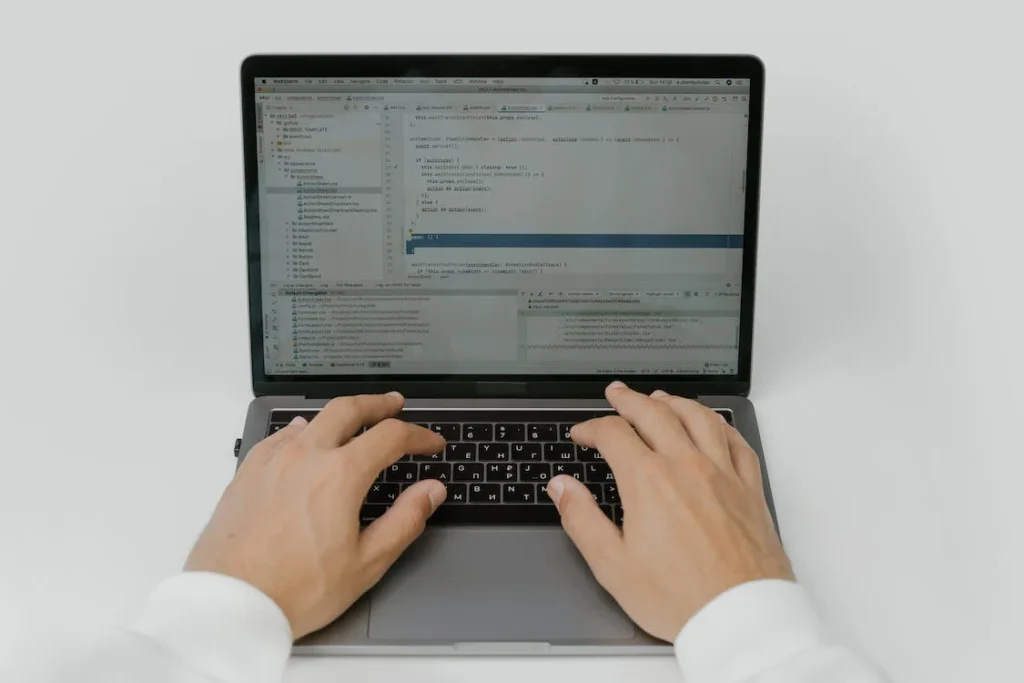In the bustling world of social media, finding the right management tool can feel like searching for a needle in a haystack. With so many options, each boasting its unique set of features, it’s easy to get lost. Today, we’re putting two popular contenders under the microscope: Post Planner and Social Report. Whether you’re a small business owner, a digital marketing guru, or just dipping your toes into the vast ocean of social media, this guide is tailored to help you navigate through the choices and find the tool that best suits your needs. Let’s dive in and uncover which platform will be your ally in conquering the social media landscape.
| Post Planner | Social Report |
|---|---|
 |  |
| G2 Score – 3.8 out of 5 stars | G2 Score – 4.7 out of 5 stars |
| TrustRadius Score – 7/10 | TrustRadius Score – 10/10 |
Ease of Use and Interface
The first thing you’ll encounter with any social media management tool is its user interface (UI). A clean, intuitive UI can make your work feel like a breeze, while a cluttered and confusing interface can turn it into a chore. Let’s see how Post Planner and Social Report stack up in terms of ease of use and overall user experience.
Post Planner: Streamlined and Intuitive
Post Planner wants you to feel at home right from the start. Its dashboard is a testament to simplicity, designed with the user in mind. Navigating through its features feels natural, thanks to a well-organized layout that puts everything you need just a few clicks away. Whether you’re scheduling posts, looking for content ideas, or analyzing your social media performance, Post Planner ensures you won’t get lost in a maze of menus.
But simplicity doesn’t mean lack of power. Post Planner cleverly hides its robust features behind an intuitive interface, making advanced functionalities accessible without overwhelming the user. It’s like having a powerful engine under a sleek hood; you know the power is there when you need it, but it doesn’t intimidate you with unnecessary complexity.
Social Report: Comprehensive but Complex
Social Report takes a different approach. It aims to be a one-stop shop for all your social media management needs, and it shows in its interface. The dashboard is packed with features, from detailed analytics to sophisticated scheduling options. It’s a powerhouse, no doubt, but this comes with a steeper learning curve. New users might find themselves spending more time getting acquainted with the platform.
However, once you get the hang of it, Social Report reveals its true potential. Its comprehensive toolset allows for deep dives into analytics, granular control over scheduling, and a wealth of options for tracking and engaging with your audience. It’s like piloting a spaceship; it requires training, but the control you have is unparalleled.
Content Discovery and Curation
In the realm of social media management, one of the key features that can set a tool apart is its ability to help users discover and curate engaging content. Let’s explore how Post Planner and Social Report handle this essential task, making it easier (or harder) for you to keep your feeds fresh and engaging.
Post Planner: A Curator’s Best Friend
Post Planner stands out for its focused approach to content discovery and curation, designed to make finding and sharing engaging content as effortless as possible. The platform has built a reputation for helping users uncover content gems that are likely to resonate with their audience. Its intuitive interface includes features that allow users to search for content based on keywords, hashtags, or specific social media accounts, making it simple to gather material that aligns with their brand’s voice and audience’s interests.
The secret sauce of Post Planner lies in its proprietary algorithms that score content based on its potential to engage and resonate with audiences. This predictive capability is a game-changer for marketers and social media managers looking to optimize their content mix for maximum impact. By prioritizing content that is predicted to perform well, users can significantly enhance their engagement rates and overall social media presence.
Moreover, Post Planner doesn’t stop at content discovery; it integrates this process seamlessly with scheduling, enabling users to plan their content calendar with ease. This synergy between discovery and scheduling ensures that users not only find great content but also share it at the optimal times to capture their audience’s attention.
Social Report: Comprehensive but Requires Effort
Social Report approaches content discovery and curation with a broader lens, offering a suite of tools designed to monitor and gather content from across the web. Its comprehensive monitoring capabilities allow users to track specific keywords, hashtags, and even competitor activities, ensuring that they are always in the loop with the latest trends and conversations relevant to their industry. This level of detail is invaluable for businesses and marketers looking to stay ahead of the curve and engage with their audience on current topics.
Additionally, Social Report’s integration with various content platforms and RSS feeds means that users have a vast pool of content at their fingertips. The platform’s ability to queue discovered content for posting streamlines the curation process, making it easier to maintain a consistent and relevant social media presence. However, the wealth of features and options available in Social Report can be overwhelming for some users, requiring a commitment to learning and customizing the tool to fully leverage its content curation capabilities.
Analytics and Reporting
A robust analytics and reporting feature set can provide you with insights into what’s working, what’s not, and how you can improve your social media presence. Let’s compare how Post Planner and Social Report fare in this vital area.
Post Planner: Simplified Insights for Immediate Action
Post Planner takes a minimalist approach to analytics, focusing on delivering the essentials without overwhelming the user. This simplicity is a core part of its charm, making it especially appealing for those new to social media analytics or who prefer not to get bogged down by complex data. The platform provides clear metrics on post performance, including engagement rates and reach, presented in an easy-to-understand format. This enables users to quickly gauge what type of content resonates with their audience and adjust their strategy accordingly.
The platform’s analytics are designed to offer immediate, actionable insights. For instance, understanding which posts garner the most engagement can help users replicate successful content types and posting times. However, this simplicity also means that users looking for a deeper dive into analytics may find Post Planner’s capabilities a bit limiting. The platform doesn’t offer the granular data or custom reporting options that more advanced marketers or larger businesses might need to fully optimize their social media strategies.
Social Report: Comprehensive Data for Strategic Decisions
Social Report positions itself as a comprehensive solution for social media analytics, catering to users who seek depth and detail in their data analysis. It provides a rich array of metrics across all connected social media platforms, offering insights into audience demographics, engagement trends, and content performance. This depth of data is invaluable for marketers and businesses looking to build a data-driven social media strategy.
What sets Social Report apart is its emphasis on customization and detail. Users can tailor their analytics dashboard to highlight the metrics most relevant to their goals, from tracking follower growth to analyzing the best times for engagement. Furthermore, the platform’s ability to track conversions and calculate ROI from social media campaigns is a significant advantage for businesses focused on bottom-line results. This level of analysis allows for nuanced understanding and strategic planning, enabling users to fine-tune their social media efforts for maximum impact.
However, the comprehensive nature of Social Report’s analytics means there is a steeper learning curve. Users may need to invest time to fully understand and utilize all the available data. This investment, though, pays off in the form of detailed insights that can drive strategic decision-making and help prove the value of social media initiatives to stakeholders.
Customer Engagement and Community Management
The ability to engage with your audience directly, respond to comments, and manage conversations is crucial for building a strong community around your brand. Let’s see how Post Planner and Social Report equip you with the tools to nurture your community.
Post Planner: Streamlining Engagement with Simplicity
Post Planner acknowledges the importance of customer engagement but approaches it with its trademark simplicity. The platform excels in helping users plan and schedule content that is likely to engage their audience, indirectly supporting community management by encouraging interactions through high-quality, relevant posts. While Post Planner offers basic tools for monitoring and responding to comments, its capabilities in this area are designed to complement its primary function: content scheduling and discovery.
The platform’s straightforward approach means that users can easily keep track of engagement opportunities within the same environment used for content planning. However, for those looking for advanced features specifically tailored to engagement, such as detailed conversation tracking or automated response capabilities, Post Planner may seem a bit underpowered. Its focus remains on helping users create and share content that sparks conversations, rather than managing those conversations directly.
Social Report: A Comprehensive Suite for Engagement
Social Report, in contrast, provides a robust set of tools designed to facilitate direct interaction with your audience and manage your online community more effectively. The platform offers a unified social inbox that collects messages, comments, and mentions from all your social media channels, making it easier to engage with your audience without switching between different platforms. This centralized approach to engagement ensures that no comment goes unnoticed and allows for timely responses, which are crucial for maintaining a positive community atmosphere.
Moreover, Social Report includes features for tracking engagement metrics and analyzing the sentiment of the conversations happening around your brand. This data can be invaluable for understanding your audience’s needs and perceptions, enabling you to tailor your communication strategies accordingly. The platform also supports team collaboration, allowing multiple users to manage engagement efforts, assign tasks, and ensure that community management is handled efficiently.

Related: Check out our free SEO suite

Integration and Automation
The Backbone of Efficient Social Media Management
In the fast-paced world of social media, the ability to integrate with a wide range of platforms and automate repetitive tasks can significantly impact your overall strategy’s effectiveness and efficiency. Let’s compare how Post Planner and Social Report handle integration and automation, two features that are becoming increasingly important for social media managers and marketers.
Post Planner: Focused Integration for Streamlined Workflow
Post Planner understands the importance of integration and automation within its ecosystem, focusing on streamlining the content discovery, planning, and posting process. It integrates with major social media platforms, ensuring users can schedule and post content across their profiles from a single dashboard. However, when it comes to third-party app integrations, Post Planner takes a more selective approach, focusing on integrations that directly support its core functionalities of content planning and scheduling.
This selective integration strategy means that while Post Planner might not offer the widest range of third-party connections, the integrations it does provide are carefully chosen to enhance the user’s workflow. For example, integrating with content sources and image libraries helps users easily find and schedule engaging content, directly within the tool. Automation in Post Planner is primarily focused on the scheduling aspect, allowing users to set times for their posts to go live, ensuring a consistent social media presence.
Social Report: Extensive Integration for a Holistic Approach
Social Report positions itself as a comprehensive tool, and this is reflected in its approach to integration and automation. It boasts a broad array of integrations with social media platforms, including some niche and specialized networks, giving users the ability to manage a diverse social media strategy from one place. Beyond social media platforms, Social Report integrates with a variety of third-party apps and services, from analytics tools to customer relationship management (CRM) systems, enhancing its utility as a central hub for digital marketing efforts.
Automation in Social Report goes beyond scheduling, encompassing features that streamline engagement and reporting. For instance, its social inbox can be automated to categorize messages and mentions, making it easier for users to respond to their community. Additionally, the platform offers automated reporting features, sending regular updates to stakeholders without manual intervention, saving time and ensuring consistent communication.
Pricing
| Post Planner | Starting at $3 per month (billed annually), designed for individuals, offering up to 3 social accounts and 30 posts per day. At $11 per month (billed annually), for up to 10 social accounts and 100 posts per day, including more advanced features. Starting at $24 per month (billed annually), targeting small businesses, with up to 25 social accounts and 500 posts per day. |
| Social Report | Standard Plan: Pricing started around $49 per month, offering full access to all features for small businesses and professional marketers. Advanced Plan: Aimed at larger businesses and agencies, starting around $99 per month, with additional collaboration tools and higher limits. Enterprise solutions: Were available with custom pricing for large organizations needing bespoke features and support. |
Conclusion
Post Planner excels in simplicity and ease of use, making it an excellent choice for individuals, small businesses, or those who are just starting out with social media management. It shines in content planning and scheduling, offering a streamlined workflow that helps users discover, organize, and post content with ease. Its focus on efficiency and a user-friendly interface allows for a stress-free social media management experience, particularly for those looking to maintain an active, engaging social media presence without delving into overly complex analytics or integration features.
Social Report, on the other hand, is a powerhouse of functionality, catering to users who require a comprehensive set of tools for managing a complex social media strategy across multiple platforms. With its extensive analytics, detailed reporting capabilities, broad integration options, and advanced automation features, Social Report is ideally suited for seasoned marketers, agencies, and businesses that demand a deep understanding of their social media performance and the ability to streamline their efforts through automation.
Read Next:
- Email Marketing for Online Courses: Boosting Enrollments and Engagement
- Personalization in Email Marketing: Crafting Tailored Messages for Your Audience
- The Role of Automation in Modern Email Marketing
- The Importance of Mobile-Responsive Design in Email Marketing
- 31+ Top Social Media Management tools Compared! (2023)