Welcome to the realm of Mailshake, where cold email outreach and sales prospecting turn into an exciting adventure rather than a daunting task. Whether you’re a seasoned veteran or just starting, this comprehensive guide will illuminate your path to mastering Mailshake. Let’s jump right in!
Understanding Mailshake
Before we roll up our sleeves and dive into the nitty-gritty, let’s familiarize ourselves with what Mailshake is and what it has to offer.
Getting to Know Mailshake
Mailshake is a powerful tool designed to simplify and streamline your outreach efforts. It makes cold emailing, link building, and sales prospecting effortless while enabling effective lead generation.
Setting Up Your Account
Setting up your Mailshake account is as easy as pie. Just sign up, choose a suitable plan, and you’re in. The user-friendly dashboard is your command center, from where you control all your campaigns.
Getting Your List Ready
An outreach campaign is only as good as the list it targets. Here’s how to set up your contact list in Mailshake.
Importing Leads into Mailshake
Mailshake allows you to import leads through CSV files. When importing, ensure your CSV is correctly formatted to match Mailshake’s requirements. This will ensure a seamless importing process.
Segmenting Your List
For personalized and targeted outreach, segment your list. This can be based on industry, role, company size, or any other criteria that suit your campaign.
Crafting Your Campaign
Creating a successful campaign in Mailshake is like cooking a delicious dish, adding ingredients step by step until you’ve got a delightful result.
Starting Your Campaign
Initiating a campaign is as simple as clicking ‘New Campaign’. This takes you to the campaign creation process, where you enter the campaign’s name, your email address, and select the list you’ll be targeting.
Writing Your Email Templates
Mailshake boasts a versatile email editor where you can craft engaging and personalized emails. You can also leverage Mailshake’s proven templates for different outreach scenarios.
Personalizing Your Outreach
In the realm of email outreach, personalization is the magic spell that captivates recipients. Let’s unravel the secret of personalizing emails in Mailshake.
Personalizing Emails with Merge Fields
Merge fields are your key to personalization. Use them to automatically insert personalized content, like your recipient’s name or company, in each email.
Optimizing Personalization with Conditions
Go a step further in personalization with conditions. Conditions allow you to customize your email based on specific criteria. For instance, you could send different emails to leads in different industries.

We use MailShake to distribute our newsletters. This tool excels in personalization and scalability, allowing us to send highly customized content to a broad audience easily. From our experience, the best feature of MailShake is its simplicity in setting up and executing campaigns, combined with powerful A/B testing features. This allows us to refine our messages for optimal engagement.
Vaibhav Kakkar, CEO and Founder of DWS
Automating Follow-ups
One of the crowning features of Mailshake is its automation prowess, particularly when it comes to follow-ups.
Setting Up Automated Follow-ups
With Mailshake, setting up follow-ups is a no-brainer. You can schedule a sequence of follow-ups that will be automatically sent if a lead doesn’t respond to your initial email.
Leveraging the Power of Triggers
With triggers, you can automate your campaign’s next steps based on a recipient’s behavior. For instance, you can set a trigger to stop follow-ups when a lead replies to your email.
Refining and Sending Your Campaign
Now that your campaign is set up, it’s time to refine it and send it out. Here’s how you do it.
Previewing and Testing Your Emails
Before your campaign goes live, preview and test your emails. This ensures they look professional and are free from errors.
Scheduling Your Campaign
Once you’re satisfied with your campaign, it’s time to hit ‘Send’. You can schedule it to go out immediately or at a specific time.
Measuring Success with Analytics
Success, they say, leaves clues. In Mailshake, those clues are in the form of comprehensive analytics.
Understanding Your Campaign’s Performance
Mailshake’s analytics dashboard gives you a clear view of your campaign’s performance. Here, you’ll find data on sent emails, open rates, click rates, reply rates, and more.
Exporting and Leveraging Data
You can also export your campaign’s data for deeper analysis or use in other tools. This data can provide invaluable insights to refine and optimize your future campaigns.
That’s it! You’re now armed with the knowledge to unleash the full power of Mailshake. The world of efficient and effective email outreach awaits you. So get out there, and make your mark!
Read Next:
- Rocket Your Follower Count and Make Huge Money Of Twitter: (Definitive Guide) According to Experts
- Productivity Strategies and Tactics (According to 60+ Experts): Become An Efficiency Monster!
- 15 Best Inventory Management Software for Your Business










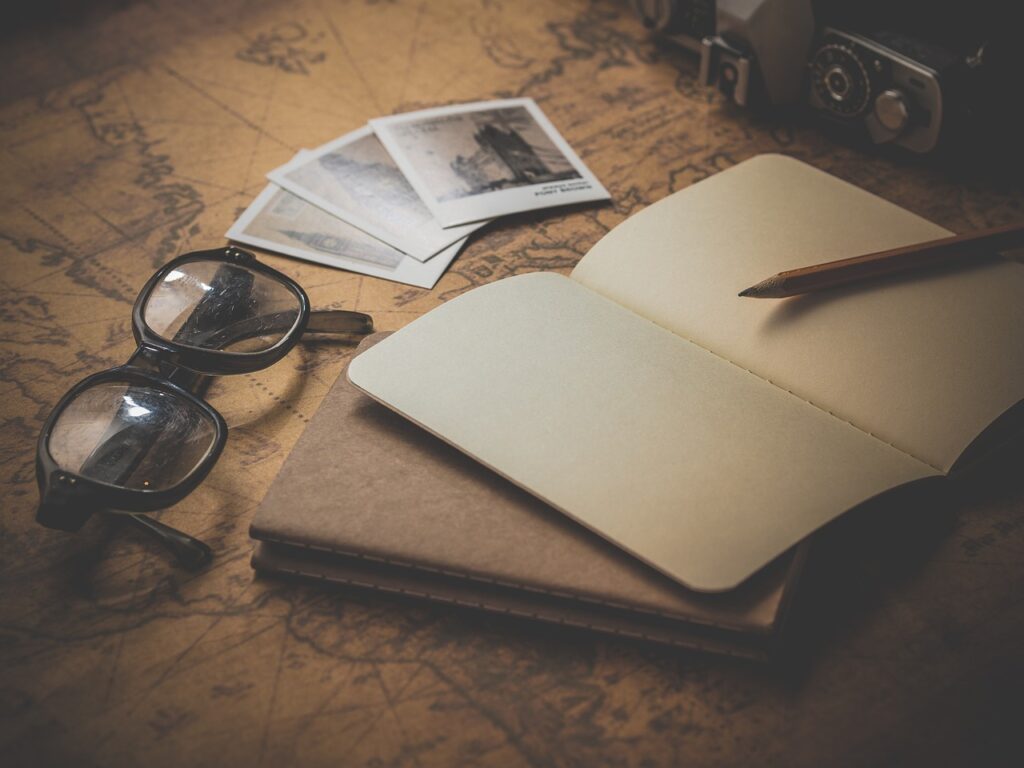











Comments are closed.