In the vast world of digital marketing, search engine optimization (SEO) stands as the cornerstone of online success. Yet, the ever-evolving nature of SEO can be daunting. Enter Google Search Console (GSC) – the compass that navigates this intricate realm. For businesses, from start-ups to multinational corporations, GSC offers data-driven insights to optimize their online presence.
This guide elucidates how to harness the power of Google Search Console for comprehensive SEO analysis, ensuring your website gets the visibility and traffic it truly deserves.
Setting Up and Verifying Your Property in Google Search Console
Steps to add a website to Google Search Console.
- Log into Google Search Console: Begin by accessing Google Search Console using a Google account.
- Select ‘Add Property’: Click on the ‘Add Property’ button located on the top left.
- Choose property type: Input your website URL. Ensure you choose the correct version (http:// or https://, www or non-www).
- Click ‘Continue’: GSC will then prompt you for verification.
Different methods of verification including DNS, HTML tag, and Google Analytics.
- DNS Verification: By adding a DNS record to your domain’s DNS configuration, you can verify your site. This method is particularly recommended for users with experience in domain name settings.
- HTML Tag: For those using a content management system or a web publishing tool, this method is apt. It involves adding a meta tag to your site’s home page.
- Google Analytics: If your website is already associated with a Google Analytics tracking code, you can use this for verification. Ensure you have “edit” permission for the respective GA account.

Exploring the Performance Report
The value of total clicks, impressions, average CTR, and position metrics.
Google Search Console’s Performance Report offers a goldmine of data.
- Total Clicks: This shows the number of times users clicked on your site’s listing in search results. Monitoring this helps gauge the effectiveness of your SEO efforts.
- Impressions: Impressions indicate how often your site appears in search results. A surge in impressions can be a precursor to increased clicks and traffic.
- Average CTR (Click-through Rate): This metric divides the total clicks by total impressions, offering insights into how enticing your listings are to searchers.
- Position: It showcases your site’s average ranking in search results. A lower position number is always better.
Analyzing search queries to understand organic visibility.
Delving deeper, you can analyze specific search queries leading users to your site. This data offers a dual perspective:
- High-Performance Queries: Queries with a high number of clicks or impressions reveal what you’re doing right. They underscore the keywords and content resonating with your audience.
- Opportunities: Queries with high impressions but low clicks indicate potential areas to optimize your content or meta descriptions for better engagement.

Coverage and Excluded Pages Insights
The importance of indexed pages and understanding errors.
A website’s effectiveness is directly related to its visibility in search engines. To be visible, pages must be indexed. The Coverage section in GSC provides insights into which pages are indexed and which aren’t, along with reasons for any exclusions.
Ensuring maximum page indexation helps in capitalizing on organic traffic opportunities.
Tackling common indexing issues like crawl anomalies and server errors.
- Crawl Anomalies: These are unusual issues Googlebot encounters when crawling your site. Examples include redirect errors or crawling blocked by
robots.txt. - Server Errors (5xx): When your server fails to provide the requested page, it’s a server error. Such errors can deter Google from indexing your page.
Addressing these issues promptly ensures a smooth crawling and indexing process, leading to better visibility on search results.
Utilizing the URL Inspection Tool
How to use the tool for individual URL insights.
The URL Inspection Tool in GSC is akin to an X-ray machine for URLs. By entering an individual URL, you can gain insights into:
- The current index status.
- Any crawling or indexing issues.
- Mobile usability, and more.
This tool is invaluable for diagnosing issues with specific pages and taking immediate remedial action.
Troubleshooting crawl and indexing issues in real-time.
Once you’ve identified issues with a particular URL, the URL Inspection Tool provides actionable feedback. For instance, if a page isn’t indexed, the tool might reveal that it’s blocked by robots.txt. You can then rectify the issue and request re-indexing directly from GSC, making the tool instrumental in real-time problem resolution.
Case Study: ‘Reviving Dead Pages: Our Client Blog’s Success Tale’.
A client of ours, noticed a decline in traffic to their once-popular posts. Using GSC’s URL Inspection Tool, we discovered several of these posts were no longer indexed due to accidental noindex tags. After correcting the issue and requesting re-indexing, these posts were not only back in search results but also regained their former popularity.

Enhancements: Mobile Usability, Speed, and More
Grasping the importance of mobile-friendliness in today’s mobile-first era.
With mobile searches surpassing desktop, Google’s mobile-first indexing is no surprise. GSC’s Mobile Usability report highlights issues affecting mobile visitors. Whether it’s viewport problems or clickable elements being too close, addressing these ensures you’re catering to the majority of your audience: mobile users.
Identifying potential areas of improvement for better mobile experiences.
Issues like text being too small to read or content wider than the screen can deter mobile users. The Mobile Usability report pinpoints such problems, allowing you to make necessary adjustments and offer a seamless mobile experience.

Using the Sitemaps Report
Submitting new sitemaps and tracking their status.
Sitemaps serve as roadmaps for search engine crawlers. They inform search engines about the structure of your site, ensuring all essential pages are crawled and indexed. The Sitemaps report in GSC allows you to submit new sitemaps, view previously submitted ones, and monitor their status.
Regularly submitting updated sitemaps ensures Google is aware of all your website’s content, especially new additions.
The importance of regularly updating sitemaps for dynamic content websites.
For websites that frequently update content—like e-commerce stores with new products or news websites publishing multiple articles daily—keeping sitemaps up-to-date is crucial. An outdated sitemap might lead Google to miss out on indexing new content, limiting its visibility in search results.

Links Report: Tracking Internal and External Links
Understanding your most linked content internally and externally.
The ‘Links’ section in GSC provides insights into:
- Top linked pages: Pages on your website that are linked to the most, both from within your website (internal links) and from external sites (backlinks).
- Top linking sites: External domains that link to your website the most.
Understanding which content attracts the most links helps gauge the value it provides, guiding content creation and optimization strategies.
The significance of tracking your website’s backlink profile.
Backlinks, or external links pointing to your site, play a pivotal role in SEO. They act as endorsements, signifying the trustworthiness and authority of your website. Monitoring the quality and quantity of backlinks helps in:
- Spotting potential opportunities for link-building campaigns.
- Identifying and disavowing toxic or spammy links that might harm your SEO.
Case Study: ‘The Rise and Maintenance of a Health Blog’s Domain Authority’.
“HealthMatters,” a health and wellness blog, enjoyed a surge in organic traffic thanks to their top-notch content, attracting numerous backlinks. Using GSC’s ‘Links’ report, they continually monitored their backlink profile, identifying both opportunities and potential threats.
By actively managing their link profile, they maintained a high domain authority and consistently ranked high for competitive health-related queries.
Using the Manual Actions and Security Issues Reports
Recognizing potential penalties and understanding reasons.
GSC’s ‘Manual Actions’ report is crucial for understanding if Google has imposed any penalties on your site. Penalties can severely impact your site’s ranking. By reviewing this section, you can identify:
- The specific issues causing the penalty.
- Steps to resolve the issue and request a review from Google.
Steps to remedy manual actions and security threats.
Once you’ve identified the reasons for the penalty, taking corrective measures is vital. This could involve removing spammy backlinks, rectifying user-generated spam, or addressing any other guideline violations. After remediation, you can request a review, conveying to Google the steps taken to resolve the issues.
Setting Up and Analyzing Core Web Vitals in GSC
Understanding LCP, FID, and CLS as key metrics.
Core Web Vitals have become central to understanding website performance, and they significantly influence rankings. In Google Search Console, these metrics are distilled into three main indicators:
- Largest Contentful Paint (LCP): Measures loading performance. A good LCP ensures your users can see the most significant content elements of your site promptly.
- First Input Delay (FID): Quantifies interactivity. It gauges the time between a user’s first interaction (like clicking a link) and the site’s response.
- Cumulative Layout Shift (CLS): Assesses visual stability. It monitors unexpected layout shifts that can disrupt the user experience.
Ensuring optimal scores in these metrics is crucial for both user experience and SEO.
Steps to improve each of the core vitals for better user experience and rankings.
- For LCP: Optimize your website’s assets. Compress images, use a CDN (Content Delivery Network) for faster delivery, and prioritize above-the-fold content.
- For FID: Break down long tasks, optimize your site’s JavaScript parsing and execution, and use web workers to run JavaScript on a background thread.
- For CLS: Use set dimensions for media, ensure ads have a reserved space so they don’t push content around, and avoid inserting content above existing ones unless in response to user interactions.
Case Study: ‘An Online Magazine’s Pursuit for Better UX through Core Web Vitals’.
“WebMag,” a popular online magazine, was witnessing higher bounce rates and decreased session durations. Using GSC’s Core Web Vitals report, they identified subpar scores across LCP, FID, and CLS.
By optimizing their images, refining their JavaScript, and ensuring content stability, they improved their scores. The result? Enhanced user engagement and a significant boost in organic traffic.
Wrapping it up
Google Search Console is more than just a tool; it’s a compass that guides businesses toward SEO success. From setting up and verifying your property, analyzing site performance, and understanding intricate details about backlinks and site penalties, to diving deep into the Core Web Vitals for better user experience, GSC is a comprehensive dashboard for anyone keen on improving their online visibility.
But remember, while GSC provides data and insights, the onus is on website owners, marketers, and SEO professionals to act on this information. Regularly checking GSC, interpreting its reports, and making necessary adjustments to your site can pave the way to achieving and maintaining a strong digital presence.
In the ever-evolving landscape of SEO, staying proactive, informed, and adaptable is the key. And with tools like Google Search Console at your disposal, you’re better equipped than ever to navigate the world of organic search.
Read Next:
- A/B Testing: The Ultimate CRO Guide
- 15+ Best Sales Prospecting Tools for all Businesses (Compared!)
- 31+ Top Social Media Management tools Compared! (2023)
- Software Licensing Agreements: An International Perspective
- How to Create a Digital Marketing Plan: The Complete Guide














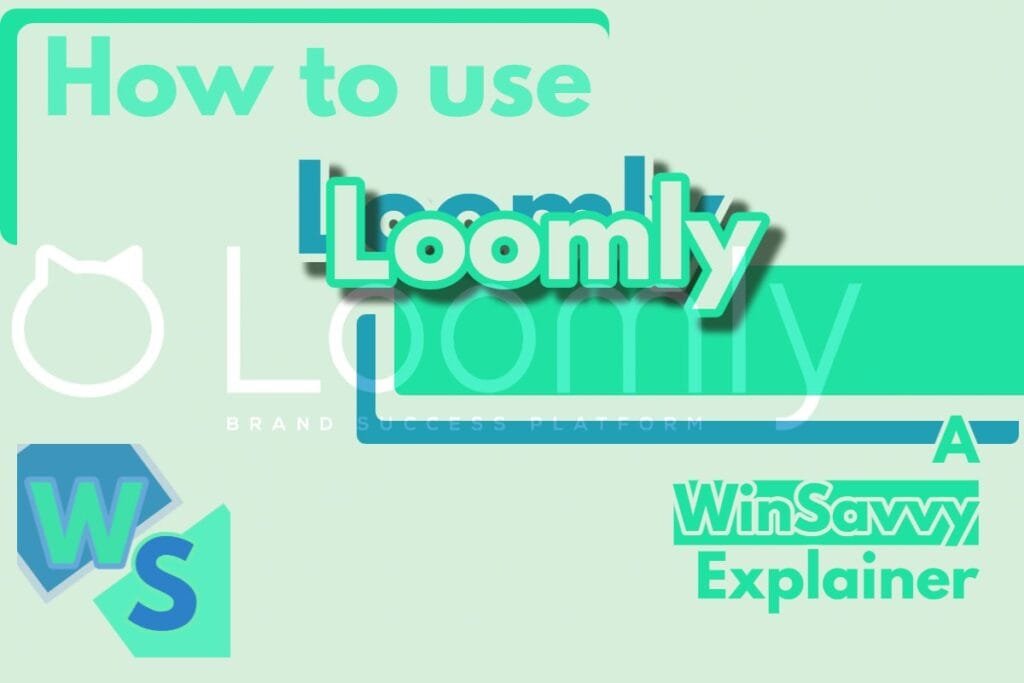




Comments are closed.