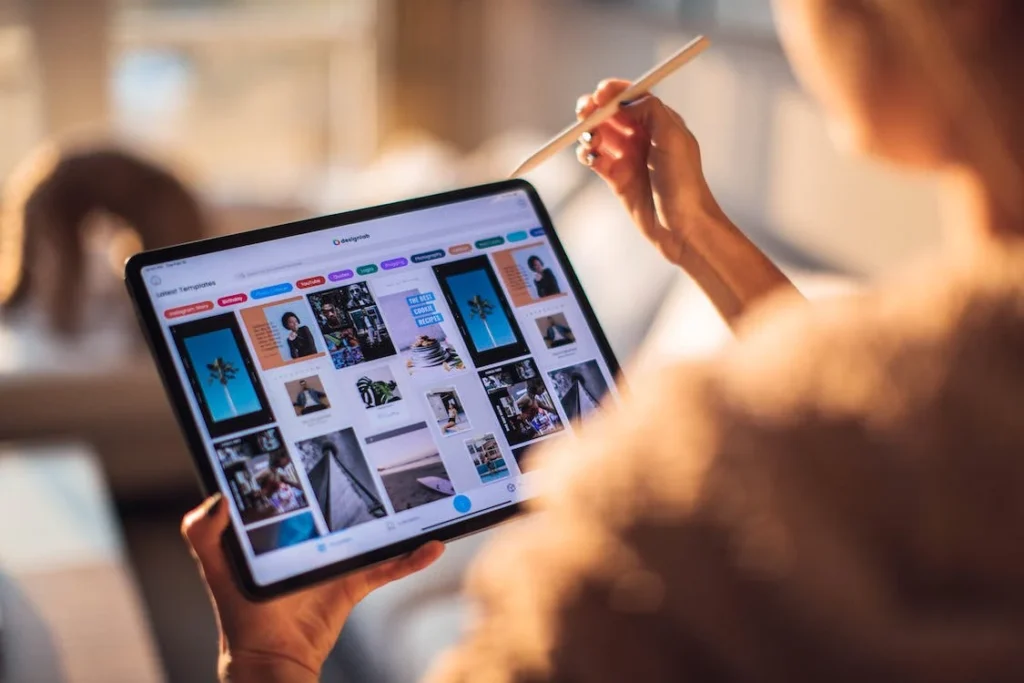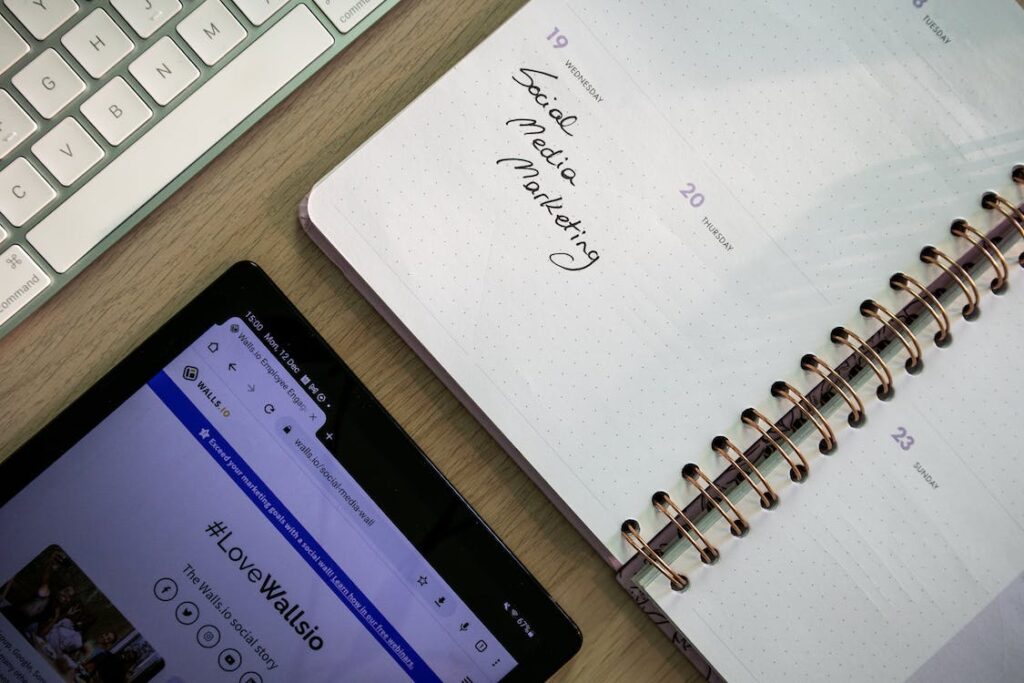In the quest to turn data into actionable insights, choosing the right analytics tool can feel like navigating a labyrinth. With so many paths to take, how do you know which one leads to treasure? Two paths that stand out are Domo and Microsoft Power BI. Both tools promise to guide you through the data jungle to the insights beyond, but which one is the best companion for your journey? Let’s embark on an exploration to uncover the strengths and nuances of Domo and Power BI, ensuring you make an informed decision that aligns with your needs.
| Domo | Microsoft Power BI |
|---|---|
 | 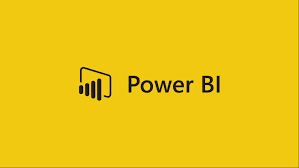 |
| G2 Score – 4.4 out of 5 stars | G2 Score – 4.5 out of 5 stars |
| TrustRadius Score – 8.5/10 | TrustRadius Score – 8.3/10 |
Ease of Use and User Experience
The Gateway to Insights
The first checkpoint in our journey is the ease of use and user experience. After all, the value of an analytics tool isn’t just in the data it can handle but in how easily you can navigate its landscapes to find the insights you seek.
Domo: Your Friendly Guide
Domo markets itself as not just a tool but a business management platform designed with the user in mind. Its interface is clean, inviting, and intuitive, akin to stepping into a well-organized room where everything has its place, and you can find what you need without a map. This user-centric design extends to its dashboard, where drag-and-drop functionality allows even the least tech-savvy explorers to craft compelling data stories. Domo’s emphasis on a mobile-first approach ensures that your data is as accessible on the go as it is from the comfort of your office, making it a versatile companion in today’s fast-paced world.
Microsoft Power BI: The Versatile Navigator
Microsoft Power BI, on the other hand, is like a Swiss Army knife for data analysis. It offers deep integration with other Microsoft products, making it a powerful contender for those already entrenched in the Microsoft ecosystem. Power BI’s interface, while robust, can be a bit more complex to navigate for newcomers. However, its depth does not hinder its accessibility. With a bit of exploration, users can uncover a wealth of visualization and analysis tools that make data exploration not just insightful but also engaging. Power BI’s strong community support and extensive documentation further ease the learning curve, providing a compass to guide users through its extensive capabilities.
Data Integration and Management
Harnessing a World of Data
The ability of an analytics tool to integrate with a variety of data sources and manage that data efficiently is like having a key to unlock the treasures of the data realm. Let’s see how Domo and Microsoft Power BI perform in this crucial area.
Domo: The Universal Connector
Domo stands out for its remarkable ability to connect to virtually any data source you can imagine. With over 1,000 pre-built connectors, from cloud applications to on-premise databases, Domo acts like a universal key, opening up pathways to diverse data landscapes with ease. This vast array of connectors ensures that businesses can pull in data from various sources into a centralized platform, facilitating a more holistic view of their operations and performance.
Domo’s data integration is designed to be user-friendly, minimizing the technical barriers that often come with data consolidation. It’s as if Domo has built bridges across every data stream, allowing information to flow freely and coalesce into a powerful river of insights. This platform doesn’t just stop at data integration; it provides robust tools for managing and transforming data, ensuring that by the time it reaches your dashboards, it’s clean, coherent, and ready to be explored.
Microsoft Power BI: The Ecosystem Integrator
Microsoft Power BI excels in its deep integration with the Microsoft ecosystem, including Azure, SQL Server, and Excel, making it a formidable tool for those already invested in Microsoft products. Its data integration capabilities extend beyond the Microsoft universe, with a wide range of connectors to third-party services and applications. Power BI makes it possible to pull diverse data sets into a single, coherent model, paving the way for in-depth analysis and insights.
While Power BI offers extensive data management features, such as data modeling, preparation, and transformation within the Power Query Editor, the process can be more technically demanding compared to Domo. This complexity is a double-edged sword; it grants more control and flexibility to users familiar with data manipulation but may pose a challenge to newcomers. Think of Power BI as a set of sophisticated tools and machinery, capable of moving mountains of data, but requiring a skilled operator to harness its full potential.
Visualization and Reporting
Painting Data in Vivid Colors
The power of an analytics tool isn’t just in how it can gather and manage data but in how it enables users to visualize and report that data. Effective visualizations turn numbers into narratives, making insights pop off the screen and into decisions. Let’s compare how Domo and Microsoft Power BI enable users to bring their data stories to life.
Domo: The Storyteller’s Palette
Domo shines in its approach to visualization and reporting, offering a wide array of customizable dashboard and reporting options that cater to various storytelling styles. Its strength lies in the platform’s ability to create engaging, interactive, and visually appealing dashboards with minimal effort. Imagine having a palette where every color and brush is tailored to highlight the nuances of your data story, making complex information easily digestible at a glance.
The platform’s drag-and-drop interface simplifies the process of creating custom visualizations, making it accessible to users regardless of their technical background. Domo’s focus on mobile responsiveness ensures that these visual stories are not just confined to desktops but are easily accessible on mobile devices, allowing decision-makers to stay informed no matter where they are.
Moreover, Domo’s emphasis on collaboration and sharing means that these visual narratives aren’t just static reports but living documents that teams can interact with, annotate, and discuss in real-time. This approach transforms the act of reporting from a solitary task into a communal journey of discovery.
Microsoft Power BI: The Analyst’s Canvas
Microsoft Power BI offers a deep and flexible platform for data visualization and reporting, geared towards users who delight in the craft of data storytelling. With a rich set of visualization types, from basic charts to complex custom visuals available through the Power BI marketplace, Power BI is like an artist’s canvas, offering the tools needed to paint detailed and intricate data pictures.
Power BI’s integration with other Microsoft tools enhances its reporting capabilities, allowing users to embed Power BI reports and dashboards in applications like Microsoft Teams or SharePoint for increased visibility and collaboration. The platform’s ability to handle large datasets and perform real-time analytics ensures that your data paintings are not just beautiful but also built on the most current and comprehensive data available.
For those willing to dive deeper, Power BI provides advanced options for data exploration and storytelling, including the use of DAX (Data Analysis Expressions) for creating custom metrics and calculations. This level of customization and control makes Power BI a powerful tool for data analysts looking to craft precise, nuanced narratives from their data.
Scalability and Performance
Scaling the Heights of Data
As businesses evolve, so do their data analysis needs. Scalability and performance are the twin peaks of any analytics tool, determining if it can rise to the challenges of increased demand and complexity. Let’s see how Domo and Microsoft Power BI measure up in these critical areas.
Domo: The Agile Ascender
Domo is designed with scalability in mind, offering a cloud-native platform that excels in adapting to the changing landscapes of business growth. Its ability to scale is akin to an agile climber, swiftly adjusting to the terrain’s demands without losing pace. This flexibility ensures that businesses of all sizes, from startups to enterprises, can rely on Domo to handle their expanding data needs and user bases.
Performance-wise, Domo stands out for its real-time data processing capabilities, ensuring that insights are always current, which is essential in today’s fast-paced business environment. The platform’s architecture is built to deliver speed and reliability, even as the volume of data and number of users grow. This ensures that decision-makers have access to timely insights, regardless of the scale of their operations.
Microsoft Power BI: The Structured Mountaineer
Microsoft Power BI, on the other hand, approaches scalability with the precision of a structured mountaineer, equipped with the tools and plans to tackle the ascent. It offers robust capabilities to manage large datasets and complex data models, making it well-suited for enterprise-level deployments. Power BI’s performance is bolstered by its integration with Azure, Microsoft’s cloud platform, which provides the computing power needed to analyze vast amounts of data efficiently.
Power BI’s scalability extends to its pricing model, which allows organizations to start small and expand as needed. This scalability ensures that businesses can grow their analytics capabilities in line with their overall growth, adding more users and processing more data without significant hurdles. The platform’s performance remains consistent across different scales, thanks to Microsoft’s emphasis on optimization and resource management.

Related: Check out our free SEO suite

Ecosystem and Community Support
Beyond the Tool: The World Around It
The strength of an analytics tool isn’t just in its core features but also in the ecosystem that supports it. This includes the community of users, availability of third-party integrations, and the resources provided for learning and troubleshooting. Let’s see how Domo and Microsoft Power BI fare in nurturing their ecosystems and supporting their users.
Domo: The Collaborative Community
Domo boasts a vibrant, engaged community that includes business analysts, data scientists, and industry professionals. This community is supported by Domo’s emphasis on collaboration, both within the platform and in the broader ecosystem. Users can access a wealth of resources, including Domo University, webinars, and a comprehensive knowledge base, to help them maximize their use of the platform.
One of the standout features of Domo’s ecosystem is the Domo Appstore, which offers hundreds of pre-built apps and connectors, enabling users to extend the platform’s capabilities easily. This fosters an environment of innovation and sharing, where users can find solutions developed by others to meet their specific needs.
Moreover, Domo’s customer support is noted for its responsiveness and helpfulness, providing users with the assistance they need to overcome challenges swiftly. This comprehensive ecosystem ensures that Domo users are well-supported throughout their analytics journey, from onboarding to advanced analysis.
Microsoft Power BI: The Extensive Network
Microsoft Power BI benefits enormously from being part of the Microsoft ecosystem, which includes integration with popular tools such as Excel, Azure, and Dynamics 365. This integration makes Power BI a compelling option for organizations already invested in Microsoft products, offering a seamless analytics experience across their technology stack.
The Power BI community is vast and active, comprising a global network of users who share insights, best practices, and solutions. Microsoft facilitates this sharing through the Power BI Community forum, regular webinars, and extensive documentation. Additionally, users can access Power BI Desktop for free, which has fostered a large user base of individuals experimenting with and learning the platform.
Power BI’s ecosystem is also enriched by a wide range of third-party integrations available through Microsoft AppSource, allowing users to tailor the platform to their specific industry needs or functionality requirements. Furthermore, Microsoft’s commitment to education is evident in the availability of guided learning paths, documentation, and certifications designed to elevate users’ skills in data analytics.
Pricing
Domo
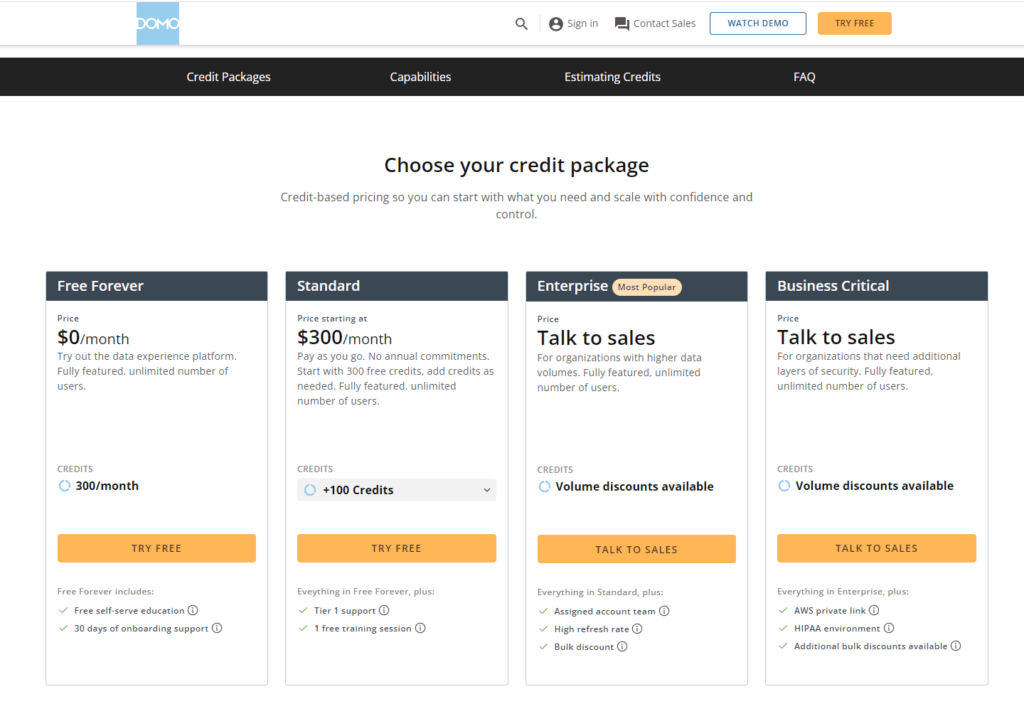
Microsoft Power BI
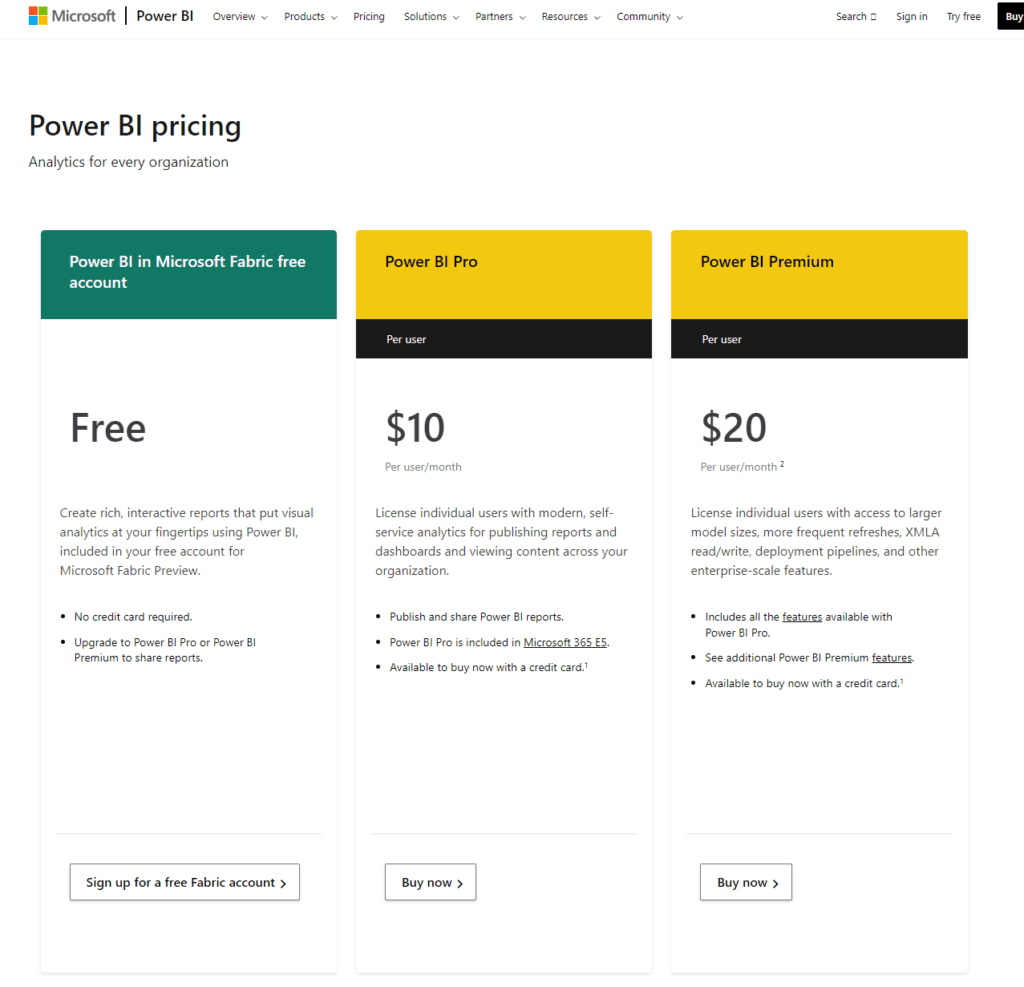
Conclusion
Domo emerges as a highly user-friendly and flexible tool, ideal for organizations looking for an intuitive analytics platform that excels in collaboration and real-time insights. With its extensive connector library and emphasis on a user-centric experience, Domo is particularly suited for teams seeking to democratize data analytics across all levels of expertise. Its vibrant community and rich ecosystem of apps further enhance its appeal by providing users with numerous resources and extensions to tailor the platform to their specific needs.
Microsoft Power BI, on the other hand, stands out for its deep integration with the Microsoft ecosystem, making it a powerful option for businesses already invested in Microsoft products. Its ability to handle complex data models, along with its extensive customization options and advanced analytics capabilities, positions Power BI as a robust tool for data professionals and organizations with sophisticated analytics needs. The platform benefits from a vast global community and a wealth of learning resources, ensuring users have support at every step of their analytics journey.
Read Next:
- The Role of Visuals in Email Marketing: Enhancing Engagement with Images and GIFs
- Email Marketing for Subscription-Based Services
- Crafting Compelling Email Subject Lines: Tips and Tricks for Higher Open Rates
- The Importance of Deliverability in Email Marketing: Ensuring Your Messages Reach the Inbox
- 31+ Top Social Media Management tools Compared! (2023)