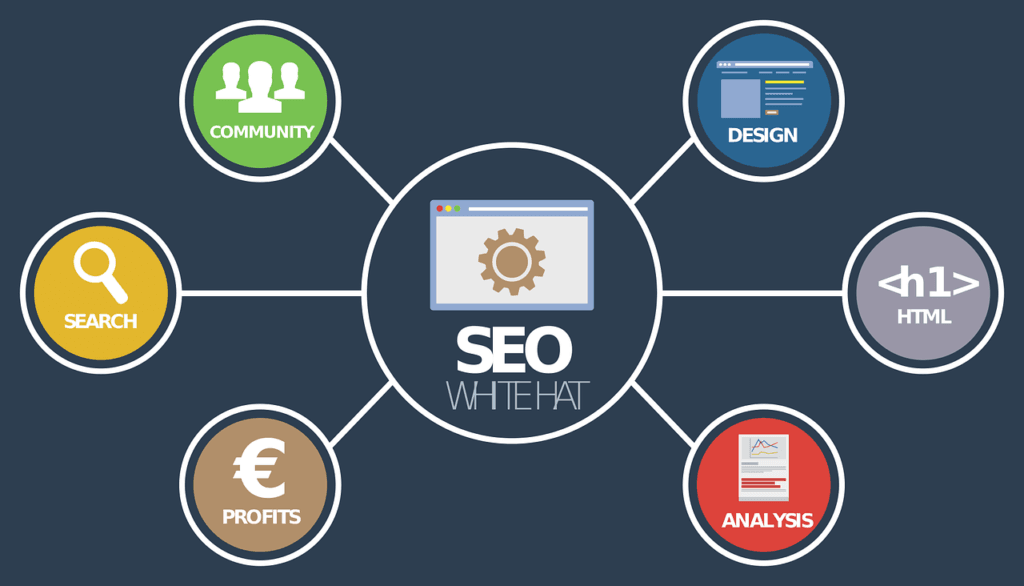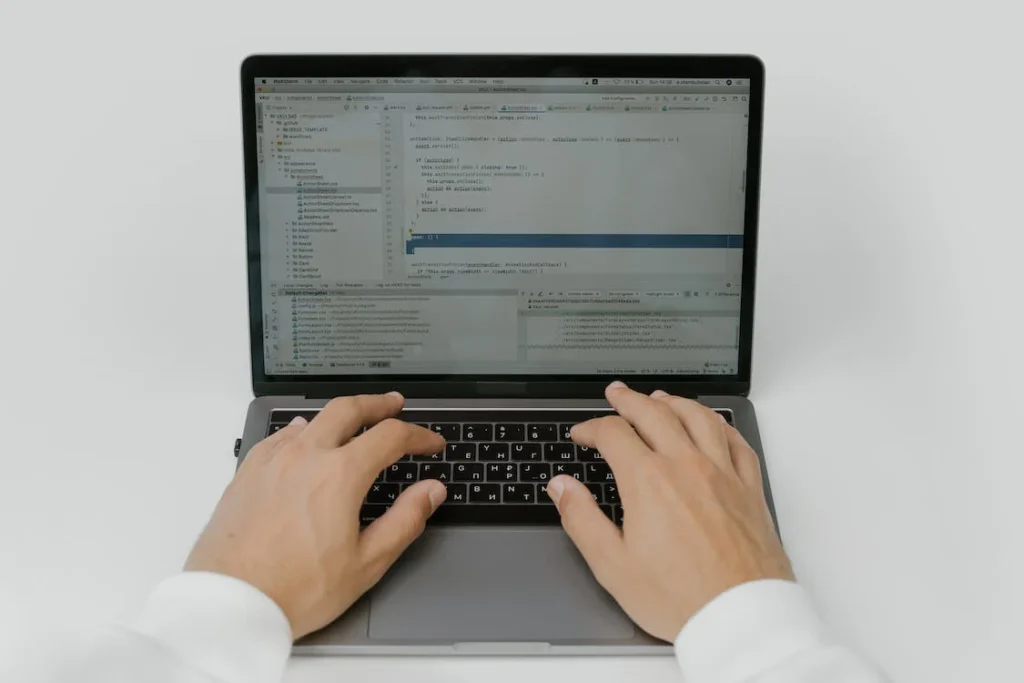In today’s fast-paced business landscape, webinars have become an essential tool for professionals across various industries. They help businesses connect with their target audience, provide valuable content, and generate leads. The right webinar software platform can significantly impact the success of your webinars, so it’s crucial to make the right choice.
This article will review and compare the top 20 webinar software platforms to help you make an informed decision.
Why Webinars are Important in Today’s Business Landscape
Webinars are a powerful means of communication, enabling businesses to reach out to potential customers, partners, and employees across the globe. They’ve become increasingly popular due to their ability to engage, educate, and entertain audiences in real-time. In addition, webinars allow businesses to showcase their expertise, establish credibility, and build trust with their target audience.
They also help you convert lukewarm prospects into customers or clients. In fact, many service-based businesses use webinars to consistently convert clients through different digital channels.
Related Read: 51+ Conversion Rate Optimization Software Reviewed: What’s best for your business?
Benefits of Using Webinar Software Platforms
Webinar software platforms offer several advantages, including ease of use, customizable features, and advanced analytics. With these tools, businesses can create engaging and interactive presentations, manage attendees, and track their performance.
Factors to Consider When Choosing a Webinar Software Platform
When choosing a webinar software platform, consider factors such as ease of use, customization options, reliability, scalability, and pricing. Additionally, look for a platform that offers advanced features, such as polling, Q&A, chat, and analytics, to enhance audience engagement and measure the success of your webinars.
Now, let’s dive into the 20 best webinar software platforms.
#1. GoToWebinar
GoToWebinar, by LogMeIn, is a popular choice for hosting webinars, known for its reliability, ease of use, and advanced features.
Key Features
GoToWebinar offers HD video, screen sharing, polls, surveys, and a mobile app for both presenters and attendees. The platform also provides automated email reminders, customizable registration pages, and in-depth analytics.
- HD video and audio: GoToWebinar delivers high-quality video and audio, ensuring a smooth and immersive experience for presenters and attendees.
- Customizable branding: Personalize webinar registration pages, emails, and the webinar room with your company’s branding, creating a consistent and professional look.
- Screen sharing and drawing tools: Share your screen with the audience and use drawing tools to annotate or highlight key points during the presentation.
- Pre-recorded webinars: Pre-record your webinars and play them as live events, giving you more control over the content and pacing.
- Polls, surveys, and Q&A: Engage your audience with real-time polls, surveys, and Q&A sessions, encouraging interaction and feedback.
- Detailed analytics and reporting: GoToWebinar offers detailed insights into webinar performance, attendee engagement, and lead generation with comprehensive analytics and reporting tools.
- Integration with popular marketing and CRM tools: Connect GoToWebinar with platforms such as HubSpot Marketing Hub, Marketo, and Mailchimp to generate leads and nurture them through the sales funnel.
Pricing
GoToWebinar offers a 7-day free trial, with pricing plans starting at $59 per month for 100 attendees.
Ideal User Base
GoToWebinar is suitable for businesses of all sizes seeking a reliable and feature-packed solution to host webinars.
#2. LiveStorm
LiveStorm is a browser-based webinar platform designed for businesses of all sizes seeking a user-friendly and scalable solution.
Key Features
LiveStorm offers HD video, screen sharing, polls, Q&A, and chat functionality. It also provides customizable registration pages, automated email reminders, and integration with popular CRM and marketing tools.
- High-quality video and audio: LiveStorm offers HD video and audio, ensuring a clear and engaging experience for presenters and attendees.
- Customizable registration pages and emails: Create branded registration pages and emails to give your webinars a professional look.
- Screen sharing and presentation tools: Presenters can share their screens, display slides, or play videos to support their content.
- Interactive polls and Q&A: Engage your audience with real-time polls and Q&A sessions, promoting active participation and discussion.
- Automated webinars: Schedule pre-recorded webinars to play as live events, allowing you more control over the content and pacing.
- Detailed analytics and reporting: Get insights into webinar performance, attendee engagement, and lead generation with comprehensive analytics and reporting tools.
- Integration with popular marketing and CRM tools: Connect LiveStorm with platforms such as Salesforce, HubSpot, and Marketo to generate leads and nurture them through the sales funnel.
Pricing
LiveStorm offers a free plan with basic features, with pricing plans starting at $99 per month for 100 attendees.
Ideal User Base
LiveStorm is suitable for businesses of all sizes looking for a browser-based and easy-to-use webinar platform with a wide range of features.
#3. ON24
ON24 is a comprehensive webinar and virtual event platform designed for businesses looking to generate leads and engage their audience with interactive and data-driven experiences.
Key Features
ON24 offers HD video, screen sharing, polls, Q&A, and chat functionality. It also provides advanced features such as personalized landing pages, real-time engagement analytics, and integration with marketing automation tools.
- High-quality video and audio: ON24 offers HD video and audio, ensuring a clear and engaging experience for presenters and attendees.
- Customizable webinar console: Create a branded and interactive webinar console with widgets like Q&A, polls, resources, and social media sharing.
- Screen sharing and annotation: Presenters can share their screens and use annotation tools to emphasize key points during the presentation.
- Engagement scoring and analytics: ON24 provides a unique engagement scoring system that allows you to track audience interaction with content, giving you valuable insights into what resonates with your audience.
- Personalized content recommendations: Use ON24’s content recommendation engine to suggest relevant resources to attendees based on their interests and engagement.
- Integration with marketing automation and CRM tools: Connect ON24 with platforms like Salesforce, Marketo, and Eloqua to generate leads, track engagement, and manage the sales process.
- Simulive webinars: Pre-record webinars and play them as live events, with presenters available for real-time interaction through Q&A and chat.
- On-demand webinars: Extend the life of your webinars by offering them as on-demand content, allowing attendees to view them at their convenience.
Pricing
ON24 pricing is available upon request, but it’s worth noting that it’s geared towards enterprise-level customers.
Ideal User Base
ON24 is best suited for medium to large enterprises seeking a sophisticated webinar platform with advanced features for lead generation and audience engagement.
#4. BlueJeans Events
BlueJeans Events, by Verizon, is a versatile and scalable webinar platform that caters to businesses of all sizes.
Key Features
BlueJeans Events offers HD video and audio, screen sharing, polling, Q&A, and chat functionality. It also provides a moderator dashboard, customizable registration pages, and robust analytics to track event success.
- HD video and Dolby audio: BlueJeans Events delivers high-quality video and Dolby audio, providing a clear and immersive experience for presenters and attendees.
- Screen sharing and annotation: Presenters can share their screens and use annotation tools to highlight important points during the presentation.
- Interactive polls and Q&A: Engage your audience with real-time polls and Q&A sessions, encouraging interaction and feedback.
- Video playback: Presenters can seamlessly play video content during the webinar, with synchronized audio and video for all attendees.
- Large-scale events: BlueJeans Events can accommodate up to 50,000 attendees, making it suitable for businesses hosting large webinars and virtual events.
- Event recording and analytics: Record your webinars for later use, and access detailed analytics to gain insights into audience engagement and performance.
- Integration with popular marketing and CRM tools: Connect BlueJeans Events with platforms such as Salesforce, Marketo, and Slack for lead generation and management.
Pricing
BlueJeans Events pricing starts at $83 per month for 100 attendees.
Ideal User Base
BlueJeans Events is suitable for businesses of all sizes looking for a user-friendly and scalable webinar platform.
#5. Demio
Demio is a browser-based webinar platform designed for marketing and sales teams looking to generate leads and engage their audience.
Key Features
Demio offers HD video, screen sharing, polls, Q&A, and chat functionality. It also provides customizable registration pages, automated email reminders, and integration with popular marketing tools.
- High-quality video and audio: Demio provides HD video and audio, ensuring a clear and engaging experience for presenters and attendees.
- Customizable registration pages and emails: Create branded registration pages and emails to give your webinars a professional look.
- Screen sharing and presentation tools: Presenters can share their screens, display slides, or play videos to support their content.
- Interactive polls and Q&A: Engage your audience with real-time polls and Q&A sessions, promoting active participation and discussion.
- Automated and hybrid webinars: Schedule pre-recorded webinars to play as live events, or combine live and pre-recorded content for a hybrid experience.
- Detailed analytics and reporting: Get insights into webinar performance, attendee engagement, and lead generation with comprehensive analytics and reporting tools.
- Integration with popular marketing tools: Connect Demio with platforms such as Zapier, Mailchimp, and ActiveCampaign to generate leads and nurture them through the sales funnel.
Pricing
Demio offers a 14-day free trial, with pricing plans starting at $49 per month for 50 attendees.
Ideal User Base
Demio is ideal for marketing and sales teams looking for a user-friendly and browser-based webinar platform.
#6. ClickMeeting
ClickMeeting is a versatile webinar platform that caters to businesses, educators, and non-profit organizations.
Key Features
ClickMeeting offers HD video, screen sharing, polls, surveys, Q&A, and chat functionality. It also provides customizable registration pages, automated email reminders, and advanced analytics to measure the success of your webinars.
- High-quality video and audio: ClickMeeting offers HD video and audio, ensuring a clear and engaging experience for presenters and attendees.
- Customizable webinar room: Personalize the webinar room with your company’s branding, creating a consistent and professional look.
- Screen sharing and whiteboard: Presenters can share their screens and use the interactive whiteboard to draw or write during the presentation.
- Polls, surveys, and Q&A: Engage your audience with real-time polls, surveys, and Q&A sessions, encouraging interaction and feedback.
- Breakout rooms: Divide attendees into smaller groups for more focused discussions or group activities.
- Webinar recording and on-demand access: Record your webinars and make them available on-demand for attendees to view at their convenience.
- Integration with popular marketing and CRM tools: Connect ClickMeeting with platforms such as Salesforce, HubSpot, and Mailchimp to generate leads and manage them throughout the sales process.
Pricing
ClickMeeting offers a 30-day free trial, with pricing plans starting at $25 per month for 25 attendees.
Ideal User Base
ClickMeeting is suitable for businesses, educators, and non-profit organizations looking for a flexible and easy-to-use webinar platform.
#7. Zoom Video Webinars
Zoom Video Webinars, an extension of the popular video conferencing platform, is a powerful and easy-to-use solution for hosting webinars. Known for its reliability and simplicity, it’s ideal for businesses of all sizes.
Key Features
Zoom offers HD video and audio, screen sharing, live polling, Q&A, and virtual hand-raising. It also provides integrations with popular marketing tools and offers robust analytics to measure the success of your webinars.
- High-quality video and audio: Zoom Video Webinars provides HD video and audio, ensuring a clear and engaging experience for both presenters and attendees.
- Screen sharing and annotation: Presenters can share their screens with the audience, while the annotation feature allows them to draw and highlight directly on the screen for better visualization and understanding.
- Interactive polls and Q&A: Engage the audience with real-time polls and Q&A sessions. The host can moderate questions, filter them, and even allow attendees to upvote their favorite questions.
- Raise hand feature: Attendees can virtually “raise their hands” to ask questions or participate in the discussion, giving the webinar an interactive feel similar to an in-person event.
- Breakout rooms: Divide attendees into smaller groups for more focused discussions or group activities.
- Webinar recording and transcripts: Automatically record webinars for later use, and generate transcripts for easy content repurposing.
- Integration with popular marketing and CRM tools: Easily connect Zoom Video Webinars with platforms such as Salesforce, HubSpot, and Marketo for lead generation and follow-ups.
Pricing
Zoom Video Webinars offers a variety of pricing plans, starting from $40 per month for 100 attendees.
Ideal User Base
Zoom is perfect for businesses of all sizes looking for a reliable, feature-rich, and user-friendly webinar platform.
#8. GetResponse Webinars
GetResponse Webinars is an extension of the GetResponse marketing automation platform, designed for businesses seeking a webinar solution integrated with email marketing.
Key Features
GetResponse Webinars offers HD video, screen sharing, polls, Q&A, and chat functionality. It also provides customizable registration pages, automated email reminders, and seamless integration with GetResponse email marketing tools.
- High-quality video and audio: GetResponse Webinars offers HD video and audio, ensuring a clear and engaging experience for presenters and attendees.
- Customizable branding: Personalize webinar registration pages, emails, and the webinar room with your company’s branding, creating a consistent and professional look.
- Screen sharing and presentation tools: Presenters can share their screens, display slides, or play videos to support their content.
- Interactive polls and Q&A: Engage your audience with real-time polls and Q&A sessions, promoting active participation and discussion.
- Webinar recording and on-demand access: Record your webinars and make them available on-demand for attendees to view at their convenience.
- Detailed analytics and reporting: Get insights into webinar performance, attendee engagement, and lead generation with comprehensive analytics and reporting tools.
- Integration with GetResponse platform: Seamlessly connect GetResponse Webinars with the GetResponse email marketing platform for streamlined lead generation, nurturing, and management.
Pricing
GetResponse Webinars is included in GetResponse pricing plans, starting at $49 per month for 100 attendees.
Ideal User Base
GetResponse Webinars is perfect for businesses already using GetResponse for email marketing and looking for an integrated webinar platform.
#9. WebinarNinja
WebinarNinja is a user-friendly and all-in-one webinar platform designed for businesses looking to create live, automated, series, and hybrid webinars.
Key Features
WebinarNinja offers HD video, screen sharing, polls, Q&A, and chat functionality. It also provides customizable registration pages, automated email reminders, and integration with popular marketing tools.
- High-quality video and audio: WebinarNinja provides HD video and audio, ensuring a clear and engaging experience for presenters and attendees.
- Customizable registration pages and emails: Create branded registration pages and emails to give your webinars a professional look.
- Screen sharing and presentation tools: Presenters can share their screens, display slides, or play videos to support their content.
- Interactive polls and Q&A: Engage your audience with real-time polls and Q&A sessions, promoting active participation and discussion.
- Automated, live, and hybrid webinars: Schedule pre-recorded webinars to play as live events, host live webinars, or combine live and pre-recorded content for a hybrid experience.
- Detailed analytics and reporting: The tool offers detailed insights into webinar performance, attendee engagement, and lead generation with comprehensive analytics and reporting tools.
- Integration with popular marketing tools: Connect WebinarNinja with platforms such as Zapier, Mailchimp, and Infusionsoft to generate leads and nurture them through the sales funnel.
Pricing
WebinarNinja offers a 14-day free trial, with pricing plans starting at $49 per month for 100 attendees.
Ideal User Base
WebinarNinja is suitable for businesses of all sizes looking for an all-in-one solution to host different types of webinars with a user-friendly interface.
#10. BigMarker
BigMarker is a feature-rich webinar platform designed for businesses looking to host webinars, virtual conferences, and online summits.
Key Features
BigMarker offers HD video, screen sharing, polls, Q&A, and chat functionality. It also provides customizable landing pages, automated email reminders, and advanced analytics to measure event success.
Pricing
BigMarker offers a 7-day free trial, with pricing plans starting at $79 per month for 100 attendees.
Ideal User Base
BigMarker is ideal for businesses looking for a versatile and feature-rich platform for webinars, virtual conferences, and online summits.
#11. Zoho Webinar
Zoho Webinar is a part of the Zoho Suite, designed for businesses looking to host webinars with seamless integration with other Zoho products.
Key Features
Zoho Webinar offers HD video, screen sharing, polls, Q&A, and chat functionality. It also provides customizable registration pages, automated email reminders, and in-depth analytics to measure the success of your webinars.
Pricing
Zoho Webinar offers a 14-day free trial, with pricing plans starting at $15 per month for 25 attendees.
Ideal User Base
Zoho Webinar is ideal for businesses already using Zoho products and looking for a webinar platform with seamless integration capabilities.
#12. Crowdcast
Crowdcast is a browser-based webinar platform designed for businesses, educators, and creatives seeking an easy-to-use and interactive solution.
Key Features
Crowdcast offers HD video, screen sharing, polls, Q&A, and chat functionality. It also provides customizable registration pages, analytics, and integration with popular marketing tools.
Pricing
Crowdcast offers a 14-day free trial, with pricing plans starting at $20 per month for 50 attendees.
Ideal User Base
Crowdcast is suitable for businesses, educators, and creatives looking for a browser-based and interactive webinar platform.
#13. WebinarGeek
WebinarGeek is a user-friendly and feature-rich webinar platform designed for businesses looking to host live, automated, and on-demand webinars.
Key Features
WebinarGeek offers HD video, screen sharing, polls, Q&A, and chat functionality. It also provides customizable registration pages, automated email reminders, and advanced analytics to measure the success of your webinars.
- High-quality video and audio: WebinarGeek offers HD video and audio, ensuring a clear and engaging experience for presenters and attendees.
- Customizable registration pages and emails: Create branded registration pages and emails to give your webinars a professional look.
- Screen sharing and presentation tools: Presenters can share their screens, display slides, or play videos to support their content.
- Interactive polls and Q&A: Engage your audience with real-time polls and Q&A sessions, promoting active participation and discussion.
- Automated and hybrid webinars: Schedule pre-recorded webinars to play as live events, or combine live and pre-recorded content for a hybrid experience.
- Detailed analytics and reporting: You can get detailed insights into webinar performance, attendee engagement, and lead generation with comprehensive analytics and reporting tools.
- Integration with popular marketing and CRM tools: Connect WebinarGeek with platforms such as Salesforce, Mailchimp, and Zapier to generate leads and manage them throughout the sales process.
Pricing
WebinarGeek offers a 14-day free trial, with pricing plans starting at $49 per month for 25 attendees.
Ideal User Base
WebinarGeek is ideal for businesses of all sizes looking for a comprehensive and easy-to-use platform for various webinar types.
#14. GlobalMeet Webinar
GlobalMeet Webinar, by PGi, is a powerful and scalable webinar platform designed for businesses looking to host webinars and virtual events.
Key Features
GlobalMeet Webinar offers HD video, screen sharing, polls, Q&A, and chat functionality. It also provides event registration, automated email reminders, and robust analytics to measure event success.
Pricing
GlobalMeet Webinar pricing is available upon request.
Ideal User Base
GlobalMeet Webinar is suitable for businesses of all sizes looking for a reliable and scalable platform for hosting webinars and virtual events.
#15. RingCentral Webinar
RingCentral Webinar is an extension of the RingCentral platform, designed for businesses seeking a webinar solution with seamless integration with their existing communication tools.
Key Features
RingCentral Webinar offers HD video, screen sharing, polls, Q&A, and chat functionality. It also provides customizable registration pages, automated email reminders, and integration with popular marketing tools.
- High-quality video and audio: RingCentral Webinar offers HD video and audio, ensuring a clear and engaging experience for presenters and attendees.
- Customizable branding: Personalize webinar registration pages, emails, and the webinar room with your company’s branding, creating a consistent and professional look.
- Screen sharing and presentation tools: Presenters can share their screens, display slides, or play videos to support their content.
- Interactive polls and Q&A: Engage your audience with real-time polls and Q&A sessions, promoting active participation and discussion.
- Large-scale events: RingCentral Webinar can accommodate up to 10,000 attendees, making it suitable for businesses hosting large webinars and virtual events.
- Webinar recording and on-demand access: Record your webinars and make them available on-demand for attendees to view at their convenience.
- Integration with RingCentral suite: Seamlessly connect RingCentral Webinar with other RingCentral applications such as RingCentral Video, Glip, and RingCentral Office for a more integrated workflow.
Pricing
RingCentral Webinar pricing starts at $40 per month for 100 attendees.
Ideal User Base
RingCentral Webinar is perfect for businesses already using RingCentral and looking for a webinar platform with seamless integration capabilities.
#16. AnyMeeting
AnyMeeting, by Intermedia, is a user-friendly and affordable webinar platform designed for small businesses and entrepreneurs.
Key Features
AnyMeeting offers HD video, screen sharing, polls, Q&A, and chat functionality. It also provides customizable registration pages, automated email reminders, and analytics to measure the success of your webinars.
- High-quality video and audio: AnyMeeting offers HD video and audio, ensuring a clear and engaging experience for presenters and attendees.
- Customizable webinar room: Personalize the webinar room with your company’s branding, creating a consistent and professional look.
- Screen sharing and whiteboard: Presenters can share their screens and use the interactive whiteboard to draw or write during the presentation.
- Polls, surveys, and Q&A: Engage your audience with real-time polls, surveys, and Q&A sessions, encouraging interaction and feedback.
- Breakout rooms: Divide attendees into smaller groups for more focused discussions or group activities.
- Webinar recording and on-demand access: Record your webinars and make them available on-demand for attendees to view at their convenience.
- Integration with popular marketing and CRM tools: Connect AnyMeeting with platforms such as HubSpot, Pipedrive and Freshsales to generate and nurture leads them throughout the sales process.
Pricing
AnyMeeting offers a 30-day free trial, with pricing plans starting at $9.99 per month for 10 attendees.
Ideal User Base
AnyMeeting is ideal for small businesses and entrepreneurs looking for an affordable and user-friendly webinar platform.
#17. Microsoft Teams Live Events
Microsoft Teams Live Events is an extension of the Microsoft Teams platform, designed for businesses looking to host webinars and large-scale events within the Microsoft ecosystem.
Key Features
Microsoft Teams Live Events offers HD video, screen sharing, Q&A, and chat functionality. It also provides event registration, automated email reminders, and integration with other Microsoft products.
Pricing
Microsoft Teams Live Events is included in certain Microsoft 365 plans, starting at $20 per user per month.
Ideal User Base
Microsoft Teams Live Events is best suited for businesses already using Microsoft 365 and looking for a webinar platform with seamless integration within the Microsoft ecosystem.
#18. Cisco Webex Events
Cisco Webex Events is a powerful webinar platform designed for hosting large-scale events and webinars.
Key Features
Webex Events offers HD video and audio, screen sharing, polling, Q&A, and chat functionality. It also provides a dedicated event producer, event registration, and analytics to measure event performance.
- High-quality video and audio: Cisco Webex Events offers HD video and audio, ensuring a clear and engaging experience for presenters and attendees.
- Screen sharing and annotation: Presenters can share their screens and use annotation tools to emphasize key points during the presentation.
- Real-time polls and Q&A: Engage your audience with interactive polls and Q&A sessions, promoting active participation and discussion.
- Attendee engagement features: Attendees can use the “raise hand” feature, chat, and even participate in breakout sessions for more focused discussions.
- Webinar recording and transcripts: Record your webinars for later use, and generate transcripts to easily repurpose content.
- Robust security and privacy: Cisco Webex Events offers end-to-end encryption, ensuring a secure environment for hosting webinars and protecting sensitive data.
- Scalability: Cisco Webex Events can accommodate up to 3,000 attendees, making it suitable for businesses hosting large-scale webinars and events.
- Integration with popular marketing and CRM tools: Connect Cisco Webex Events with platforms like Salesforce, Microsoft Dynamics, and Eloqua for lead generation and management.
Pricing
Webex Events pricing is based on a per-event basis and starts at $479 per event for 100 attendees.
Ideal User Base
Cisco Webex Events is best suited for enterprises and organizations looking for a robust and reliable platform to host large-scale webinars and events.
Wrapping it up
In conclusion, choosing the right webinar software platform is crucial for businesses and organizations looking to create engaging and interactive virtual events. This article has explored 18 top webinar software platforms, each with its unique set of features, capabilities, and pricing structures. Whether you’re a small business owner, a large enterprise, or a non-profit organization, there’s a solution on this list that caters to your specific needs and objectives.
To determine the best fit for your organization, consider factors such as pricing, ease of use, scalability, integration options, and the specific features that align with your goals. Remember that the best webinar software is not necessarily the one with the most features but rather the one that meets your organization’s unique requirements and allows you to create engaging and interactive webinars with ease and convert lukewarm prospects into clients and customers.
Read Next:
- Best SMS Marketing Software for Your Business
- Best Digital Asset Management Software for all Your Business Needs
- 17 Best Human Resource Management Software: Reviewed