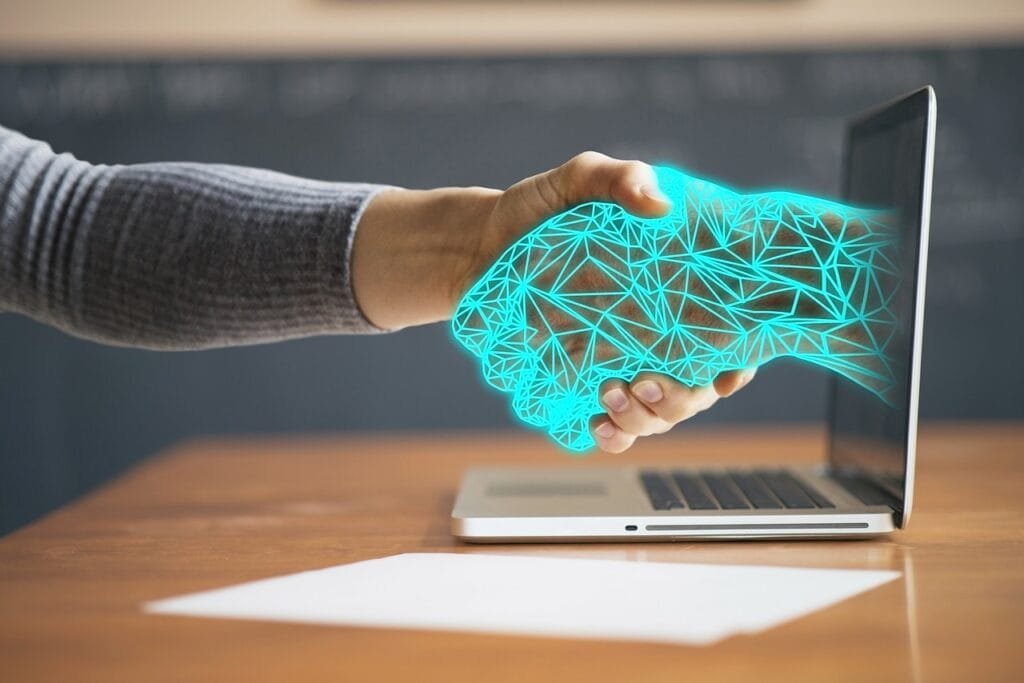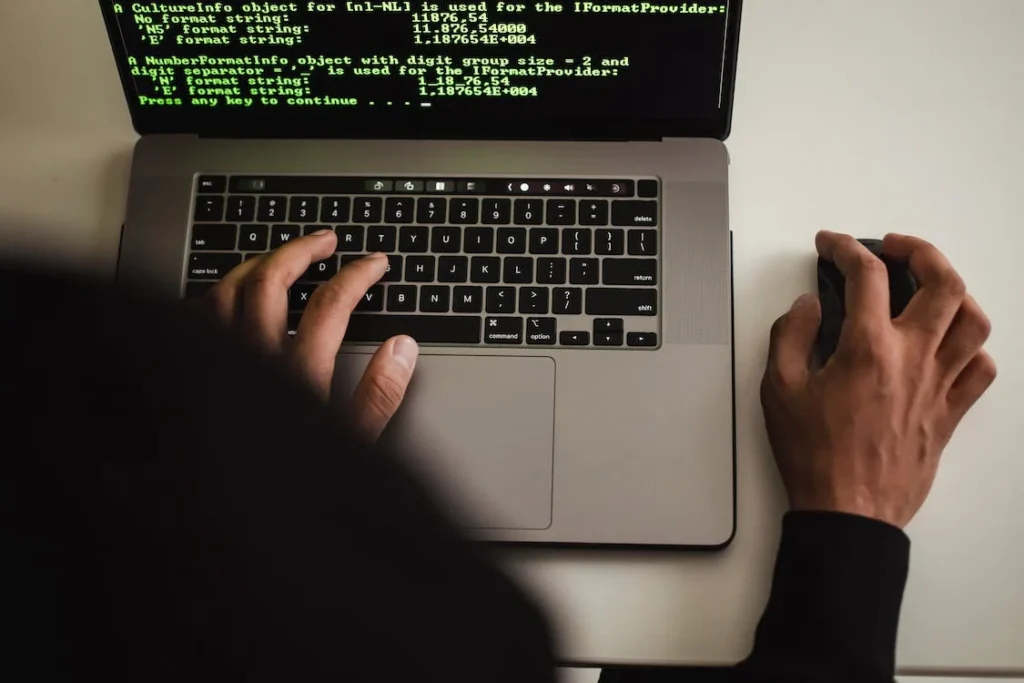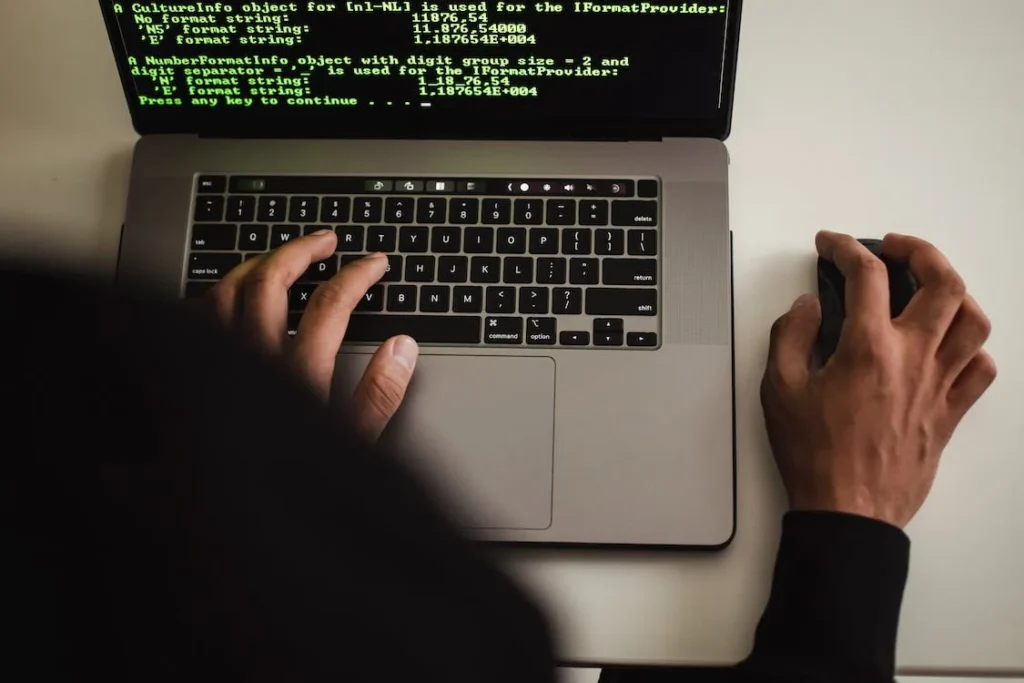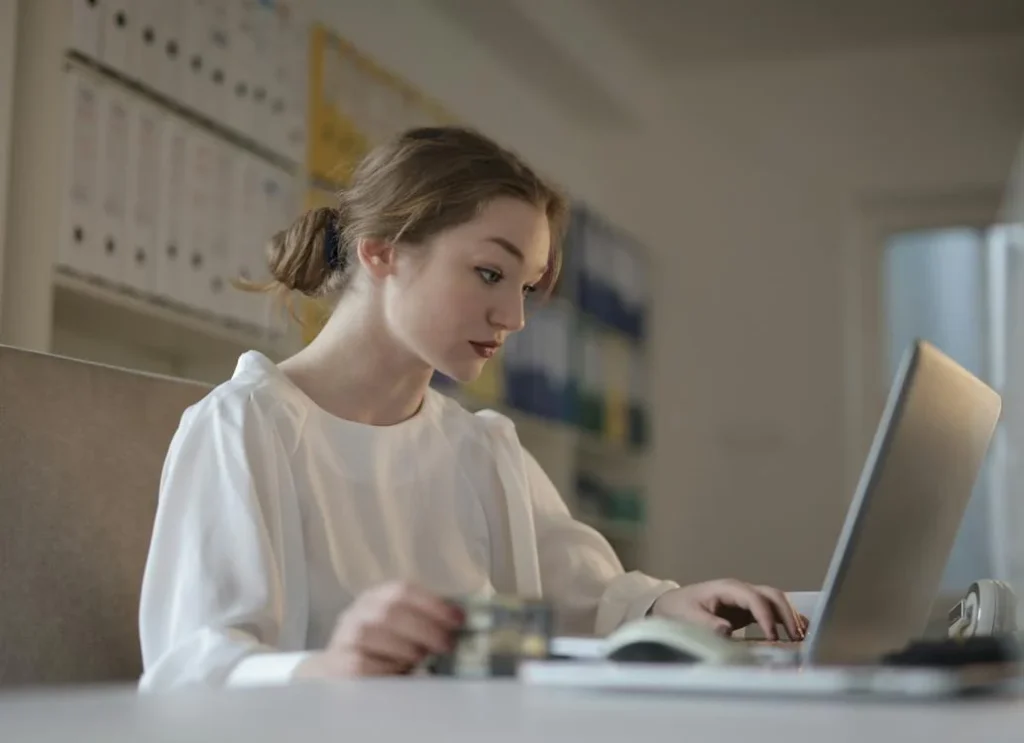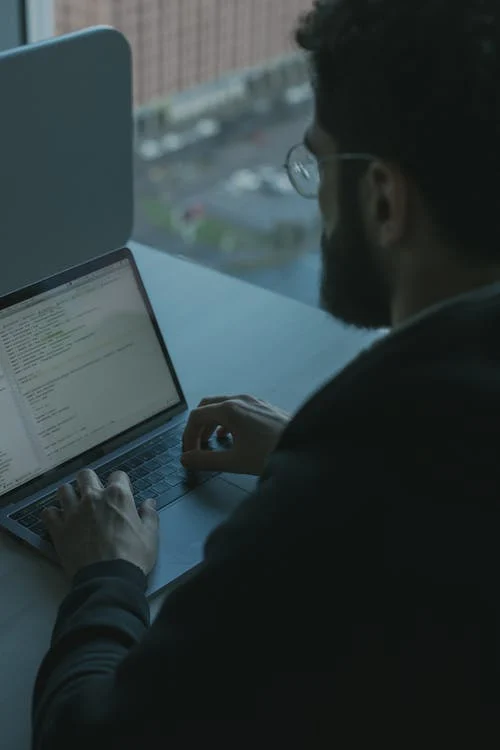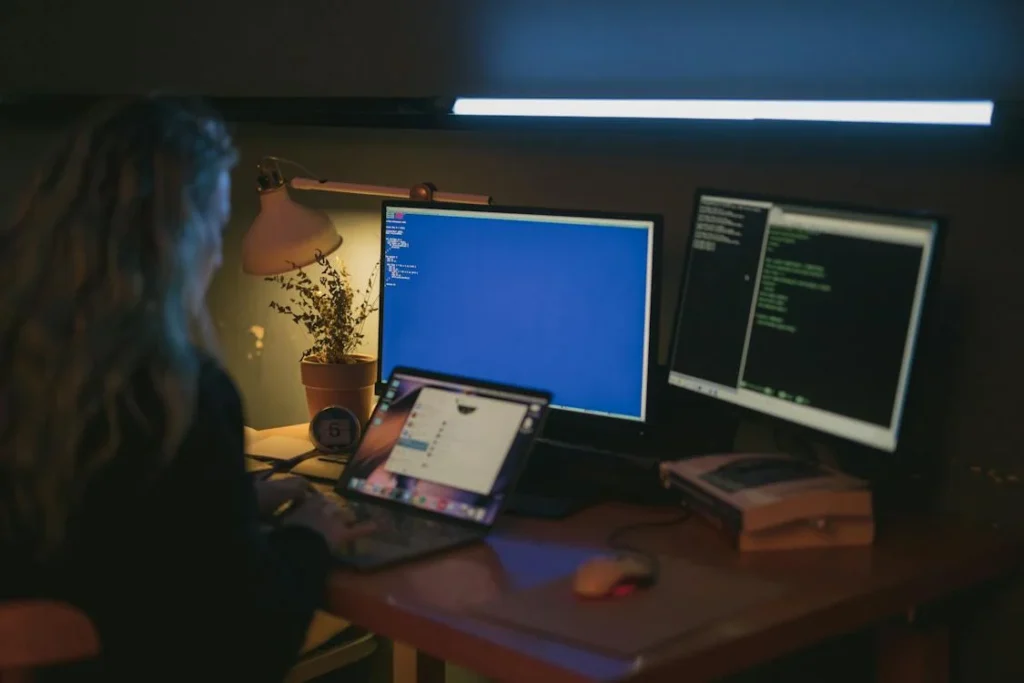In the bustling world of online marketing, landing pages are the secret sauce that can skyrocket your conversions, capturing leads like a pro. But with a plethora of tools at your fingertips, choosing the right one can feel like navigating a maze blindfolded. Today, we’re pitting two heavyweight champions against each other: GetResponse, the all-in-one marketing wizard, and Thrive Architect, the WordPress design maestro. Both are vying for the title of the best landing page tool, but only one can be the perfect fit for your arsenal. Let’s dive deep, beyond the surface-level features, to uncover which tool will not just meet your needs but exceed your expectations.
| GetResponse | Thrive Architect |
|---|---|
 |  |
| G2 Score – 4.2 out of 5 stars | G2 Score – 4.3 out of 5 stars |
| TrustRadius Score – 8.2/10 | TrustRadius Score – 8.9/10 |
Ease of Use
A Tale of Two Interfaces
In the realm of digital marketing, time is money, and ease of use isn’t just a nice-to-have—it’s essential. Let’s peel back the layers and see how GetResponse and Thrive Architect stack up when it comes to user-friendliness and crafting that perfect landing page without breaking a sweat.
GetResponse: Simplify to Amplify
GetResponse has made a name for itself as a versatile platform that caters to marketers of all levels, offering more than just email solutions. When it comes to building landing pages, it emphasizes simplicity and efficiency. The drag-and-drop editor is a breeze, allowing you to piece together your vision without needing a degree in design. You’re greeted with a library of pre-designed templates, each optimized for conversion and catering to various industries and campaigns.
But it’s not just about putting elements where you want them; GetResponse ensures that customization is straightforward, making it easy to inject your brand’s personality into every page. Plus, with its built-in image editor and access to a free stock photo library, creating visually appealing landing pages is as simple as click, drag, and drop. For those who dread the technicalities of marketing tech, GetResponse offers a smooth sailing experience.
Thrive Architect: The Power of Precision
Thrive Architect, on the other hand, is a WordPress plugin that speaks directly to those who love to have control over every pixel. Known for its precision and flexibility, it turns the WordPress post editor into a powerful design tool. The interface might have a steeper learning curve compared to GetResponse, but it rewards you with unparalleled customization capabilities.
With Thrive Architect, you’re not just editing landing pages; you’re crafting experiences. The tool’s advanced elements and attention to detail allow for fine-tuning that can make your pages stand out. Whether it’s customizing the look of a call-to-action button or ensuring your page layout looks perfect on mobile devices, Thrive Architect gives you the tools to make it happen.
Integration and Compatibility
The Digital Ecosystem Connectivity
In today’s digital marketing landscape, the power of a tool is significantly amplified by its ability to integrate with other applications and services. A landing page tool’s value is not only in its standalone features but also in how well it connects with your broader digital ecosystem, including email marketing platforms, CRM systems, analytics tools, and social media networks. Let’s explore how GetResponse and Thrive Architect fare in the realm of integration and compatibility.
GetResponse: The Central Hub of Your Marketing Universe
GetResponse positions itself as a central hub for your digital marketing activities, providing a wide array of integrations that cover everything from email marketing platforms and CRM systems to social media networks and payment gateways. This extensive network of integrations is designed to streamline your workflow, allowing data to flow freely between GetResponse and other tools in your marketing stack. Whether you’re looking to capture leads through your landing pages and funnel them into a CRM or you want to retarget visitors on social media, GetResponse’s integration capabilities make these processes nearly seamless.
The platform’s emphasis on being an all-encompassing solution extends to its API, which offers the flexibility for custom integrations. This means that even if you use a niche tool or a proprietary system, there’s a good chance you can connect it to GetResponse, ensuring that your landing pages can truly serve as the cornerstone of your digital marketing strategy. This level of connectivity underscores GetResponse’s commitment to providing a versatile and comprehensive marketing platform.
Thrive Architect: Maximizing WordPress Ecosystem Synergies
Thrive Architect, designed specifically for WordPress, leverages the power and flexibility of the WordPress ecosystem to offer its integration and compatibility solutions. By operating within WordPress, Thrive Architect naturally benefits from the extensive plugin architecture that WordPress is known for. This means users can easily enhance their landing pages with a wide range of functionalities, from advanced SEO tools and analytics to social sharing and comment systems, by integrating with WordPress plugins.
The strength of Thrive Architect in this area lies in its ability to work harmoniously with other WordPress themes and plugins, ensuring that users can build and optimize their landing pages without worrying about conflicts or compatibility issues. Whether it’s integrating with WooCommerce for e-commerce functionalities or connecting to email marketing plugins to capture and nurture leads, Thrive Architect’s compatibility within the WordPress framework makes it a powerful tool for users who have built their digital presence on this platform.

Related: Check out our free SEO suite

SEO and Mobile Optimization
Maximizing Reach and Accessibility
In the digital marketing realm, optimizing your landing pages for search engines and mobile devices is not just an added bonus—it’s a necessity. With the majority of web traffic now coming from mobile devices and the constant evolution of search engine algorithms, your landing page tool needs to equip you with the capabilities to stand out and be accessible. Here’s how GetResponse and Thrive Architect address SEO and mobile optimization.
GetResponse: Seamlessly Optimized for Visibility and Reach
GetResponse approaches SEO and mobile optimization with a keen understanding of their importance in the digital marketing ecosystem. The platform ensures that every landing page you create is not just a standalone entity but a cog in your broader online strategy, optimized for both search engines and mobile users. GetResponse’s landing pages are designed to be inherently SEO-friendly, with easy-to-use features that let you optimize page titles, meta descriptions, and images for better search engine visibility. This attention to SEO fundamentals makes it simpler for marketers to enhance their pages’ rankings and drive more organic traffic without needing deep technical expertise.
Moreover, with the surge in mobile internet usage, GetResponse guarantees that responsiveness is at the core of every landing page. This means that no matter the device your audience uses, the experience remains consistent and engaging. The platform automatically adjusts your content to fit screens of all sizes, from desktops to smartphones, ensuring that your message is conveyed clearly and effectively, without any design or usability compromises. This level of mobile optimization is not just about aesthetics; it’s about maintaining high engagement levels and conversion rates across all devices.
Thrive Architect: Empowering Users with Fine-Tuned Control
Thrive Architect, tailored for the WordPress environment, offers users a high degree of control over their landing pages, with a strong emphasis on SEO and mobile responsiveness. The plugin provides a suite of tools that allow for precise optimization of various SEO elements. Users can effortlessly customize page titles, meta descriptions, and image attributes, ensuring that each landing page is finely tuned to rank well on search engines. Thrive Architect’s commitment to SEO extends to offering clean code and fast loading times, two factors that significantly impact search engine rankings.
When it comes to mobile optimization, Thrive Architect shines by giving users the power to create truly responsive designs. Unlike generic responsive settings that merely adjust content to fit the screen, Thrive Architect allows for mobile-specific adjustments. This means you can tailor your content’s presentation to offer the best possible user experience on mobile devices, addressing the unique challenges and opportunities that mobile users present. This level of customization ensures that your landing pages are not just mobile-friendly but optimized to convert mobile visitors into leads and customers.
Analytics and Reporting
Understanding and Acting on Data
In the digital age, data is more than just numbers—it’s the cornerstone of informed decision-making. Effective analytics and reporting features in a landing page tool not only provide insights into how well your pages are performing but also offer clues on how to optimize and improve. Let’s see how GetResponse and Thrive Architect stack up in offering users the power to understand and act on their landing page data.
GetResponse: Navigating the Data Landscape with Precision
GetResponse takes a holistic approach to analytics and reporting, recognizing that the success of a landing page is intricately linked to the broader marketing campaign’s performance. The platform provides detailed analytics that track not only basic metrics like page views, clicks, and conversion rates but also more nuanced insights such as visitor behavior patterns and engagement levels. This wealth of data allows marketers to understand exactly how visitors are interacting with their landing pages, which elements are capturing attention, and where there might be room for optimization.
Moreover, GetResponse enhances its analytics offering with robust A/B testing capabilities. Marketers can test different versions of their landing pages—varying headlines, images, call-to-action buttons, and more—to determine what resonates best with their audience. This data-driven approach to optimization ensures that decisions are not based on guesswork but on actual user responses, enabling continuous improvement and refinement of landing page strategies.
Thrive Architect: Leveraging WordPress to Uncover Insights
Operating within the WordPress ecosystem, Thrive Architect provides users with the flexibility to integrate with a variety of analytics and reporting tools available through WordPress plugins. While Thrive Architect itself focuses on the design and construction of landing pages, it seamlessly works with plugins like Google Analytics, providing users access to in-depth insights about their landing page performance.
This integration with third-party analytics tools means that users can tap into advanced data analytics features, tracking not just basic metrics but also detailed user behavior, traffic sources, and conversion paths. The ability to use A/B testing plugins alongside Thrive Architect further empowers users to experiment with different page elements and layouts, harnessing data to drive decisions and enhance page effectiveness.
Pricing
| GetResponse | GetResponse provides a tiered pricing structure that starts with the Basic plan at around $15 per month for up to 1,000 subscribers, offering unlimited landing pages, email marketing, and autoresponders. The Plus plan begins at $49 per month, and it adds automation builders, webinars, and contact scoring and tagging among other features. Pricing scales up with the number of subscribers and additional capabilities. |
| Thrive Architect | Thrive Architect is available for a one-time fee of $97 for a single site license, including all features and updates. They also offer a membership for $19/month (billed annually) that gives access to all Thrive Themes plugins and themes for up to 25 websites. |
Conclusion
GetResponse positions itself as a versatile, all-in-one marketing platform that excels in providing a user-friendly experience, robust integration capabilities with a wide array of third-party services, and comprehensive analytics and reporting features. Its strength lies in its ability to serve as a central hub for various digital marketing activities, offering streamlined workflows and data-driven insights to optimize campaigns and enhance user engagement.
Thrive Architect, on the other hand, shines within the WordPress ecosystem, offering unparalleled design flexibility and customization options. Its integration with WordPress allows users to leverage a vast array of plugins for extended functionality, including SEO, analytics, and more, providing a tailored approach to landing page design and optimization. Thrive Architect appeals to those who prioritize creative control and the ability to precisely tailor landing pages to meet specific user needs and preferences.
Read Next: