In today’s digital landscape, gathering accurate, actionable data is crucial for success. Whether you’re a startup founder or a seasoned business owner, understanding your target market is key to optimizing your website’s conversion rate. One tool that can provide these invaluable insights is SurveyMonkey. Let’s explore this powerful tool, its features, and how to make the most of it.
Understanding SurveyMonkey
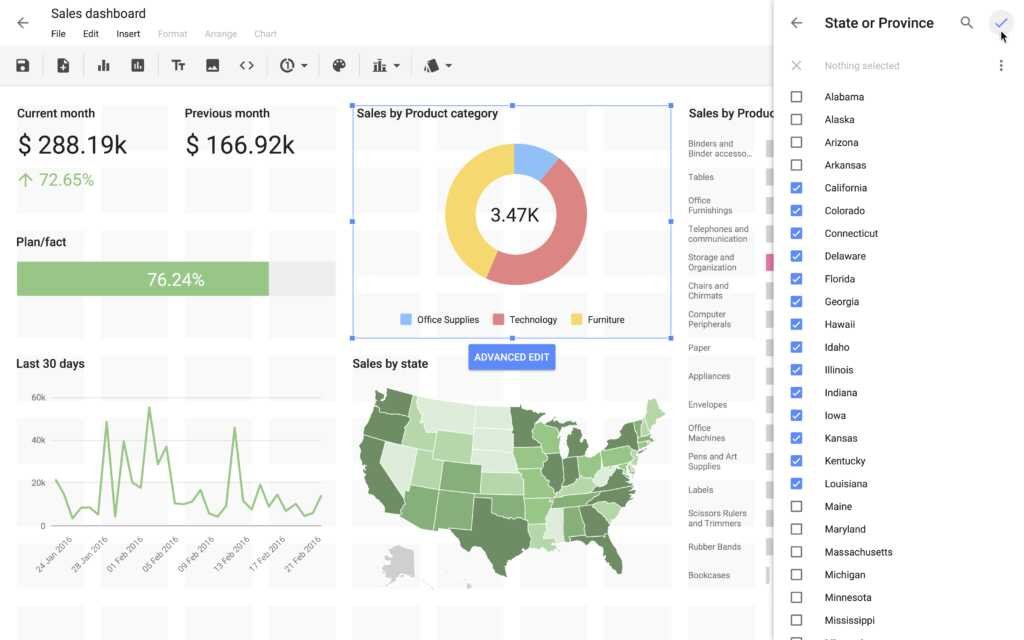
SurveyMonkey is an online survey development software that allows users to create, share, and analyze surveys. The platform is user-friendly, customizable, and provides robust analytics to help you gather and understand data effectively.
Key Features of SurveyMonkey
SurveyMonkey’s comprehensive feature set includes the following:
Survey Creation and Customization
SurveyMonkey provides templates and a user-friendly interface to create customized surveys quickly and easily.
Distribution and Collection
With the platform, you can distribute your surveys across various channels and collect responses seamlessly.
Data Analysis
SurveyMonkey offers robust analytics tools to help you analyze survey data and gain actionable insights.
Leveraging SurveyMonkey’s Features
Now that we have a broad understanding of SurveyMonkey’s features let’s delve deeper into how to utilize each one effectively.
Creating and Customizing Surveys
SurveyMonkey provides numerous pre-made survey templates that you can customize based on your needs. Alternatively, you can create your survey from scratch. The tool provides various question types, including multiple choice, dropdown, rating scale, and more. By employing the right question type, you can ensure accurate data collection.
Here’s how to create a custom survey:
- Start by defining the purpose of your survey: What data are you trying to gather? Who is your target audience? The answers to these questions will guide your survey creation process.
- Choose the right question type: Different question types yield different kinds of data. For example, a multiple-choice question is suitable for collecting demographic data, while a rating scale question may be more appropriate for gauging user satisfaction.
- Use clear and concise language: Make sure your questions are straightforward and easy to understand to avoid misinterpretations.
Distributing Your Surveys
SurveyMonkey allows you to distribute your surveys via email, mobile, web, social media, and more. To maximize response rates, consider the following tips:
- Target the right audience: Be clear about who you want to participate in your survey and ensure it reaches them.
- Make it easy for respondents: Make your survey accessible and easy to complete.
- Follow up: Send reminders to participants who haven’t completed the survey.
Analyzing Your Data
With the data collected, SurveyMonkey offers tools to help you analyze and visualize your results. This will allow you to identify trends, patterns, and insights. Be sure to cross-reference your findings with other metrics you might be tracking, such as conversion rates or website traffic data from your digital analytics software.
Integrating SurveyMonkey in Your Business Strategy
SurveyMonkey should not be an isolated tool in your arsenal. Rather, it should be an integral part of your business and marketing strategy. You can use the insights gathered from SurveyMonkey to inform your conversion rate optimization strategy, redesign your website following our 7-step process, or even refine your email marketing efforts.
Conclusion
SurveyMonkey, when used effectively, can provide invaluable insights into your customers’ minds. These insights can, in turn, inform a myriad of business decisions, from product development to marketing strategies. As always, remember to continually test and adjust based on your findings, as the most successful businesses are those that evolve based on data-driven insights.
Read Next:
- Best Marketing Analytics tools you can try out for your business
- Best Webinar Software Platforms for Your Business: Find the one that’s best for your needs and budget!
- The Different Methods of Conversion Rate Optimization: A Complete Guide








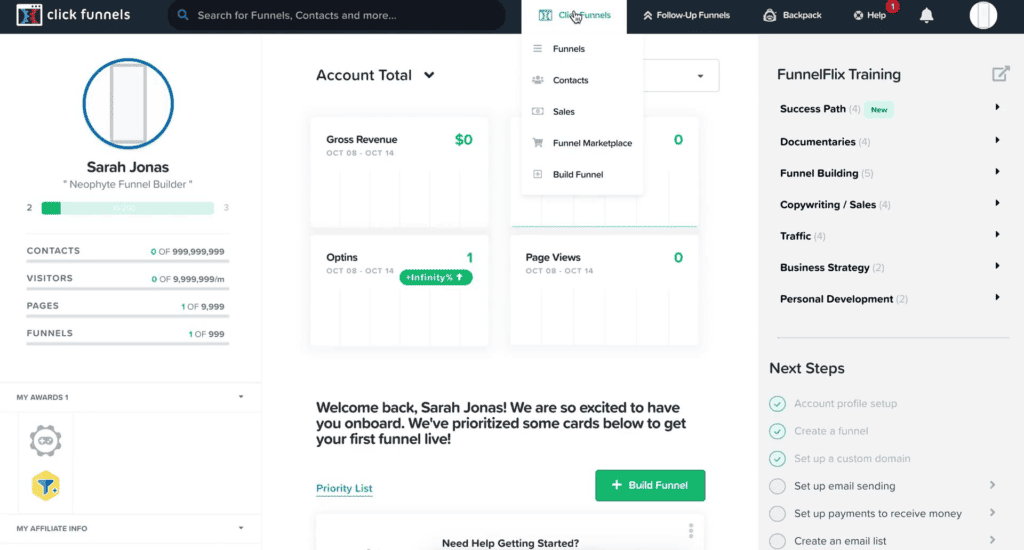













Comments are closed.