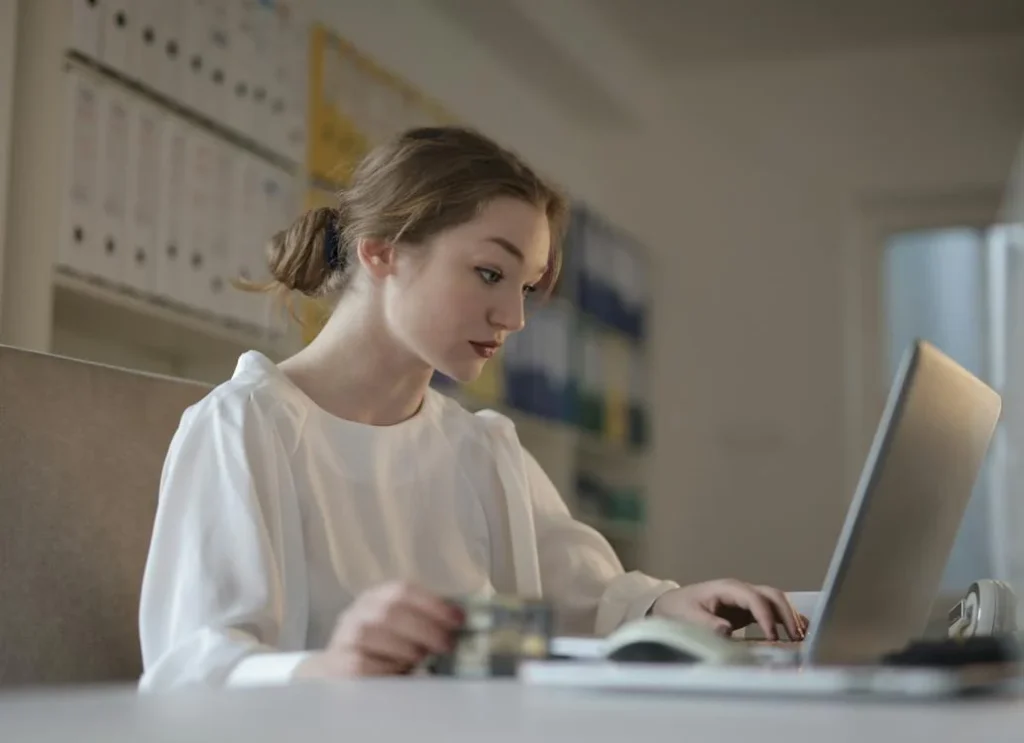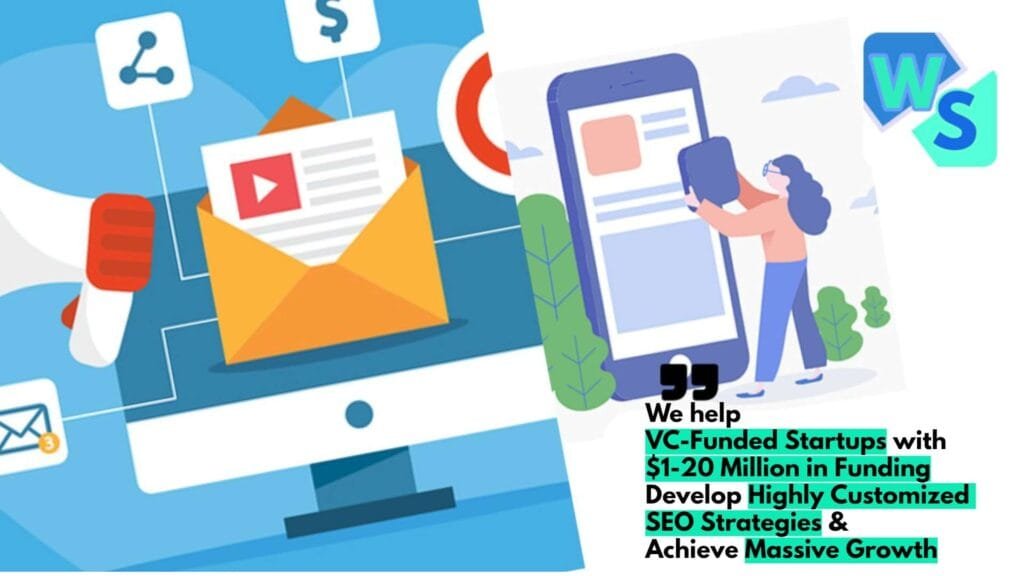When it comes to maximizing conversion rates on your website or digital platform, understanding user behavior is essential. UserZoom is a platform designed to offer these insights, providing powerful user experience (UX) research and testing capabilities. Let’s dive into how you can harness this tool to gain deeper insights into your users’ behavior and improve your website’s performance.
Understanding UserZoom
UserZoom is a robust UX research and usability testing platform. Its tools allow you to conduct various types of UX research, from simple usability tests to complex studies that dig deep into user behavior and perceptions. This software provides qualitative and quantitative insights that can significantly impact your decision-making process and boost your conversion rates.
UserZoom’s Key Features
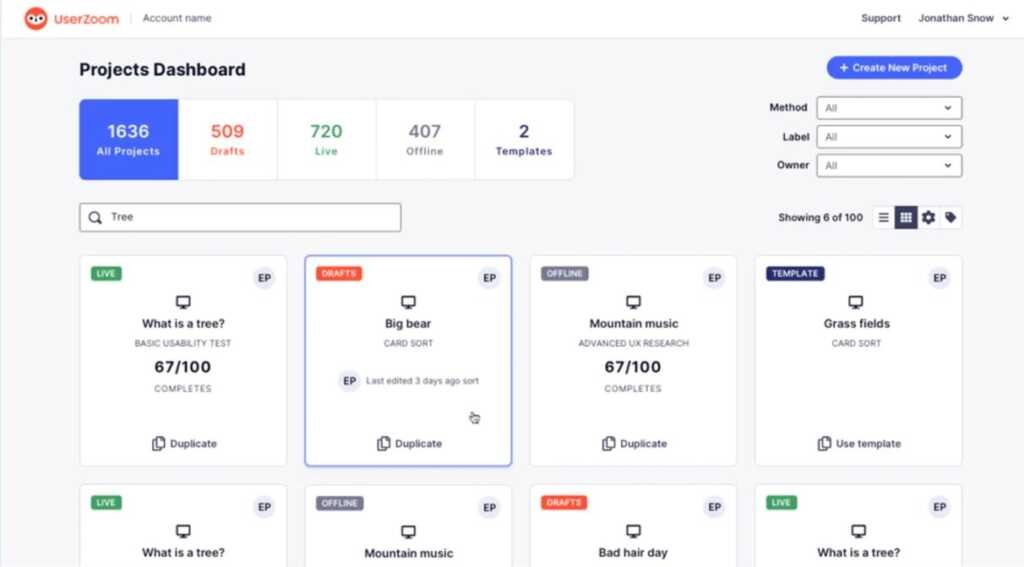
Remote Usability Testing
One of UserZoom’s standout features is its ability to conduct remote usability testing. This means you can get real user feedback from anywhere in the world, at any time, using this feature.
Surveys and Questionnaires
UserZoom also allows you to conduct online surveys and questionnaires. With a range of questions types to choose from, you can collect detailed, quantitative data about your users.
Card Sorting and Tree Testing
These features allow you to test your website’s information architecture, providing valuable insights into how your users navigate your site and where they might encounter difficulties.
Using UserZoom’s Features
Now that we’ve outlined the key features, let’s get into how you can best use each of them.
Remote Usability Testing
Remote usability testing involves users attempting to perform tasks on your site or application while their experiences and interactions are tracked. UserZoom offers unmoderated remote usability testing, which provides flexibility for users to complete the test at their convenience.
Here’s a step-by-step guide on how to set up a remote usability test:
- Define the objectives of your test: Clearly outline what you want to learn from the test.
- Create a test script: The test script will guide the users through the tasks they need to complete. Make sure to word your instructions clearly and unambiguously.
- Choose your audience: Decide whether you want to test your current users, potential users, or both.
- Launch the test: UserZoom provides multiple options for sharing your test, including via email or social media.
Surveys and Questionnaires
Online surveys are a powerful way to gather qualitative and quantitative data from users. Here’s how to conduct effective surveys:
- Define the purpose of your survey: Are you seeking feedback on a particular feature or are you trying to understand your user’s overall satisfaction with your site?
- Design your survey: UserZoom provides a variety of question types to choose from, including multiple choice, rating scales, and open-ended questions.
- Distribute your survey: Share your survey with your audience. UserZoom provides multiple sharing options, just like with the usability tests.
Card Sorting and Tree Testing
Card sorting and tree testing can help you understand how your users interpret your site’s information architecture.
For card sorting:
- Identify categories and items: Make a list of all the information or features on your site.
- Create a card sorting study: UserZoom will prompt users to categorize these items into groups that make sense to them, which can help you better understand how users perceive your site’s structure.
For tree testing:
- Develop a site tree: Create a tree diagram of your site’s navigation structure.
- Create a tree testing study: Just like with card sorting, users will be asked to navigate your site’s structure to complete tasks, which can help you identify areas of your site’s navigation that might be causing confusion.
Using UserZoom in Your Overall Conversion Rate Optimization Strategy
UserZoom is not just a tool but a companion in your journey to understand and improve your user experience, and consequently, your conversion rates. The insights you gain from UserZoom should be directly fed into your overall conversion rate optimization strategy, whether it’s an A/B Testing plan or a complete website redesign.
Conclusion
Using UserZoom effectively can unlock a wealth of data about your users’ experiences and expectations. In turn, these insights can guide your decision-making process, ultimately leading to a better-designed website that serves your users’ needs and improves your conversion rates. Always remember, data-driven decisions backed by quality insights are the stepping stones to success in today’s digital business world.
Read Next: