Let’s dive into the world of ClickFunnels, a widely used marketing software that makes it incredibly easy to create sales funnels. Designed for entrepreneurs and businesses, ClickFunnels simplifies the process of designing, building, and optimizing sales funnels, all without the need for coding or design experience.
Getting Started with ClickFunnels
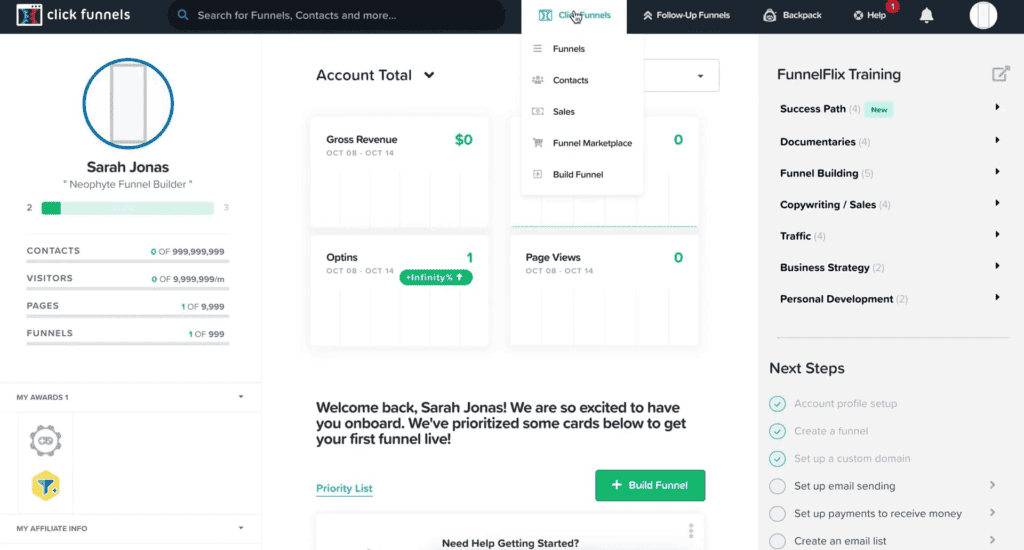
Process of Account Creation
To start your journey with ClickFunnels, you’ll need to create an account. Simply navigate to the ClickFunnels website, click on the “Start Free Trial” button, and complete the signup process by entering your details and preferences. Once your account is up and running, you’re all set to begin.
Overview of Key Initial Settings
After signing up, familiarize yourself with the initial settings and functionalities. ClickFunnels allows you to personalize your account settings to match your brand, configure payment integrations, and more.
Navigating the ClickFunnels Dashboard and Core Features
Exploring the Dashboard Interface
The ClickFunnels dashboard is your go-to hub, offering a snapshot of your funnels, contacts, sales, and much more. Spend some time exploring the dashboard to get acquainted with the interface and all the information at your fingertips.
Highlighting ClickFunnels’ Distinctive Features
ClickFunnels provides a multitude of features designed to optimize your sales funnel strategy. From pre-designed funnel templates to an intuitive drag-and-drop editor, and from seamless third-party integrations to robust A/B testing capabilities, we’ll delve into all these in detail further along.
Building Your First Funnel with ClickFunnels
Understanding Funnel Templates
ClickFunnels offers a wide range of pre-built funnel templates tailored for different business objectives. Whether you’re looking to generate leads, sell a product, or host a webinar, there’s a template for that. Choose one that aligns with your goal.
Introduction to the Drag-and-Drop Funnel Builder
The heart of ClickFunnels is its drag-and-drop funnel builder. This feature allows you to easily customize each step of your funnel, from the landing page to the thank you page, by adding, deleting, or rearranging elements with just a few clicks.
Customizing Your Funnel
Adding and Editing Funnel Steps
Each step of your funnel, from awareness to conversion, can be custom-tailored in ClickFunnels. You can add new steps, such as upsell or downsell pages, or edit existing ones to fine-tune your funnel. You also have the flexibility to change the order of steps based on your strategy.
ClickFunnels is invaluable for me when it comes to creating high-converting sales funnels quickly. I primarily use it to set up custom sales funnels for promoting our CNC machining services.
The drag-and-drop editor makes it easy to design pages that reflect our brand without needing to involve a developer every time we launch a new campaign. I create funnels to guide users through our process – from awareness to purchase.
I start with a lead generation funnel. For this, I use the “Squeeze Page” template, which is fantastic for capturing emails with a clear call-to-action.
A key tip I’ve found is to personalize the content based on customer feedback or common inquiries we get. I also recommend using the A/B testing feature to test different headlines and button colors. It’s a quick way to refine and improve our conversion rate.
For retargeting, I integrate ClickFunnels with our CRM, which helps me manage follow-ups and track user activity.
I’ve also experimented with “One–Time Offers” post-purchase, which help in upselling additional services or products. This has increased our average order value significantly.
To track effectiveness, I use ClickFunnels’ built-in analytics, but I also sync it with Google Analytics to get deeper insights into user behavior. This dual setup has helped me identify drop-off points and refine steps accordingly.
Tips for Effective Funnel Design
Creating a high-converting sales funnel requires a thoughtful design. Keep your pages clean and focused, use persuasive copy, and incorporate compelling visuals. Also, consider proven design principles mentioned in 21+ Design Elements that Make a Page High Converting, and avoid common pitfalls discussed in 33 Web Design Features that Hurt Conversions!.
Integrating ClickFunnels with Other Tools
Connecting ClickFunnels to Your Website
ClickFunnels can seamlessly integrate with your existing website, providing a consistent user experience. This integration can be as simple as linking your ClickFunnels landing page to a button on your website, or as comprehensive as using ClickFunnels for all your website’s pages.
Integrations with Email, CRM, and Other Platforms
ClickFunnels offers integrations with a variety of email marketing platforms, CRM systems, payment gateways, and more. This enables you to create a cohesive, automated marketing ecosystem. You can learn more about lead nurturing automation in our guide on How to Automate Lead Nurturing.
Utilizing A/B Testing in ClickFunnels
The Importance of A/B Testing
A/B testing, or split testing, is a critical process to enhance your funnel’s performance. By comparing two versions of a page, you can identify what elements are working and what needs to be improved. To dive deeper into A/B testing, check out our Ultimate Guide on A/B Testing.
Setting Up A/B Testing in ClickFunnels
Initiating A/B testing in ClickFunnels is straightforward. From your funnel step, create a new variation, make desired changes to the variant, and then set the amount of traffic that should be directed to each version. It’s important to modify only one element per test to pinpoint the changes that drive results.
Analyzing Funnel Performance with ClickFunnels’ Analytics
Overview of ClickFunnels Analytics
ClickFunnels offers powerful analytics that provide valuable insights into your funnel performance. At a glance, you can review metrics such as page views, opt-in rates, and sales conversion rates. This built-in analytics tool aids in understanding user behavior, enabling you to refine your strategies effectively.
Using Data for Funnel Optimization
Utilize the data from ClickFunnels’ analytics to continuously optimize your funnels. For instance, if a funnel step has a low conversion rate, this signals an opportunity for improvement. Here, a comprehensive understanding of digital analytics can be useful – consider referring to our comparison of 29+ Digital Analytics Tools.
Wrapping Up
Mastering ClickFunnels can be a game-changer for entrepreneurs and digital business owners alike. By understanding its robust functionalities, from building and customizing your funnels, integrating with other platforms, to performing A/B testing and harnessing analytics, you can effectively boost your sales and conversions.
ClickFunnels empowers you to take control of your sales process and customer journey, all in one intuitive platform. With this guide, you’re now equipped to make the most out of ClickFunnels and take your business to new heights. Hope you are ready to funnel your way to success!
Read Next:
- What is Sales Acceleration
- 9+ Top Sales Intelligence Software that You Must Try Out!
- Sales Intelligence: A Definitive Guide

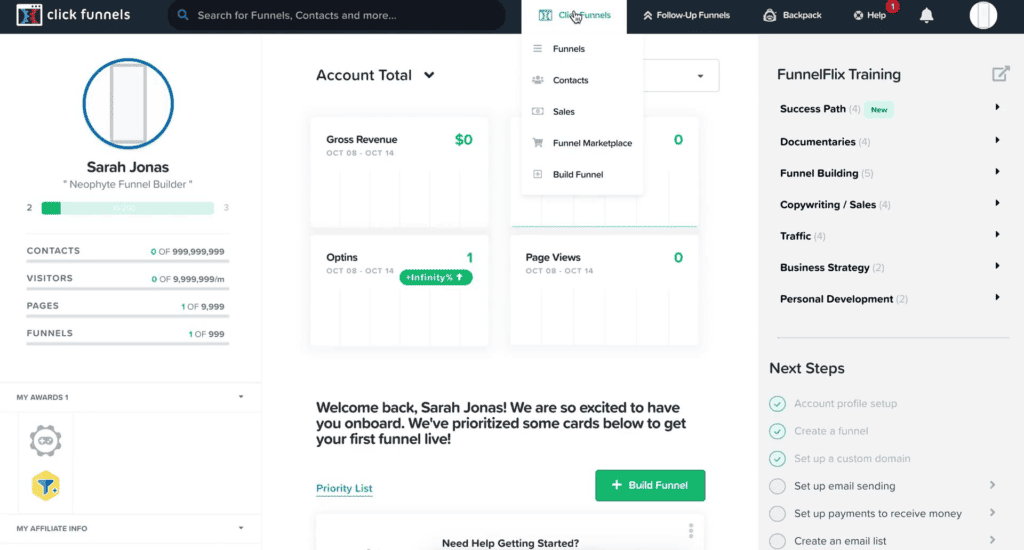













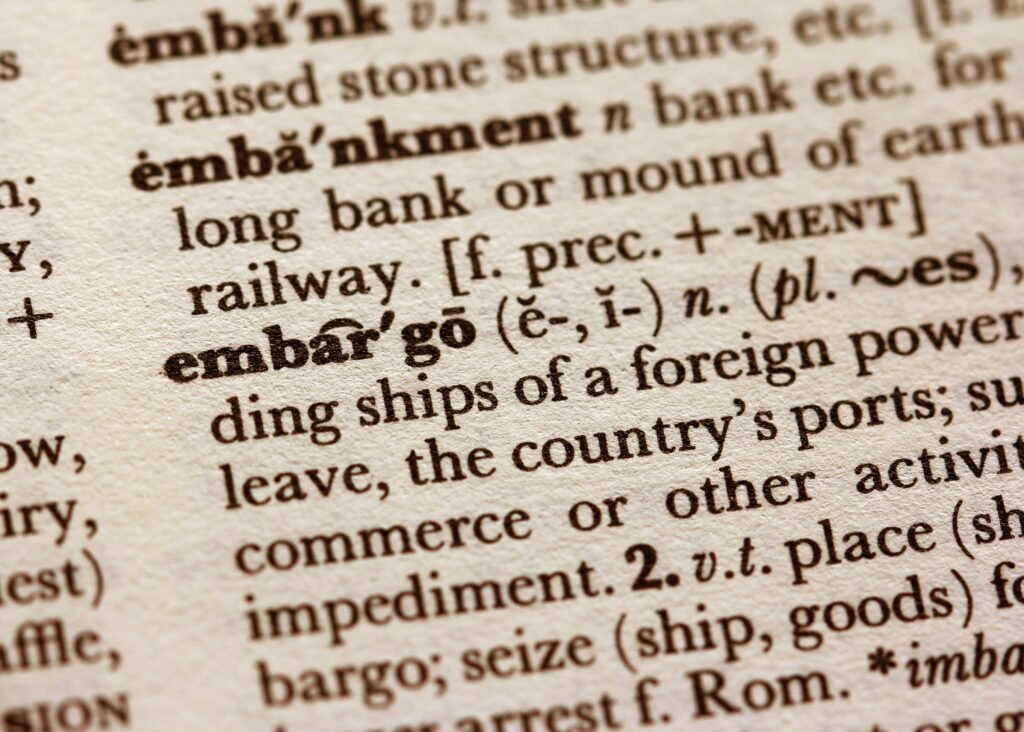





Comments are closed.