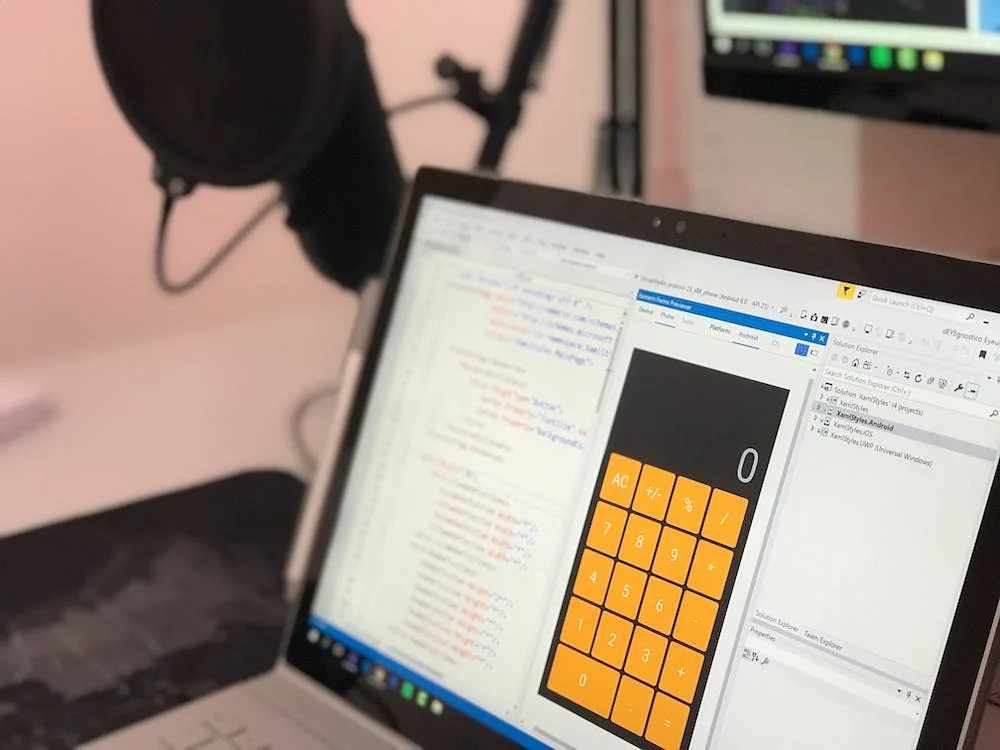In the digital marketing landscape, efficient and effective social media management tools are vital. SmarterQueue is one such platform that stands out with its comprehensive features for content creation, scheduling, analytics, and more. In this article, we’ll delve into the practical steps to utilize SmarterQueue to supercharge your social media management.
Setting up Your SmarterQueue Account
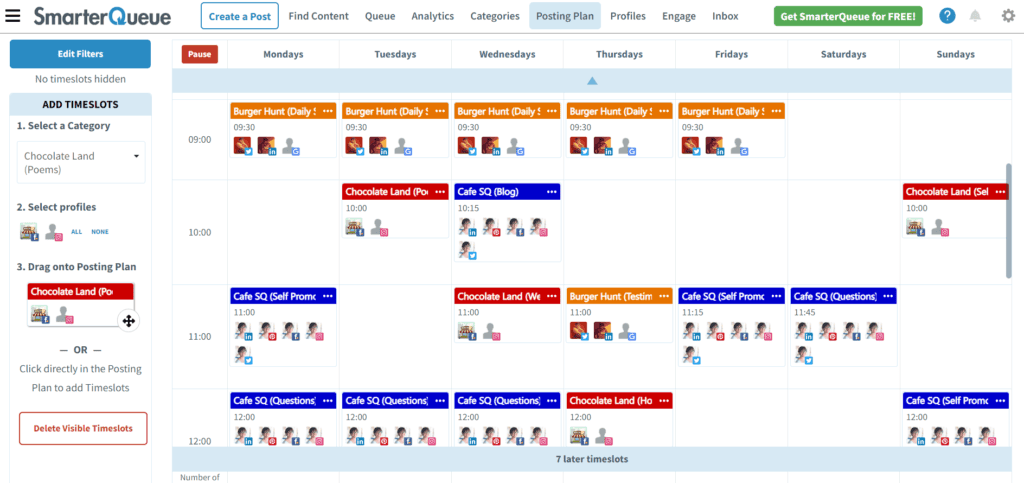
Creating Your Account
Start your journey with SmarterQueue by creating an account. The process is straightforward—simply provide your details, including email, name, and company information, and you’re ready to dive into the world of SmarterQueue.
Linking Your Social Media Accounts
Once your account is created, link your social media platforms to SmarterQueue. You can add a multitude of networks, including Facebook, Instagram, Twitter, Pinterest, and LinkedIn.
Mastering Content Creation and Curation
Creating Engaging Posts
On the ‘Create a Post’ page, you can start crafting engaging content for your audience. Upload images, videos, or GIFs, and write captivating copy with emojis and hashtags. Use the ‘Preview’ function to see how your post will look across various platforms.
Curating Content
Content curation is simplified with the ‘Find Content’ feature. You can explore articles from your favorite websites or use the ‘Top Content’ feature to discover trending topics within your industry.
Streamlining Post Scheduling
Organizing Your Posting Plan
SmarterQueue’s ‘Posting Plan’ allows you to create a customized schedule for your posts. Set your preferred days and times for each social network, ensuring your content is always published at the most effective times.
Utilizing Categories
SmarterQueue’s unique ‘Categories’ feature enables you to group your posts into categories like Promotions, Tips, Blog Posts, etc. This helps to maintain a balanced and diverse content mix.
Leveraging Evergreen Content
The ‘Evergreen Recycling’ feature lets you recycle your best-performing posts, ensuring your valuable content gets the attention it deserves. Once a post is published, it returns to the end of its category queue, waiting to be reposted after a certain period.
Delving into Analytics
Monitoring Your Performance
Under the ‘Analytics’ section, you can track your social media performance. This includes insights into post engagement, audience growth, and best performing content.
Competitor Analysis
SmarterQueue’s ‘Competitor Analysis’ allows you to keep an eye on your competitors. You can follow their profiles, see their top-performing posts, and use these insights to inform your strategy.
Managing Multiple Profiles
Navigating Profiles
With SmarterQueue, you can manage multiple social profiles with ease. Under the ‘Profiles’ section, you can view, add, or edit your connected social profiles.
Assigning Team Members
If you’re working with a team, SmarterQueue’s ‘Team Members’ feature is particularly helpful. You can invite team members, assign them to specific profiles, and manage their access levels.
Conclusion
SmarterQueue is a robust social media management tool that streamlines the often chaotic process of handling multiple social networks. With its rich features from content creation and curation, efficient scheduling, in-depth analytics, to team management, it serves as a comprehensive solution for both individuals and businesses. By effectively using SmarterQueue, you can ensure that your social media efforts are not just smarter, but also more impactful.
Read Next: