In the dynamic world of social media, effective management of your posts is paramount for successful digital marketing. Enter Post Planner, a powerful tool designed to streamline your social media planning and boost engagement. Post Planner’s user-friendly interface and feature-packed service make it a must-have tool for any savvy social media user. But, how can you harness its full potential? This comprehensive guide provides an in-depth look at Post Planner’s features and how best to use them.
Getting Started with Post Planner
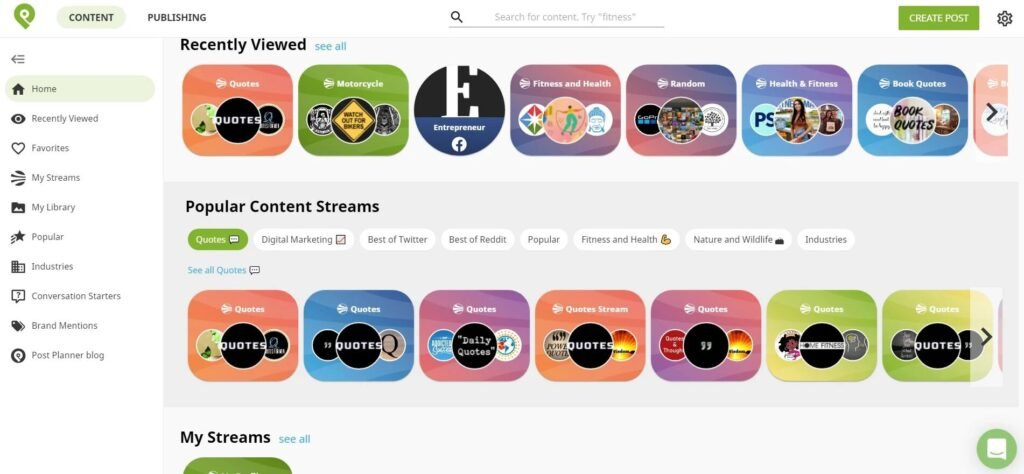
Setting Up Your Account
Getting started with Post Planner is quite straightforward. All you need to do is sign up using your email and choose a subscription plan that best suits your needs. Once you’ve done that, you can connect your social media accounts to Post Planner.
Navigating the Dashboard
Post Planner’s dashboard is your command center, providing you with an overview of your connected social media accounts and scheduled posts. Spend some time familiarizing yourself with the layout to optimize your use of the platform.
Planning and Scheduling Posts
Creating a Post
To create a post, navigate to the ‘Plan’ tab. Here, you can write your post, add any necessary links, hashtags, or images, and select the social accounts you want the post to be published on.
Scheduling Posts
Once your post is ready, you can choose to publish it immediately or schedule it for a later date. Post Planner’s robust scheduling options allow you to plan your posts weeks or even months in advance.
Setting Up a Posting Plan
Post Planner’s unique feature is the ability to set up a posting plan. This involves setting times for posts to go out on each of your social media platforms, creating a consistent posting schedule that helps keep your audience engaged.
Discovering Content
Using the ‘Find’ Feature
The ‘Find’ feature in Post Planner allows you to discover new content based on keywords, hashtags, or specific social media accounts. This is a fantastic way to gather content ideas and keep your social media feeds fresh and engaging.
Rating System
Post Planner also features a unique star rating system for content, predicting how well it might perform based on past engagements. This can be a helpful guide when deciding what content to share with your audience.
Analyzing Performance
Overview of Analytics
Understanding how your posts are performing is crucial for improving your social media strategy. Post Planner provides an analytics overview that shows the performance of your posts across all connected social media platforms.
Detailed Post Analytics
For a more in-depth look at your post’s performance, Post Planner provides detailed analytics for each post. This includes data like likes, shares, comments, and clicks, helping you understand what kind of content resonates best with your audience.
Utilizing Advanced Features
Bulk Scheduling
Post Planner allows you to schedule multiple posts at once through their ‘Bulk Scheduling’ feature. This feature lets you upload a CSV file with your prepared posts and their respective publishing dates, saving you valuable time.
Recycle Top Performing Posts
Post Planner’s ‘Recycle’ feature enables you to automatically repost your top-performing content at specified intervals, ensuring that your best content continues to reach your audience.
Maximizing Your Use of Post Planner
Making Use of The ‘Recommended Content’ Feature
To stay relevant and engaging, consider using Post Planner’s ‘Recommended Content’ feature. This provides you with content suggestions based on your industry and interests, helping you keep your social media feeds interesting.
Leveraging Customer Support
If you ever encounter issues or have questions about using Post Planner, don’t hesitate to contact their customer support. They are well-versed in the platform and can provide you with helpful guidance and solutions.
Conclusion
Mastering Post Planner can significantly enhance your social media strategy, leading to greater audience engagement and more effective social media management. By understanding and utilizing the wealth of features it offers, you can turn Post Planner into a powerful ally in your social media endeavors. Now armed with this knowledge, it’s time to start planning and see the benefits of streamlined and strategic social media management.
Read Next:
- How to use SocialBee for Social Media: An Explainer
- How to use Tailwind for Social Media: An Explainer
- How to use SocialPilot: An Explainer!







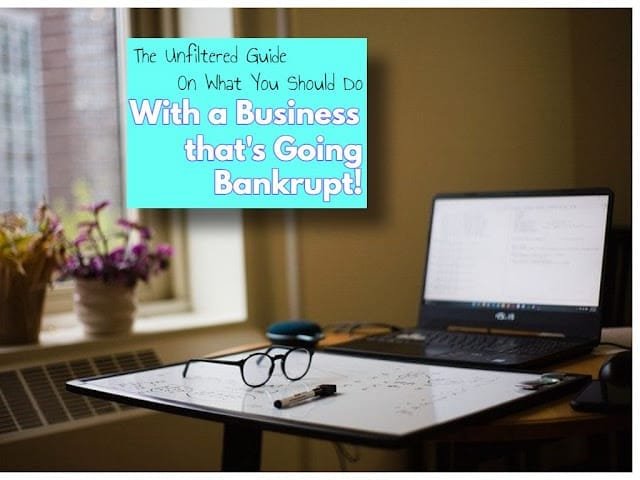













Comments are closed.