As digital marketing continues to evolve, having a streamlined social media management solution is no longer a luxury but a necessity. MavSocial, a powerful and user-friendly platform, comes into play here. This guide aims to familiarize you with MavSocial’s features and give you the know-how to make the best use of this tool.
Beginning Your Journey with MavSocial

Setting Up Your MavSocial Account
The first step to embark on your MavSocial journey involves setting up an account. Signing up is a breeze with the simple registration process that MavSocial provides. Once registered, the next move is to connect your social media channels, enabling a one-stop solution for all your social management needs.
Familiarizing with the MavSocial Dashboard
The MavSocial dashboard is your control center. This is where you will see your connected social channels, analytics, content library, and so much more. Familiarizing yourself with the dashboard layout and features is crucial to using MavSocial efficiently.
Content Creation and Scheduling in MavSocial
Crafting Engaging Posts
Creating engaging content is at the core of social media marketing. In MavSocial, you can create new posts from the dashboard. It allows you to add text, images, videos, and even GIFs to your posts. MavSocial also lets you preview how your post will look on various platforms, ensuring a consistent brand image across all channels.
Scheduling Your Content
MavSocial’s scheduling feature allows you to plan your content in advance. Once you’ve crafted your post, you can choose to schedule it for a future date and time. This feature also enables you to schedule posts for different time zones, making it ideal for businesses with a global audience.
Content Curation and Collaboration with MavSocial
Utilizing the Content Curation Feature
One unique aspect of MavSocial is its content curation feature. With this, you can find trending topics or content ideas within your niche. You can also add RSS feeds to get a steady stream of relevant content, which you can share directly from MavSocial.
Collaborating with Your Team
MavSocial is built with collaboration in mind. You can invite team members to join your MavSocial account, assign them specific roles, and manage workflows. This collaborative feature ensures everyone is on the same page, improving productivity and efficiency.
Leveraging the Power of MavSocial’s Analytics
Understanding MavSocial’s Analytics
MavSocial provides robust analytics for your social media accounts. You can access detailed insights on post performance, audience demographics, best-performing content, and more. Understanding these metrics can help you craft a more targeted and effective social media strategy.
Using MavSocial’s Reporting Feature
To complement its analytics, MavSocial has a comprehensive reporting feature. These reports provide a detailed analysis of your social media performance, which you can export and share with your team. Regularly reviewing these reports can help you understand your progress and areas for improvement.
Making the Most of MavSocial’s Advanced Features
Exploring MavSocial’s Digital Library
MavSocial’s Digital Library is a unique feature that sets it apart. It allows you to store, manage, and share all your digital assets in one place. This feature also includes a stock image library, which you can use to enhance your social media posts.
Engaging with Your Audience through MavSocial
Engagement is a crucial aspect of social media. MavSocial brings all your social conversations into a single inbox, making it easier for you to respond to comments, mentions, and messages. This streamlined approach ensures you never miss an opportunity to engage with your audience.
Conclusion
MavSocial brings together all the tools you need for efficient and effective social media management. From content creation and scheduling to collaboration, analytics, and audience engagement, it has got you covered. By understanding and making full use of MavSocial’s features, you can take your social media game to the next level. Happy MavSocializing!
Read Next:
- How to use Tailwind for Social Media: An Explainer
- How to Use Post Planner: An Explainer
- How to use SocialPilot: An Explainer!















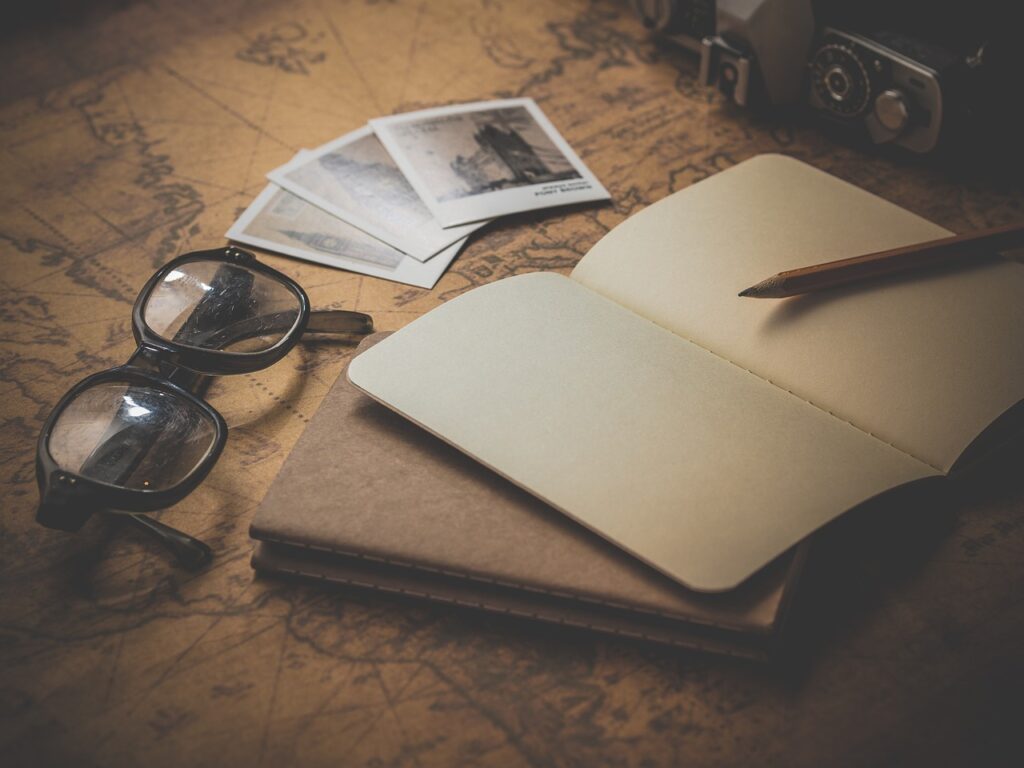






Comments are closed.